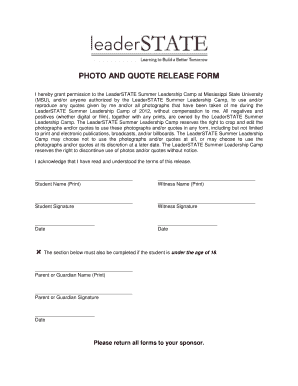
PHOTO and QUOTE RELEASE FORM 2012-2026


What is the photo and quote release form
The photo and quote release form is a legal document that grants permission for the use of an individual's image and associated quotes in various media. This form is commonly used by businesses, photographers, and organizations to obtain consent from subjects before utilizing their likeness or words for promotional or commercial purposes. It ensures that the rights of the individual are respected while allowing the requesting party to use the material without legal repercussions.
How to use the photo and quote release form
Using the photo and quote release form involves several key steps. First, ensure that the form is tailored to your specific needs, including the intended use of the images and quotes. Next, present the form to the individual whose image or words will be used, allowing them to review the terms carefully. Once the individual agrees, they should sign and date the form, indicating their consent. It is advisable to keep a copy of the signed form for your records, as this serves as proof of permission granted.
Steps to complete the photo and quote release form
Completing the photo and quote release form requires attention to detail. Follow these steps:
- Identify the parties involved, including the individual providing consent and the organization or individual requesting permission.
- Clearly outline the specific uses for the images and quotes, including any media platforms where they may appear.
- Include a statement that the individual understands their rights and the implications of granting permission.
- Provide space for the individual to sign, date, and print their name.
- Ensure that both parties retain a copy of the completed form for future reference.
Legal use of the photo and quote release form
The legal use of the photo and quote release form hinges on its compliance with relevant laws and regulations. In the United States, it is essential to ensure that the form does not violate any privacy rights or intellectual property laws. The form should clearly state that the individual is voluntarily granting permission and understands the extent of the usage rights being transferred. This clarity helps prevent potential disputes and ensures that the form is legally binding.
Key elements of the photo and quote release form
Several key elements must be included in a photo and quote release form for it to be effective:
- Identification of Parties: Clearly state the names and contact information of both the individual granting permission and the requesting party.
- Description of Use: Specify how the images and quotes will be used, including any specific platforms or media.
- Consent Statement: Include a statement confirming that the individual understands and agrees to the terms of use.
- Signature and Date: Provide space for the individual to sign and date the form, indicating their consent.
Examples of using the photo and quote release form
There are various scenarios where a photo and quote release form is applicable. For instance, a photographer may require this form when capturing images at an event to use in their portfolio or marketing materials. Similarly, businesses may use the form when featuring customer testimonials or quotes in advertisements. By obtaining consent through this form, organizations can confidently utilize the material while respecting the rights of individuals involved.
Quick guide on how to complete photo and quote release form
Complete PHOTO AND QUOTE RELEASE FORM effortlessly on any gadget
Digital document management has surged in popularity among businesses and individuals. It presents an ideal eco-friendly substitute for conventional printed and signed documents, allowing you to locate the appropriate form and securely store it online. airSlate SignNow provides you with all the tools necessary to create, edit, and electronically sign your documents quickly without hold-ups. Manage PHOTO AND QUOTE RELEASE FORM on any system using airSlate SignNow Android or iOS applications and enhance any document-driven process today.
How to modify and electronically sign PHOTO AND QUOTE RELEASE FORM without hassle
- Obtain PHOTO AND QUOTE RELEASE FORM and click on Get Form to begin.
- Utilize the tools we provide to fill out your form.
- Highlight pertinent sections of your documents or obscure sensitive information using tools specifically designed for that purpose by airSlate SignNow.
- Create your signature with the Sign tool, which takes mere seconds and carries the same legal validity as a conventional wet ink signature.
- Review all the details and click on the Done button to save your modifications.
- Select how you wish to send your form, whether by email, SMS, or invitation link, or download it to your computer.
Say goodbye to lost or misplaced documents, tedious form searching, or mistakes that necessitate printing new document copies. airSlate SignNow fulfills your document management needs in just a few clicks from any device you prefer. Edit and electronically sign PHOTO AND QUOTE RELEASE FORM and guarantee outstanding communication at every phase of the form creation process with airSlate SignNow.
Create this form in 5 minutes or less
Create this form in 5 minutes!
How to create an eSignature for the photo and quote release form
How to create an electronic signature for a PDF online
How to create an electronic signature for a PDF in Google Chrome
How to create an e-signature for signing PDFs in Gmail
How to create an e-signature right from your smartphone
How to create an e-signature for a PDF on iOS
How to create an e-signature for a PDF on Android
People also ask
-
What is a PHOTO AND QUOTE RELEASE FORM?
A PHOTO AND QUOTE RELEASE FORM is a legal document that grants permission to use photos and quotes provided by individuals for various purposes, such as marketing and promotional activities. This form helps protect the rights of both the provider and the user, ensuring that usage is agreed upon and documented.
-
How can airSlate SignNow help with my PHOTO AND QUOTE RELEASE FORM?
AirSlate SignNow provides an intuitive platform to create, send, and eSign your PHOTO AND QUOTE RELEASE FORM efficiently. With features like templates, easy document sharing, and secure electronic signatures, you can streamline the entire process and ensure that all your documentation is handled seamlessly.
-
Is there a cost associated with using airSlate SignNow for a PHOTO AND QUOTE RELEASE FORM?
AirSlate SignNow offers competitive pricing plans tailored to various business needs, including options for handling PHOTO AND QUOTE RELEASE FORM workflows. The flexibility in pricing means that businesses can find a cost-effective solution that suits their budget while benefiting from premium features.
-
What features are included in the PHOTO AND QUOTE RELEASE FORM template from airSlate SignNow?
The PHOTO AND QUOTE RELEASE FORM template on airSlate SignNow includes customizable fields, user-friendly editing tools, and the ability to add electronic signatures. This ensures that you can create a professional and legally binding document quickly, eliminating the hassle of manual paperwork.
-
Can I integrate airSlate SignNow with other tools for managing my PHOTO AND QUOTE RELEASE FORM?
Yes, airSlate SignNow supports integrations with various applications like Google Drive, Dropbox, and CRM systems. This allows you to efficiently manage your PHOTO AND QUOTE RELEASE FORM alongside other business processes, ensuring a smooth workflow and better productivity.
-
What benefits will I gain by using airSlate SignNow for my PHOTO AND QUOTE RELEASE FORM?
Using airSlate SignNow for your PHOTO AND QUOTE RELEASE FORM provides increased efficiency, legal compliance, and enhanced security. The platform's automated features save time, while the ability to track document status ensures that you always know where your forms stand.
-
Is it easy to eSign a PHOTO AND QUOTE RELEASE FORM with airSlate SignNow?
Absolutely! eSigning a PHOTO AND QUOTE RELEASE FORM with airSlate SignNow is straightforward. The platform guides users through the signing process, making it easy for everyone involved, even those who may not be tech-savvy.
Get more for PHOTO AND QUOTE RELEASE FORM
- County of state of arkansas and described as form
- Oath that form
- Loan modification in the united states wikipedia form
- Wills clinic arkansas legal services form
- Seal of office form
- Judgment and disposition order form
- Order for issuance of arrest warrant and summonsorder form
- Arkansas secretary of state business ampamp commercial services form
Find out other PHOTO AND QUOTE RELEASE FORM
- Can I Implement Electronic signature in Car Dealer
- How To Install Electronic signature in Charity
- How To Add Electronic signature in Charity
- How To Set Up Electronic signature in Charity
- How To Save Electronic signature in Charity
- How To Use Electronic signature in Construction
- How To Implement Electronic signature in Charity
- How To Set Up Electronic signature in Construction
- How To Integrate Electronic signature in Doctors
- How To Use Electronic signature in Doctors
- How To Install Electronic signature in Doctors
- How To Add Electronic signature in Doctors
- How To Set Up Electronic signature in Doctors
- How To Save Electronic signature in Doctors
- How To Implement Electronic signature in Doctors
- Can I Implement Electronic signature in Doctors
- How To Add Electronic signature in Education
- How To Integrate Electronic signature in Government
- How To Install Electronic signature in Government
- How To Add Electronic signature in Government