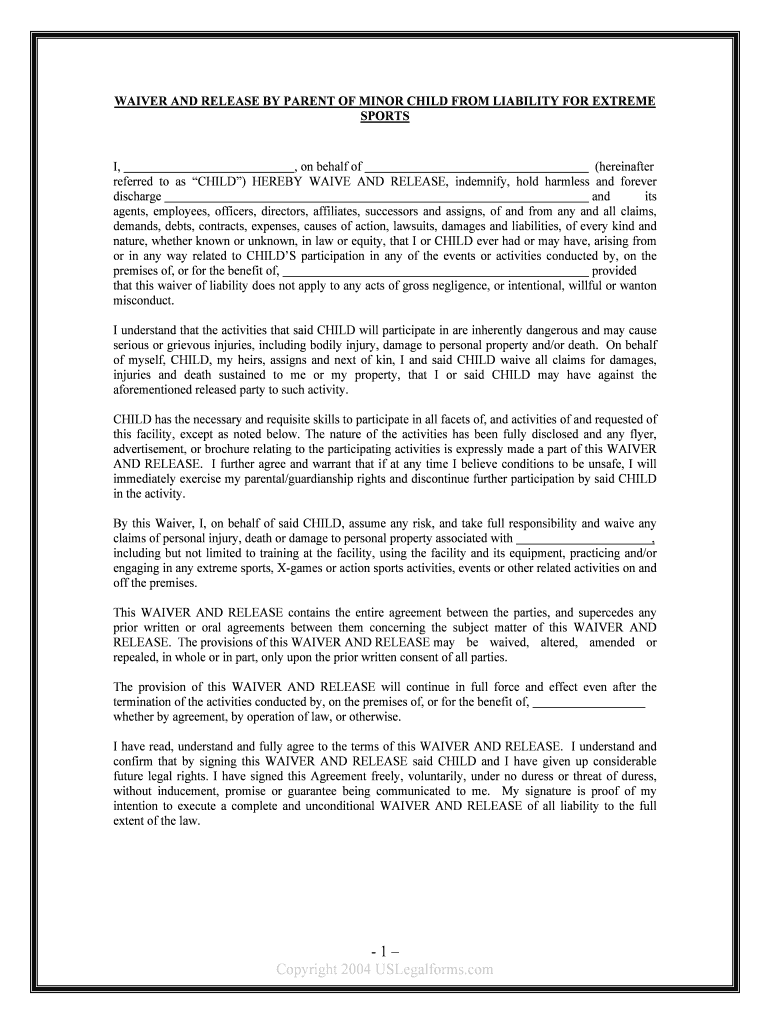
WAIVER and RELEASE by PARENT of MINOR CHILD from LIABILITY for EXTREME Form


What is the WAIVER AND RELEASE BY PARENT OF MINOR CHILD FROM LIABILITY FOR EXTREME
The WAIVER AND RELEASE BY PARENT OF MINOR CHILD FROM LIABILITY FOR EXTREME is a legal document designed to protect organizations, businesses, or individuals from liability claims that may arise from activities involving minors. This form is particularly important in situations where extreme sports or activities are involved, as they often carry inherent risks. By signing this waiver, a parent or guardian acknowledges these risks and agrees to release the organization from any future claims related to injuries or damages that may occur during participation.
Key elements of the WAIVER AND RELEASE BY PARENT OF MINOR CHILD FROM LIABILITY FOR EXTREME
This waiver typically includes several critical components to ensure its effectiveness and legal standing. Key elements often consist of:
- Identification of Parties: Clearly states the names of the parent or guardian and the minor child.
- Description of Activities: Outlines the specific activities that the waiver covers, emphasizing the extreme nature of those activities.
- Assumption of Risk: Acknowledges that the parent or guardian understands the risks involved in the activities.
- Release of Liability: Explicitly states that the parent or guardian releases the organization from any liability for injuries or damages.
- Governing Law: Indicates the state laws that govern the waiver, which can vary by jurisdiction.
Steps to complete the WAIVER AND RELEASE BY PARENT OF MINOR CHILD FROM LIABILITY FOR EXTREME
Completing the WAIVER AND RELEASE BY PARENT OF MINOR CHILD FROM LIABILITY FOR EXTREME involves several straightforward steps:
- Read the Document: Carefully review the entire waiver to understand its contents and implications.
- Fill in Required Information: Provide all necessary details, including the names of the parent or guardian and the minor child.
- Sign and Date: The parent or guardian must sign and date the document to validate it.
- Submit the Waiver: Follow the specific submission guidelines provided by the organization, which may include electronic submission options.
How to use the WAIVER AND RELEASE BY PARENT OF MINOR CHILD FROM LIABILITY FOR EXTREME
This waiver is typically used in contexts where minors participate in activities that may pose risks, such as sports camps, adventure parks, or recreational programs. It serves as a protective measure for the organization, ensuring that parents or guardians acknowledge the risks and waive their rights to hold the organization liable for any injuries that may occur. To use the waiver effectively, organizations should ensure that it is presented clearly and that parents have the opportunity to ask questions before signing.
Legal use of the WAIVER AND RELEASE BY PARENT OF MINOR CHILD FROM LIABILITY FOR EXTREME
For the WAIVER AND RELEASE BY PARENT OF MINOR CHILD FROM LIABILITY FOR EXTREME to be legally binding, it must comply with specific legal standards. This includes ensuring that the language is clear and unambiguous, that the parent or guardian signs voluntarily, and that the waiver is not overly broad or unconscionable. Additionally, it should be tailored to comply with state-specific laws regarding liability waivers, as these can vary significantly across jurisdictions.
State-specific rules for the WAIVER AND RELEASE BY PARENT OF MINOR CHILD FROM LIABILITY FOR EXTREME
Different states have varying laws concerning the enforceability of waivers, especially those involving minors. Some states may require specific language or additional provisions to be included in the waiver for it to be valid. It is essential for organizations to consult with legal professionals familiar with their state’s laws to ensure that their waiver meets all necessary legal requirements. Understanding these state-specific rules can help prevent potential disputes and enhance the waiver's enforceability.
Quick guide on how to complete waiver and release by parent of minor child from liability for extreme
Complete WAIVER AND RELEASE BY PARENT OF MINOR CHILD FROM LIABILITY FOR EXTREME effortlessly on any device
Managing documents online has gained traction among businesses and individuals. It offers an ideal eco-friendly alternative to conventional printed and signed documents, allowing you to locate the necessary form and securely save it online. airSlate SignNow provides you with all the tools you need to create, edit, and eSign your documents swiftly without delays. Manage WAIVER AND RELEASE BY PARENT OF MINOR CHILD FROM LIABILITY FOR EXTREME on any platform using the airSlate SignNow applications for Android or iOS, and enhance any document-related process today.
The easiest way to modify and eSign WAIVER AND RELEASE BY PARENT OF MINOR CHILD FROM LIABILITY FOR EXTREME without hassle
- Find WAIVER AND RELEASE BY PARENT OF MINOR CHILD FROM LIABILITY FOR EXTREME and click Get Form to begin.
- Utilize the tools we offer to complete your document.
- Highlight important sections of your documents or obscure sensitive data with tools provided by airSlate SignNow specifically for that purpose.
- Create your eSignature with the Sign tool, which takes moments and carries the same legal validity as a traditional handwritten signature.
- Review all the information and click on the Done button to save your modifications.
- Select how you'd like to send your form, whether by email, SMS, or invitation link, or download it to your computer.
Eliminate concerns about lost or misplaced files, tedious form searches, or errors that necessitate printing new document copies. airSlate SignNow addresses your document management needs in just a few clicks from any device you choose. Edit and eSign WAIVER AND RELEASE BY PARENT OF MINOR CHILD FROM LIABILITY FOR EXTREME and ensure outstanding communication at every stage of the document preparation process with airSlate SignNow.
Create this form in 5 minutes or less
Create this form in 5 minutes!
People also ask
-
What is a WAIVER AND RELEASE BY PARENT OF MINOR CHILD FROM LIABILITY FOR EXTREME?
A WAIVER AND RELEASE BY PARENT OF MINOR CHILD FROM LIABILITY FOR EXTREME is a legal document that allows a parent or guardian to waive their rights to hold an organization or individual liable for injuries or damages sustained by a minor child during extreme activities. This document is important for protecting organizations while ensuring that parents are informed about the risks involved.
-
How does airSlate SignNow facilitate the creation of a WAIVER AND RELEASE BY PARENT OF MINOR CHILD FROM LIABILITY FOR EXTREME?
airSlate SignNow provides easy-to-use templates for creating a WAIVER AND RELEASE BY PARENT OF MINOR CHILD FROM LIABILITY FOR EXTREME. You can customize these templates to suit your specific needs, allowing for quick document generation while maintaining compliance with legal standards.
-
What are the benefits of using airSlate SignNow for a WAIVER AND RELEASE BY PARENT OF MINOR CHILD FROM LIABILITY FOR EXTREME?
Using airSlate SignNow for a WAIVER AND RELEASE BY PARENT OF MINOR CHILD FROM LIABILITY FOR EXTREME offers several advantages, including time-saving electronic signatures, secure document storage, and easy sharing with participants. This streamlined process reduces paperwork errors and enhances overall efficiency.
-
Is there a cost associated with using airSlate SignNow for a WAIVER AND RELEASE BY PARENT OF MINOR CHILD FROM LIABILITY FOR EXTREME?
Yes, airSlate SignNow offers several pricing plans that cater to different needs, including options for individuals and businesses. While you can enjoy a free trial, using the platform for documents like a WAIVER AND RELEASE BY PARENT OF MINOR CHILD FROM LIABILITY FOR EXTREME will require a subscription that aligns with your document volume.
-
Can I integrate airSlate SignNow with other tools for managing WAIVER AND RELEASE BY PARENT OF MINOR CHILD FROM LIABILITY FOR EXTREME?
Absolutely! airSlate SignNow supports integrations with various third-party applications. This means you can connect it with tools for customer relationship management, project management, and more, enhancing the handling of WAIVER AND RELEASE BY PARENT OF MINOR CHILD FROM LIABILITY FOR EXTREME documentation seamlessly.
-
How secure is my WAIVER AND RELEASE BY PARENT OF MINOR CHILD FROM LIABILITY FOR EXTREME when using airSlate SignNow?
Security is a priority at airSlate SignNow. Documents such as WAIVER AND RELEASE BY PARENT OF MINOR CHILD FROM LIABILITY FOR EXTREME are protected with encryption and secure storage solutions, ensuring that sensitive information remains confidential and accessible only to authorized users.
-
How can I ensure that my WAIVER AND RELEASE BY PARENT OF MINOR CHILD FROM LIABILITY FOR EXTREME is legally binding?
To ensure that your WAIVER AND RELEASE BY PARENT OF MINOR CHILD FROM LIABILITY FOR EXTREME is legally binding, it's important to follow the proper legal guidelines set forth in your jurisdiction. airSlate SignNow provides electronic signature options compliant with laws, helping validate your document's enforceability.
Get more for WAIVER AND RELEASE BY PARENT OF MINOR CHILD FROM LIABILITY FOR EXTREME
- Mga internship form
- International student admission application diablo valley form
- Physicians ada job accommodation request disability verification form
- Fall 2018 bachelor of science in microbiology form
- Associate degree nursing program student handbook 2019 2020 academic year form
- Student name student id b0 form
- 2018 2019 verification work sheet v1 form
- New preferred first name policycal lutheran registrar form
Find out other WAIVER AND RELEASE BY PARENT OF MINOR CHILD FROM LIABILITY FOR EXTREME
- eSign Alabama Non-Profit Business Plan Template Easy
- eSign Mississippi Legal Last Will And Testament Secure
- eSign California Non-Profit Month To Month Lease Myself
- eSign Colorado Non-Profit POA Mobile
- How Can I eSign Missouri Legal RFP
- eSign Missouri Legal Living Will Computer
- eSign Connecticut Non-Profit Job Description Template Now
- eSign Montana Legal Bill Of Lading Free
- How Can I eSign Hawaii Non-Profit Cease And Desist Letter
- Can I eSign Florida Non-Profit Residential Lease Agreement
- eSign Idaho Non-Profit Business Plan Template Free
- eSign Indiana Non-Profit Business Plan Template Fast
- How To eSign Kansas Non-Profit Business Plan Template
- eSign Indiana Non-Profit Cease And Desist Letter Free
- eSign Louisiana Non-Profit Quitclaim Deed Safe
- How Can I eSign Maryland Non-Profit Credit Memo
- eSign Maryland Non-Profit Separation Agreement Computer
- eSign Legal PDF New Jersey Free
- eSign Non-Profit Document Michigan Safe
- eSign New Mexico Legal Living Will Now