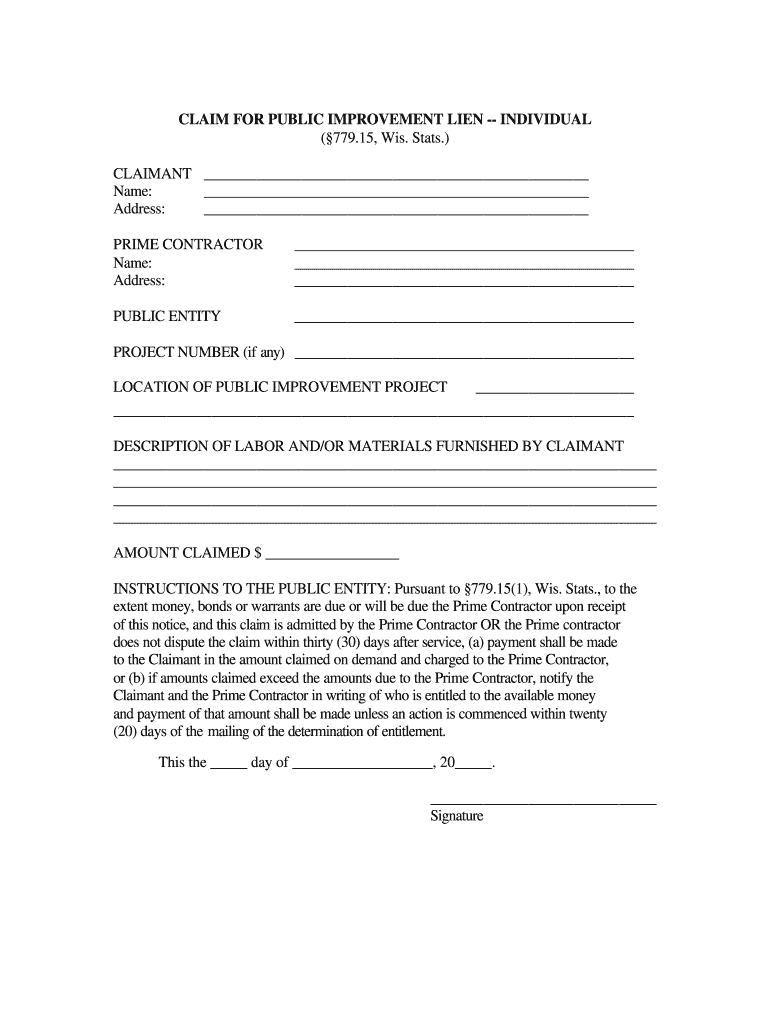
Wisconsin Claim for Public Improvement Lien by Individual Form


What is the Wisconsin intent to file lien form?
The Wisconsin intent to file lien form is a legal document that allows individuals or businesses to formally declare their intention to file a lien against a property for unpaid debts related to construction or improvement projects. This form serves as a preliminary notice, informing property owners and other interested parties that a lien may be placed on the property if the debt remains unresolved. It is an essential step for contractors, subcontractors, and suppliers seeking to secure payment for their services or materials provided on a project.
Steps to complete the Wisconsin intent to file lien form
Completing the Wisconsin intent to file lien form involves several key steps to ensure accuracy and compliance with state regulations:
- Gather necessary information, including the property owner's name, property address, and details about the debt.
- Fill out the form with accurate and complete information, ensuring all required fields are addressed.
- Sign the form, which may require notarization depending on specific circumstances.
- Submit the completed form to the appropriate county office, either in person or via mail, as per local guidelines.
- Keep a copy of the submitted form for your records, along with any proof of submission.
Legal use of the Wisconsin intent to file lien form
The legal use of the Wisconsin intent to file lien form is crucial for protecting the rights of those who provide services or materials for property improvements. By filing this form, claimants establish a legal claim against the property, which can be enforced if payment is not received. It is important to adhere to Wisconsin's specific laws regarding lien filings, including deadlines and notification requirements, to ensure the lien is enforceable in court if necessary.
Required documents for the Wisconsin intent to file lien form
To successfully file the Wisconsin intent to file lien form, certain documents may be required:
- A completed intent to file lien form with accurate information.
- Proof of the debt, such as invoices or contracts, demonstrating the amount owed.
- Any correspondence with the property owner regarding payment, if applicable.
- Notarization documents, if required based on the specific circumstances of the claim.
Filing deadlines for the Wisconsin intent to file lien form
Filing deadlines for the Wisconsin intent to file lien form are critical to ensure the validity of the lien. Generally, the form must be filed within a specific timeframe after the last date of service or delivery of materials. It is advisable to check Wisconsin state laws for precise deadlines, as they can vary based on the type of project and the nature of the claim. Missing these deadlines may result in the loss of the right to file a lien.
Examples of using the Wisconsin intent to file lien form
Examples of situations where the Wisconsin intent to file lien form may be utilized include:
- A contractor who has completed work on a home but has not received payment from the homeowner.
- A supplier who has provided materials for a construction project and has not been compensated.
- A subcontractor who has not been paid for services rendered and needs to secure their financial interest in the property.
Quick guide on how to complete wisconsin claim for public improvement lien by individual
Finish Wisconsin Claim For Public Improvement Lien By Individual effortlessly on any device
Digital document management has become increasingly favored by businesses and individuals. It serves as an ideal eco-conscious substitute for traditional printed and signed documents, enabling you to access the correct form and securely save it online. airSlate SignNow equips you with all the resources necessary to create, alter, and eSign your documents promptly without delays. Handle Wisconsin Claim For Public Improvement Lien By Individual on any system using airSlate SignNow Android or iOS applications and simplify any document-related task today.
The easiest way to modify and eSign Wisconsin Claim For Public Improvement Lien By Individual without stress
- Locate Wisconsin Claim For Public Improvement Lien By Individual and click Get Form to begin.
- Employ the tools we provide to fill out your form.
- Highlight important sections of the documents or obscure sensitive information with tools specifically offered by airSlate SignNow for that purpose.
- Create your eSignature using the Sign tool, which takes a few seconds and carries the same legal validity as a conventional wet ink signature.
- Review all details and click on the Done button to save your modifications.
- Select how you wish to send your form, whether by email, text message (SMS), or invite link, or download it to your computer.
Eliminate worries about lost or mislaid documents, cumbersome form searching, or mistakes that require printing new document copies. airSlate SignNow addresses your document management needs in just a few clicks from any device of your choice. Modify and eSign Wisconsin Claim For Public Improvement Lien By Individual and guarantee exceptional communication throughout the form preparation process with airSlate SignNow.
Create this form in 5 minutes or less
FAQs
-
Which ITR form should an NRI fill out for AY 2018–2019 to claim the TDS deducted by banks only?
ITR form required to be submitted depends upon nature of income. As a NRI shall generally have income from other sources like interest, rental income therefore s/he should file ITR 2.
-
Can an individual form a company on the MCA service? Is it mandatory to fill out MCA forms for a company formed by a CA only?
Yes an individual can form a company on the MCA service by filling mca form 18, it is not mandatory that only a chartered accountant can fill out MCA forms for a company but is mostly prefered by many companies to do so.
-
How can I claim the VAT amount for items purchased in the UK? Do I need to fill out any online forms or formalities to claim?
Easy to follow instructions can be found here Tax on shopping and servicesThe process works like this.Get a VAT 407 form from the retailer - they might ask for proof that you’re eligible, for example your passport.Show the goods, the completed form and your receipts to customs at the point when you leave the EU (this might not be in the UK).Customs will approve your form if everything is in order. You then take the approved form to get paid.The best place to get the form is from a retailer on the airport when leaving.
-
How does ISIS claim responsibility for terrorist attacks carried out by unaffiliated individuals? How do they verify if the perpetrator is loyal to them?
Daesh perfected the technique of using the Internet to recruit persons who may never have met a Daesh member. They have broadcast the “proper” way to give Daesh credit for an attack. In some cases, they have facilitators who help out their recruits, for instance, leaving a gun for those who cannot purchase one.BTW Daesh may justify using this technique because they intend for the entire world to become part of their Caliphate. The fact that they recruit over the Internet, rather than face to face, becomes irrelevant once the entire world is part of the same political entity.
-
How do we know that ISIS is claiming attacks that it really carried out, not by a individual for other purposes not related to ISIS?
We don’t, but ISIS’s tactical and material position is so weak at this point that I suspect it’s more of an ideological network than a real one. Voices claiming to be ISIS with more or less legitimacy will claim responsibility for any attacks committed in the name of the highly toxic perversion of Islam it stands for, or can be plausibly represented as such.Unfortunately (and anxiously), I can see this going on for years after ISIS no longer exists. As the attackers become more and more loosely connected, they’re going to be increasingly hard to spot before they strike. They’ll become invisible to police, in their communities, their congregations, even to their parents in the homes of their families.On the flip side of the coin. With the Jeremy Christian incident in Portland, Oregon, we’ve now seen what may be the first ideologically motivated Islamophobic murders. “You call it terrorism, I call it patriotism!” he yelled in the courthouse. Christian is being depicted as a mentally disturbed individual who acted alone, but the same could be said of the perpetrator in the Westminster Bridge attack until “ISIS” claimed responsibility, and the woman in a niqab who attacked shoppers with a golf club and a knife in a Canadian shopping mall on the same day that the London Bridge attack took place. When police asked for her name, she said, “I am pledged to the true believers.” “ISIS” hasn’t claimed responsibility for that one, but it might as well.
-
How can I do correction in my JEE form? By mistake I have filled the wrong year of passing 12th and I want to appear for improvement, but I have skipped that point. What should I do now?
See as NTA has said, for JEE correction in application form they will be giving a week as always .This time it's the second week of October. Important dates for JEE (January) are as follows :This means that in the second week of April, if you login your application number on the NTA site, they will let you change any of the information in the application form and hence you can correct/Change what you want to.
Create this form in 5 minutes!
How to create an eSignature for the wisconsin claim for public improvement lien by individual
How to make an eSignature for the Wisconsin Claim For Public Improvement Lien By Individual online
How to generate an electronic signature for the Wisconsin Claim For Public Improvement Lien By Individual in Chrome
How to make an electronic signature for putting it on the Wisconsin Claim For Public Improvement Lien By Individual in Gmail
How to create an eSignature for the Wisconsin Claim For Public Improvement Lien By Individual right from your smartphone
How to make an electronic signature for the Wisconsin Claim For Public Improvement Lien By Individual on iOS
How to create an eSignature for the Wisconsin Claim For Public Improvement Lien By Individual on Android devices
People also ask
-
What is a Wisconsin intent to file lien form?
The Wisconsin intent to file lien form is a legal document used to notify property owners of a claim against their property for unpaid work or materials. This form essentially outlines the intention of a contractor or subcontractor to file a lien for unpaid services, ensuring they have a right to compensation. Understanding how to properly complete this form is crucial for anyone in the construction industry in Wisconsin.
-
How can airSlate SignNow help with filing a Wisconsin intent to file lien form?
airSlate SignNow streamlines the process of creating and eSigning a Wisconsin intent to file lien form, allowing users to complete the document quickly and efficiently. Our user-friendly platform simplifies the preparation and submission of lien forms directly from your device. With airSlate SignNow, you can ensure that your lien documents are legally binding and securely stored.
-
Is airSlate SignNow affordable for small businesses needing the Wisconsin intent to file lien form?
Yes, airSlate SignNow offers a cost-effective solution for small businesses in Wisconsin that need to manage lien documents. Our pricing plans are designed to accommodate various budgets, making it accessible for companies of any size. By using airSlate SignNow, small businesses can save on both time and costs associated with filing the Wisconsin intent to file lien form.
-
What features does airSlate SignNow offer for eSigning the Wisconsin intent to file lien form?
airSlate SignNow provides a range of features for eSigning the Wisconsin intent to file lien form, including customizable templates, multi-party signing, and secure storage. Users can access their documents from any device and track the status of signatures in real-time. These features enhance the efficiency of the lien filing process while ensuring compliance with legal standards.
-
Can I integrate airSlate SignNow with other software to manage the Wisconsin intent to file lien form?
Yes, airSlate SignNow offers integrations with popular software like CRM systems and project management tools, making it easier to manage your lien documents. These integrations allow you to incorporate workflows, ensuring that creating and filing the Wisconsin intent to file lien form fits seamlessly into your business operations. This efficient connection helps in maintaining organized records.
-
How quickly can I complete the Wisconsin intent to file lien form using airSlate SignNow?
With airSlate SignNow, you can complete the Wisconsin intent to file lien form in just a few minutes. The intuitive interface and pre-built templates signNowly reduce the time involved in document preparation and signing. This speed allows contractors and businesses to assert their rights quickly, enhancing cash flow and minimizing delays.
-
Are there any legal requirements when using the Wisconsin intent to file lien form?
Yes, there are legal requirements that must be followed when using the Wisconsin intent to file lien form, including deadlines for filing and service requirements. It's crucial to familiarize yourself with these requirements to ensure that your lien is enforceable. airSlate SignNow provides guidelines and resources to help you navigate these legal necessities easily.
Get more for Wisconsin Claim For Public Improvement Lien By Individual
Find out other Wisconsin Claim For Public Improvement Lien By Individual
- eSignature South Dakota Education Confidentiality Agreement Later
- eSignature South Carolina Education Executive Summary Template Easy
- eSignature Michigan Doctors Living Will Simple
- How Do I eSignature Michigan Doctors LLC Operating Agreement
- How To eSignature Vermont Education Residential Lease Agreement
- eSignature Alabama Finance & Tax Accounting Quitclaim Deed Easy
- eSignature West Virginia Education Quitclaim Deed Fast
- eSignature Washington Education Lease Agreement Form Later
- eSignature Missouri Doctors Residential Lease Agreement Fast
- eSignature Wyoming Education Quitclaim Deed Easy
- eSignature Alaska Government Agreement Fast
- How Can I eSignature Arizona Government POA
- How Do I eSignature Nevada Doctors Lease Agreement Template
- Help Me With eSignature Nevada Doctors Lease Agreement Template
- How Can I eSignature Nevada Doctors Lease Agreement Template
- eSignature Finance & Tax Accounting Presentation Arkansas Secure
- eSignature Arkansas Government Affidavit Of Heirship Online
- eSignature New Jersey Doctors Permission Slip Mobile
- eSignature Colorado Government Residential Lease Agreement Free
- Help Me With eSignature Colorado Government Medical History