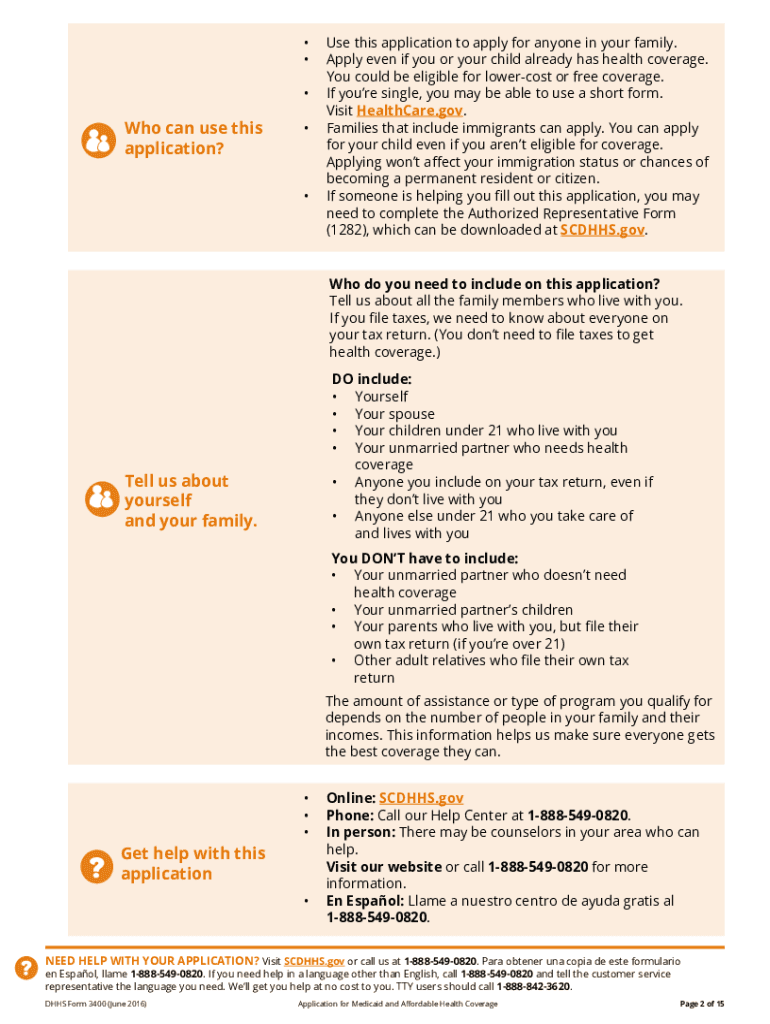
Dhhs Form 3400 a 2014


What is the Dhhs Form 3400 A
The Dhhs Form 3400 A is a crucial document used in the Medicaid application process in South Carolina. This form is specifically designed for individuals seeking to apply for Medicaid benefits, which provide essential health coverage for eligible low-income individuals and families. The form collects necessary personal, financial, and health information to determine eligibility for Medicaid services. Understanding the purpose and requirements of the Dhhs Form 3400 A is vital for applicants to ensure a smooth application process.
How to use the Dhhs Form 3400 A
Using the Dhhs Form 3400 A involves several steps to ensure that all required information is accurately provided. Applicants should first download the form from the appropriate state resources. Once obtained, it is essential to read the instructions carefully to understand what information is needed. The form requires personal details, including name, address, and Social Security number, as well as financial information such as income and assets. After filling out the form, applicants can submit it through designated submission methods, which include online, by mail, or in person at local DHHS offices.
Steps to complete the Dhhs Form 3400 A
Completing the Dhhs Form 3400 A requires careful attention to detail. Here are the steps to follow:
- Download the form from the South Carolina Department of Health and Human Services website.
- Read all instructions thoroughly to understand the required information.
- Fill in personal details, ensuring accuracy in names, addresses, and contact information.
- Provide financial information, including income sources, assets, and any other relevant financial data.
- Review the completed form for any errors or omissions.
- Submit the form using the preferred method: online, by mail, or in person.
Required Documents
When submitting the Dhhs Form 3400 A, applicants must include several supporting documents to verify the information provided. Required documents typically include:
- Proof of identity, such as a driver's license or state-issued ID.
- Social Security card or proof of Social Security number.
- Income verification, including pay stubs, tax returns, or bank statements.
- Documentation of assets, such as property deeds or bank account statements.
Having these documents ready can expedite the application process and help ensure that eligibility is determined promptly.
Eligibility Criteria
To qualify for Medicaid through the Dhhs Form 3400 A, applicants must meet specific eligibility criteria set by the state. Generally, eligibility is based on factors such as income level, household size, and residency status. Applicants must demonstrate that their income falls within the limits established for Medicaid in South Carolina. Additionally, individuals must be residents of South Carolina and meet other requirements related to age, disability, or family status. Understanding these criteria is essential for applicants to assess their eligibility before submitting the form.
Form Submission Methods
The Dhhs Form 3400 A can be submitted through various methods, providing flexibility for applicants. The available submission methods include:
- Online submission through the South Carolina Medicaid website, where applicants can fill out and submit the form digitally.
- Mailing the completed form to the designated Medicaid office, ensuring it is sent to the correct address.
- In-person submission at local DHHS offices, allowing applicants to receive assistance if needed.
Choosing the most convenient submission method can help streamline the application process and ensure timely processing of requests.
Quick guide on how to complete dhhs form 3400 a
Prepare Dhhs Form 3400 A effortlessly on any device
Digital document management has become increasingly popular among businesses and individuals. It offers a perfect environmentally friendly substitute for traditional printed and signed documents, as you can locate the correct form and securely store it online. airSlate SignNow provides all the tools you require to create, modify, and eSign your documents quickly without any holdups. Manage Dhhs Form 3400 A on any device using airSlate SignNow Android or iOS applications and improve any document-oriented process today.
How to adjust and eSign Dhhs Form 3400 A easily
- Locate Dhhs Form 3400 A and click Get Form to begin.
- Use the tools we provide to complete your document.
- Mark vital sections of your documents or obscure sensitive details with tools that airSlate SignNow specifically offers for that purpose.
- Create your eSignature using the Sign tool, which takes seconds and holds the same legal validity as a conventional wet ink signature.
- Review all the information and hit the Done button to save your changes.
- Choose how you would like to send your form, by email, text message (SMS), or an invite link, or download it to your computer.
Say goodbye to lost or misplaced files, tedious document searches, or mistakes that necessitate printing new copies. airSlate SignNow manages all your document needs in just a few clicks from your preferred device. Edit and eSign Dhhs Form 3400 A and guarantee outstanding communication at any stage of your document preparation process with airSlate SignNow.
Create this form in 5 minutes or less
Find and fill out the correct dhhs form 3400 a
Create this form in 5 minutes!
How to create an eSignature for the dhhs form 3400 a
How to create an electronic signature for a PDF online
How to create an electronic signature for a PDF in Google Chrome
How to create an e-signature for signing PDFs in Gmail
How to create an e-signature right from your smartphone
How to create an e-signature for a PDF on iOS
How to create an e-signature for a PDF on Android
People also ask
-
What is the scdhhs 3400 a form and how can airSlate SignNow help?
The scdhhs 3400 a form is essential for managing specific health services documentation. AirSlate SignNow simplifies the completion and signing of this form, allowing users to efficiently gather necessary signatures and ensure compliance while minimizing paperwork.
-
How much does airSlate SignNow cost for processing the scdhhs 3400 a?
AirSlate SignNow offers flexible pricing plans that cater to various business needs, including those handling the scdhhs 3400 a form. Pricing typically starts at a competitive monthly rate, enabling organizations to efficiently manage their document workflows without overspending.
-
What features does airSlate SignNow provide for scdhhs 3400 a management?
AirSlate SignNow provides a range of features specifically designed to facilitate the management of the scdhhs 3400 a form. These features include customizable templates, document tracking, and secure eSigning, ensuring a streamlined and compliant process for users.
-
Is airSlate SignNow secure for signing the scdhhs 3400 a form?
Yes, airSlate SignNow prioritizes security and compliance, making it a reliable choice for signing the scdhhs 3400 a form. The platform uses advanced encryption and authentication methods to ensure that documents are safe and legally binding.
-
Can airSlate SignNow integrate with other software for managing scdhhs 3400 a documents?
Absolutely! AirSlate SignNow integrates seamlessly with a variety of software and platforms, allowing for efficient management of the scdhhs 3400 a documents. These integrations enhance workflows by enabling users to connect with commonly used applications and automate processes.
-
What are the benefits of using airSlate SignNow for the scdhhs 3400 a document?
Using airSlate SignNow to manage the scdhhs 3400 a document provides numerous benefits, such as improved efficiency and reduced turnaround times. The platform simplifies document workflows, enhances collaboration, and ensures that all signatures and approvals are captured promptly.
-
How easy is it to get started with airSlate SignNow for the scdhhs 3400 a?
Getting started with airSlate SignNow for the scdhhs 3400 a form is straightforward and user-friendly. Users can create an account, quickly upload their document templates, and begin sending for eSignatures within minutes, making the onboarding process seamless.
Get more for Dhhs Form 3400 A
- Sample daily work report form
- Inthinking physics form
- Veterinary certificate to eu 2003779 form
- Dog license form preston county wv assessoramp39s office
- Income tax 280 pdf form
- Form 1419 216601007
- States with vehicle emissions inspection reciprocity pages form
- Mi 5081 fill out tax template onlineus form
Find out other Dhhs Form 3400 A
- Electronic signature Utah Mobile App Design Proposal Template Fast
- Electronic signature Nevada Software Development Agreement Template Free
- Electronic signature New York Operating Agreement Safe
- How To eSignature Indiana Reseller Agreement
- Electronic signature Delaware Joint Venture Agreement Template Free
- Electronic signature Hawaii Joint Venture Agreement Template Simple
- Electronic signature Idaho Web Hosting Agreement Easy
- Electronic signature Illinois Web Hosting Agreement Secure
- Electronic signature Texas Joint Venture Agreement Template Easy
- How To Electronic signature Maryland Web Hosting Agreement
- Can I Electronic signature Maryland Web Hosting Agreement
- Electronic signature Michigan Web Hosting Agreement Simple
- Electronic signature Missouri Web Hosting Agreement Simple
- Can I eSignature New York Bulk Sale Agreement
- How Do I Electronic signature Tennessee Web Hosting Agreement
- Help Me With Electronic signature Hawaii Debt Settlement Agreement Template
- Electronic signature Oregon Stock Purchase Agreement Template Later
- Electronic signature Mississippi Debt Settlement Agreement Template Later
- Electronic signature Vermont Stock Purchase Agreement Template Safe
- Electronic signature California Stock Transfer Form Template Mobile