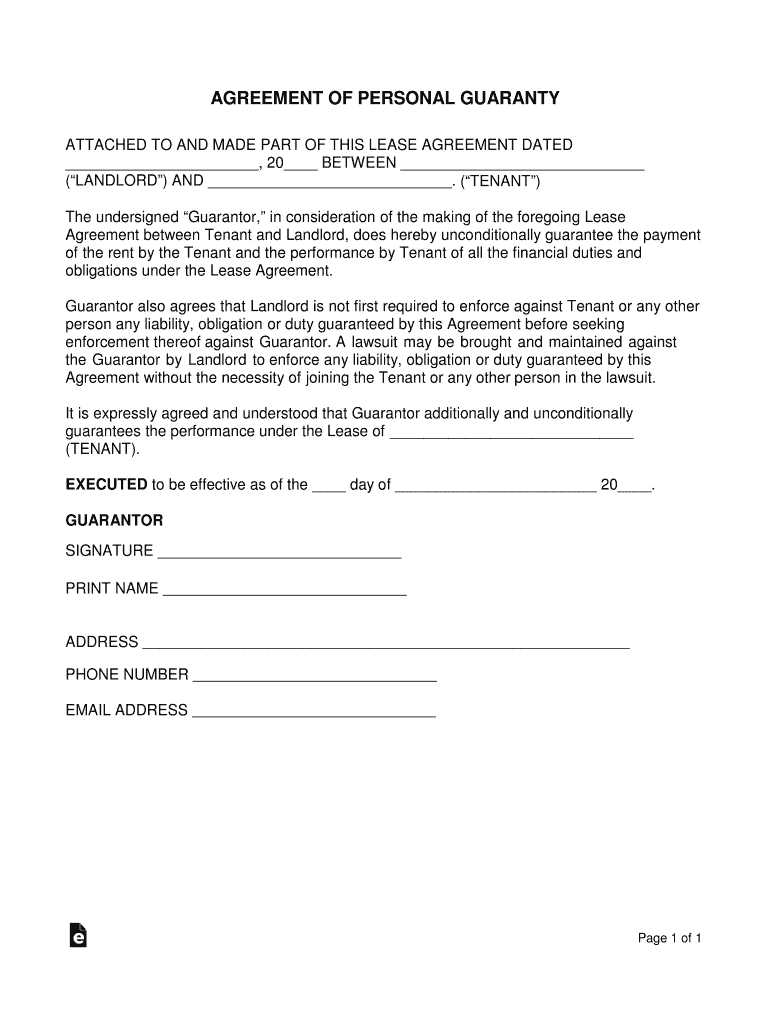
GUARANTOR AGREEMENT Addendum to the Lease Rental Form


What is the GUARANTOR AGREEMENT Addendum To The Lease Rental
The guarantor agreement addendum to the lease rental is a legal document that outlines the responsibilities and obligations of a guarantor in relation to a lease agreement. This addendum serves to protect the landlord by ensuring that if the tenant fails to meet their rental obligations, the guarantor will assume financial responsibility. It typically includes details such as the names of the parties involved, the property address, and the specific terms under which the guarantor is liable. This addendum is essential in situations where the tenant may not have sufficient credit history or income to qualify for the lease independently.
Key elements of the GUARANTOR AGREEMENT Addendum To The Lease Rental
Several critical elements should be included in a guarantor agreement addendum to ensure its effectiveness and legal standing. These elements typically consist of:
- Identification of parties: Clearly state the names and addresses of the tenant, landlord, and guarantor.
- Property description: Provide the full address and description of the rental property.
- Guarantor obligations: Outline the specific responsibilities of the guarantor, including the extent of their financial liability.
- Duration of the agreement: Specify the time frame for which the guarantor's obligations are valid.
- Legal jurisdiction: Indicate the state laws that govern the agreement.
Steps to complete the GUARANTOR AGREEMENT Addendum To The Lease Rental
Completing the guarantor agreement addendum involves several straightforward steps to ensure clarity and compliance. Follow these steps:
- Gather necessary information: Collect the personal details of the tenant, landlord, and guarantor, including names, addresses, and contact information.
- Draft the addendum: Use a template or create a document that includes all key elements outlined above.
- Review the document: Ensure all parties understand their obligations and that the terms are clear and fair.
- Sign the addendum: All parties should sign the document, preferably in the presence of a witness or notary to enhance its legal validity.
- Distribute copies: Provide each party with a signed copy for their records.
Legal use of the GUARANTOR AGREEMENT Addendum To The Lease Rental
The legal use of the guarantor agreement addendum is crucial for protecting the interests of landlords and ensuring that tenants have the necessary support to secure a lease. This document must comply with local and state laws to be enforceable. It is advisable for all parties to seek legal counsel when drafting or signing the addendum to ensure that it meets all legal requirements and adequately protects their rights. The addendum can be used in court to enforce the guarantor's obligations if the tenant defaults on the lease.
How to obtain the GUARANTOR AGREEMENT Addendum To The Lease Rental
Obtaining a guarantor agreement addendum can be done through various means. Many landlords provide a standard template as part of the lease package. Alternatively, individuals can create their own addendum using online legal resources or templates tailored for this purpose. It is important to ensure that any template used is compliant with state laws and includes all necessary details. Consulting with a legal professional can also help in drafting a customized addendum that meets specific needs.
Examples of using the GUARANTOR AGREEMENT Addendum To The Lease Rental
There are several scenarios in which a guarantor agreement addendum may be utilized. For instance:
- A college student seeking to rent an apartment may require a guarantor, such as a parent, to co-sign the lease.
- A tenant with a limited credit history may need a guarantor to assure the landlord of timely rent payments.
- A business renting commercial space may use a guarantor agreement to secure a lease when the business owner does not have sufficient financial backing.
Quick guide on how to complete guarantor agreement addendum to the lease rental
Effortlessly Prepare GUARANTOR AGREEMENT Addendum To The Lease Rental on Any Device
Managing documents online has become increasingly favored by businesses and individuals alike. It presents a fantastic eco-friendly option to conventional printed and signed documents, allowing you to access the correct format and securely store it online. airSlate SignNow equips you with all the necessary tools to create, modify, and eSign your documents quickly and without delays. Handle GUARANTOR AGREEMENT Addendum To The Lease Rental on any device using the airSlate SignNow Android or iOS applications and enhance any document-related process today.
How to Modify and eSign GUARANTOR AGREEMENT Addendum To The Lease Rental with Ease
- Find GUARANTOR AGREEMENT Addendum To The Lease Rental and click Get Form to initiate the process.
- Utilize the features we offer to complete your document.
- Emphasize important sections of your documents or obscure sensitive information with tools specifically designed for that purpose by airSlate SignNow.
- Create your eSignature using the Sign tool, which takes mere seconds and carries the same legal validity as a traditional handwritten signature.
- Review the details, then click on the Done button to preserve your modifications.
- Select your preferred method for delivering your form, whether by email, SMS, invitation link, or downloading it to your computer.
Eliminate concerns about lost or misplaced documents, tedious searches for forms, or errors that necessitate printing new document copies. airSlate SignNow addresses your document management needs in just a few clicks from any device you choose. Modify and eSign GUARANTOR AGREEMENT Addendum To The Lease Rental to ensure outstanding communication throughout your document preparation process with airSlate SignNow.
Create this form in 5 minutes or less
Create this form in 5 minutes!
How to create an eSignature for the guarantor agreement addendum to the lease rental
How to create an electronic signature for a PDF online
How to create an electronic signature for a PDF in Google Chrome
How to create an e-signature for signing PDFs in Gmail
How to create an e-signature right from your smartphone
How to create an e-signature for a PDF on iOS
How to create an e-signature for a PDF on Android
People also ask
-
What is a GUARANTOR AGREEMENT Addendum To The Lease Rental?
A GUARANTOR AGREEMENT Addendum To The Lease Rental is a legal document that adds a guarantor to a lease, ensuring that the guarantor is responsible for the lease obligations in case the tenant fails to meet them. This addendum protects landlords by providing additional security for rent payments.
-
How does airSlate SignNow facilitate the creation of a GUARANTOR AGREEMENT Addendum To The Lease Rental?
airSlate SignNow simplifies the process of creating a GUARANTOR AGREEMENT Addendum To The Lease Rental by providing customizable templates and an intuitive interface. Users can quickly fill in necessary details and eSign documents, making it easy to finalize agreements electronically.
-
What are the benefits of using a GUARANTOR AGREEMENT Addendum To The Lease Rental?
Using a GUARANTOR AGREEMENT Addendum To The Lease Rental can increase the chances of lease approval for tenants with less-than-perfect credit histories. It provides landlords with added assurance, reducing financial risks associated with renting properties.
-
Is airSlate SignNow cost-effective for creating a GUARANTOR AGREEMENT Addendum To The Lease Rental?
Yes, airSlate SignNow offers a cost-effective solution for creating a GUARANTOR AGREEMENT Addendum To The Lease Rental. With flexible pricing plans, businesses can choose the option that best fits their needs without overspending on document management.
-
Can the GUARANTOR AGREEMENT Addendum To The Lease Rental be integrated with other tools?
Absolutely! airSlate SignNow provides seamless integrations with various business tools, enabling users to incorporate the GUARANTOR AGREEMENT Addendum To The Lease Rental into existing workflows. This connectivity enhances efficiency and streamlines document management processes.
-
What features does airSlate SignNow offer for managing a GUARANTOR AGREEMENT Addendum To The Lease Rental?
airSlate SignNow offers features such as document templates, automated workflows, and real-time tracking for the GUARANTOR AGREEMENT Addendum To The Lease Rental. These tools help ensure that all parties are informed and that the signing process is smooth and efficient.
-
How secure is the GUARANTOR AGREEMENT Addendum To The Lease Rental on airSlate SignNow?
Security is a top priority at airSlate SignNow. All documents, including the GUARANTOR AGREEMENT Addendum To The Lease Rental, are encrypted and stored securely to protect sensitive information, ensuring that your agreements remain confidential and safe from unauthorized access.
Get more for GUARANTOR AGREEMENT Addendum To The Lease Rental
- Mc 13 request and writ for garnishment michigan courts form
- Control number wa 021 77 form
- Washington deed formsget a deed to transfer washington
- Gr 33 request for reasonable accommodation king county form
- Certification of mailing garnishment crml washington form
- County state of washington form
- The size and description of the parcel of real estate including form
- Hampton chronicle wednesday may 4 2016 by mid america form
Find out other GUARANTOR AGREEMENT Addendum To The Lease Rental
- eSignature Alabama Distributor Agreement Template Secure
- eSignature California Distributor Agreement Template Later
- eSignature Vermont General Power of Attorney Template Easy
- eSignature Michigan Startup Cost Estimate Simple
- eSignature New Hampshire Invoice for Services (Standard Format) Computer
- eSignature Arkansas Non-Compete Agreement Later
- Can I eSignature Arizona Non-Compete Agreement
- How Do I eSignature New Jersey Non-Compete Agreement
- eSignature Tennessee Non-Compete Agreement Myself
- How To eSignature Colorado LLC Operating Agreement
- Help Me With eSignature North Carolina LLC Operating Agreement
- eSignature Oregon LLC Operating Agreement Online
- eSignature Wyoming LLC Operating Agreement Online
- eSignature Wyoming LLC Operating Agreement Computer
- eSignature Wyoming LLC Operating Agreement Later
- eSignature Wyoming LLC Operating Agreement Free
- How To eSignature Wyoming LLC Operating Agreement
- eSignature California Commercial Lease Agreement Template Myself
- eSignature California Commercial Lease Agreement Template Easy
- eSignature Florida Commercial Lease Agreement Template Easy