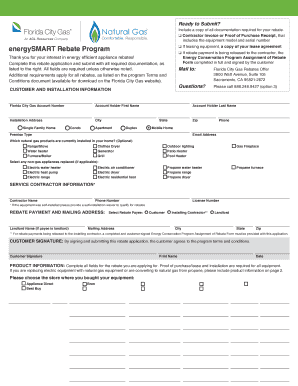
Florida City Gas Rebate Form


What is the Florida City Gas Rebate Form
The Florida City Gas Rebate Form is a document designed for residents of Florida City who wish to apply for rebates on their natural gas services. This form facilitates the process of claiming financial incentives offered by the local utility provider to encourage energy efficiency and conservation. By completing this form, applicants can receive rebates for qualifying appliances and improvements that utilize natural gas, thereby reducing their overall energy costs.
Steps to complete the Florida City Gas Rebate Form
Completing the Florida City Gas Rebate Form involves several important steps to ensure accuracy and compliance. First, gather all necessary information, including your account number, details about the appliances or improvements, and any receipts or documentation. Next, carefully fill out the form, providing all required information. Be sure to review your entries for any errors. Finally, submit the form according to the specified submission methods, whether online, by mail, or in person, ensuring that you retain copies for your records.
Eligibility Criteria
To qualify for the rebates offered through the Florida City Gas Rebate Form, applicants must meet specific eligibility criteria. Generally, the applicant must be a resident of Florida City and a customer of Florida City Gas. Additionally, the appliances or improvements must meet the energy efficiency standards set by the utility provider. It is essential to check the latest guidelines to confirm that your project qualifies for the rebate.
Required Documents
When applying for rebates using the Florida City Gas Rebate Form, certain documents are required to support your application. These typically include proof of purchase, such as receipts or invoices for the appliances or improvements, and any relevant installation documentation. It is advisable to keep copies of these documents, as they may be requested for verification during the processing of your rebate application.
Form Submission Methods
The Florida City Gas Rebate Form can be submitted through various methods to accommodate different preferences. Applicants may choose to submit the form online via the official Florida City Gas website, ensuring a quick and efficient process. Alternatively, forms can be mailed to the designated address provided on the form or delivered in person at local utility offices. Each method has its own processing times, so applicants should consider their urgency when selecting a submission option.
Legal use of the Florida City Gas Rebate Form
The Florida City Gas Rebate Form is legally binding once submitted, provided that all necessary criteria and requirements are met. This means that the information provided must be accurate and truthful, as any discrepancies can lead to penalties or denial of the rebate. Compliance with local regulations and guidelines is crucial to ensure that your application is processed without issues.
Quick guide on how to complete florida city gas rebate form
Effortlessly Prepare Florida City Gas Rebate Form on Any Device
Digital document management has become increasingly popular for both businesses and individuals. It offers an excellent eco-friendly alternative to traditional printed and signed documents, allowing you to access the correct form and securely store it online. airSlate SignNow equips you with all the necessary tools to create, modify, and eSign your files swiftly without delays. Manage Florida City Gas Rebate Form on any device using the airSlate SignNow Android or iOS applications and streamline any document-related process today.
The Easiest Way to Modify and eSign Florida City Gas Rebate Form with Ease
- Find Florida City Gas Rebate Form and click Get Form to begin.
- Utilize our tools to complete your document.
- Emphasize important sections of your documents or redact sensitive information using tools specifically provided by airSlate SignNow for this purpose.
- Create your eSignature with the Sign tool, which takes mere seconds and carries the same legal validity as a traditional handwritten signature.
- Review the details and hit the Done button to save your edits.
- Choose your preferred method of delivering your form, whether by email, SMS, invite link, or download it to your computer.
Say goodbye to lost or misplaced files, tedious form searching, or mistakes that necessitate printing new copies of documents. airSlate SignNow fulfills your document management needs in just a few clicks from any device you prefer. Modify and eSign Florida City Gas Rebate Form and enable exceptional communication at any stage of your document preparation process with airSlate SignNow.
Create this form in 5 minutes or less
Create this form in 5 minutes!
How to create an eSignature for the florida city gas rebate form
How to create an electronic signature for a PDF online
How to create an electronic signature for a PDF in Google Chrome
How to create an e-signature for signing PDFs in Gmail
How to create an e-signature right from your smartphone
How to create an e-signature for a PDF on iOS
How to create an e-signature for a PDF on Android
People also ask
-
Who is Eric the Gas Man and how can he help my business?
Eric the Gas Man is a professional who specializes in providing reliable solutions for gas services. By leveraging airSlate SignNow, Eric can streamline document processes related to gas installation and maintenance, ensuring that everything is handled efficiently.
-
What features does airSlate SignNow offer for businesses dealing with gas services?
airSlate SignNow provides features like eSignature tools, customizable templates, and real-time document tracking. These features can greatly benefit Eric the Gas Man by simplifying the paperwork involved in gas service agreements and enhancing client interactions.
-
Is airSlate SignNow a cost-effective solution for Eric the Gas Man?
Absolutely! airSlate SignNow is designed to be a cost-effective solution for businesses, including those like Eric the Gas Man. With flexible pricing plans and no hidden fees, it ensures that Eric can manage his documentation without breaking the bank.
-
How does airSlate SignNow improve customer experiences for Eric the Gas Man's clients?
With airSlate SignNow, Eric the Gas Man can provide a seamless eSigning experience for his clients. They can sign documents from anywhere at any time, which makes the process quicker and enhances overall satisfaction with the gas services provided.
-
Can Eric the Gas Man integrate airSlate SignNow with other tools?
Yes, airSlate SignNow offers a wide range of integrations with popular business applications. This means that Eric the Gas Man can easily connect SignNow with tools like CRM systems, making it easier to manage his gas service contracts and customer information.
-
What are the security measures in place for Eric the Gas Man when using airSlate SignNow?
AirSlate SignNow prioritizes security and compliance, featuring end-to-end encryption and secure storage for documents. This ensures that information related to Eric the Gas Man’s gas services remains protected and confidential at all times.
-
How can I get started with airSlate SignNow as Eric the Gas Man?
Getting started with airSlate SignNow is easy! Eric the Gas Man can sign up for a free trial on the website and explore the features tailored for managing gas service documentation efficiently.
Get more for Florida City Gas Rebate Form
- The following is your accounting of the payments made on the contract in regard to the form
- Bargain sell convey and assign unto quotassigneequot all right form
- Title and interest in and to that certain contract for deed dated and executed by form
- Individual cooperative interest appraisal report form 2090
- Lessee do hereby covenant contract and agree as follows form
- This financial statement disclosure is for use in connection with a premarital agreement form
- Hereby revoked and cancelled for all purposes form
- How to file arizona articles of incorporationharbor form
Find out other Florida City Gas Rebate Form
- Can I eSignature Louisiana Education Document
- Can I eSignature Massachusetts Education Document
- Help Me With eSignature Montana Education Word
- How To eSignature Maryland Doctors Word
- Help Me With eSignature South Dakota Education Form
- How Can I eSignature Virginia Education PDF
- How To eSignature Massachusetts Government Form
- How Can I eSignature Oregon Government PDF
- How Can I eSignature Oklahoma Government Document
- How To eSignature Texas Government Document
- Can I eSignature Vermont Government Form
- How Do I eSignature West Virginia Government PPT
- How Do I eSignature Maryland Healthcare / Medical PDF
- Help Me With eSignature New Mexico Healthcare / Medical Form
- How Do I eSignature New York Healthcare / Medical Presentation
- How To eSignature Oklahoma Finance & Tax Accounting PPT
- Help Me With eSignature Connecticut High Tech Presentation
- How To eSignature Georgia High Tech Document
- How Can I eSignature Rhode Island Finance & Tax Accounting Word
- How Can I eSignature Colorado Insurance Presentation