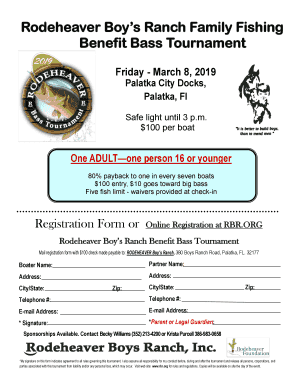
Fishing Tournament Template Form


What is the fishing tournament template
The fishing tournament template is a structured document designed to facilitate the organization and management of fishing competitions. It typically includes essential details such as tournament rules, registration information, and participant guidelines. This template serves as a standardized format that helps ensure all necessary information is captured and communicated effectively to participants and organizers alike. By utilizing a fishing tournament template, organizers can streamline the planning process and enhance the overall experience for everyone involved.
How to use the fishing tournament template
Using the fishing tournament template involves several straightforward steps. First, download the template from a reliable source. Next, customize the template by filling in specific details such as the tournament date, location, and prize information. Ensure that all rules and regulations are clearly outlined to avoid any confusion among participants. Once the template is completed, distribute it to potential participants through email or social media, or print copies for in-person distribution. This approach helps maintain clarity and organization throughout the tournament.
Key elements of the fishing tournament template
A well-structured fishing tournament template includes several key elements that are crucial for its effectiveness. These elements typically encompass:
- Tournament name: Clearly state the name of the event.
- Date and time: Specify when the tournament will take place.
- Location: Provide details about the fishing site.
- Registration information: Include instructions on how participants can sign up.
- Rules and regulations: Outline the guidelines that participants must follow.
- Prizes: Describe the awards for winners and any additional categories.
These elements ensure that participants have all the necessary information to prepare for and engage in the tournament effectively.
Steps to complete the fishing tournament template
Completing the fishing tournament template involves a series of organized steps to ensure accuracy and clarity. Begin by gathering all relevant information, such as tournament details and rules. Next, open the template and fill in the required fields with the gathered information. Review the document for any errors or omissions to ensure that all details are correct. Once finalized, save the document in a suitable format for distribution. If using an electronic platform for signing, ensure that all participants can access and complete the necessary sections digitally.
Legal use of the fishing tournament template
To ensure the legal validity of the fishing tournament template, it is essential to comply with applicable laws and regulations. This includes adhering to local fishing regulations, obtaining necessary permits, and ensuring that all participants are aware of the rules. Additionally, using a reliable electronic signature solution can enhance the legal standing of the document. This ensures that all signatures are verifiable and that the tournament is conducted in a lawful manner, providing protection for both organizers and participants.
Examples of using the fishing tournament template
There are various scenarios where the fishing tournament template can be effectively utilized. For instance, local fishing clubs can use the template to organize annual competitions, ensuring consistency in rules and participant communication. Schools may also adopt the template for educational fishing events, promoting environmental awareness and teamwork among students. Additionally, community organizations can leverage the template to host charity fishing tournaments, clearly outlining the event's purpose and guidelines to attract participants and sponsors.
Quick guide on how to complete fishing tournament template
Prepare Fishing Tournament Template effortlessly on any device
Digital document management has gained immense traction among businesses and individuals alike. It serves as an ideal environmentally-friendly substitute for conventional printed and signed documents, allowing you to locate the needed form and securely store it online. airSlate SignNow equips you with all the tools necessary to create, modify, and eSign your documents promptly without any hold-ups. Handle Fishing Tournament Template on any device using airSlate SignNow's Android or iOS applications and enhance any document-based task today.
The easiest way to adjust and eSign Fishing Tournament Template seamlessly
- Locate Fishing Tournament Template and select Get Form to begin.
- Use the tools provided to fill out your document.
- Highlight important sections of your documents or redact sensitive information using the tools specifically offered by airSlate SignNow for this purpose.
- Create your eSignature using the Sign feature, which takes mere seconds and carries the same legal validity as a conventional wet ink signature.
- Review all details and click the Done button to save your modifications.
- Choose how you wish to share your form, via email, SMS, or invite link, or download it to your computer.
Say goodbye to lost or misplaced documents, tedious form searches, and errors that necessitate printing new document copies. airSlate SignNow addresses your document management needs in just a few clicks from any device you prefer. Adjust and eSign Fishing Tournament Template while ensuring excellent communication at every step of the form preparation process with airSlate SignNow.
Create this form in 5 minutes or less
Create this form in 5 minutes!
How to create an eSignature for the fishing tournament template
How to create an electronic signature for a PDF online
How to create an electronic signature for a PDF in Google Chrome
How to create an e-signature for signing PDFs in Gmail
How to create an e-signature right from your smartphone
How to create an e-signature for a PDF on iOS
How to create an e-signature for a PDF on Android
People also ask
-
What is a fishing tournament flyer template?
A fishing tournament flyer template is a pre-designed document that helps organizers create informative and visually appealing flyers for their fishing tournaments. This template includes essential details such as tournament dates, entry fees, and contact information, making it easy to communicate all necessary information to participants.
-
How can I customize a fishing tournament flyer template?
You can easily customize a fishing tournament flyer template using any word processing or graphic design software. Simply edit the text, add your tournament logo, and choose images that represent your event. This flexibility allows you to tailor the flyer to your branding and audience specifics.
-
Are there any costs associated with using a fishing tournament flyer template?
While some fishing tournament flyer templates may be free, premium templates with advanced features often come at a cost. It's essential to evaluate the pricing based on features, customization options, and design quality offered by the template. airSlate SignNow provides cost-effective solutions for organizations looking to create engaging flyers seamlessly.
-
What features should I look for in a fishing tournament flyer template?
When selecting a fishing tournament flyer template, look for features like customizable layouts, high-resolution images, and the ability to include tournament rules and prizes. The template should also be easy to edit, allowing for quick updates as required. Moreover, integrating e-signature capabilities can streamline participant sign-ups.
-
Can I use the fishing tournament flyer template for digital marketing?
Yes, a fishing tournament flyer template can be effectively used for digital marketing purposes. You can share your customizable flyer on social media platforms, email campaigns, or your organization's website. This helps in signNowing a broader audience and attracting more participants to your fishing tournament.
-
Does the fishing tournament flyer template support mobile-friendly designs?
Many fishing tournament flyer templates come with mobile-friendly designs that ensure they look great on any device. This responsive design is crucial for signNowing participants who may view your flyer on smartphones or tablets. Optimizing your flyer for mobile ensures maximum visibility and engagement.
-
How can I ensure my fishing tournament flyer template stands out?
To make your fishing tournament flyer template stand out, focus on captivating images, bold headlines, and unique color schemes that resonate with the fishing community. Additionally, ensure that all essential information is easily readable. Effective use of graphics and calls-to-action can also enhance its appeal.
Get more for Fishing Tournament Template
Find out other Fishing Tournament Template
- How To eSignature Maryland Doctors Word
- Help Me With eSignature South Dakota Education Form
- How Can I eSignature Virginia Education PDF
- How To eSignature Massachusetts Government Form
- How Can I eSignature Oregon Government PDF
- How Can I eSignature Oklahoma Government Document
- How To eSignature Texas Government Document
- Can I eSignature Vermont Government Form
- How Do I eSignature West Virginia Government PPT
- How Do I eSignature Maryland Healthcare / Medical PDF
- Help Me With eSignature New Mexico Healthcare / Medical Form
- How Do I eSignature New York Healthcare / Medical Presentation
- How To eSignature Oklahoma Finance & Tax Accounting PPT
- Help Me With eSignature Connecticut High Tech Presentation
- How To eSignature Georgia High Tech Document
- How Can I eSignature Rhode Island Finance & Tax Accounting Word
- How Can I eSignature Colorado Insurance Presentation
- Help Me With eSignature Georgia Insurance Form
- How Do I eSignature Kansas Insurance Word
- How Do I eSignature Washington Insurance Form