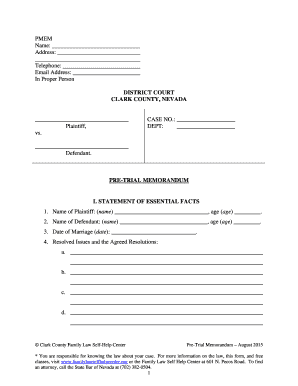
Pre Trial Memorandum PDF Family Law Self Help Center Form


Understanding the Pre Trial Memorandum for Family Law
The Pre Trial Memorandum is a crucial document in family law cases, particularly in district court settings like Clark County. This memorandum outlines the issues to be addressed during the trial, the evidence that will be presented, and the arguments each party intends to make. It serves as a roadmap for the court and helps streamline the trial process by clarifying the positions of both parties.
Steps to Complete the Pre Trial Memorandum
Completing the Pre Trial Memorandum involves several key steps:
- Gather relevant information, including case details and evidence.
- Clearly outline the issues that will be addressed during the trial.
- Detail the evidence supporting each party's claims.
- Include any legal precedents or statutes that support your arguments.
- Review the memorandum for accuracy and completeness before submission.
Legal Use of the Pre Trial Memorandum
The Pre Trial Memorandum is used to inform the court of the issues at hand and to set the stage for the trial. It is a legally recognized document that can influence the proceedings. Properly completed, it helps ensure that all parties are prepared and that the court has a clear understanding of the case. This document must comply with local court rules to be considered valid.
Key Elements of the Pre Trial Memorandum
Several key elements should be included in the Pre Trial Memorandum:
- Case Summary: A brief overview of the case, including the parties involved.
- Issues for Trial: A list of the specific issues that will be addressed.
- Evidence: A summary of the evidence that will be presented.
- Witnesses: A list of witnesses that may testify during the trial.
- Legal Arguments: The legal basis for each party's position.
Filing Deadlines and Important Dates
It is essential to be aware of filing deadlines associated with the Pre Trial Memorandum. These deadlines vary by jurisdiction, so it is important to check the specific rules for the district court in Clark County. Missing a deadline can adversely affect your case, so keeping track of important dates is crucial for successful trial preparation.
Form Submission Methods
The Pre Trial Memorandum can typically be submitted through various methods, including:
- Online Submission: Many courts offer electronic filing options.
- Mail: You can send the completed memorandum through postal service.
- In-Person: Submitting the document directly at the courthouse is also an option.
Examples of Using the Pre Trial Memorandum
Examples of effective use of the Pre Trial Memorandum include:
- Outlining complex custody arrangements to clarify the issues for the court.
- Presenting evidence in a straightforward manner to support claims of financial misconduct.
- Summarizing witness testimony that will be critical to the case.
Quick guide on how to complete pre trial memorandum pdf family law self help center
Effortlessly Prepare Pre Trial Memorandum pdf Family Law Self Help Center on Any Device
The management of online documents has become increasingly favored by businesses and individuals alike. It serves as an ideal eco-conscious alternative to traditional printed and signed documents, allowing users to locate the appropriate form and securely store it online. airSlate SignNow equips you with all the necessary tools to create, edit, and electronically sign your documents swiftly without delays. Handle Pre Trial Memorandum pdf Family Law Self Help Center on any device with airSlate SignNow's Android or iOS applications and optimize any document-related process today.
The simplest method to modify and electronically sign Pre Trial Memorandum pdf Family Law Self Help Center effortlessly
- Locate Pre Trial Memorandum pdf Family Law Self Help Center and click on Get Form to begin.
- Utilize the tools provided to complete your document.
- Emphasize signNow sections of the documents or obscure sensitive information using tools specifically offered by airSlate SignNow for that purpose.
- Create your electronic signature with the Sign feature, which takes just seconds and holds the same legal validity as a conventional wet ink signature.
- Review the details and click on the Done button to save your modifications.
- Select your preferred method to deliver your form, whether by email, text (SMS), invitation link, or download it to your computer.
No more worries about lost or misplaced files, tedious form searches, or mistakes that necessitate printing new document copies. airSlate SignNow addresses all your document management needs in just a few clicks from any device of your choice. Modify and electronically sign Pre Trial Memorandum pdf Family Law Self Help Center while ensuring effective communication at every stage of the form preparation process with airSlate SignNow.
Create this form in 5 minutes or less
Create this form in 5 minutes!
How to create an eSignature for the pre trial memorandum pdf family law self help center
How to create an electronic signature for a PDF online
How to create an electronic signature for a PDF in Google Chrome
How to create an e-signature for signing PDFs in Gmail
How to create an e-signature right from your smartphone
How to create an e-signature for a PDF on iOS
How to create an e-signature for a PDF on Android
People also ask
-
What is airSlate SignNow and how does it relate to the district court Clark County?
airSlate SignNow is an eSigning platform that enables users to send and sign documents electronically. In the context of the district court Clark County, it simplifies the process of filing and signing court documents, making it more efficient for attorneys and clients alike.
-
How can airSlate SignNow help with court filings in the district court Clark County?
With airSlate SignNow, you can quickly prepare and send court filings to the district court Clark County without the hassle of paperwork. The platform ensures that all documents are securely signed and legally binding, which is crucial for court submissions.
-
Is airSlate SignNow affordable for businesses dealing with the district court Clark County?
Yes, airSlate SignNow offers a cost-effective solution tailored for businesses of all sizes. Given its efficiency in dealing with document requirements for the district court Clark County, many users find that the savings in time and resources justify the investment.
-
What features does airSlate SignNow offer for users interacting with the district court Clark County?
airSlate SignNow includes features like document templates, automated workflows, and secure storage tailored for legal documents. These capabilities are particularly beneficial for professionals handling cases in the district court Clark County, allowing for streamlined processes.
-
Can I integrate airSlate SignNow with other tools for managing district court Clark County documents?
Absolutely! airSlate SignNow supports integrations with various third-party applications such as CRM systems and document storage services. This flexibility is advantageous for users in the district court Clark County who need a comprehensive toolset for document management.
-
How does airSlate SignNow ensure the security of documents for district court Clark County?
Security is paramount with airSlate SignNow. The platform uses industry-standard encryption and complies with legal regulations to safeguard all documents, providing peace of mind for users dealing with sensitive filings for the district court Clark County.
-
What are the benefits of using airSlate SignNow for legal professionals in the district court Clark County?
Legal professionals in the district court Clark County benefit from speed and reduced paperwork with airSlate SignNow. The platform enhances productivity by allowing quick eSigning, thereby helping attorneys and clients manage their caseloads more efficiently.
Get more for Pre Trial Memorandum pdf Family Law Self Help Center
- 245 299 000 consultation referraldoc form
- Job modification form
- Contact us about third party claim cost recovery lampampi form
- Autorizacin para entregar informacin f262 005 999 autorizacin para entregar informacin f262 005 999
- Work status form washington state department of labor
- Adversary proceeding cover sheet united states form
- Civil county superior court case information cover sheet cics
- Assignor by virtue of the assigned leases or otherwise due or payable and to become due or payable to the form
Find out other Pre Trial Memorandum pdf Family Law Self Help Center
- How To Integrate Sign in Banking
- How To Use Sign in Banking
- Help Me With Use Sign in Banking
- Can I Use Sign in Banking
- How Do I Install Sign in Banking
- How To Add Sign in Banking
- How Do I Add Sign in Banking
- How Can I Add Sign in Banking
- Can I Add Sign in Banking
- Help Me With Set Up Sign in Government
- How To Integrate eSign in Banking
- How To Use eSign in Banking
- How To Install eSign in Banking
- How To Add eSign in Banking
- How To Set Up eSign in Banking
- How To Save eSign in Banking
- How To Implement eSign in Banking
- How To Set Up eSign in Construction
- How To Integrate eSign in Doctors
- How To Use eSign in Doctors