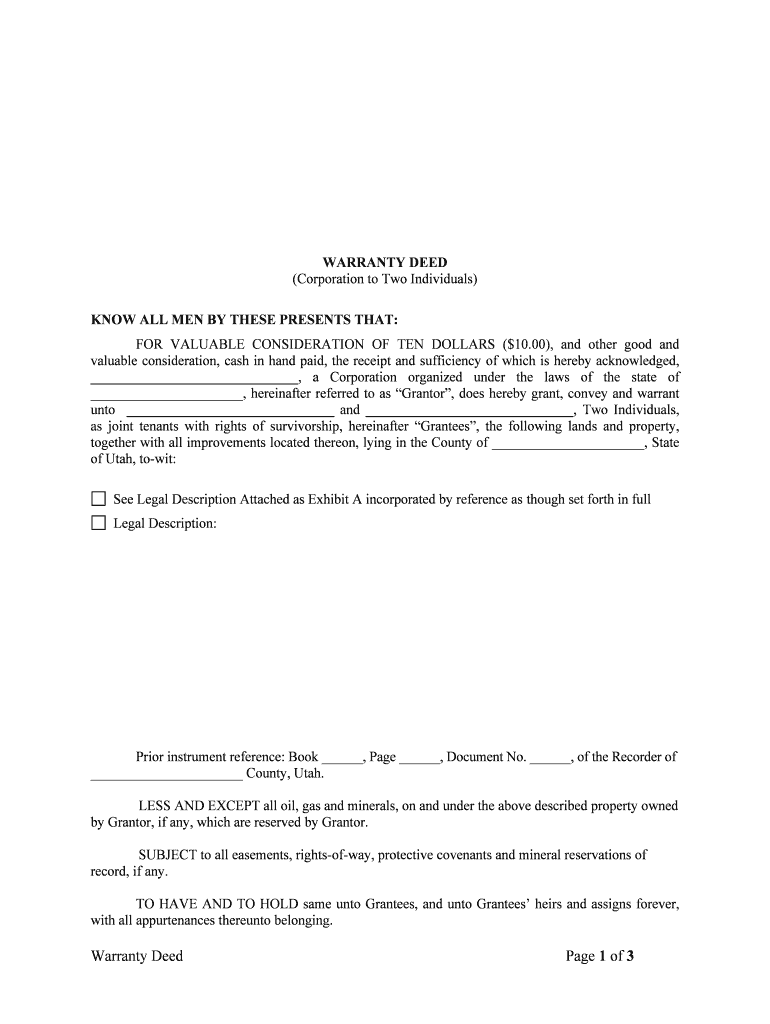
Special Warranty Deed with Vendor's Lien Exhibit 2 4 Form


What is the Special Warranty Deed With Vendor's Lien Exhibit 2 4
The Special Warranty Deed With Vendor's Lien Exhibit 2 4 is a legal document used in real estate transactions. This deed provides a warranty of title from the seller to the buyer, ensuring that the seller has the right to sell the property and that the property is free from any encumbrances, except those specifically stated in the deed. The inclusion of a vendor's lien indicates that the seller retains a security interest in the property until the buyer fulfills their payment obligations. This type of deed is particularly useful in transactions where the buyer needs assurance regarding the title while also securing the seller's financial interests.
Key elements of the Special Warranty Deed With Vendor's Lien Exhibit 2 4
Several key elements define the Special Warranty Deed With Vendor's Lien Exhibit 2 4:
- Parties Involved: The document identifies the grantor (seller) and grantee (buyer) involved in the transaction.
- Description of Property: A detailed description of the property being transferred is included, ensuring clarity about what is being conveyed.
- Warranty of Title: The seller guarantees that they hold clear title to the property, subject to any exceptions noted in the deed.
- Vendor's Lien: This clause secures the seller's interest in the property until payment is completed, providing a layer of protection for the seller.
- Signatures: The deed must be signed by the grantor, and in some cases, the grantee, to be legally binding.
Steps to complete the Special Warranty Deed With Vendor's Lien Exhibit 2 4
Completing the Special Warranty Deed With Vendor's Lien Exhibit 2 4 involves several important steps:
- Gather Information: Collect all necessary details about the property, including legal descriptions, and personal information of both parties.
- Draft the Deed: Use a template or legal software to draft the deed, ensuring all key elements are included.
- Review for Accuracy: Carefully review the document for accuracy and completeness, addressing any potential errors.
- Sign the Deed: Both parties should sign the deed, preferably in the presence of a notary public to enhance its legal standing.
- File the Deed: Submit the completed deed to the appropriate county office for recording, ensuring it becomes part of public records.
Legal use of the Special Warranty Deed With Vendor's Lien Exhibit 2 4
The Special Warranty Deed With Vendor's Lien Exhibit 2 4 is legally binding when executed properly. To ensure its legality, it must comply with state-specific laws governing property transfers. This includes proper notarization, accurate property descriptions, and adherence to local recording requirements. The deed serves as a critical document in real estate transactions, providing both parties with legal protections and clarifying ownership rights. Understanding the legal implications of this deed is essential for both buyers and sellers to avoid future disputes.
How to obtain the Special Warranty Deed With Vendor's Lien Exhibit 2 4
Obtaining the Special Warranty Deed With Vendor's Lien Exhibit 2 4 can be done through several methods:
- Online Resources: Many legal websites and document preparation services offer templates that can be customized for your specific needs.
- Legal Professionals: Consulting with a real estate attorney can ensure that the deed is drafted correctly and complies with local laws.
- County Clerk's Office: Some county offices provide official forms that can be filled out and submitted for recording.
State-specific rules for the Special Warranty Deed With Vendor's Lien Exhibit 2 4
Each state has specific rules and regulations governing the use of the Special Warranty Deed With Vendor's Lien Exhibit 2 4. It is important to familiarize yourself with these rules, as they can vary significantly. Key considerations include:
- Notarization Requirements: Some states require notarization for the deed to be valid, while others may not.
- Filing Fees: Each county may have different fees associated with recording the deed.
- Disclosure Obligations: Certain states may require additional disclosures related to the property or transaction.
Quick guide on how to complete special warranty deed with vendors lien exhibit 24
Prepare Special Warranty Deed With Vendor's Lien Exhibit 2 4 easily on any device
Digital document management has become increasingly favored by businesses and individuals. It serves as an ideal eco-friendly alternative to conventional printed and signed materials, allowing you to find the necessary form and securely store it online. airSlate SignNow provides you with all the resources you need to create, alter, and eSign your documents swiftly without delays. Handle Special Warranty Deed With Vendor's Lien Exhibit 2 4 on any platform with airSlate SignNow Android or iOS applications and enhance any document-centric operation today.
The simplest way to modify and eSign Special Warranty Deed With Vendor's Lien Exhibit 2 4 effortlessly
- Obtain Special Warranty Deed With Vendor's Lien Exhibit 2 4 and then click Get Form to begin.
- Utilize the tools we provide to complete your document.
- Emphasize pertinent sections of your documents or redact sensitive information with tools that airSlate SignNow offers specifically for this purpose.
- Create your eSignature with the Sign tool, which takes mere seconds and carries the same legal significance as a conventional wet ink signature.
- Review all the details and then click on the Done button to save your modifications.
- Decide how you want to send your form, via email, SMS, or invitation link, or download it to your computer.
No more concerns about lost or misplaced documents, tedious form searches, or errors that necessitate printing new document copies. airSlate SignNow meets all your document management needs in just a few clicks from your preferred device. Modify and eSign Special Warranty Deed With Vendor's Lien Exhibit 2 4 and guarantee exceptional communication at every stage of your form preparation process with airSlate SignNow.
Create this form in 5 minutes or less
Create this form in 5 minutes!
People also ask
-
What is a Special Warranty Deed With Vendor's Lien Exhibit 2 4?
A Special Warranty Deed With Vendor's Lien Exhibit 2 4 is a legal document that provides guaranteed title to the buyer, ensuring that the seller has not incurred any undisclosed liens during their ownership. It protects the buyer against any claims while also allowing sellers to retain some rights. This deed is particularly useful for real estate transactions.
-
How does airSlate SignNow facilitate the signing of a Special Warranty Deed With Vendor's Lien Exhibit 2 4?
airSlate SignNow offers an intuitive platform that simplifies the signing process for documents like a Special Warranty Deed With Vendor's Lien Exhibit 2 4. Users can easily upload their documents, send them for signing, and track the status, all from one centralized location. This streamlines the process and saves valuable time for both buyers and sellers.
-
What are the benefits of using airSlate SignNow for a Special Warranty Deed With Vendor's Lien Exhibit 2 4?
Using airSlate SignNow for your Special Warranty Deed With Vendor's Lien Exhibit 2 4 ensures a secure and legally binding transaction. The platform enhances efficiency by reducing physical paperwork and enabling digital signatures. Furthermore, it offers a user-friendly interface that is accessible to individuals with varying levels of tech-savviness.
-
Is airSlate SignNow cost-effective for handling Special Warranty Deed With Vendor's Lien Exhibit 2 4?
Yes, airSlate SignNow provides a cost-effective solution for managing your Special Warranty Deed With Vendor's Lien Exhibit 2 4. With various pricing plans, businesses can choose one that fits their budget while still benefiting from high-quality services. The elimination of traditional paper signing also reduces associated costs.
-
Can airSlate SignNow integrate with other real estate software for processing a Special Warranty Deed With Vendor's Lien Exhibit 2 4?
Absolutely! airSlate SignNow offers integrations with a variety of real estate software solutions, making it easy to manage your Special Warranty Deed With Vendor's Lien Exhibit 2 4 alongside other essential tools. This seamless integration enhances workflow efficiency and allows for better document management across platforms.
-
What features does airSlate SignNow offer for managing real estate transactions involving a Special Warranty Deed With Vendor's Lien Exhibit 2 4?
airSlate SignNow includes features such as document templates, automated reminders, and real-time tracking specifically designed for real estate transactions like the Special Warranty Deed With Vendor's Lien Exhibit 2 4. These features optimize the process, ensuring timely completion and minimizing errors during signing.
-
How secure is the signing process for a Special Warranty Deed With Vendor's Lien Exhibit 2 4 on airSlate SignNow?
Security is a priority at airSlate SignNow. The platform uses advanced encryption and compliance measures to ensure that the signing process for your Special Warranty Deed With Vendor's Lien Exhibit 2 4 is secure. You can trust that your sensitive information and documents are protected throughout the entire transaction.
Get more for Special Warranty Deed With Vendor's Lien Exhibit 2 4
- Members help section american academy of child form
- Get the parent plus graduate plus ampamp private loan revision form
- Administrative officers alcorn state university form
- Unemployment tuition waiver njcu contract new jersey city njcu form
- How to install themes on ios 10 no jailbreak youtube form
- Cau registrar form
- Clark atlanta university application form
- Essex county college verification form
Find out other Special Warranty Deed With Vendor's Lien Exhibit 2 4
- How To Electronic signature Florida CV Form Template
- Electronic signature Mississippi CV Form Template Easy
- Electronic signature Ohio CV Form Template Safe
- Electronic signature Nevada Employee Reference Request Mobile
- How To Electronic signature Washington Employee Reference Request
- Electronic signature New York Working Time Control Form Easy
- How To Electronic signature Kansas Software Development Proposal Template
- Electronic signature Utah Mobile App Design Proposal Template Fast
- Electronic signature Nevada Software Development Agreement Template Free
- Electronic signature New York Operating Agreement Safe
- How To eSignature Indiana Reseller Agreement
- Electronic signature Delaware Joint Venture Agreement Template Free
- Electronic signature Hawaii Joint Venture Agreement Template Simple
- Electronic signature Idaho Web Hosting Agreement Easy
- Electronic signature Illinois Web Hosting Agreement Secure
- Electronic signature Texas Joint Venture Agreement Template Easy
- How To Electronic signature Maryland Web Hosting Agreement
- Can I Electronic signature Maryland Web Hosting Agreement
- Electronic signature Michigan Web Hosting Agreement Simple
- Electronic signature Missouri Web Hosting Agreement Simple