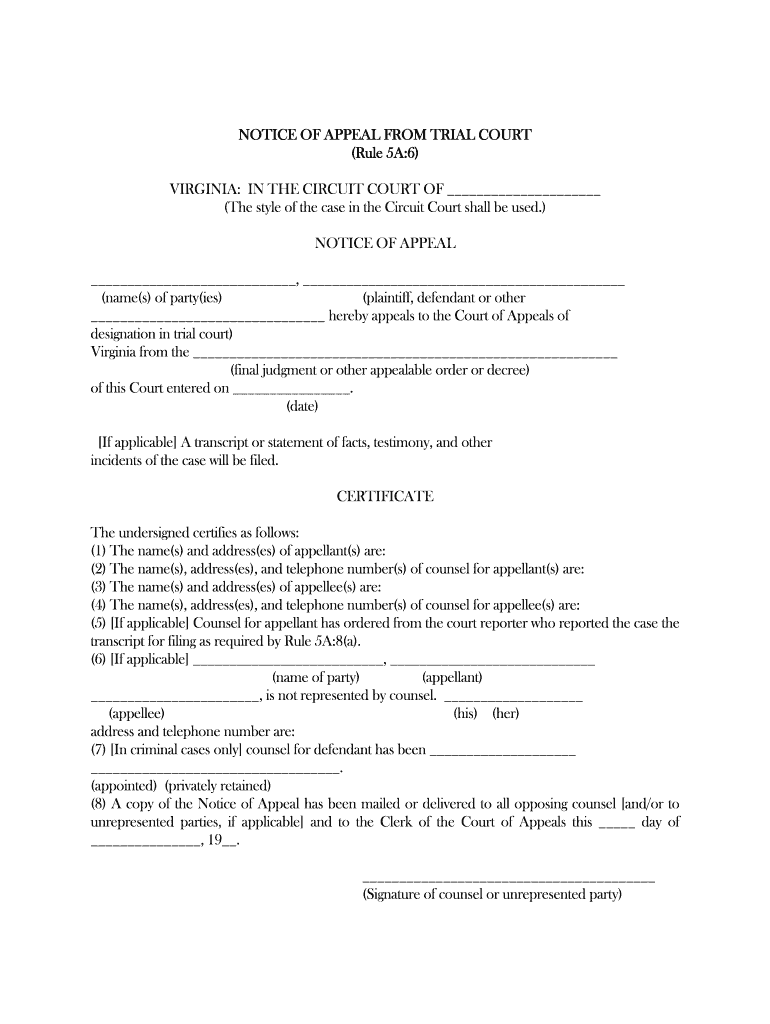
Noticeofappeal Form DOC


What is the Noticeofappeal Form doc
The Notice of Appeal Form doc is a legal document used to formally notify a court of a party's intention to appeal a decision made in a lower court. This form is essential in the appellate process, allowing the appealing party to present their case to a higher court for review. The form typically includes details such as the names of the parties involved, the specific ruling being appealed, and the grounds for the appeal. Understanding the purpose of this form is crucial for anyone looking to navigate the complexities of the legal system effectively.
How to use the Noticeofappeal Form doc
Using the Notice of Appeal Form doc involves several key steps. First, ensure that you have the correct form, which may vary depending on the jurisdiction and the court involved. Next, fill out the form with accurate information, including the case number and relevant details about the lower court's decision. After completing the form, it must be filed with the appropriate appellate court within the specified timeframe. It is advisable to keep copies of the submitted form for your records, as well as any correspondence related to the appeal.
Steps to complete the Noticeofappeal Form doc
Completing the Notice of Appeal Form doc requires careful attention to detail. Follow these steps for successful completion:
- Obtain the correct version of the form from the appropriate court's website or office.
- Fill in your name and contact information as the appellant.
- Provide the case number and the name of the lower court.
- Clearly state the decision you are appealing and the grounds for your appeal.
- Sign and date the form, ensuring that all required signatures are included.
- Make copies of the completed form for your records before filing.
Legal use of the Noticeofappeal Form doc
The legal use of the Notice of Appeal Form doc is governed by specific rules and regulations that vary by jurisdiction. It is crucial to adhere to these guidelines to ensure that your appeal is considered valid. This includes filing the form within the designated time limits and providing all necessary information. Failure to comply with these legal requirements can result in the dismissal of your appeal, underscoring the importance of understanding the legal framework surrounding this document.
Key elements of the Noticeofappeal Form doc
The Notice of Appeal Form doc contains several key elements that are essential for its validity. These elements typically include:
- The names and addresses of the parties involved in the appeal.
- The case number assigned by the lower court.
- A clear statement of the judgment or order being appealed.
- The grounds for the appeal, outlining the reasons for seeking a review.
- The signature of the appellant or their attorney, if applicable.
Filing Deadlines / Important Dates
Filing deadlines for the Notice of Appeal Form doc are critical to the appellate process. Each jurisdiction sets specific time limits within which the form must be submitted after the lower court's decision. Typically, these deadlines can range from thirty to ninety days, depending on the type of case and the court's rules. It is essential to be aware of these deadlines to ensure that your appeal is not dismissed due to late filing. Keeping track of important dates will help maintain the integrity of your appeal process.
Quick guide on how to complete noticeofappeal formdoc
Effortlessly prepare Noticeofappeal Form doc on any device
Digital document management has become increasingly popular among businesses and individuals. It offers an ideal environmentally-friendly substitute for conventional printed and signed documents, allowing you to obtain the correct form and securely store it online. airSlate SignNow provides all the tools necessary to create, modify, and electronically sign your documents quickly and without hassles. Manage Noticeofappeal Form doc on any device using airSlate SignNow's Android or iOS applications and enhance any document-related process today.
The easiest way to modify and electronically sign Noticeofappeal Form doc without difficulty
- Obtain Noticeofappeal Form doc and then click Get Form to begin.
- Utilize the tools we offer to fill out your form.
- Highlight important sections of the documents or redact sensitive information with tools specifically provided by airSlate SignNow for that purpose.
- Create your signature using the Sign feature, which takes moments and carries the same legal validity as a conventional wet ink signature.
- Review the details and click the Done button to save your changes.
- Select how you wish to send your form, via email, text message (SMS), or invite link, or download it to your computer.
Say goodbye to lost or misplaced files, tedious form searching, or errors that necessitate printing new document copies. airSlate SignNow fulfills all your document management needs in just a few clicks from the device of your choice. Alter and electronically sign Noticeofappeal Form doc to ensure exceptional communication at every stage of the form preparation process with airSlate SignNow.
Create this form in 5 minutes or less
Create this form in 5 minutes!
People also ask
-
What is a Noticeofappeal Form doc?
A Noticeofappeal Form doc is a legal document that allows a party to appeal a decision made by a court. It is crucial for notifying relevant parties about the intention to appeal and outlining the reasons for the appeal. Using airSlate SignNow, you can easily create, send, and eSign your Noticeofappeal Form doc efficiently.
-
How does airSlate SignNow streamline the process of creating a Noticeofappeal Form doc?
airSlate SignNow provides templates that simplify the creation of a Noticeofappeal Form doc. With an intuitive interface, you can fill in the required fields quickly and save time on document preparation. This makes it easier to ensure that your appeals are filed promptly and correctly.
-
What are the pricing options for using airSlate SignNow for a Noticeofappeal Form doc?
airSlate SignNow offers flexible pricing plans tailored to meet various business needs, including those requiring Noticeofappeal Form doc handling. You can choose from different subscription tiers that provide access to all features necessary for document creation and eSigning. This ensures that you get the best value based on your usage.
-
Can I integrate airSlate SignNow with other applications to manage my Noticeofappeal Form doc?
Yes, airSlate SignNow allows seamless integrations with various applications, enhancing your workflow for managing Noticeofappeal Form docs. You can connect it with CRM systems, cloud storage, and other tools to streamline document management. This integration capability helps facilitate smoother processes and better data handling.
-
What security measures does airSlate SignNow implement for Noticeofappeal Form docs?
airSlate SignNow prioritizes security by implementing advanced encryption methods and secure data storage for Noticeofappeal Form docs. All documents are protected against unauthorized access, ensuring that your sensitive legal information remains safe. This commitment to security gives you peace of mind when handling important documents.
-
Is it easy to track changes made to my Noticeofappeal Form doc in airSlate SignNow?
Absolutely! airSlate SignNow features a robust document tracking system that allows you to monitor changes made to your Noticeofappeal Form doc. You can view a comprehensive history of edits, signatures, and document views, enabling you to stay informed and organized throughout your appeals process.
-
What are the benefits of using airSlate SignNow for my Noticeofappeal Form doc?
Using airSlate SignNow for your Noticeofappeal Form doc offers numerous benefits, including increased efficiency, cost savings, and enhanced compliance. The platform allows for quick eSigning and sharing, which can expedite your appeal timeline signNowly. Additionally, its user-friendly design means you can navigate the process easily, regardless of your technical expertise.
Get more for Noticeofappeal Form doc
- Uniform bar ube
- 240 north stone avenue tucson az 857011130 5207243171 jp pima form
- Petition paternity parenting form
- Legal decision form
- Az 550555 form
- Jv 610 child habitually disobedient judicial council forms courts ca
- Cov240 judicial council form
- Jv 755s deferred entry of judgmentdismissal and sealing of juvenile records spanish judicial council forms courts ca
Find out other Noticeofappeal Form doc
- How To Electronic signature Tennessee Standard residential lease agreement
- How To Electronic signature Alabama Tenant lease agreement
- Electronic signature Maine Contract for work Secure
- Electronic signature Utah Contract Myself
- How Can I Electronic signature Texas Electronic Contract
- How Do I Electronic signature Michigan General contract template
- Electronic signature Maine Email Contracts Later
- Electronic signature New Mexico General contract template Free
- Can I Electronic signature Rhode Island Email Contracts
- How Do I Electronic signature California Personal loan contract template
- Electronic signature Hawaii Personal loan contract template Free
- How To Electronic signature Hawaii Personal loan contract template
- Electronic signature New Hampshire Managed services contract template Computer
- Electronic signature Alabama Real estate sales contract template Easy
- Electronic signature Georgia Real estate purchase contract template Secure
- Electronic signature South Carolina Real estate sales contract template Mobile
- Can I Electronic signature Kentucky Residential lease contract
- Can I Electronic signature Nebraska Residential lease contract
- Electronic signature Utah New hire forms Now
- Electronic signature Texas Tenant contract Now