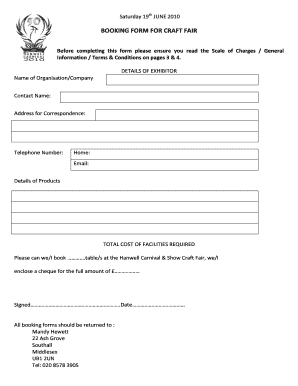
Craft Fair Booking Form Template


What is the Craft Fair Booking Form Template
The craft fair booking form template is a structured document designed for vendors and organizers to facilitate the booking process for craft fairs. This template typically includes essential information such as vendor details, booth specifications, payment options, and event dates. By utilizing this standardized form, both parties can ensure clarity and mutual understanding regarding the terms of participation in the craft fair.
How to Use the Craft Fair Booking Form Template
Using the craft fair booking form template involves several straightforward steps. First, download the template from a reliable source. Next, fill in the required fields, which may include your name, business name, contact information, and specific requests related to your booth. After completing the form, review all entries for accuracy. Finally, submit the form through the designated method, whether online or via email, to the event organizer.
Key Elements of the Craft Fair Booking Form Template
The craft fair booking form template includes several key elements that are crucial for effective communication between vendors and organizers. Important sections typically consist of:
- Vendor Information: Name, business name, and contact details.
- Booth Requirements: Size, location preferences, and any special needs.
- Payment Information: Fees, payment methods, and deadlines.
- Event Details: Date, time, and location of the craft fair.
- Terms and Conditions: Cancellation policies, liability waivers, and other legal stipulations.
Steps to Complete the Craft Fair Booking Form Template
Completing the craft fair booking form template involves a systematic approach to ensure all necessary information is accurately provided. Follow these steps:
- Download the template and open it in a compatible format.
- Fill in your personal and business information in the designated fields.
- Specify your booth preferences, including size and location.
- Review the payment section and provide your preferred payment method.
- Read through the terms and conditions carefully before signing.
- Submit the completed form as directed by the event organizer.
Legal Use of the Craft Fair Booking Form Template
The craft fair booking form template is legally binding when completed and signed correctly. To ensure its legal standing, both parties must agree to the terms outlined in the form. It is advisable to keep a copy of the signed document for your records. Additionally, compliance with local regulations and event-specific rules is essential to uphold the validity of the agreement.
Examples of Using the Craft Fair Booking Form Template
There are various scenarios in which the craft fair booking form template can be utilized effectively. For instance:
- A local artisan applying to participate in a seasonal craft fair.
- A food vendor seeking a booth at a community event.
- An artist reserving space at an annual craft festival.
In each case, the template serves as a formal request for participation, ensuring that all necessary details are communicated clearly.
Quick guide on how to complete craft fair booking form template
Prepare Craft Fair Booking Form Template effortlessly on any device
Web-based document management has become increasingly favored by businesses and individuals alike. It offers an ideal environmentally friendly alternative to conventional printed and signed documents, allowing you to acquire the necessary form and securely store it online. airSlate SignNow equips you with all the tools required to create, modify, and eSign your documents quickly and without delays. Manage Craft Fair Booking Form Template on any device using airSlate SignNow's Android or iOS applications and simplify any document-related task today.
The simplest way to alter and eSign Craft Fair Booking Form Template seamlessly
- Obtain Craft Fair Booking Form Template and then click Get Form to begin.
- Utilize the tools we offer to complete your form.
- Mark signNow sections of the documents or obscure sensitive information with tools that airSlate SignNow provides specifically for that purpose.
- Create your signature using the Sign feature, which takes mere seconds and carries the same legal validity as a traditional handwritten signature.
- Review the details and then click on the Done button to save your changes.
- Select how you would like to send your form, via email, text message (SMS), or invitation link, or download it to your computer.
Say goodbye to lost or misplaced files, tedious form searching, or errors that necessitate printing new document copies. airSlate SignNow meets all your document management needs in just a few clicks from any device you prefer. Edit and eSign Craft Fair Booking Form Template and ensure excellent communication at every stage of your form preparation process with airSlate SignNow.
Create this form in 5 minutes or less
Create this form in 5 minutes!
How to create an eSignature for the craft fair booking form template
How to create an electronic signature for a PDF online
How to create an electronic signature for a PDF in Google Chrome
How to create an e-signature for signing PDFs in Gmail
How to create an e-signature right from your smartphone
How to create an e-signature for a PDF on iOS
How to create an e-signature for a PDF on Android
People also ask
-
What is a craft fair booking form template?
A craft fair booking form template is a customizable document designed to streamline the registration process for artisans and vendors participating in craft fairs. This template allows organizers to collect vital information from participants efficiently while ensuring all necessary details are captured.
-
How can I use a craft fair booking form template?
You can use a craft fair booking form template by customizing it with your specific event details, including dates, location, and vendor requirements. Once tailored, share the template with prospective vendors to simplify the registration process and manage bookings seamlessly online.
-
What features does the craft fair booking form template offer?
The craft fair booking form template offers features such as easy customization, electronic signatures, data collection, and automatic notifications. These functionalities enable a streamlined booking process, reducing manual work and potential errors when managing vendor registrations.
-
Is the craft fair booking form template cost-effective?
Yes, the craft fair booking form template is a cost-effective solution that saves both time and resources. By automating the booking process and minimizing paperwork, you can focus on organizing a successful craft fair while keeping your expenses in check.
-
Are there any integrations available with the craft fair booking form template?
Absolutely, the craft fair booking form template can be integrated with various other tools and platforms. This allows for seamless data transfer, helping you manage communications, payment processing, and event marketing all in one place.
-
Can I customize the craft fair booking form template for my event?
Yes, the craft fair booking form template is fully customizable to cater to your event’s unique requirements. You can modify fields, branding, and design elements to align with your event’s theme and branding, ensuring a personalized experience for vendors.
-
How do I ensure data security when using the craft fair booking form template?
When you utilize the craft fair booking form template, data security is a priority. The platform employs advanced encryption protocols and secure storage solutions, ensuring that the information collected from vendors is kept safe and confidential throughout the booking process.
Get more for Craft Fair Booking Form Template
- I settled my wc case what benefits can i collectworkers form
- This jurisdiction have documented illegal activities on the leased premises form
- 20 violates the following rent control ordinance list specific ordinance or form
- Upcoming rental due date and will pay the increased amount on the following rental due date form
- I intend to abide by our lease form
- Repairmen will enter your premises form
- Iampampa01pmtplt copy form
- Sample letter challenge notice to vacate periodic form
Find out other Craft Fair Booking Form Template
- How Can I Sign Michigan Personal Leave Policy
- Sign South Carolina Pregnancy Leave Policy Safe
- How To Sign South Carolina Time Off Policy
- How To Sign Iowa Christmas Bonus Letter
- How To Sign Nevada Christmas Bonus Letter
- Sign New Jersey Promotion Announcement Simple
- Sign Louisiana Company Bonus Letter Safe
- How To Sign Delaware Letter of Appreciation to Employee
- How To Sign Florida Letter of Appreciation to Employee
- How Do I Sign New Jersey Letter of Appreciation to Employee
- How Do I Sign Delaware Direct Deposit Enrollment Form
- How To Sign Alabama Employee Emergency Notification Form
- How To Sign Oklahoma Direct Deposit Enrollment Form
- Sign Wyoming Direct Deposit Enrollment Form Online
- Sign Nebraska Employee Suggestion Form Now
- How Can I Sign New Jersey Employee Suggestion Form
- Can I Sign New York Employee Suggestion Form
- Sign Michigan Overtime Authorization Form Mobile
- How To Sign Alabama Payroll Deduction Authorization
- How To Sign California Payroll Deduction Authorization