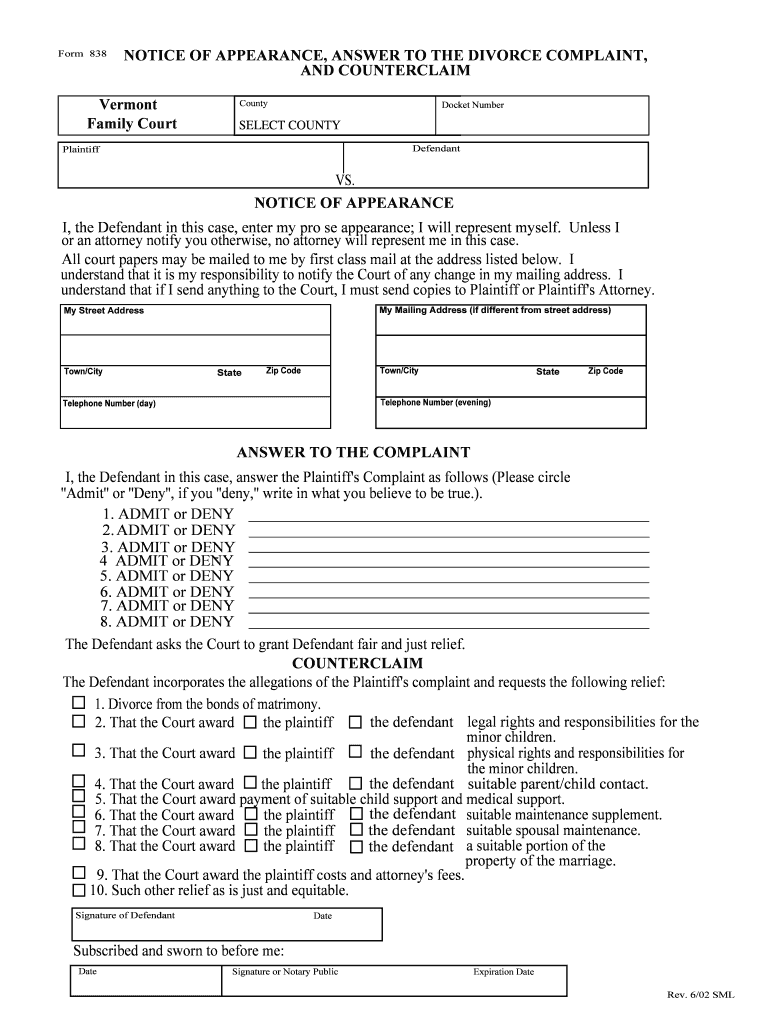
Responding to a Divorce CaseIllinois Legal Aid Online Form


What is the Responding To A Divorce Case Illinois Legal Aid Online
The Responding To A Divorce Case Illinois Legal Aid Online form is a legal document designed for individuals who need to respond to a divorce petition filed in the state of Illinois. This form allows the respondent to formally present their position regarding the divorce, including any counterclaims or defenses they may have. It is crucial for ensuring that the respondent's rights are protected in the divorce proceedings. Utilizing this online form streamlines the process, making it easier for individuals to submit their responses efficiently and accurately.
How to use the Responding To A Divorce Case Illinois Legal Aid Online
Using the Responding To A Divorce Case Illinois Legal Aid Online form involves several straightforward steps. First, individuals must access the form through a secure online platform. After opening the form, the user should carefully read the instructions provided. It is essential to fill in all required fields accurately, including personal information and details related to the divorce case. Once completed, the form can be electronically signed, ensuring that it meets legal requirements. Finally, the user can submit the form electronically or print it for mailing, depending on their preference.
Steps to complete the Responding To A Divorce Case Illinois Legal Aid Online
Completing the Responding To A Divorce Case Illinois Legal Aid Online form involves a series of methodical steps:
- Access the online form through a reliable legal aid website.
- Read all instructions carefully to understand the requirements.
- Fill in your personal information, including your name, address, and case number.
- Provide details regarding the divorce, including any counterclaims.
- Review the information for accuracy and completeness.
- Sign the form electronically using a secure eSignature tool.
- Submit the form electronically or print it for mailing, as preferred.
Legal use of the Responding To A Divorce Case Illinois Legal Aid Online
The Responding To A Divorce Case Illinois Legal Aid Online form is legally binding once completed and signed. It must comply with Illinois state laws governing divorce proceedings. This form allows the respondent to assert their legal rights and provide necessary information to the court. Proper use of the form ensures that the respondent's perspective is considered in the divorce process, making it a vital component in legal proceedings.
State-specific rules for the Responding To A Divorce Case Illinois Legal Aid Online
In Illinois, specific rules govern the use of the Responding To A Divorce Case form. The form must be filed within a designated timeframe after receiving the divorce petition, typically within thirty days. Additionally, the form must be filled out in accordance with Illinois law, including proper jurisdiction and venue requirements. Understanding these state-specific rules is essential for ensuring compliance and protecting one's legal rights during the divorce process.
Required Documents
When completing the Responding To A Divorce Case Illinois Legal Aid Online form, certain documents may be required to support the response. These documents can include:
- The original divorce petition served by the petitioner.
- Any financial disclosures or statements relevant to the case.
- Evidence supporting any counterclaims or defenses.
- Identification documents to verify the respondent's identity.
Having these documents ready can facilitate a smoother completion of the form and ensure that all necessary information is included.
Quick guide on how to complete responding to a divorce caseillinois legal aid online
Complete Responding To A Divorce CaseIllinois Legal Aid Online effortlessly on any device
Digital document management has become increasingly favored by businesses and individuals. It offers an ideal eco-friendly alternative to traditional printed and signed documents, allowing you to find the correct form and secure it online. airSlate SignNow provides you with all the tools necessary to create, modify, and electronically sign your documents quickly without delays. Manage Responding To A Divorce CaseIllinois Legal Aid Online on any platform with airSlate SignNow Android or iOS applications and streamline any document-related process today.
How to edit and electronically sign Responding To A Divorce CaseIllinois Legal Aid Online easily
- Find Responding To A Divorce CaseIllinois Legal Aid Online and then click Get Form to begin.
- Utilize the tools we offer to fill out your form.
- Emphasize important sections of your documents or redact sensitive information with tools specifically provided by airSlate SignNow for that purpose.
- Create your signature using the Sign tool, which takes seconds and carries the same legal validity as a conventional wet ink signature.
- Review all the information and then click on the Done button to save your modifications.
- Choose how you would like to send your form, via email, text message (SMS), or invitation link, or download it to your computer.
Forget about lost or misplaced files, tedious form searches, or errors that necessitate printing new copies of documents. airSlate SignNow meets your document management needs in just a few clicks from any device you prefer. Modify and electronically sign Responding To A Divorce CaseIllinois Legal Aid Online and ensure excellent communication at any stage of your form preparation process with airSlate SignNow.
Create this form in 5 minutes or less
Create this form in 5 minutes!
People also ask
-
What is the process for Responding To A Divorce Case in Illinois using Legal Aid Online?
The process for Responding To A Divorce Case in Illinois with Legal Aid Online involves filling out required forms, submitting your response through the platform, and ensuring all documents are eSigned for accuracy. airSlate SignNow simplifies this process by providing templates and guidance throughout each step, ensuring you can efficiently manage your case.
-
How cost-effective is airSlate SignNow for Responding To A Divorce Case in Illinois?
airSlate SignNow offers competitive pricing plans that cater to various needs, making it a cost-effective solution for anyone Responding To A Divorce Case in Illinois. The affordability combined with its comprehensive features ensures you don't have to break the bank to access quality legal documentation support.
-
What features does airSlate SignNow provide for Responding To A Divorce Case in Illinois?
airSlate SignNow includes features such as document templates, eSigning capabilities, real-time collaboration, and secure storage. These features are pivotal when Responding To A Divorce Case in Illinois, as they enhance efficiency and ensure that all your documents are handled securely.
-
Are there any specific benefits of using airSlate SignNow for legal documents?
Using airSlate SignNow to assist in Responding To A Divorce Case in Illinois provides numerous benefits, including time-saving automation, reduced paperwork, and the ability to track document status. These advantages enable you to focus on the legal aspects of your case without being overwhelmed by administrative tasks.
-
Can I integrate airSlate SignNow with other legal tools I use?
Yes, airSlate SignNow can seamlessly integrate with various legal tools and platforms, making it easier to consolidate your workflow while Responding To A Divorce Case in Illinois. This integration capability ensures that all your documents and tools work together, enhancing your overall productivity.
-
Is there customer support available if I have questions about Responding To A Divorce Case in Illinois?
Absolutely! airSlate SignNow offers robust customer support, providing assistance for any queries related to Responding To A Divorce Case in Illinois. Whether you need help navigating the platform or have specific legal document questions, the support team is ready to assist you.
-
What kind of documents can I manage when Responding To A Divorce Case in Illinois?
When using airSlate SignNow for Responding To A Divorce Case in Illinois, you can manage various documents, including responses, motions, and settlement agreements. The platform supports numerous document types, ensuring you have everything you need to effectively handle your case.
Get more for Responding To A Divorce CaseIllinois Legal Aid Online
- Application for the creation of a puk form
- Sma puk code generator form
- Quality alert template form
- Triunfo ymca summer camp southeast ventura county ymca form
- Summer camp 2017 registration form southeast ventura county
- Caosmechanicaltestingrequisition formdoc
- Master addiction counselor form
- Security daily activity report example form
Find out other Responding To A Divorce CaseIllinois Legal Aid Online
- eSign Hawaii Rent to Own Agreement Mobile
- How To eSignature Colorado Postnuptial Agreement Template
- How Do I eSignature Colorado Postnuptial Agreement Template
- Help Me With eSignature Colorado Postnuptial Agreement Template
- eSignature Illinois Postnuptial Agreement Template Easy
- eSignature Kentucky Postnuptial Agreement Template Computer
- How To eSign California Home Loan Application
- How To eSign Florida Home Loan Application
- eSign Hawaii Home Loan Application Free
- How To eSign Hawaii Home Loan Application
- How To eSign New York Home Loan Application
- How To eSign Texas Home Loan Application
- eSignature Indiana Prenuptial Agreement Template Now
- eSignature Indiana Prenuptial Agreement Template Simple
- eSignature Ohio Prenuptial Agreement Template Safe
- eSignature Oklahoma Prenuptial Agreement Template Safe
- eSignature Kentucky Child Custody Agreement Template Free
- eSignature Wyoming Child Custody Agreement Template Free
- eSign Florida Mortgage Quote Request Online
- eSign Mississippi Mortgage Quote Request Online