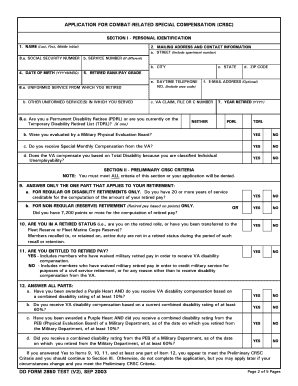
Dd Form 2860


What is the DD Form 2860
The DD Form 2860, officially known as the "Authorization to Release Medical or Dental Information," is a document used primarily by military personnel and their families. This form allows individuals to authorize the release of their medical or dental records to designated parties, such as healthcare providers or legal representatives. It ensures that sensitive health information is shared in compliance with privacy regulations, facilitating necessary medical care while protecting patient confidentiality.
How to Use the DD Form 2860
Using the DD Form 2860 involves several straightforward steps. First, individuals must fill out the form accurately, providing personal details such as name, Social Security number, and contact information. Next, specify the information to be released and the purpose for which it is needed. After completing the form, sign and date it to validate the authorization. Finally, submit the completed form to the appropriate medical facility or healthcare provider, ensuring that it reaches the intended recipient for processing.
Steps to Complete the DD Form 2860
Completing the DD Form 2860 requires careful attention to detail. Follow these steps:
- Download the DD Form 2860 from a reliable source.
- Provide your full name, Social Security number, and contact information in the designated fields.
- Indicate the specific medical or dental information you wish to release.
- State the purpose of the information release clearly.
- Sign and date the form to confirm your authorization.
- Submit the form to the relevant healthcare facility or provider.
Legal Use of the DD Form 2860
The DD Form 2860 is legally binding when completed correctly. It complies with federal regulations, including the Health Insurance Portability and Accountability Act (HIPAA), which governs the privacy and security of health information. By using this form, individuals ensure that their medical or dental records are shared only with authorized parties, thereby protecting their rights and privacy. Failure to use the form appropriately may result in unauthorized disclosures, which can lead to legal repercussions.
Key Elements of the DD Form 2860
Several key elements are essential for the DD Form 2860 to be valid:
- Personal Information: Complete and accurate identification details of the individual authorizing the release.
- Information to be Released: A clear description of the specific medical or dental records being authorized for release.
- Purpose of Release: A stated reason for the information release, which helps clarify the necessity of sharing sensitive data.
- Signature and Date: The individual’s signature and the date when the form is signed, confirming consent.
Examples of Using the DD Form 2860
The DD Form 2860 can be utilized in various scenarios. For instance, a military member may need to authorize the release of their medical records to a civilian healthcare provider for ongoing treatment. Additionally, family members may use the form to grant access to a legal representative for matters related to health benefits or claims. Each of these examples highlights the importance of proper authorization in maintaining the flow of necessary healthcare services while adhering to legal requirements.
Quick guide on how to complete dd form 2860 26329229
Effortlessly Prepare Dd Form 2860 on Any Device
The management of online documents has gained traction among businesses and individuals alike. It serves as an ideal eco-friendly alternative to conventional printed and signed documents, as you can obtain the correct format and securely save it online. airSlate SignNow equips you with all the tools necessary to create, modify, and eSign your documents swiftly with no delays. Manage Dd Form 2860 across any platform with the airSlate SignNow apps for Android or iOS and enhance any document-focused process today.
How to Easily Alter and eSign Dd Form 2860
- Locate Dd Form 2860 and click on Get Form to begin.
- Utilize the tools we offer to fill out your form.
- Emphasize pertinent sections of your documents or conceal sensitive information with tools provided by airSlate SignNow specifically for that purpose.
- Create your electronic signature using the Sign tool, which only takes seconds and holds the same legal validity as a conventional wet ink signature.
- Review the details and click on the Done button to save your changes.
- Select your preferred method to send your form, via email, SMS, invite link, or download it to your computer.
Say goodbye to lost or misplaced files, tedious form searches, or mistakes that require printing new document copies. airSlate SignNow meets your document management needs in just a few clicks from your chosen device. Modify and eSign Dd Form 2860 and ensure effective communication throughout your form preparation process with airSlate SignNow.
Create this form in 5 minutes or less
Create this form in 5 minutes!
How to create an eSignature for the dd form 2860 26329229
How to create an electronic signature for a PDF online
How to create an electronic signature for a PDF in Google Chrome
How to create an e-signature for signing PDFs in Gmail
How to create an e-signature right from your smartphone
How to create an e-signature for a PDF on iOS
How to create an e-signature for a PDF on Android
People also ask
-
What is a DD Form 2860?
The DD Form 2860 is a Department of Defense form used to authorize individuals to access certain military services and benefits. It is essential for those navigating the complexities of military documentation. Understanding how to properly fill out the DD Form 2860 can ensure that you receive the services you are entitled to.
-
How can airSlate SignNow help with the DD Form 2860?
AirSlate SignNow streamlines the signing process of the DD Form 2860 by allowing users to eSign documents quickly and securely. This not only saves time but also enhances document tracking and management. With airSlate SignNow, you can confidently submit your DD Form 2860 without the hassles of paper-based processes.
-
Is there a cost associated with using airSlate SignNow for the DD Form 2860?
Yes, airSlate SignNow offers various pricing plans suitable for different business needs when working with documents like the DD Form 2860. These plans are designed to be cost-effective while providing a comprehensive solution for eSigning and document management. You can choose a plan that best fits your organization’s size and requirements.
-
What features does airSlate SignNow provide for managing the DD Form 2860?
AirSlate SignNow includes features such as customizable templates, secure cloud storage, and advanced tracking options specifically beneficial for handling the DD Form 2860. Users can easily create, send, and eSign this document, ensuring compliance and reducing administrative burdens. These features enhance both efficiency and accuracy in document management.
-
Are there any integrations available for airSlate SignNow and the DD Form 2860?
Absolutely! AirSlate SignNow integrates seamlessly with various platforms, enhancing the handling of the DD Form 2860. Whether it’s connecting with CRMs, cloud storage solutions, or productivity apps, these integrations help streamline your workflow while ensuring the process remains efficient and organized.
-
Can multiple users sign the DD Form 2860 using airSlate SignNow?
Yes, airSlate SignNow supports multiple users signing the DD Form 2860, making it ideal for collaborative environments. This feature allows you to send documents to several recipients while tracking the signing process in real-time. It facilitates a smoother experience when multiple approvals are required.
-
What are the benefits of using airSlate SignNow for government forms like the DD Form 2860?
Using airSlate SignNow for government forms such as the DD Form 2860 ensures faster processing times and enhanced security. The platform offers a legally binding eSignature solution, which is essential for compliance with federal regulations. Additionally, the automated processes reduce the risk of errors, further simplifying government paperwork.
Get more for Dd Form 2860
- Notice of motion for order compeling answers at deposition and form
- Habeas corpus local rulesunited states district court form
- Notice of motion for order compelling answers to form
- Notice of motion for order compelling further answers to form
- Notice of motion for order that truth of matters form
- Notice of motion to compel further answers to requests form
- Expert witness declaration of attorney form
- California assessment of student performance and lausd
Find out other Dd Form 2860
- How Can I eSign North Carolina Non-Profit Document
- How To eSign Vermont Non-Profit Presentation
- How Do I eSign Hawaii Orthodontists PDF
- How Can I eSign Colorado Plumbing PDF
- Can I eSign Hawaii Plumbing PDF
- How Do I eSign Hawaii Plumbing Form
- Can I eSign Hawaii Plumbing Form
- How To eSign Hawaii Plumbing Word
- Help Me With eSign Hawaii Plumbing Document
- How To eSign Hawaii Plumbing Presentation
- How To eSign Maryland Plumbing Document
- How Do I eSign Mississippi Plumbing Word
- Can I eSign New Jersey Plumbing Form
- How Can I eSign Wisconsin Plumbing PPT
- Can I eSign Colorado Real Estate Form
- How To eSign Florida Real Estate Form
- Can I eSign Hawaii Real Estate Word
- How Do I eSign Hawaii Real Estate Word
- How To eSign Hawaii Real Estate Document
- How Do I eSign Hawaii Real Estate Presentation