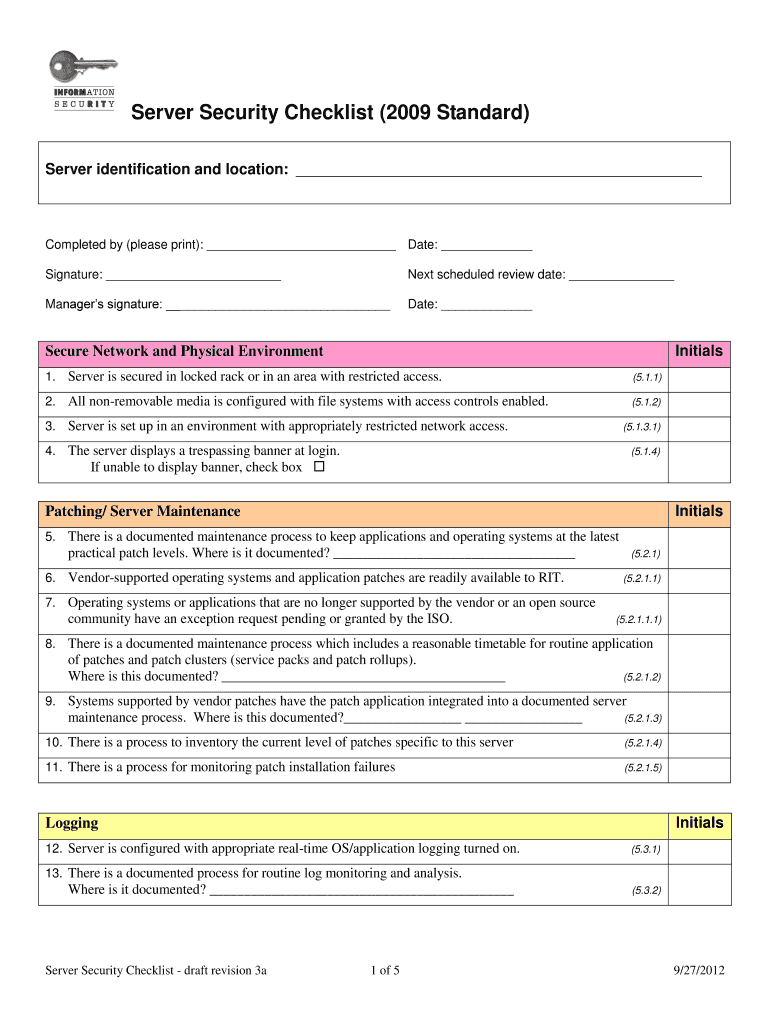
Server Security Checklist Form


What is the Server Security Checklist
The server security checklist serves as a comprehensive guide designed to enhance the security posture of servers. It outlines critical steps and best practices necessary for hardening servers against potential threats. This checklist is essential for organizations looking to safeguard their data and maintain compliance with industry standards. By following the server hardening checklist template, businesses can systematically address vulnerabilities and ensure robust security measures are in place.
Key elements of the Server Security Checklist
Key elements of the server security checklist include:
- Operating system updates: Regularly applying patches and updates to the server's operating system to protect against known vulnerabilities.
- Firewall configuration: Ensuring firewalls are properly configured to restrict unauthorized access and monitor incoming and outgoing traffic.
- User access controls: Implementing strict user permissions and roles to limit access to sensitive data and functions.
- Data encryption: Utilizing encryption methods for data at rest and in transit to protect sensitive information from unauthorized access.
- Regular backups: Establishing a routine for backing up server data to prevent data loss in case of an incident.
Steps to complete the Server Security Checklist
Completing the server security checklist involves a series of methodical steps:
- Assess the current security posture of the server by reviewing existing configurations and policies.
- Identify vulnerabilities and areas for improvement based on the checklist criteria.
- Implement necessary changes, such as updating software and configuring security settings.
- Document all changes made during the hardening process for future reference and compliance audits.
- Regularly review and update the checklist to adapt to new security threats and organizational changes.
How to use the Server Security Checklist
The server security checklist can be utilized as a practical tool for both initial setup and ongoing maintenance. Organizations should start by downloading a server hardening checklist template tailored to their specific environment. As users progress through the checklist, they can mark completed items and note any additional actions required. This structured approach helps ensure that no critical security measures are overlooked, fostering a culture of security awareness within the organization.
Legal use of the Server Security Checklist
Utilizing the server security checklist in a legal context requires adherence to various compliance standards. Organizations must ensure that their server hardening practices align with regulations such as the NIST 800-123 framework, which provides guidelines for securing information systems. Proper documentation of the checklist's completion can serve as evidence of due diligence in the event of a security audit or breach. This legal backing reinforces the importance of maintaining a secure server environment.
Examples of using the Server Security Checklist
Examples of using the server security checklist include:
- Conducting a pre-deployment security assessment for new servers to ensure they meet security standards before going live.
- Performing routine audits of existing servers to identify and remediate security gaps.
- Incorporating the checklist into employee training programs to raise awareness about server security best practices.
Quick guide on how to complete server hardening policy template
Complete server hardening policy template seamlessly on any device
Managing documents online has gained traction among businesses and individuals alike. It serves as an ideal eco-friendly alternative to traditional printed and signed documents, allowing you to obtain the necessary form and securely store it online. airSlate SignNow equips you with all the resources required to create, edit, and electronically sign your documents swiftly without any delays. Manage server hardening checklist template on any platform using airSlate SignNow's Android or iOS applications and enhance any document-driven process today.
How to modify and electronically sign server hardening checklist with ease
- Find windows server hardening checklist and click Get Form to commence.
- Utilize the tools we provide to complete your form.
- Emphasize pertinent sections of your documents or obscure sensitive information with tools that airSlate SignNow offers specifically for this purpose.
- Create your electronic signature using the Sign tool, which takes mere seconds and holds the same legal validity as a conventional handwritten signature.
- Verify all details and click on the Done button to save your modifications.
- Decide how you would like to send your form, via email, SMS, invitation link, or download it to your computer.
Say goodbye to lost or misplaced documents, tedious form searching, or errors that necessitate printing new copies. airSlate SignNow meets your document management needs in just a few clicks from any device of your choice. Edit and electronically sign server hardening document template to ensure excellent communication throughout the form preparation process with airSlate SignNow.
Create this form in 5 minutes or less
Related searches to windows server security checklist
Create this form in 5 minutes!
How to create an eSignature for the windows server hardening checklist pdf
How to create an electronic signature for a PDF online
How to create an electronic signature for a PDF in Google Chrome
How to create an e-signature for signing PDFs in Gmail
How to create an e-signature right from your smartphone
How to create an e-signature for a PDF on iOS
How to create an e-signature for a PDF on Android
People also ask server hardening document
-
What is a server hardening checklist template?
A server hardening checklist template is a structured document that outlines essential security measures and best practices for securing a server. It provides guidelines to ensure that servers are configured safely, minimizing vulnerabilities and enhancing overall security.
-
How can a server hardening checklist template improve my business's security?
Using a server hardening checklist template helps identify weaknesses in your server's configuration and offers a systematic approach to bolster security. By following the checklist, businesses can mitigate risks and protect sensitive data from unauthorized access or bsignNowes.
-
Is the server hardening checklist template easy to customize?
Yes, the server hardening checklist template is designed for easy customization to fit your specific organizational needs. You can modify sections to include unique security protocols or requirements, ensuring it aligns perfectly with your IT infrastructure.
-
What features are included in your server hardening checklist template?
Our server hardening checklist template includes key areas such as user account management, patch management, firewall configurations, and security audits. These comprehensive features help ensure all critical aspects of server security are thoroughly addressed.
-
Are there any integration capabilities with the server hardening checklist template?
The server hardening checklist template can be integrated with various security audit tools and management platforms. This integration facilitates a streamlined workflow, allowing you to automatically track compliance and security measures in real-time.
-
What are the benefits of using a server hardening checklist template?
Using a server hardening checklist template enhances your security posture, reduces the likelihood of cyber threats, and aids in compliance with industry standards. It simplifies the documentation and ensures that your security measures are consistently applied.
-
How much does the server hardening checklist template cost?
The server hardening checklist template is competitively priced to accommodate businesses of all sizes. We offer different pricing tiers depending on the complexity and customization options you require, ensuring you receive the best value for your investment.
Get more for linux server hardening checklist excel
- Marital domestic separation and property settlement agreement for persons with no children no joint property or debts effective 497317684 form
- North dakota divorce get form
- Marital domestic separation and property settlement agreement no children parties may have joint property or debts effective 497317686 form
- Marital domestic separation and property settlement agreement adult children parties may have joint property or debts where 497317687 form
- Marital domestic separation and property settlement agreement adult children parties may have joint property or debts effective 497317688 form
- North dakota dissolution form
- Living trust for husband and wife with no children north dakota form
- Living trust for individual who is single divorced or widow or widower with no children north dakota form
Find out other server 2019 hardening
- Sign New Jersey Legal Memorandum Of Understanding Online
- How To Sign New Jersey Legal Stock Certificate
- Sign New Mexico Legal Cease And Desist Letter Mobile
- Sign Texas Insurance Business Plan Template Later
- Sign Ohio Legal Last Will And Testament Mobile
- Sign Ohio Legal LLC Operating Agreement Mobile
- Sign Oklahoma Legal Cease And Desist Letter Fast
- Sign Oregon Legal LLC Operating Agreement Computer
- Sign Pennsylvania Legal Moving Checklist Easy
- Sign Pennsylvania Legal Affidavit Of Heirship Computer
- Sign Connecticut Life Sciences Rental Lease Agreement Online
- Sign Connecticut Life Sciences Affidavit Of Heirship Easy
- Sign Tennessee Legal LLC Operating Agreement Online
- How To Sign Tennessee Legal Cease And Desist Letter
- How Do I Sign Tennessee Legal Separation Agreement
- Sign Virginia Insurance Memorandum Of Understanding Easy
- Sign Utah Legal Living Will Easy
- Sign Virginia Legal Last Will And Testament Mobile
- How To Sign Vermont Legal Executive Summary Template
- How To Sign Vermont Legal POA