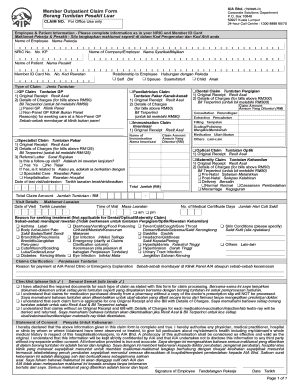
1300888860 Form


Understanding the Outpatient Claim Form
The outpatient claim form is a crucial document used by patients to request reimbursement for medical services received outside of a hospital setting. This form is typically submitted to insurance companies or health plans to process claims for outpatient treatments, such as doctor visits, diagnostic tests, and outpatient surgeries. Understanding the specific requirements and details of this form can help ensure a smooth claims process and timely reimbursement.
Steps to Complete the Outpatient Claim Form
Filling out the outpatient claim form involves several key steps to ensure accuracy and compliance. Begin by gathering all necessary information, including patient details, provider information, and a detailed description of the services received. Follow these steps:
- Fill in the patient's name, address, and insurance policy number.
- Provide the healthcare provider's name, address, and contact information.
- Detail the services received, including dates, procedure codes, and costs.
- Attach any required documentation, such as receipts or medical records.
- Review the completed form for accuracy before submission.
Legal Use of the Outpatient Claim Form
The outpatient claim form must be completed accurately to be considered legally valid. It serves as a formal request for payment and must comply with relevant regulations, such as the Health Insurance Portability and Accountability Act (HIPAA). Ensuring that all information is truthful and complete is essential, as any discrepancies may lead to delays in processing or denial of the claim.
Required Documents for Submission
When submitting an outpatient claim form, certain documents may be required to support the claim. These documents typically include:
- Itemized bills from the healthcare provider.
- Proof of payment, such as receipts or bank statements.
- Any relevant medical records that substantiate the claim.
Having these documents ready can facilitate a quicker review process by the insurance company.
Form Submission Methods
The outpatient claim form can be submitted through various methods, depending on the insurance provider's guidelines. Common submission methods include:
- Online submission via the insurance company’s website or portal.
- Mailing the completed form and supporting documents to the designated claims address.
- In-person submission at a local insurance office or healthcare provider’s office.
Choosing the right submission method can impact the speed and efficiency of the claims process.
Examples of Using the Outpatient Claim Form
There are numerous scenarios in which an outpatient claim form may be utilized. For instance:
- A patient visits a specialist for a consultation and needs to submit the claim for reimbursement.
- A patient undergoes a diagnostic test, such as an MRI, and files a claim to recover costs.
- Outpatient surgery performed at a surgical center requires the submission of the claim for insurance reimbursement.
These examples illustrate the form's importance in accessing healthcare services and managing medical expenses.
Quick guide on how to complete 1300888860
Prepare 1300888860 seamlessly on any device
Digital document management has become increasingly popular among businesses and individuals. It offers an ideal eco-friendly alternative to conventional printed and signed documents, allowing you to locate the correct form and securely store it online. airSlate SignNow equips you with all the tools necessary to create, modify, and electronically sign your documents swiftly without any hold-ups. Manage 1300888860 on any device with the airSlate SignNow Android or iOS applications and simplify any document-related process today.
The easiest way to modify and eSign 1300888860 effortlessly
- Locate 1300888860 and click Get Form to begin.
- Utilize the tools we provide to fill out your form.
- Emphasize important sections of the documents or mask sensitive information with tools that airSlate SignNow specifically offers for that purpose.
- Create your signature using the Sign feature, which takes mere seconds and holds the same legal validity as a conventional written signature.
- Review the details and click on the Done button to save your modifications.
- Select how you wish to send your form, via email, SMS, or invitation link, or download it to your computer.
Eliminate worries about lost or misfiled documents, tedious form searching, or errors that require printing new document copies. airSlate SignNow meets your document management needs in just a few clicks from a device of your preference. Edit and eSign 1300888860 and ensure excellent communication at every stage of your form preparation process with airSlate SignNow.
Create this form in 5 minutes or less
Create this form in 5 minutes!
How to create an eSignature for the 1300888860
How to create an electronic signature for a PDF online
How to create an electronic signature for a PDF in Google Chrome
How to create an e-signature for signing PDFs in Gmail
How to create an e-signature right from your smartphone
How to create an e-signature for a PDF on iOS
How to create an e-signature for a PDF on Android
People also ask
-
What is an outpatient claim form?
An outpatient claim form is a document used by healthcare providers to bill insurance companies for services rendered to patients who are not admitted to a hospital. This form is essential for ensuring that providers receive payment for outpatient services. Understanding how to properly fill out an outpatient claim form can streamline the reimbursement process.
-
How can airSlate SignNow help with filling out an outpatient claim form?
airSlate SignNow simplifies the process of completing an outpatient claim form by allowing users to fill out, sign, and send the form electronically. With user-friendly templates, you can easily customize the outpatient claim form to fit your needs. This digital solution saves time and minimizes errors associated with manual entry.
-
Are there any costs associated with using airSlate SignNow for outpatient claim forms?
Yes, airSlate SignNow offers various pricing plans, which provide excellent value for businesses looking to manage outpatient claim forms efficiently. The pricing is designed to cater to different business sizes, from startups to large enterprises. A free trial is also available, so you can explore all features for outpatient claim forms before committing.
-
What features does airSlate SignNow offer for managing outpatient claim forms?
airSlate SignNow offers features such as customizable templates, electronic signatures, and automated workflows specifically for outpatient claim forms. You can also track the status of your forms in real-time and set reminders for submissions. These features enhance productivity and ensure compliance with filing deadlines.
-
Can I integrate airSlate SignNow with other software for my outpatient claim forms?
Absolutely! airSlate SignNow can seamlessly integrate with numerous software applications, including EHR systems and billing platforms, to streamline the processing of outpatient claim forms. This integration helps in reducing manual data entry and enhances overall efficiency in your practice.
-
What are the benefits of using airSlate SignNow for outpatient claim forms?
Using airSlate SignNow for outpatient claim forms brings several benefits, including increased efficiency, reduced processing time, and enhanced security of sensitive information. The digital platform minimizes paper usage and provides an eco-friendly solution for your documentation needs. Additionally, the ability to track submissions helps maintain accountability.
-
Is it easy to get started with airSlate SignNow for outpatient claim forms?
Yes, getting started with airSlate SignNow for outpatient claim forms is exceptionally easy. The user-friendly interface allows new users to set up their accounts quickly and start creating forms without any technical expertise. Detailed tutorials and customer support are also available to assist you throughout the process.
Get more for 1300888860
- Ej 001 abstract of judgment civil and small claims form
- Acknowledgment of satisfaction of judgment ej 100 judicial council forms civil
- 35 us code271 infringement of patentus code form
- Original judgment creditor form
- Ej 155 exemptions from the enforcement of judgments free form
- If this message is not eventually replaced by the proper form
- Levying officer file number form
- Form wg 007 form ej 165 ampquotfinancial statement wage
Find out other 1300888860
- Download eSignature Word Now
- Download eSignature Document Online
- How To Download eSignature PDF
- Download eSignature Document Simple
- Download eSignature Document Android
- Download eSignature Document iOS
- Can I Download eSignature Document
- Download eSignature Word iOS
- Download eSignature Form Free
- Download eSignature Word Mac
- Download eSignature PPT Free
- Download eSignature Presentation Now
- Download eSignature Presentation Free
- Fill eSignature PDF Secure
- Fill eSignature Word Mac
- How To Fill eSignature Form
- Create eSignature PDF Online
- Create eSignature PDF Mobile
- Create eSignature Word Online
- Create eSignature PDF Free