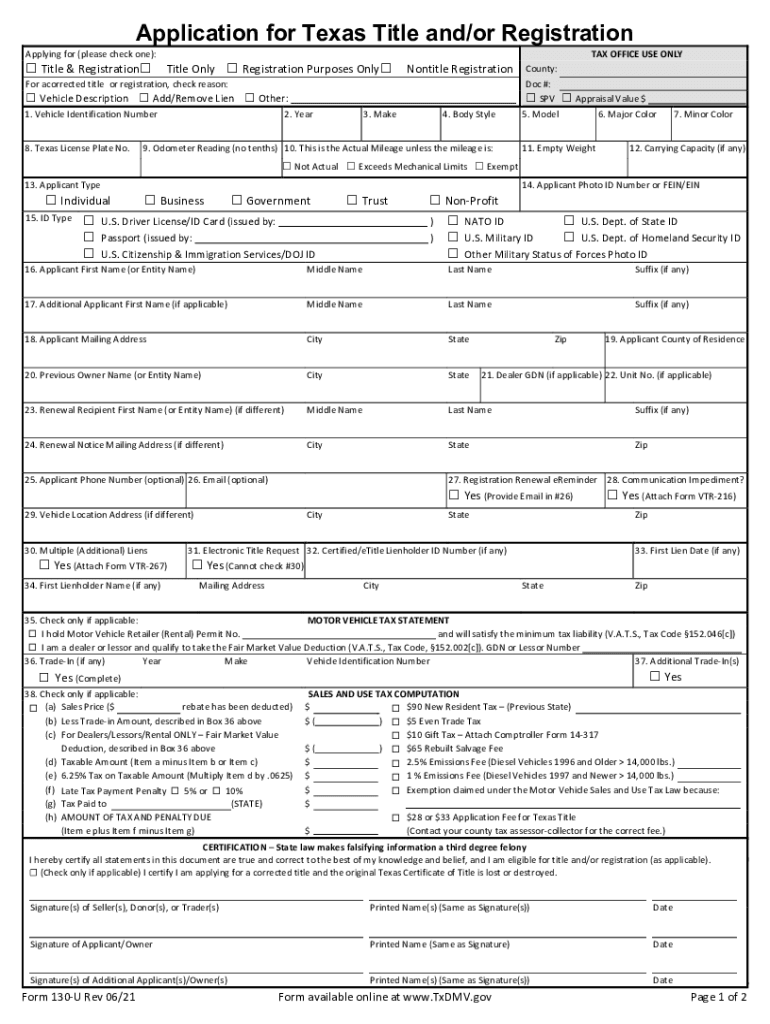
Title & Registration Title Only Registration Purposes Only Nontitle Registration 2021


Understanding the Texas Title Application
The application for Texas title is a crucial document for vehicle ownership and registration in the state. This form, often referred to as Form 130-U, is used to apply for a new title for a vehicle or to transfer ownership. It is essential for ensuring that the vehicle is legally registered to the correct owner and can be used on public roads. The Texas DMV requires this application to maintain accurate records of vehicle ownership, which is vital for various legal and administrative purposes.
Steps to Complete the Texas Title Application
Completing the application for Texas title involves several important steps to ensure accuracy and compliance with state regulations. Here are the key steps:
- Gather necessary information, including the vehicle identification number (VIN), make, model, and year of the vehicle.
- Obtain the previous title or proof of ownership, if applicable.
- Fill out Form 130-U accurately, providing all required details about the vehicle and the new owner.
- Sign the application, ensuring that all signatures are valid and match the names provided.
- Submit the completed form to the Texas DMV, either online, by mail, or in person, along with any required fees.
Required Documents for Texas Title Application
When applying for a Texas title, specific documents are necessary to support your application. These typically include:
- The completed Form 130-U.
- The previous title or a bill of sale if the title is lost.
- Proof of identity, such as a driver's license or state ID.
- Payment for any applicable fees, which may vary based on the type of vehicle and the nature of the application.
Legal Use of the Texas Title Application
The application for Texas title is legally binding once submitted to the appropriate authorities. It serves as proof of ownership and is necessary for the transfer of title between parties. Ensuring that the form is filled out correctly and submitted with all required documentation is vital for the application to be accepted. Failure to comply with the legal requirements can result in delays or rejection of the application.
State-Specific Rules for Texas Title Application
Each state has its regulations regarding vehicle title applications, and Texas is no exception. Key state-specific rules include:
- All vehicles must be titled in Texas if they are registered in the state.
- Applications must be submitted within thirty days of the vehicle purchase to avoid penalties.
- Certain vehicles may require additional inspections or documentation, such as salvage or rebuilt titles.
Digital vs. Paper Version of the Texas Title Application
In today's digital age, the Texas title application can be completed and submitted online, offering convenience and efficiency. The digital version allows users to fill out the form electronically and submit it directly to the Texas DMV. This method often results in faster processing times compared to traditional paper submissions. However, some individuals may prefer the paper version for various reasons, including familiarity or lack of access to digital tools.
Quick guide on how to complete title amp registration title only registration purposes only nontitle registration
Complete Title & Registration Title Only Registration Purposes Only Nontitle Registration effortlessly on any device
Digital document management has gained traction among companies and individuals. It offers an ideal eco-friendly alternative to traditional printed and signed documents, as you can obtain the appropriate form and securely store it online. airSlate SignNow equips you with all the necessary resources to create, modify, and eSign your documents swiftly without delays. Manage Title & Registration Title Only Registration Purposes Only Nontitle Registration on any platform using airSlate SignNow Android or iOS applications and simplify any document-related process today.
The easiest way to edit and eSign Title & Registration Title Only Registration Purposes Only Nontitle Registration without hassle
- Locate Title & Registration Title Only Registration Purposes Only Nontitle Registration and click on Get Form to begin.
- Utilize the tools we offer to complete your form.
- Highlight important sections of the documents or redact sensitive information with tools that airSlate SignNow specifically provides for that purpose.
- Generate your eSignature using the Sign feature, which takes just seconds and carries the same legal validity as a conventional wet ink signature.
- Review all the details and click on the Done button to save your modifications.
- Select your preferred method of delivering your form, whether it be by email, text message (SMS), invitation link, or by downloading it to your computer.
Eliminate the worries of lost or misplaced documents, tedious form navigation, or errors that require printing new copies. airSlate SignNow meets your document management needs in just a few clicks from a device of your choice. Edit and eSign Title & Registration Title Only Registration Purposes Only Nontitle Registration and ensure effective communication at every stage of the form preparation process with airSlate SignNow.
Create this form in 5 minutes or less
Find and fill out the correct title amp registration title only registration purposes only nontitle registration
Create this form in 5 minutes!
How to create an eSignature for the title amp registration title only registration purposes only nontitle registration
The best way to make an electronic signature for your PDF file in the online mode
The best way to make an electronic signature for your PDF file in Chrome
The best way to make an e-signature for putting it on PDFs in Gmail
The way to generate an e-signature from your smartphone
How to generate an electronic signature for a PDF file on iOS devices
The way to generate an e-signature for a PDF file on Android
People also ask
-
What is the application for Texas title and how does it work?
The application for Texas title is a streamlined process that allows users to obtain a title for their vehicle. With airSlate SignNow, you can easily fill out and submit your application electronically, reducing the hassle of paperwork. This tool is designed to facilitate quick approvals while ensuring compliance with Texas title requirements.
-
How much does the application for Texas title cost using airSlate SignNow?
The cost of using airSlate SignNow for your application for Texas title is competitive, offering a variety of pricing plans tailored to fit your business needs. We provide a cost-effective solution without compromising on features and security. Contact our sales team to find a plan that works best for you.
-
What features does airSlate SignNow offer for the application for Texas title?
airSlate SignNow offers a range of features specifically designed to support the application for Texas title, including electronic signatures, customizable templates, and real-time tracking. These tools enhance the efficiency of document management, making it easier for you to complete your application securely and quickly.
-
Can I integrate airSlate SignNow with other software for my application for Texas title?
Yes, airSlate SignNow can be easily integrated with a variety of software solutions to streamline your application for Texas title. This integration capability allows for better data management and improved workflow, enabling you to handle all your documents in one place. Explore our integration options to enhance your experience.
-
Is airSlate SignNow secure for handling my application for Texas title?
Absolutely, airSlate SignNow prioritizes the security of your documents, including those related to the application for Texas title. We utilize advanced encryption and compliance measures to protect your sensitive information, ensuring that your data is safe throughout the signing process.
-
What are the benefits of using airSlate SignNow for my application for Texas title?
Using airSlate SignNow for your application for Texas title offers numerous benefits, including time savings and increased accuracy in document completion. The electronic signature capability also ensures faster processing times and improved customer satisfaction. Overall, it enhances the efficiency of your title application process.
-
How long does the application for Texas title take when using airSlate SignNow?
The application for Texas title can be completed quickly when using airSlate SignNow, often in a matter of minutes. With our intuitive interface and electronic signature capabilities, delays due to postal services or in-person appointments are eliminated. This accelerates the entire application process.
Get more for Title & Registration Title Only Registration Purposes Only Nontitle Registration
- Sec filingrange resources investorsrange resources form
- Pre 14a sec filingactivision blizzard inc form
- Sec filing guardant health inc form
- Business organizations code chapter 21 for profit corporations form
- Articles of amendment of amended and restated articles of form
- Proposal no 3approval to effect reverse stock secgov form
- Restated certificate of incorporation of the company form
- Proxy statement for stockholder action by written consent form
Find out other Title & Registration Title Only Registration Purposes Only Nontitle Registration
- How To Integrate Sign in Banking
- How To Use Sign in Banking
- Help Me With Use Sign in Banking
- Can I Use Sign in Banking
- How Do I Install Sign in Banking
- How To Add Sign in Banking
- How Do I Add Sign in Banking
- How Can I Add Sign in Banking
- Can I Add Sign in Banking
- Help Me With Set Up Sign in Government
- How To Integrate eSign in Banking
- How To Use eSign in Banking
- How To Install eSign in Banking
- How To Add eSign in Banking
- How To Set Up eSign in Banking
- How To Save eSign in Banking
- How To Implement eSign in Banking
- How To Set Up eSign in Construction
- How To Integrate eSign in Doctors
- How To Use eSign in Doctors