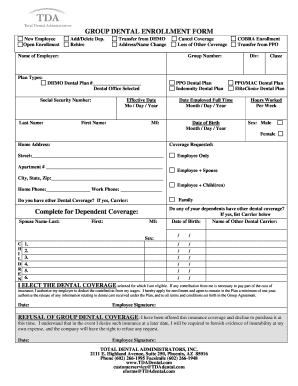
GROUP DENTAL ENROLLMENT FORM Complete for TDA


What is the GROUP DENTAL ENROLLMENT FORM Complete For TDA
The GROUP DENTAL ENROLLMENT FORM Complete For TDA is a specific document used to enroll individuals in a group dental plan managed by TDA. This form collects essential information about the applicant and their dependents, ensuring that all necessary details are provided for effective processing. It typically includes sections for personal identification, coverage selection, and consent for information sharing. Completing this form accurately is vital for accessing dental benefits and services under the group plan.
Key elements of the GROUP DENTAL ENROLLMENT FORM Complete For TDA
Understanding the key elements of the GROUP DENTAL ENROLLMENT FORM Complete For TDA is crucial for proper completion. The form generally includes:
- Personal Information: Name, address, date of birth, and social security number.
- Dependent Information: Details about any dependents being enrolled, including their names and relationships.
- Coverage Options: Selection of desired dental coverage plans, including any additional benefits.
- Signature Section: A place for the applicant to sign, confirming the accuracy of the information provided.
How to use the GROUP DENTAL ENROLLMENT FORM Complete For TDA
Using the GROUP DENTAL ENROLLMENT FORM Complete For TDA involves several straightforward steps to ensure successful enrollment. Begin by downloading the form from a reliable source. Carefully read through the instructions provided to understand the requirements. Fill in all required fields with accurate information, ensuring that no sections are left blank. Once completed, review the form for any errors or omissions before submitting it through the designated method, whether online or by mail.
Steps to complete the GROUP DENTAL ENROLLMENT FORM Complete For TDA
Completing the GROUP DENTAL ENROLLMENT FORM Complete For TDA involves a series of steps that can simplify the process:
- Download the form from the official TDA website or obtain a physical copy.
- Gather all necessary personal and dependent information before starting.
- Fill out the form, ensuring all sections are completed accurately.
- Review the form for completeness and accuracy.
- Submit the form via the specified method, either online or by mail.
Legal use of the GROUP DENTAL ENROLLMENT FORM Complete For TDA
The GROUP DENTAL ENROLLMENT FORM Complete For TDA is legally binding once it is filled out and signed by the applicant. It is important to ensure that the form complies with relevant regulations, including those pertaining to data protection and consent. By submitting the form, the applicant agrees to the terms and conditions of the dental plan, which may include authorization for the sharing of personal information for processing purposes. Proper handling and submission of the form are essential to maintain compliance with legal standards.
Form Submission Methods (Online / Mail / In-Person)
There are various methods available for submitting the GROUP DENTAL ENROLLMENT FORM Complete For TDA. Applicants can typically choose from the following options:
- Online Submission: Many organizations allow forms to be submitted electronically through their secure platforms, ensuring quick processing.
- Mail Submission: Applicants may print the completed form and send it via postal service to the designated address.
- In-Person Submission: Some may prefer to deliver the form directly to a TDA office or designated representative for immediate processing.
Quick guide on how to complete group dental enrollment form complete for tda
Complete GROUP DENTAL ENROLLMENT FORM Complete For TDA effortlessly on any device
Digital document management has gained traction among organizations and individuals. It offers an ideal environmentally friendly alternative to traditional printed and signed paperwork, as you can obtain the necessary form and securely store it online. airSlate SignNow provides you with all the resources needed to create, edit, and eSign your documents quickly without any delays. Manage GROUP DENTAL ENROLLMENT FORM Complete For TDA on any platform with airSlate SignNow Android or iOS applications and enhance any document-based procedure today.
How to edit and eSign GROUP DENTAL ENROLLMENT FORM Complete For TDA without any hassle
- Locate GROUP DENTAL ENROLLMENT FORM Complete For TDA and click Get Form to begin.
- Utilize the tools we offer to complete your form.
- Highlight pertinent sections of your documents or redact sensitive information with tools that airSlate SignNow provides specifically for that purpose.
- Generate your eSignature using the Sign tool, which takes mere seconds and holds the same legal validity as a conventional wet ink signature.
- Review the details and click on the Done button to save your changes.
- Select how you wish to send your form, via email, SMS, or invitation link, or download it to your PC.
Eliminate concerns about lost or misplaced files, tedious form searching, or mistakes that require reprinting document copies. airSlate SignNow fulfills all your document management needs in just a few clicks from any device you prefer. Edit and eSign GROUP DENTAL ENROLLMENT FORM Complete For TDA and ensure clear communication at any stage of the form preparation process with airSlate SignNow.
Create this form in 5 minutes or less
Create this form in 5 minutes!
How to create an eSignature for the group dental enrollment form complete for tda
How to create an electronic signature for a PDF online
How to create an electronic signature for a PDF in Google Chrome
How to create an e-signature for signing PDFs in Gmail
How to create an e-signature right from your smartphone
How to create an e-signature for a PDF on iOS
How to create an e-signature for a PDF on Android
People also ask
-
What is the GROUP DENTAL ENROLLMENT FORM Complete For TDA?
The GROUP DENTAL ENROLLMENT FORM Complete For TDA is a streamlined document designed to facilitate the easy enrollment of employees in group dental plans. This form simplifies the process by providing all the necessary fields and information required for enrollment, ensuring a quick and efficient experience.
-
How do I access the GROUP DENTAL ENROLLMENT FORM Complete For TDA?
You can access the GROUP DENTAL ENROLLMENT FORM Complete For TDA directly through the airSlate SignNow platform. Sign up for an account, navigate to the templates section, and you will find the GROUP DENTAL ENROLLMENT FORM ready for use. It's quick and easy to get started!
-
Is there a cost associated with using the GROUP DENTAL ENROLLMENT FORM Complete For TDA?
While some features of airSlate SignNow are free, accessing the GROUP DENTAL ENROLLMENT FORM Complete For TDA may require a paid subscription depending on your business needs. We offer flexible pricing plans that cater to businesses of all sizes, ensuring you get the best value.
-
What features does the GROUP DENTAL ENROLLMENT FORM Complete For TDA offer?
The GROUP DENTAL ENROLLMENT FORM Complete For TDA includes features such as customizable fields, automatic notifications, and secure eSigning options. These tools make it simple for users to complete the form and maintain compliance with dental enrollment processes.
-
Can I integrate the GROUP DENTAL ENROLLMENT FORM Complete For TDA with other systems?
Yes, the GROUP DENTAL ENROLLMENT FORM Complete For TDA can be integrated seamlessly with various HR and payroll systems. This ensures that your employee data is updated automatically, streamlining the enrollment process and enhancing overall efficiency.
-
What are the benefits of using the GROUP DENTAL ENROLLMENT FORM Complete For TDA?
Using the GROUP DENTAL ENROLLMENT FORM Complete For TDA can reduce administrative burdens, enhance compliance, and improve employee satisfaction. The ease of eSigning and document management allows businesses to focus on their core operations while ensuring a smooth enrollment process.
-
How secure is the GROUP DENTAL ENROLLMENT FORM Complete For TDA?
Security is a top priority for airSlate SignNow. The GROUP DENTAL ENROLLMENT FORM Complete For TDA is protected with advanced encryption measures, ensuring that all sensitive information remains confidential and secure throughout the signing and enrollment process.
Get more for GROUP DENTAL ENROLLMENT FORM Complete For TDA
- This hearing on the childs removal from the home of the prospective form
- Los menores de edad infractores de la ley penal estado form
- Get the jv 364 attorney or party without attorney name form
- Online servicessuperior court of california county of form
- Get the jv 401 visitation attachment sibling judicial form
- Visitation attachment grandparent jv 402pdf fpdf doc form
- Defendant archives jorgensen ampampamp salberg llp attorneys form
- Subsequent petition form
Find out other GROUP DENTAL ENROLLMENT FORM Complete For TDA
- eSign Hawaii Expense Statement Fast
- eSign Minnesota Share Donation Agreement Simple
- Can I eSign Hawaii Collateral Debenture
- eSign Hawaii Business Credit Application Mobile
- Help Me With eSign California Credit Memo
- eSign Hawaii Credit Memo Online
- Help Me With eSign Hawaii Credit Memo
- How Can I eSign Hawaii Credit Memo
- eSign Utah Outsourcing Services Contract Computer
- How Do I eSign Maryland Interview Non-Disclosure (NDA)
- Help Me With eSign North Dakota Leave of Absence Agreement
- How To eSign Hawaii Acknowledgement of Resignation
- How Can I eSign New Jersey Resignation Letter
- How Do I eSign Ohio Resignation Letter
- eSign Arkansas Military Leave Policy Myself
- How To eSign Hawaii Time Off Policy
- How Do I eSign Hawaii Time Off Policy
- Help Me With eSign Hawaii Time Off Policy
- How To eSign Hawaii Addressing Harassement
- How To eSign Arkansas Company Bonus Letter