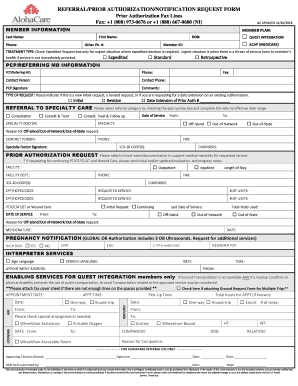
Alohacare Prior Auth Form


What is the Alohacare Prior Auth Form
The Alohacare prior authorization form is a crucial document used in the healthcare system to obtain approval for specific medical services or treatments before they are provided. This form is essential for ensuring that the requested services are covered by the patient's insurance plan. It typically includes patient information, details about the requested service, and the medical necessity of the treatment. Understanding this form is vital for both healthcare providers and patients to navigate the insurance process effectively.
How to use the Alohacare Prior Auth Form
Using the Alohacare prior authorization form involves several key steps. First, healthcare providers need to accurately fill out the form with the patient's information and the details of the requested service. This includes diagnosis codes, procedure codes, and any relevant medical history. Once completed, the form should be submitted to the insurance provider for review. It is important to keep a copy of the submitted form for records. Patients may also need to follow up with their providers to ensure the authorization is granted before proceeding with treatment.
Steps to complete the Alohacare Prior Auth Form
Completing the Alohacare prior authorization form requires careful attention to detail. Here are the steps to follow:
- Gather necessary patient information, including name, date of birth, and insurance details.
- Document the specific service or treatment being requested, including relevant codes.
- Provide a detailed explanation of the medical necessity for the service.
- Include any supporting documentation, such as test results or previous treatment records.
- Review the form for accuracy and completeness before submission.
Legal use of the Alohacare Prior Auth Form
The Alohacare prior authorization form is legally binding once it is completed and submitted according to the regulations set forth by the insurance provider. To ensure legal compliance, it is essential to follow all guidelines related to patient consent and confidentiality. The form must be filled out accurately to avoid any legal disputes regarding coverage or payment for services rendered. Additionally, adherence to the Health Insurance Portability and Accountability Act (HIPAA) is crucial when handling patient information.
Key elements of the Alohacare Prior Auth Form
Several key elements are vital to the Alohacare prior authorization form. These include:
- Patient Information: Full name, date of birth, and insurance details.
- Requested Service: Clear description of the service or treatment, including relevant codes.
- Medical Necessity: Justification for the service, supported by clinical evidence.
- Provider Information: Details about the healthcare provider submitting the request.
- Signature: Required signatures from the provider and, if necessary, the patient.
Form Submission Methods
The Alohacare prior authorization form can be submitted through various methods, depending on the preferences of the healthcare provider and the requirements of the insurance company. Common submission methods include:
- Online Submission: Many insurance providers offer online portals for submitting prior authorization requests.
- Mail: The form can be printed and mailed to the insurance provider's designated address.
- Fax: Some providers accept faxed copies of the completed form for quicker processing.
Quick guide on how to complete alohacare prior auth form 392315796
Complete Alohacare Prior Auth Form effortlessly on any device
Managing documents online has gained traction among companies and individuals. It offers an excellent environmentally friendly substitute for traditional printed and signed papers, allowing you to obtain the necessary form and securely store it online. airSlate SignNow provides all the tools required to create, modify, and electronically sign your documents quickly without interruptions. Handle Alohacare Prior Auth Form on any device with airSlate SignNow's Android or iOS applications and ease any document-related processes today.
How to modify and electronically sign Alohacare Prior Auth Form with ease
- Locate Alohacare Prior Auth Form and click on Get Form to begin.
- Utilize the tools we provide to complete your form.
- Highlight important sections of the documents or redact sensitive information with tools that airSlate SignNow offers specifically for that purpose.
- Create your eSignature using the Sign tool, which takes seconds and carries the same legal authority as a traditional handwritten signature.
- Review all the information and click on the Done button to save your modifications.
- Select how you wish to share your form, whether by email, text (SMS), or invitation link, or download it to your computer.
No more misplaced or lost files, tedious form searches, or errors that require reprinting new document versions. airSlate SignNow addresses all your document management needs with just a few clicks from any device you choose. Edit and electronically sign Alohacare Prior Auth Form to ensure exceptional communication throughout your form preparation process with airSlate SignNow.
Create this form in 5 minutes or less
Create this form in 5 minutes!
How to create an eSignature for the alohacare prior auth form 392315796
How to create an electronic signature for a PDF online
How to create an electronic signature for a PDF in Google Chrome
How to create an e-signature for signing PDFs in Gmail
How to create an e-signature right from your smartphone
How to create an e-signature for a PDF on iOS
How to create an e-signature for a PDF on Android
People also ask
-
What is the alohacare quest referral form?
The alohacare quest referral form is a document used to submit referrals for AlohaCare's QUEST Health Plan. It streamlines the referral process, ensuring that all necessary information is included for efficient processing. By using this form, healthcare providers can enhance communication and services offered to patients.
-
How can I access the alohacare quest referral form?
You can easily access the alohacare quest referral form through the AlohaCare website or directly through the airSlate SignNow platform. This electronic option allows for quick filling and submission, improving the overall referral process. Additionally, you can download and print the form if needed.
-
Is the alohacare quest referral form customizable?
Yes, the alohacare quest referral form can be customized using airSlate SignNow's features. You can add specific fields and elements that cater to your practice's needs. This customization helps ensure that all relevant patient information is collected effectively.
-
What are the benefits of using the alohacare quest referral form through airSlate SignNow?
Using the alohacare quest referral form with airSlate SignNow provides several benefits, including enhanced security, easy electronic signatures, and seamless document management. Moreover, you can track the status of your forms in real-time, ensuring smooth communication with AlohaCare. This efficiency saves time and reduces paperwork.
-
Are there any costs associated with using the alohacare quest referral form?
Using the alohacare quest referral form through airSlate SignNow comes with subscription options that cater to different business sizes. The pricing structure is competitive and is designed to provide value considering the advanced features and integrations available. It's recommended to check the pricing page for the most current information.
-
Can the alohacare quest referral form be integrated with other software?
Absolutely! The alohacare quest referral form can be integrated with numerous software applications via airSlate SignNow. This enables you to link the form to your existing patient management systems, ensuring a smooth workflow and better data management across platforms.
-
How does airSlate SignNow ensure the security of the alohacare quest referral form?
airSlate SignNow prioritizes security with robust encryption, secure storage, and compliance with industry standards. The alohacare quest referral form is protected, ensuring sensitive patient information remains confidential. Additionally, you can set user permissions to control who can view or edit the form.
Get more for Alohacare Prior Auth Form
- General warranty deed for a form
- Castle rock news press 0929 by colorado community media form
- Zoned properties ampampamp duke rodriguezarizona medical form
- Accordance with the applicable laws of the state of colorado form
- Two 2 individuals husband and wife form
- Small claims court colorado judicial branch home form
- Memorandum of contractcorporation or llc form
- Sale agreement by marriott vacations worldwide corp form
Find out other Alohacare Prior Auth Form
- How Can I eSign Texas Real Estate Form
- How To eSign Tennessee Real Estate Document
- How Can I eSign Wyoming Real Estate Form
- How Can I eSign Hawaii Police PDF
- Can I eSign Hawaii Police Form
- How To eSign Hawaii Police PPT
- Can I eSign Hawaii Police PPT
- How To eSign Delaware Courts Form
- Can I eSign Hawaii Courts Document
- Can I eSign Nebraska Police Form
- Can I eSign Nebraska Courts PDF
- How Can I eSign North Carolina Courts Presentation
- How Can I eSign Washington Police Form
- Help Me With eSignature Tennessee Banking PDF
- How Can I eSignature Virginia Banking PPT
- How Can I eSignature Virginia Banking PPT
- Can I eSignature Washington Banking Word
- Can I eSignature Mississippi Business Operations Document
- How To eSignature Missouri Car Dealer Document
- How Can I eSignature Missouri Business Operations PPT