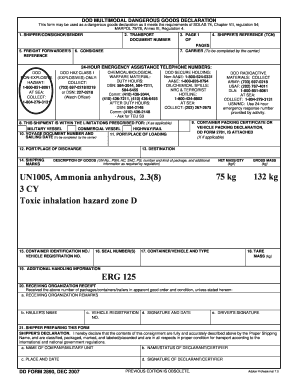
Dd Form 2890 Example


What is the DD Form 2890 Example
The DD Form 2890 is a crucial document used by the U.S. Department of Defense for the transportation of hazardous materials. This form ensures that all necessary information regarding the shipment is accurately recorded, facilitating safe and compliant transport. The DD Form 2890 example provides a template that illustrates how to properly fill out the form, detailing sections such as shipping marks, UN numbers, and the description of the material being transported. Understanding this example is essential for anyone involved in the logistics and handling of hazardous materials.
How to Use the DD Form 2890 Example
Using the DD Form 2890 example effectively requires a clear understanding of its components. Begin by reviewing each section of the form, noting the specific information needed for completion. The example serves as a guide to accurately fill in details such as the shipping marks block, which must include the UN number of the material. Ensure that all entries are legible and compliant with the requirements set forth by the Department of Defense. This careful attention to detail helps prevent delays and ensures compliance with safety regulations.
Steps to Complete the DD Form 2890 Example
Completing the DD Form 2890 involves several key steps:
- Gather all necessary information about the hazardous material, including its UN number and proper shipping name.
- Fill in the shipping marks block accurately, ensuring that the UN number is clearly stated.
- Provide details about the consignee and consignor, including their contact information.
- Review the completed form for accuracy, ensuring all sections are filled out according to the example.
- Submit the form as required, either electronically or in paper format, depending on your organization's protocols.
Legal Use of the DD Form 2890 Example
The legal use of the DD Form 2890 example is governed by regulations pertaining to the transportation of hazardous materials. This form must be completed accurately to ensure compliance with federal laws and Department of Defense directives. Failure to adhere to these regulations can result in legal penalties, including fines and delays in shipment. The example serves as a reference to help users understand the legal implications of each section, particularly in relation to safety and environmental considerations.
Key Elements of the DD Form 2890 Example
Key elements of the DD Form 2890 include:
- Shipping Marks: This section requires clear identification of the material, including the UN number.
- Description of Material: A detailed description of the hazardous material being transported is necessary.
- Consignee and Consignor Information: Accurate contact details for both parties must be included.
- Certification: A statement confirming that the information provided is true and complete, often requiring a signature.
Examples of Using the DD Form 2890 Example
Examples of using the DD Form 2890 include scenarios where military shipments involve hazardous materials. For instance, if a shipment includes flammable liquids, the example illustrates how to correctly identify the material in the shipping marks block and include the appropriate UN number. These practical applications help users understand the importance of each section in real-world situations, ensuring safe and compliant transportation.
Quick guide on how to complete dd form 2890 example
Complete Dd Form 2890 Example effortlessly on any device
Digital document management has gained traction among businesses and individuals alike. It offers an ideal sustainable alternative to traditional printed and signed documents, as you can easily locate the right form and securely save it online. airSlate SignNow provides all the tools necessary for you to create, modify, and eSign your documents swiftly without any delays. Manage Dd Form 2890 Example on any device using airSlate SignNow's Android or iOS apps and enhance any document-related task today.
How to modify and eSign Dd Form 2890 Example with ease
- Locate Dd Form 2890 Example and click Get Form to begin.
- Utilize the tools we provide to complete your document.
- Emphasize pertinent sections of the documents or hide confidential information using tools that airSlate SignNow specifically provides for that purpose.
- Create your signature with the Sign tool, which takes mere seconds and holds the same legal validity as a conventional wet ink signature.
- Review the details and click the Done button to save your changes.
- Select how you wish to share your form, whether by email, text message (SMS), invitation link, or download it to your computer.
Eliminate concerns about lost or misplaced files, slow form searching, or errors that require printing new document copies. airSlate SignNow meets your document management needs in just a few clicks from any device you prefer. Modify and eSign Dd Form 2890 Example to ensure excellent communication throughout your form preparation workflow with airSlate SignNow.
Create this form in 5 minutes or less
Create this form in 5 minutes!
How to create an eSignature for the dd form 2890 example
How to create an electronic signature for a PDF online
How to create an electronic signature for a PDF in Google Chrome
How to create an e-signature for signing PDFs in Gmail
How to create an e-signature right from your smartphone
How to create an e-signature for a PDF on iOS
How to create an e-signature for a PDF on Android
People also ask
-
What does block 14 of the DD Form 2890 contain?
Block 14 of the DD Form 2890 includes crucial information about the authorized recipient and their address. Understanding how to compare block 14 of the DD Form 2890 helps ensure accurate submission for military personnel. This block is vital for routing your documents correctly.
-
How can I compare block 14 of the DD Form 2890 effectively?
To compare block 14 of the DD Form 2890 effectively, ensure you have the correct document versions at hand. Look for discrepancies in recipient details, which could lead to processing delays. Utilizing our platform can help streamline this comparison process with ease.
-
What features does airSlate SignNow offer to assist with DD Form 2890?
airSlate SignNow offers features such as electronic signatures and real-time collaboration to assist in handling DD Form 2890. You can easily compare block 14 of the DD Form 2890 using our intuitive interface, simplifying document management. Our platform helps ensure that all fields are correctly filled and reviewed.
-
Is there a cost associated with using airSlate SignNow for military forms?
Yes, airSlate SignNow offers various pricing plans that cater to different needs, including those of military personnel. Our subscription model provides an affordable way to eSign and manage documents, including the DD Form 2890. It's important to evaluate the features included with each plan to decide what best fits your requirements.
-
Can I integrate airSlate SignNow with other software for handling military forms?
Absolutely! airSlate SignNow integrates seamlessly with various applications, enhancing your ability to manage military forms like the DD Form 2890. You can easily compare block 14 of the DD Form 2890 while using our integrations to automate workflows, ensuring enhanced productivity.
-
What are the benefits of using airSlate SignNow for the DD Form 2890?
Using airSlate SignNow to manage the DD Form 2890 provides multiple benefits, including time-saving features and enhanced security. You can quickly compare block 14 of the DD Form 2890, ensuring accuracy, which is critical for submission. Additionally, our platform is user-friendly and cost-effective, making it ideal for busy professionals.
-
How does airSlate SignNow ensure the security of my signed documents?
airSlate SignNow employs industry-leading security protocols to protect your signed documents, including military forms like the DD Form 2890. You can securely compare block 14 of the DD Form 2890 without worrying about data bsignNowes. Our encryption technology ensures that your data remains confidential throughout the signing process.
Get more for Dd Form 2890 Example
- Notice of hearing on petition for final settlement and distribution form
- County colorado district court colorado judicial branch form
- Schedule of heirship form
- Colorado the court may be asked to enter judgment against you as set forth in the form
- Original or revived amount of judgment entered on date for form
- Ct form
- Judgment debtor financial disclosure minnesota judicial form
- I believe the following property is exempt form
Find out other Dd Form 2890 Example
- Help Me With eSign Iowa Insurance Living Will
- eSign North Dakota Lawers Quitclaim Deed Easy
- eSign Ohio Lawers Agreement Computer
- eSign North Dakota Lawers Separation Agreement Online
- How To eSign North Dakota Lawers Separation Agreement
- eSign Kansas Insurance Moving Checklist Free
- eSign Louisiana Insurance Promissory Note Template Simple
- eSign Texas Lawers Contract Fast
- eSign Texas Lawers Lease Agreement Free
- eSign Maine Insurance Rental Application Free
- How Can I eSign Maryland Insurance IOU
- eSign Washington Lawers Limited Power Of Attorney Computer
- eSign Wisconsin Lawers LLC Operating Agreement Free
- eSign Alabama Legal Quitclaim Deed Online
- eSign Alaska Legal Contract Safe
- How To eSign Alaska Legal Warranty Deed
- eSign Alaska Legal Cease And Desist Letter Simple
- eSign Arkansas Legal LLC Operating Agreement Simple
- eSign Alabama Life Sciences Residential Lease Agreement Fast
- How To eSign Arkansas Legal Residential Lease Agreement