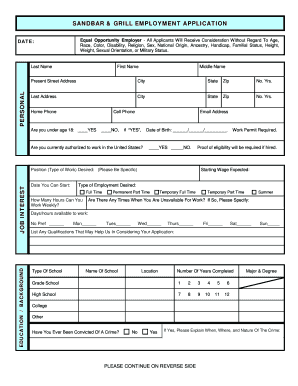
SANDBAR & GRILL EMPLOYMENT APPLICATION Form


Understanding the SANDBAR & GRILL EMPLOYMENT APPLICATION
The SANDBAR & GRILL EMPLOYMENT APPLICATION is a crucial document for individuals seeking employment at the establishment. This application collects essential information about the applicant's background, skills, and work history, allowing the hiring team to assess qualifications effectively. It typically includes personal details, employment history, references, and availability. Completing this application accurately is vital, as it serves as the first impression for potential employers.
Steps to Complete the SANDBAR & GRILL EMPLOYMENT APPLICATION
Filling out the SANDBAR & GRILL EMPLOYMENT APPLICATION involves several straightforward steps:
- Begin by gathering necessary personal information, including your full name, address, and contact details.
- List your previous employment experiences, including job titles, responsibilities, and dates of employment.
- Provide references who can speak to your work ethic and skills.
- Indicate your availability for work, including preferred shifts and start dates.
- Review the application for accuracy before submission.
Legal Use of the SANDBAR & GRILL EMPLOYMENT APPLICATION
The SANDBAR & GRILL EMPLOYMENT APPLICATION must comply with various legal standards to ensure it is valid. This includes adherence to anti-discrimination laws and regulations regarding the collection of personal information. Employers are required to handle the information provided in the application confidentially and responsibly. Additionally, eSignatures on the application must meet the requirements set forth by the ESIGN Act and UETA, ensuring the document's legal standing in electronic form.
How to Obtain the SANDBAR & GRILL EMPLOYMENT APPLICATION
To obtain the SANDBAR & GRILL EMPLOYMENT APPLICATION, individuals can typically visit the official website of the establishment, where the form may be available for download. Alternatively, applicants may request a physical copy directly from the restaurant. Ensuring access to the most current version of the application is essential, as outdated forms may not be accepted.
Eligibility Criteria for the SANDBAR & GRILL EMPLOYMENT APPLICATION
Eligibility to fill out the SANDBAR & GRILL EMPLOYMENT APPLICATION generally requires applicants to meet specific criteria, such as:
- Being of legal working age in the state where the restaurant operates.
- Possessing any required certifications or licenses relevant to the position applied for.
- Having the right to work in the United States, which may involve providing documentation.
Application Process & Approval Time
Once the SANDBAR & GRILL EMPLOYMENT APPLICATION is submitted, the application process typically involves several steps. The hiring team reviews applications to shortlist candidates for interviews. The approval time can vary based on the number of applicants and the urgency of hiring needs. Generally, candidates can expect to hear back within a week or two after submission, depending on the restaurant's hiring policies.
Quick guide on how to complete sandbar amp grill employment application
Prepare SANDBAR & GRILL EMPLOYMENT APPLICATION effortlessly on any device
Digital document management has gained popularity among businesses and individuals. It offers an excellent eco-friendly substitute for traditional printed and signed documents, as you can easily locate the correct form and securely keep it online. airSlate SignNow provides all the tools you require to create, modify, and eSign your documents swiftly without any hiccups. Manage SANDBAR & GRILL EMPLOYMENT APPLICATION on any platform using the airSlate SignNow Android or iOS applications and streamline any document-related procedure today.
The easiest way to modify and eSign SANDBAR & GRILL EMPLOYMENT APPLICATION without hassle
- Obtain SANDBAR & GRILL EMPLOYMENT APPLICATION and click on Get Form to commence.
- Utilize the tools we offer to fill out your form.
- Highlight important portions of the documents or obscure sensitive information with tools that airSlate SignNow specifically provides for this purpose.
- Generate your eSignature using the Sign tool, which takes mere seconds and carries the same legal validity as a conventional wet ink signature.
- Review the details and click on the Done button to save your modifications.
- Choose how you wish to share your form, via email, SMS, or invitation link, or download it to your computer.
Eliminate concerns about lost or misplaced files, tedious form searching, or errors that necessitate printing new document copies. airSlate SignNow meets your document management needs in a few clicks from your preferred device. Alter and eSign SANDBAR & GRILL EMPLOYMENT APPLICATION and guarantee effective communication throughout the form preparation process with airSlate SignNow.
Create this form in 5 minutes or less
Create this form in 5 minutes!
How to create an eSignature for the sandbar amp grill employment application
How to create an electronic signature for a PDF online
How to create an electronic signature for a PDF in Google Chrome
How to create an e-signature for signing PDFs in Gmail
How to create an e-signature right from your smartphone
How to create an e-signature for a PDF on iOS
How to create an e-signature for a PDF on Android
People also ask
-
What is the SANDBAR & GRILL EMPLOYMENT APPLICATION?
The SANDBAR & GRILL EMPLOYMENT APPLICATION is an easy-to-use digital form designed for potential employees to apply for job positions at Sandbar & Grill. This application streamlines the hiring process, enabling both applicants and employers to manage submissions efficiently. By digitizing the application process, it reduces paperwork and enhances tracking.
-
How does the SANDBAR & GRILL EMPLOYMENT APPLICATION work?
The SANDBAR & GRILL EMPLOYMENT APPLICATION allows candidates to fill out their details online and eSign the document securely. Submissions are instantly sent to hiring managers, simplifying the review process. This seamless integration streamlines recruitment, ensuring that no applications are lost in the shuffle.
-
What are the benefits of using the SANDBAR & GRILL EMPLOYMENT APPLICATION?
Using the SANDBAR & GRILL EMPLOYMENT APPLICATION offers numerous benefits such as faster hiring times, reduced administrative workload, and improved candidate experience. The application allows applicants to submit their information quickly, while employers can see and manage applications efficiently. It promotes a professional image for Sandbar & Grill and enhances recruitment efforts.
-
Does the SANDBAR & GRILL EMPLOYMENT APPLICATION support mobile applications?
Yes, the SANDBAR & GRILL EMPLOYMENT APPLICATION is mobile-friendly, enabling job seekers to apply from any device, whether it's a smartphone, tablet, or desktop. This versatility increases accessibility for potential applicants. As a result, more candidates can easily submit their interest in working at Sandbar & Grill.
-
How much does the SANDBAR & GRILL EMPLOYMENT APPLICATION cost?
The cost of implementing the SANDBAR & GRILL EMPLOYMENT APPLICATION can vary based on features and volume of applications. However, airSlate SignNow offers cost-effective pricing options to suit the budgets of businesses of all sizes. Investing in this application can lead to signNow savings through reduced hiring time and administrative tasks.
-
Can the SANDBAR & GRILL EMPLOYMENT APPLICATION be integrated with other software?
Absolutely! The SANDBAR & GRILL EMPLOYMENT APPLICATION can integrate seamlessly with multiple software platforms, including HR management systems and applicant tracking systems. This integration facilitates better data management and helps Sandbar & Grill keep track of recruitment workflows. It ensures a cohesive experience for both applicants and hiring managers.
-
Is the SANDBAR & GRILL EMPLOYMENT APPLICATION secure?
Yes, security is a top priority for the SANDBAR & GRILL EMPLOYMENT APPLICATION. All submitted data is encrypted and stored securely to prevent unauthorized access. This commitment to security ensures that applicants' personal information remains confidential throughout the hiring process.
Get more for SANDBAR & GRILL EMPLOYMENT APPLICATION
- Colorado judicial branch 2nd judicial district co courts form
- A guide to small claims court legal aid of north carolina form
- Jdf 250 notice claims and summons for trial r01 17pdf form
- Forms small claims colorado judicial branch home
- Small claims petition tom green county form
- The judgment creditor requests this court to issue an order requiring the judgment form
- Self help small claims cases colorado judicial branch form
- Justice court civil case information sheet nacogdoches county
Find out other SANDBAR & GRILL EMPLOYMENT APPLICATION
- eSign North Dakota Plumbing Emergency Contact Form Mobile
- How To eSign North Dakota Plumbing Emergency Contact Form
- eSign Utah Orthodontists Credit Memo Easy
- How To eSign Oklahoma Plumbing Business Plan Template
- eSign Vermont Orthodontists Rental Application Now
- Help Me With eSign Oregon Plumbing Business Plan Template
- eSign Pennsylvania Plumbing RFP Easy
- Can I eSign Pennsylvania Plumbing RFP
- eSign Pennsylvania Plumbing Work Order Free
- Can I eSign Pennsylvania Plumbing Purchase Order Template
- Help Me With eSign South Carolina Plumbing Promissory Note Template
- How To eSign South Dakota Plumbing Quitclaim Deed
- How To eSign South Dakota Plumbing Affidavit Of Heirship
- eSign South Dakota Plumbing Emergency Contact Form Myself
- eSign Texas Plumbing Resignation Letter Free
- eSign West Virginia Orthodontists Living Will Secure
- Help Me With eSign Texas Plumbing Business Plan Template
- Can I eSign Texas Plumbing Cease And Desist Letter
- eSign Utah Plumbing Notice To Quit Secure
- eSign Alabama Real Estate Quitclaim Deed Mobile