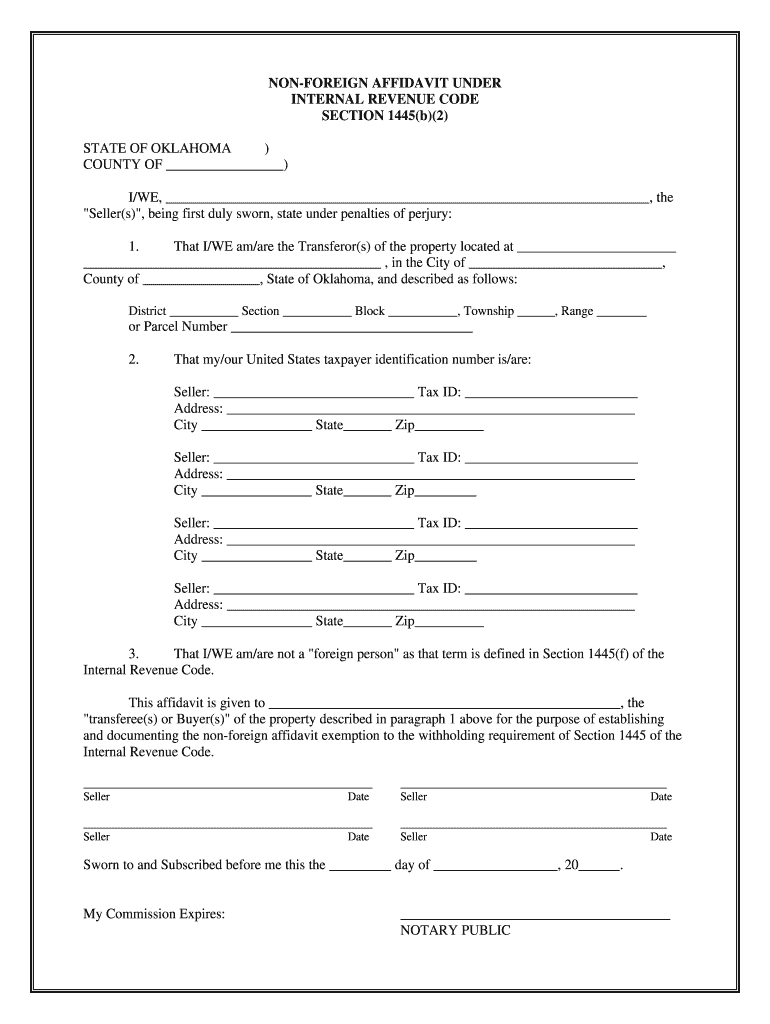
OK CLOSE7 PDF Form


What is the OK CLOSE7 PDF
The OK CLOSE7 PDF is a specific document used primarily in real estate transactions. It serves as a form that facilitates the closing process, ensuring that all necessary information is collected and documented. This form is essential for both buyers and sellers, as it outlines key details regarding the transaction, including property information, buyer and seller identities, and terms of the sale. Understanding this form is crucial for anyone involved in a property transaction.
How to use the OK CLOSE7 PDF
Using the OK CLOSE7 PDF involves several steps to ensure accurate completion. First, download the form from a reliable source. Next, fill in the required fields with precise information, ensuring that all details are correct. It is important to review the form thoroughly before submission to avoid any errors. Once completed, the form can be printed for physical signatures or sent electronically for eSigning, depending on the preferences of the parties involved.
Steps to complete the OK CLOSE7 PDF
Completing the OK CLOSE7 PDF requires careful attention to detail. Here are the steps to follow:
- Download the form from a trusted source.
- Open the PDF using a compatible PDF reader.
- Fill in personal information, including names and addresses of all parties involved.
- Provide property details, such as the address and legal description.
- Outline the terms of the sale, including the purchase price and any contingencies.
- Review the completed form for accuracy.
- Sign the document, either physically or electronically.
Legal use of the OK CLOSE7 PDF
The legal use of the OK CLOSE7 PDF is critical in real estate transactions. For the document to be considered legally binding, it must be filled out accurately and signed by all relevant parties. Adhering to state-specific regulations and guidelines is essential to ensure compliance with local laws. Additionally, utilizing a secure platform for eSigning can enhance the legal standing of the document, providing a digital certificate that verifies the authenticity of the signatures.
Key elements of the OK CLOSE7 PDF
The OK CLOSE7 PDF contains several key elements that are crucial for a successful transaction. These include:
- Identification of all parties involved in the transaction.
- Detailed property information, including the address and legal description.
- Terms of the sale, such as the purchase price and any conditions that must be met.
- Signature lines for all parties to confirm their agreement.
- Date of the agreement to establish a timeline for the transaction.
Who Issues the Form
The OK CLOSE7 PDF is typically issued by real estate professionals, including agents and brokers, as part of the closing process for property transactions. It may also be provided by title companies or legal professionals who facilitate the closing. Ensuring that the form is correctly issued by a qualified entity is important for maintaining the integrity of the transaction.
Quick guide on how to complete ok close7pdf
Complete [SKS] seamlessly on any device
Digital document management has gained traction among businesses and individuals alike. It offers an excellent eco-friendly substitute to traditional printed and signed documents, as you can easily locate the necessary form and securely store it online. airSlate SignNow equips you with all the tools required to create, edit, and eSign your documents promptly without any hitches. Manage [SKS] on any platform using airSlate SignNow's Android or iOS applications and enhance any document-centric operation today.
The simplest way to edit and eSign [SKS] effortlessly
- Locate [SKS] and click Get Form to begin.
- Utilize the tools we provide to complete your document.
- Highlight pertinent sections of your documents or obscure sensitive information with tools that airSlate SignNow specifically offers for that purpose.
- Create your signature using the Sign tool, which takes moments and holds the same legal validity as a conventional wet ink signature.
- Review all the details and click the Done button to save your changes.
- Select how you wish to share your form, via email, SMS, invitation link, or download it to your computer.
Eliminate concerns about lost or misfiled documents, cumbersome form navigation, or mistakes that require printing additional document copies. airSlate SignNow addresses all your document management needs in just a few clicks from any device of your choosing. Edit and eSign [SKS] and ensure outstanding communication at every stage of the form preparation process with airSlate SignNow.
Create this form in 5 minutes or less
FAQs
-
How do I fill a form which is PDF?
You can try out Fill which had a free forever plan and requires no download. You simply upload your PDF and then fill it in within the browser:UploadFillDownloadIf the fields are live, as in the example above, simply fill them in. If the fields are not live you can drag on the fields to complete it quickly. Once you have completed the form click the download icon in the toolbar to download a copy of the finished PDF. Or send it for signing.Open a free account on Fill here
-
How can I electronically fill out a PDF form?
You’ll need a PDF editor to fill out forms. I recommend you PDF Expert, it’s a great solution for Mac.What forms it supports:Acro forms created in signNow or similar programs.Static XFA forms created in signNow LiveCycle.PDF Expert supports checkboxes and text fields. Just click them and type what you need.If your form is non-interactive, you can type on it using the ‘Text’ tool (go to the ‘Annotate’ tab > ‘Text’).For a non-interactive checkbox, you can use the ‘Stamp’ tool or just type ‘x’ on it.For a more detailed tutorial, check the article “How to fill out a PDF form on Mac”. And here are the guides on how to fill out different tax forms.Hopefully, this helps!
-
How do you fill out a form scanned as a PDF?
If you have Acrobat Reader or Foxit Phantom, you can add form to the PDF file you want to fill in. Refer to the screenshot here (Phantom). First click on Form, then you can pick option you want for your form (Text Field, Check box…) and draw it where you want to input your data. You can also change font and size of it to fit the existing text. When you are done adding the fields, you can just click on the hand icon, and you can now fill in your form and then save it as.
-
What is the best way to fill out a PDF form?
If you are a user of Mac, iPhone or iPad, your tasks will be quickly and easily solved with the help of PDF Expert. Thanks to a simple and intuitive design, you don't have to dig into settings and endless options. PDF Expert also allows you to view, edit, reduce, merge, extract, annotate important parts of documents in a click. You have a special opportunity to try it on your Mac for free!
-
Is it possible to display a PDF form on mobile web to fill out and get e-signed?
Of course, you can try a web called eSign+. This site let you upload PDF documents and do some edition eg. drag signature fields, add date and some informations. Then you can send to those, from whom you wanna get signatures.
-
Is there a service that will allow me to create a fillable form on a webpage, and then email a PDF copy of each form filled out?
You can use Fill which is has a free forever plan.You can use Fill to turn your PDF document into an online document which can be completed, signed and saved as a PDF, online.You will end up with a online fillable PDF like this:w9 || FillWhich can be embedded in your website should you wish.InstructionsStep 1: Open an account at Fill and clickStep 2: Check that all the form fields are mapped correctly, if not drag on the text fields.Step 3: Save it as a templateStep 4: Goto your templates and find the correct form. Then click on the embed settings to grab your form URL.
-
Is there a software or online service to fill out immigration PDF forms automatically from a web form?
If you are looking to fill out form without downloading the form and without any apps installed, then please try PDF.co ! It is capable of filling out any web form using just a link to a source fillable form:
-
What service can I use to have a website visitor fill out a form, put the data in the form into a prewritten PDF, then charge the visitor to download the PDF with the data provided filled in?
You can use signNow to set up PDF templates, which can be filled out with an online form. signNow doesn’t support charging people to download the PDF, but you could use Stripe for this (would require some programming.)
Related searches to OK CLOSE7 PDF
Create this form in 5 minutes!
How to create an eSignature for the ok close7pdf
How to generate an electronic signature for your Ok Close7pdf in the online mode
How to generate an eSignature for your Ok Close7pdf in Chrome
How to create an electronic signature for signing the Ok Close7pdf in Gmail
How to create an eSignature for the Ok Close7pdf from your smart phone
How to make an eSignature for the Ok Close7pdf on iOS
How to make an eSignature for the Ok Close7pdf on Android devices
People also ask
-
What is the OK CLOSE7 PDF feature in airSlate SignNow?
The OK CLOSE7 PDF feature in airSlate SignNow allows users to easily create, edit, and manage PDF documents for eSigning. This feature streamlines the process of sending and signing PDF files, making it faster and more efficient for businesses.
-
How much does airSlate SignNow cost for using the OK CLOSE7 PDF feature?
airSlate SignNow offers various pricing plans that include the OK CLOSE7 PDF feature. With competitive pricing, businesses can choose a plan that best fits their needs, ensuring access to all powerful eSigning capabilities.
-
What are the key benefits of using OK CLOSE7 PDF in airSlate SignNow?
The key benefits of using OK CLOSE7 PDF include enhanced document management, increased speed in obtaining signatures, and improved collaboration among teams. This feature is designed to boost productivity while ensuring secure transactions.
-
Can I integrate OK CLOSE7 PDF with other applications?
Yes, airSlate SignNow allows seamless integration with various applications, enhancing the functionality of OK CLOSE7 PDF. This integration helps streamline workflows and enables users to connect their existing business systems effortlessly.
-
Is the OK CLOSE7 PDF feature secure for sensitive documents?
Absolutely! The OK CLOSE7 PDF feature in airSlate SignNow prioritizes security, ensuring that all document transmissions are encrypted and protected. Users can confidently send sensitive PDF files knowing that their information is safe.
-
How do I get started with OK CLOSE7 PDF on airSlate SignNow?
To get started with OK CLOSE7 PDF, simply sign up for an airSlate SignNow account. Once registered, you can easily upload your PDF documents and utilize the user-friendly tools to prepare them for eSigning.
-
What types of documents can I use with OK CLOSE7 PDF?
You can use OK CLOSE7 PDF for a wide variety of documents, including contracts, agreements, and forms. This versatility makes it suitable for numerous industries looking to streamline their eSigning processes.
Get more for OK CLOSE7 PDF
- Rtb 10 form
- Word problems involving rate of change answer key pdf form
- Pond ecosystem gizmo answer key 417557405 form
- Admission form 2 7 20 the nios download download nos
- Broward county board of county commissioners parks and recreation division workday volunteer application note workday form
- S072 formular 258503986
- Master list project form
- Form pm086 defence
Find out other OK CLOSE7 PDF
- eSign California Business Operations LLC Operating Agreement Myself
- Sign Courts Form Mississippi Secure
- eSign Alabama Car Dealer Executive Summary Template Fast
- eSign Arizona Car Dealer Bill Of Lading Now
- How Can I eSign Alabama Car Dealer Executive Summary Template
- eSign California Car Dealer LLC Operating Agreement Online
- eSign California Car Dealer Lease Agreement Template Fast
- eSign Arkansas Car Dealer Agreement Online
- Sign Montana Courts Contract Safe
- eSign Colorado Car Dealer Affidavit Of Heirship Simple
- eSign Car Dealer Form Georgia Simple
- eSign Florida Car Dealer Profit And Loss Statement Myself
- eSign Georgia Car Dealer POA Mobile
- Sign Nebraska Courts Warranty Deed Online
- Sign Nebraska Courts Limited Power Of Attorney Now
- eSign Car Dealer Form Idaho Online
- How To eSign Hawaii Car Dealer Contract
- How To eSign Hawaii Car Dealer Living Will
- How Do I eSign Hawaii Car Dealer Living Will
- eSign Hawaii Business Operations Contract Online