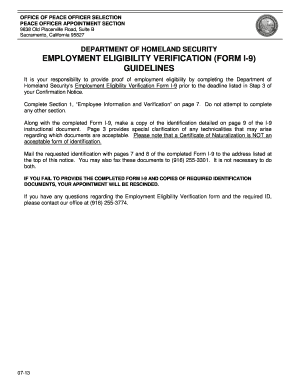
Cdcr I 9 Form


What is the CDCR I-9 Form?
The CDCR I-9 form is a crucial document used for employment verification within the California Department of Corrections and Rehabilitation (CDCR). This form is designed to ensure that employers verify the identity and employment eligibility of their employees. It is essential for compliance with federal immigration laws, as it helps employers confirm that their workers are authorized to work in the United States. The form requires specific information about the employee, including their name, address, and documentation that proves their eligibility to work.
Steps to Complete the CDCR I-9 Form
Completing the CDCR I-9 form involves several key steps to ensure accuracy and compliance. First, the employee must fill out Section One, which includes personal information and attestation of their eligibility to work. Next, the employer must complete Section Two, verifying the documents provided by the employee. This section requires the employer to examine and record the details of the documents that establish the employee's identity and work authorization. Finally, both parties must sign and date the form to confirm its authenticity.
How to Obtain the CDCR I-9 Form
The CDCR I-9 form can be obtained through the official CDCR website or directly from the human resources department of the employing agency. It is available in both digital and paper formats, allowing employers and employees to choose the method that best suits their needs. When obtaining the form, it is important to ensure that you are using the most current version to comply with legal requirements.
Legal Use of the CDCR I-9 Form
The legal use of the CDCR I-9 form is governed by federal regulations that dictate how employment eligibility must be verified. Employers are required to complete the form within three days of the employee's start date. Failure to comply with these regulations can result in penalties, including fines and legal repercussions. Additionally, the form must be retained for a specified period, typically three years after the date of hire or one year after the employee's termination, whichever is longer.
Required Documents for the CDCR I-9 Form
When completing the CDCR I-9 form, employees must provide specific documents to establish their identity and eligibility to work. These documents are categorized into three lists: List A documents establish both identity and employment authorization, while List B documents establish identity only, and List C documents establish employment authorization only. Common examples include a U.S. passport (List A), a driver's license (List B), and a Social Security card (List C). It is essential for employers to review these documents carefully to ensure compliance.
Penalties for Non-Compliance
Employers who fail to comply with the requirements of the CDCR I-9 form may face significant penalties. These penalties can include fines for each violation, which may accumulate if multiple employees are not properly verified. Additionally, repeated non-compliance can lead to more severe consequences, such as audits by immigration authorities. It is crucial for employers to maintain accurate records and ensure that all forms are completed correctly to avoid these risks.
Quick guide on how to complete cdcr i 9 form
Complete Cdcr I 9 Form effortlessly on any device
Online document management has gained popularity among businesses and individuals. It offers an excellent eco-friendly substitute for conventional printed and signed documents, allowing you to obtain the correct form and securely store it online. airSlate SignNow provides you with all the tools necessary to create, modify, and eSign your documents swiftly without delays. Manage Cdcr I 9 Form on any device using airSlate SignNow's Android or iOS applications and enhance any document-based process today.
How to alter and eSign Cdcr I 9 Form with ease
- Locate Cdcr I 9 Form and click on Get Form to begin.
- Utilize the tools provided to complete your document.
- Emphasize key sections of your documents or redact sensitive information using the specialized tools offered by airSlate SignNow.
- Generate your signature with the Sign tool, which takes just seconds and holds the same legal validity as a traditional wet ink signature.
- Review all information and click on the Done button to save your modifications.
- Choose your preferred method for sending your form, whether by email, SMS, invitation link, or download it to your computer.
Say goodbye to lost or misplaced documents, lengthy form navigation, or errors that necessitate printing new document copies. airSlate SignNow meets your document management needs in just a few clicks from any device you choose. Modify and eSign Cdcr I 9 Form and ensure excellent communication at every stage of your form preparation process with airSlate SignNow.
Create this form in 5 minutes or less
Create this form in 5 minutes!
How to create an eSignature for the cdcr i 9 form
How to create an electronic signature for a PDF online
How to create an electronic signature for a PDF in Google Chrome
How to create an e-signature for signing PDFs in Gmail
How to create an e-signature right from your smartphone
How to create an e-signature for a PDF on iOS
How to create an e-signature for a PDF on Android
People also ask
-
What is CDCR employment verification?
CDCR employment verification refers to the process of confirming a person's employment history within the California Department of Corrections and Rehabilitation. It typically involves validating job titles, durations of employment, and other relevant details to ensure the accuracy of an individual’s work experience.
-
How does airSlate SignNow support CDCR employment verification?
airSlate SignNow streamlines the CDCR employment verification process by enabling users to easily send, sign, and manage documents electronically. Our platform supports secure signatures and allows for quick document retrieval, making it easier to validate employment history efficiently.
-
What features does airSlate SignNow offer for employment verification?
airSlate SignNow offers features like secure e-signatures, document templates, and audit trails, all of which make CDCR employment verification straightforward. These features ensure that all documents are compliant and can be tracked for any verification needs.
-
Is airSlate SignNow cost-effective for verifying CDCR employment?
Yes, airSlate SignNow is designed to be a cost-effective solution for businesses needing to handle CDCR employment verification. Our plans are tailored to fit various budgets, allowing companies of all sizes to access essential features without overspending.
-
What are the benefits of using airSlate SignNow for employment verification?
Using airSlate SignNow for CDCR employment verification means faster processing times and reduced paperwork. The platform enhances overall efficiency by minimizing face-to-face meetings and simplifying the signing process.
-
Can airSlate SignNow integrate with other tools for employment verification?
Yes, airSlate SignNow seamlessly integrates with various business applications. This allows users to connect their existing HR tools with our platform to enhance the workflow for CDCR employment verification and document management.
-
What type of support does airSlate SignNow provide for users conducting employment verifications?
airSlate SignNow offers robust customer support for users engaged in CDCR employment verification. Our dedicated support team is available through various channels to assist with any questions or challenges you may encounter during the verification process.
Get more for Cdcr I 9 Form
- Claim of exemption client security fund form
- Application for reimbursement client security fund form
- E services electronic attorney registration exemption request form
- E services attorney advertising form
- Form jd gc 6
- Motion for default for failure to plead and judgment eforms
- Motion for default for failure to appear and judgment for form
- Motion for continuance connecticut judicial branch form
Find out other Cdcr I 9 Form
- Electronic signature New Mexico Banking Job Offer Online
- How Can I Electronic signature Delaware Car Dealer Purchase Order Template
- How To Electronic signature Delaware Car Dealer Lease Template
- Electronic signature North Carolina Banking Claim Secure
- Electronic signature North Carolina Banking Separation Agreement Online
- How Can I Electronic signature Iowa Car Dealer Promissory Note Template
- Electronic signature Iowa Car Dealer Limited Power Of Attorney Myself
- Electronic signature Iowa Car Dealer Limited Power Of Attorney Fast
- How Do I Electronic signature Iowa Car Dealer Limited Power Of Attorney
- Electronic signature Kentucky Car Dealer LLC Operating Agreement Safe
- Electronic signature Louisiana Car Dealer Lease Template Now
- Electronic signature Maine Car Dealer Promissory Note Template Later
- Electronic signature Maryland Car Dealer POA Now
- Electronic signature Oklahoma Banking Affidavit Of Heirship Mobile
- Electronic signature Oklahoma Banking Separation Agreement Myself
- Electronic signature Hawaii Business Operations Permission Slip Free
- How Do I Electronic signature Hawaii Business Operations Forbearance Agreement
- Electronic signature Massachusetts Car Dealer Operating Agreement Free
- How To Electronic signature Minnesota Car Dealer Credit Memo
- Electronic signature Mississippi Car Dealer IOU Now