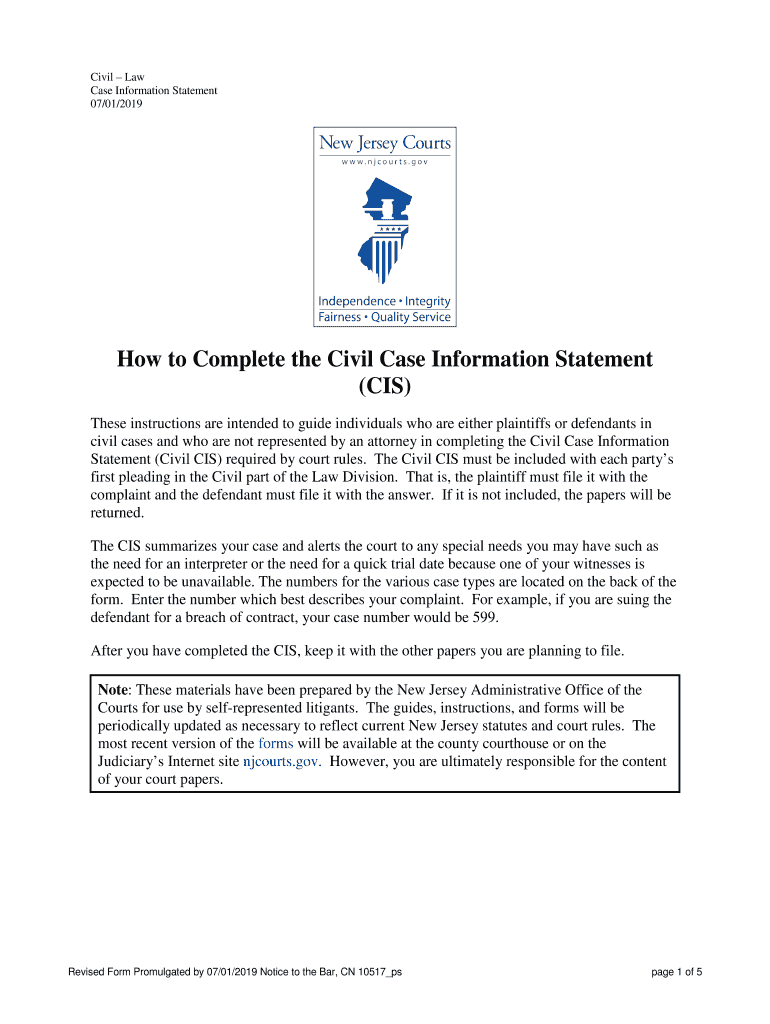
Civil Cases and Who Are Not Represented by an Attorney in Completing the Civil Case Information


Understanding Civil Cases and Self-Representation
Civil cases involve legal disputes between individuals or entities that typically seek monetary compensation or specific performance rather than criminal sanctions. When individuals are not represented by an attorney, they are considered self-represented or pro se litigants. This situation often arises in small claims court or family law matters, where individuals may feel confident handling their cases without legal counsel. However, navigating the legal system without an attorney can be challenging, as it requires a solid understanding of legal procedures, rules, and documentation.
Steps to Complete the Civil Case Information
Completing the civil case information form requires careful attention to detail. Here are the essential steps:
- Gather necessary information, including names, addresses, and contact details of all parties involved.
- Clearly state the nature of the dispute and the relief sought, ensuring that your claims are concise and specific.
- Review local court rules to ensure compliance with formatting and filing requirements.
- Complete the form accurately, checking for any required signatures or initials.
- Submit the completed form to the appropriate court, either online or in person, as per local guidelines.
Key Elements of the Civil Case Information Form
The civil case information form typically includes several critical elements that must be filled out correctly:
- Case Title: The names of the parties involved in the case.
- Case Number: Assigned by the court upon filing.
- Nature of the Case: A brief description of the dispute.
- Relief Sought: The specific outcome or remedy the plaintiff is requesting.
- Signature: The signature of the party filing the case, affirming the accuracy of the information provided.
Legal Use of the Civil Case Information Form
The civil case information form serves as a foundational document in legal proceedings. It is essential for establishing jurisdiction and providing the court with the necessary details to process the case. When completed and submitted correctly, it ensures that the case is officially recognized and can proceed through the court system. Failure to properly complete this form can result in delays or dismissal of the case.
State-Specific Rules for Civil Cases
Each state in the U.S. has its own rules and procedures regarding civil cases. It is crucial for self-represented individuals to familiarize themselves with their state’s specific requirements, including:
- Filing fees and payment methods.
- Deadlines for submitting documents.
- Local court rules regarding the format and content of the civil case information form.
- Procedures for serving documents to other parties involved in the case.
Examples of Civil Cases
Common examples of civil cases include:
- Contract disputes, where one party claims that another has failed to fulfill their obligations.
- Personal injury cases, where an individual seeks compensation for damages caused by another's negligence.
- Family law matters, such as divorce or child custody disputes.
- Small claims cases, which typically involve smaller amounts of money and simpler legal issues.
Quick guide on how to complete civil cases and who are not represented by an attorney in completing the civil case information
Complete Civil Cases And Who Are Not Represented By An Attorney In Completing The Civil Case Information effortlessly on any gadget
Web-based document management has gained traction among businesses and individuals alike. It offers an ideal environmentally friendly substitute for traditional printed and signed paperwork, as you can access the necessary form and securely archive it online. airSlate SignNow provides you with all the resources you need to design, modify, and electronically sign your documents swiftly without any hold-ups. Manage Civil Cases And Who Are Not Represented By An Attorney In Completing The Civil Case Information on any gadget using the airSlate SignNow apps for Android or iOS and simplify any document-related process today.
The easiest way to modify and electronically sign Civil Cases And Who Are Not Represented By An Attorney In Completing The Civil Case Information without hassle
- Locate Civil Cases And Who Are Not Represented By An Attorney In Completing The Civil Case Information and click Get Form to begin.
- Utilize the tools we provide to complete your form.
- Emphasize important sections of the documents or obscure sensitive information with tools that airSlate SignNow offers specifically for this purpose.
- Generate your eSignature with the Sign tool, which takes seconds and carries the same legal validity as a conventional wet ink signature.
- Review all the details and then click the Done button to save your changes.
- Choose your preferred method to deliver your form, whether by email, text message (SMS), invite link, or download it to your computer.
Eliminate the worry of lost or misplaced documents, tedious form searches, or mistakes that necessitate printing new document copies. airSlate SignNow caters to all your document management needs in just a few clicks from any device you prefer. Modify and electronically sign Civil Cases And Who Are Not Represented By An Attorney In Completing The Civil Case Information and ensure optimal communication at every stage of your form preparation with airSlate SignNow.
Create this form in 5 minutes or less
Create this form in 5 minutes!
People also ask
-
What are civil cases and how can airSlate SignNow assist individuals who are not represented by an attorney in completing the civil case information?
Civil cases involve legal disputes between individuals or organizations, often related to contracts, property, or personal rights. airSlate SignNow provides an easy-to-use platform that empowers individuals who are not represented by an attorney in completing the civil case information through electronic signatures and document management tools.
-
How much does airSlate SignNow cost for those working on civil cases?
airSlate SignNow offers a variety of pricing plans tailored to different user needs, including options for individuals involved in civil cases who are not represented by an attorney. Our competitive pricing ensures that you have access to essential tools for completing the civil case information without overspending.
-
What features does airSlate SignNow offer for individuals dealing with civil cases?
airSlate SignNow includes features like eSigning, document templates, and seamless collaboration that are particularly beneficial for those dealing with civil cases. These tools help users who are not represented by an attorney in completing the civil case information efficiently and effectively.
-
Are there any integrations with other tools offered by airSlate SignNow that can benefit those involved in civil cases?
Yes, airSlate SignNow offers integrations with various tools that can assist individuals working on civil cases. These integrations streamline workflows and enhance the process for completing the civil case information, especially for those not having legal representation.
-
How does airSlate SignNow ensure the security of documents related to civil cases?
Security is a top priority at airSlate SignNow. We implement industry-standard encryption and secure access protocols to ensure all documents related to civil cases and who are not represented by an attorney in completing the civil case information are protected from unauthorized access.
-
Can airSlate SignNow help with the legal documentation process for individuals in civil cases?
Absolutely! airSlate SignNow enhances the legal documentation process by offering user-friendly tools that assist individuals in civil cases who are not represented by an attorney in completing the civil case information accurately and efficiently.
-
What support does airSlate SignNow provide for users working on civil cases?
airSlate SignNow provides comprehensive customer support, including resources and guidance specifically tailored for individuals dealing with civil cases. Our support team is dedicated to helping users who are not represented by an attorney in completing the civil case information and addressing any questions or concerns.
Get more for Civil Cases And Who Are Not Represented By An Attorney In Completing The Civil Case Information
- Form 207f ext ct gov
- Az form 290 fillable
- Affidavit to offer copy of lost or destroyed will form
- 711 application name change state of illinois state il form
- 2297 rev form
- P2 d 016 certificate of readiness and order form
- Form 68 3 application for training record kentucky law
- Form 68 2 kentucky law enforcement council
Find out other Civil Cases And Who Are Not Represented By An Attorney In Completing The Civil Case Information
- eSignature California Renter's contract Safe
- eSignature Florida Renter's contract Myself
- eSignature Florida Renter's contract Free
- eSignature Florida Renter's contract Fast
- eSignature Vermont Real estate sales contract template Later
- Can I eSignature Texas New hire forms
- How Can I eSignature California New hire packet
- How To eSignature South Carolina Real estate document
- eSignature Florida Real estate investment proposal template Free
- How To eSignature Utah Real estate forms
- How Do I eSignature Washington Real estate investment proposal template
- Can I eSignature Kentucky Performance Contract
- eSignature Nevada Performance Contract Safe
- eSignature California Franchise Contract Secure
- How To eSignature Colorado Sponsorship Proposal Template
- eSignature Alabama Distributor Agreement Template Secure
- eSignature California Distributor Agreement Template Later
- eSignature Vermont General Power of Attorney Template Easy
- eSignature Michigan Startup Cost Estimate Simple
- eSignature New Hampshire Invoice for Services (Standard Format) Computer