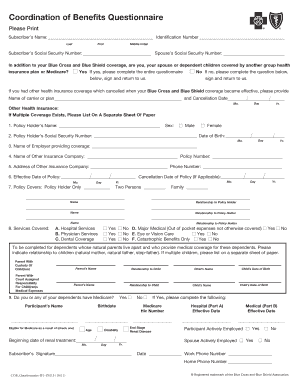
Carefirst Coordination of Benefits Form


What is the Carefirst Coordination of Benefits
The Carefirst Coordination of Benefits refers to the process used to determine the order in which multiple health insurance plans will pay for a patient's medical expenses. This is particularly relevant when an individual is covered by more than one health insurance policy. Understanding this process helps ensure that claims are processed efficiently, minimizing out-of-pocket costs for the insured.
In the case of Carefirst, the coordination rules specify how benefits will be coordinated between different insurers, which can include primary and secondary coverage determinations. This ensures that the patient receives the maximum benefits available under their insurance plans.
How to use the Carefirst Coordination of Benefits
Utilizing the Carefirst Coordination of Benefits involves several key steps. First, individuals must identify all health insurance policies they hold and determine which one is primary. The primary insurer is responsible for paying first, while the secondary insurer covers remaining eligible costs.
To effectively use this coordination, policyholders should provide all necessary information when seeking medical services. This includes informing healthcare providers about all insurance plans and ensuring that claims are submitted to the correct insurer in the proper order.
Steps to complete the Carefirst Coordination of Benefits
Completing the Carefirst Coordination of Benefits requires careful attention to detail. Follow these steps for a smooth process:
- Gather all relevant insurance information, including policy numbers and contact details.
- Identify which insurance plan is primary based on the rules set by Carefirst.
- Inform your healthcare provider about all insurance coverage before receiving services.
- Submit claims to the primary insurer first, ensuring that all required documentation is included.
- After the primary insurer processes the claim, submit any remaining balance to the secondary insurer.
Key elements of the Carefirst Coordination of Benefits
Several key elements define the Carefirst Coordination of Benefits process:
- Primary vs. Secondary Coverage: Understanding which plan pays first is crucial for proper claim processing.
- Claim Submission: Claims must be submitted to the primary insurer first, followed by the secondary insurer for any remaining expenses.
- Documentation: Accurate and complete documentation is necessary to ensure that claims are processed without delays.
- Policyholder Responsibility: Individuals must inform healthcare providers about all insurance coverage to facilitate proper billing.
Legal use of the Carefirst Coordination of Benefits
The legal framework surrounding the Carefirst Coordination of Benefits ensures that the process is compliant with federal and state regulations. This includes adherence to guidelines established by the Affordable Care Act and other relevant healthcare laws.
It is essential for policyholders to understand their rights and responsibilities under these laws, including the requirement to disclose all insurance coverage when seeking medical care. Failure to comply with these legal requirements may result in denied claims or reduced benefits.
Examples of using the Carefirst Coordination of Benefits
Real-world scenarios can illustrate how the Carefirst Coordination of Benefits operates. For instance, consider a patient who has both Carefirst and a spouse's employer-sponsored health insurance. In this case, Carefirst may be designated as the primary insurer if the patient is the employee, leading to the following steps:
- The patient visits a healthcare provider and provides both insurance details.
- The provider submits the claim to Carefirst first.
- After Carefirst processes the claim, any remaining balance is submitted to the spouse's insurance.
This example highlights the importance of understanding insurance roles to maximize coverage and minimize personal expenses.
Quick guide on how to complete carefirst coordination of benefits
Accomplish Carefirst Coordination Of Benefits effortlessly on any gadget
Digital document management has gained traction among businesses and individuals. It serves as an ideal eco-friendly substitute for conventional printed and signed documents, allowing you to access the required form and securely store it online. airSlate SignNow provides you with all the tools necessary to create, modify, and eSign your documents quickly without hold-ups. Manage Carefirst Coordination Of Benefits on any gadget using airSlate SignNow apps for Android or iOS and streamline any document-related task today.
The easiest method to alter and eSign Carefirst Coordination Of Benefits smoothly
- Obtain Carefirst Coordination Of Benefits and click Get Form to begin.
- Utilize the tools we provide to fill out your form.
- Emphasize pertinent sections of the documents or obscure sensitive information with tools that airSlate SignNow offers specifically for that purpose.
- Create your signature using the Sign tool, which takes mere seconds and holds the same legal validity as a traditional wet ink signature.
- Review all the information and click on the Done button to save your changes.
- Select your preferred method to send your form, via email, SMS, or invite link, or download it to your computer.
Forget about lost or misplaced documents, laborious form searching, or errors that necessitate printing new document copies. airSlate SignNow meets all your document management needs in just a few clicks from any device of your choice. Modify and eSign Carefirst Coordination Of Benefits and ensure excellent communication at every stage of your form completion process with airSlate SignNow.
Create this form in 5 minutes or less
Create this form in 5 minutes!
How to create an eSignature for the carefirst coordination of benefits
How to create an electronic signature for a PDF online
How to create an electronic signature for a PDF in Google Chrome
How to create an e-signature for signing PDFs in Gmail
How to create an e-signature right from your smartphone
How to create an e-signature for a PDF on iOS
How to create an e-signature for a PDF on Android
People also ask
-
What are coordination of benefits rules?
Coordination of benefits rules refer to the guidelines that determine the order in which multiple insurance plans pay for healthcare services. Understanding these rules is critical for ensuring that benefits are maximized and that claims are processed efficiently. By following these guidelines, businesses can enhance their clients' experiences with healthcare billing.
-
How can airSlate SignNow assist with coordination of benefits rules?
airSlate SignNow streamlines the documentation process by allowing businesses to eSign and send necessary documents quickly. With its easy-to-use platform, you can efficiently manage the paperwork required for claiming benefits under coordination of benefits rules. This ultimately saves time and reduces potential errors in the document submission process.
-
What features does airSlate SignNow offer for managing coordination of benefits?
airSlate SignNow includes key features like customizable templates, automated workflows, and status tracking for documents. These tools make it easier to handle the complexities associated with coordination of benefits rules, ensuring that all required forms are submitted on time and processed correctly. Additionally, the platform integrates with other systems for seamless management.
-
Is airSlate SignNow cost-effective for small businesses?
Yes, airSlate SignNow is designed to be a cost-effective solution for businesses of all sizes, including small businesses. Its flexible pricing plans cater to various needs while ensuring that features related to managing coordination of benefits rules are accessible. This value helps small businesses remain competitive without overspending on document management.
-
What integrations are available with airSlate SignNow?
airSlate SignNow offers numerous integrations with popular applications like Salesforce, Google Drive, and Microsoft Office. These integrations enhance productivity by allowing users to manage documents related to coordination of benefits rules within platforms they are already familiar with. This efficiency ensures smoother workflows and improved customer satisfaction.
-
How does airSlate SignNow enhance security for documents related to coordination of benefits?
AirSlate SignNow prioritizes security by providing advanced encryption and compliance with regulations like HIPAA. This ensures that any documents processed under coordination of benefits rules are handled securely, protecting sensitive information. As a result, you can trust that your clients' data remains confidential throughout the entire eSigning process.
-
Can airSlate SignNow help in training staff on coordination of benefits rules?
Absolutely! airSlate SignNow can facilitate the creation of training documents and guides that clarify coordination of benefits rules for your staff. By utilizing customizable templates, businesses can standardize the training process and ensure that all employees are well-informed and equipped to handle claims efficiently.
Get more for Carefirst Coordination Of Benefits
Find out other Carefirst Coordination Of Benefits
- Sign New Jersey Banking Separation Agreement Myself
- Sign New Jersey Banking Separation Agreement Simple
- Sign Banking Word New York Fast
- Sign New Mexico Banking Contract Easy
- Sign New York Banking Moving Checklist Free
- Sign New Mexico Banking Cease And Desist Letter Now
- Sign North Carolina Banking Notice To Quit Free
- Sign Banking PPT Ohio Fast
- Sign Banking Presentation Oregon Fast
- Sign Banking Document Pennsylvania Fast
- How To Sign Oregon Banking Last Will And Testament
- How To Sign Oregon Banking Profit And Loss Statement
- Sign Pennsylvania Banking Contract Easy
- Sign Pennsylvania Banking RFP Fast
- How Do I Sign Oklahoma Banking Warranty Deed
- Sign Oregon Banking Limited Power Of Attorney Easy
- Sign South Dakota Banking Limited Power Of Attorney Mobile
- How Do I Sign Texas Banking Memorandum Of Understanding
- Sign Virginia Banking Profit And Loss Statement Mobile
- Sign Alabama Business Operations LLC Operating Agreement Now