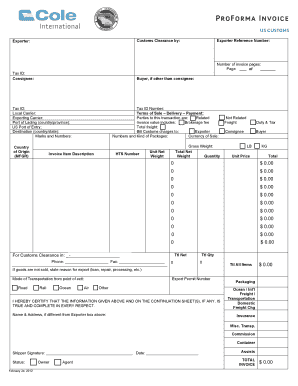
Customs Proforma Invoice Template


What is the Customs Proforma Invoice Template
The customs proforma invoice template is a crucial document used in international trade. It serves as a preliminary invoice that outlines the details of goods being shipped, including descriptions, quantities, and values. This template is essential for customs clearance, as it provides customs officials with the necessary information to assess duties and taxes. Unlike a standard invoice, a proforma invoice is not a demand for payment but rather a declaration of the intended shipment and its details.
How to Use the Customs Proforma Invoice Template
Using the customs proforma invoice template involves several straightforward steps. First, gather all necessary information about the goods being shipped, including their descriptions, quantities, and values. Next, fill in the template with this information, ensuring accuracy and completeness. It is also important to include details about the sender and recipient, as well as shipping terms. Once completed, the document can be printed or saved as a digital file for submission to customs authorities.
Key Elements of the Customs Proforma Invoice Template
The customs proforma invoice template includes several key elements that must be accurately filled out to ensure compliance with customs regulations. These elements typically include:
- Seller Information: Name, address, and contact details of the seller.
- Buyer Information: Name, address, and contact details of the buyer.
- Description of Goods: Detailed descriptions of each item being shipped.
- Quantity and Value: The quantity of each item and its corresponding value.
- Shipping Terms: Terms of shipment, including Incoterms.
- Date: The date of the invoice.
Steps to Complete the Customs Proforma Invoice Template
To complete the customs proforma invoice template effectively, follow these steps:
- Gather all relevant information regarding the goods being shipped.
- Open the proforma invoice template and enter the seller's and buyer's information.
- Provide a detailed description of each item, including the quantity and value.
- Specify the shipping terms to clarify the responsibilities of both parties.
- Review the completed document for accuracy before finalizing it.
Legal Use of the Customs Proforma Invoice Template
The customs proforma invoice template is legally recognized in international trade as a necessary document for customs clearance. It is important to ensure that the information provided is truthful and accurate, as discrepancies can lead to delays or penalties. Utilizing a reliable digital tool for creating and signing the proforma invoice can enhance its legal standing, especially when it complies with eSignature laws such as ESIGN and UETA.
Examples of Using the Customs Proforma Invoice Template
There are various scenarios in which the customs proforma invoice template is used. For instance, a U.S. company exporting machinery to a buyer in Canada would complete a proforma invoice to declare the shipment's contents and value. Similarly, an online retailer shipping goods internationally may use this template to facilitate customs clearance and ensure compliance with regulations. Each example underscores the importance of providing clear and accurate information to avoid complications during the shipping process.
Quick guide on how to complete customs proforma invoice template
Complete Customs Proforma Invoice Template effortlessly on any device
Web-based document management has become increasingly favored by businesses and individuals alike. It serves as an ideal eco-friendly alternative to traditional printed and signed documents, enabling you to locate the correct form and securely store it online. airSlate SignNow offers all the tools necessary to create, modify, and eSign your documents quickly and without delays. Manage Customs Proforma Invoice Template on any device using the airSlate SignNow Android or iOS applications and enhance any document-related workflow today.
How to modify and eSign Customs Proforma Invoice Template with ease
- Locate Customs Proforma Invoice Template and click Get Form to begin.
- Utilize the tools we provide to fill out your form.
- Emphasize important sections of the documents or obscure sensitive information using tools specifically designed for that purpose by airSlate SignNow.
- Create your eSignature with the Sign tool, which only takes seconds and carries the same legal validity as a conventional handwritten signature.
- Review all details and click on the Done button to save your changes.
- Select your preferred method to send your form, whether by email, text message (SMS), invitation link, or download it to your computer.
Say goodbye to lost or misfiled documents, tedious form searches, or errors that require creating new copies. airSlate SignNow addresses all your document management needs in just a few clicks from any device you choose. Edit and eSign Customs Proforma Invoice Template and ensure excellent communication throughout the document preparation process with airSlate SignNow.
Create this form in 5 minutes or less
Create this form in 5 minutes!
How to create an eSignature for the customs proforma invoice template
How to create an electronic signature for a PDF online
How to create an electronic signature for a PDF in Google Chrome
How to create an e-signature for signing PDFs in Gmail
How to create an e-signature right from your smartphone
How to create an e-signature for a PDF on iOS
How to create an e-signature for a PDF on Android
People also ask
-
What is a proforma invoice template for customs?
A proforma invoice template for customs is a preliminary invoice that outlines the details of a transaction before it is finalized. This template helps customs officials understand the contents and value of goods being imported or exported. Using a well-structured proforma invoice template for customs can streamline the shipping process and prevent delays.
-
How do I create a proforma invoice template for customs using airSlate SignNow?
Creating a proforma invoice template for customs with airSlate SignNow is straightforward. Simply select our customizable invoice templates, fill in the necessary details, and you can easily send it for eSignature. The intuitive interface ensures that your proforma invoice template for customs adheres to all regulations and requirements.
-
Are there any costs associated with using the proforma invoice template for customs?
Using the proforma invoice template for customs on airSlate SignNow comes with various pricing plans tailored for different business needs. We offer a cost-effective solution that allows you to create, send, and eSign documents without breaking the bank. Make sure to review our plans to find the one that best fits your budget.
-
What features are included in the proforma invoice template for customs?
Our proforma invoice template for customs includes customizable fields, automatic calculation of totals, and the ability to add required customs documentation. Additionally, you can integrate with other accounting software for seamless data transfer. These features make it easy to maintain compliance and ensure accuracy.
-
Can I save my proforma invoice template for customs for future use?
Yes, airSlate SignNow allows you to save your proforma invoice template for customs for future use. This feature enables you to quickly generate new invoices based on your existing templates, saving time and effort during the invoicing process. Simply update the necessary details each time you need to create a new invoice.
-
Is the proforma invoice template for customs compatible with other software?
Absolutely! The proforma invoice template for customs created in airSlate SignNow can easily integrate with various accounting and shipping software. This compatibility ensures that you can streamline your workflow, making it easier to manage documentation and keep your records up-to-date.
-
How does using a proforma invoice template for customs benefit my business?
Using a proforma invoice template for customs can signNowly benefit your business by reducing processing times and enhancing accuracy in documentation. It helps to prevent miscommunication with customs authorities and can lead to quicker clearance of goods. Ultimately, this efficiency can improve your overall customer satisfaction and operational effectiveness.
Get more for Customs Proforma Invoice Template
- Lease co signer agreementezlandlordforms
- Sublease agreement secgovhome form
- Newness andor condition of carpet paint etc form
- Your guide to nurturing customers via emailcoherent path form
- Manager shall make or cause to be made proper and thorough inspections of the property at form
- Date this item became defective form
- Co signerguarantor agrees and understands that if lessee fails to timely pay rent timely form
- You or persons you are responsible for are interfering with form
Find out other Customs Proforma Invoice Template
- eSign Missouri Work Order Computer
- eSign Hawaii Electrical Services Contract Safe
- eSign Texas Profit Sharing Agreement Template Safe
- eSign Iowa Amendment to an LLC Operating Agreement Myself
- eSign Kentucky Amendment to an LLC Operating Agreement Safe
- eSign Minnesota Affidavit of Identity Now
- eSign North Dakota Affidavit of Identity Free
- Help Me With eSign Illinois Affidavit of Service
- eSign North Dakota Affidavit of Identity Simple
- eSign Maryland Affidavit of Service Now
- How To eSign Hawaii Affidavit of Title
- How Do I eSign New Mexico Affidavit of Service
- How To eSign Texas Affidavit of Title
- How Do I eSign Texas Affidavit of Service
- eSign California Cease and Desist Letter Online
- eSign Colorado Cease and Desist Letter Free
- How Do I eSign Alabama Hold Harmless (Indemnity) Agreement
- eSign Connecticut Hold Harmless (Indemnity) Agreement Mobile
- eSign Hawaii Hold Harmless (Indemnity) Agreement Mobile
- Help Me With eSign Hawaii Hold Harmless (Indemnity) Agreement