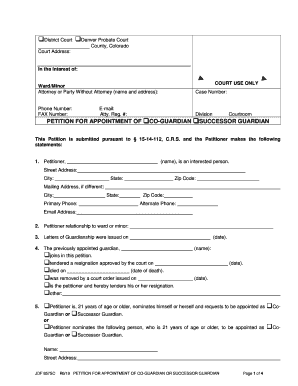
Count Me in Resource Manual on Disabilities Form


What is the Count Me In Resource Manual On Disabilities
The Count Me In Resource Manual On Disabilities is a comprehensive guide designed to provide essential information and resources for individuals with disabilities. This manual serves as a vital tool for understanding rights, available services, and support systems within the United States. It encompasses various aspects of disability, including legal rights, accessibility, and community resources, ensuring that users can navigate their options effectively.
How to Use the Count Me In Resource Manual On Disabilities
Using the Count Me In Resource Manual On Disabilities involves a straightforward approach. Begin by identifying specific topics of interest, such as legal rights or available services. The manual is organized to facilitate easy navigation, allowing users to quickly locate relevant information. It is beneficial to take notes or highlight important sections for future reference, enhancing the overall utility of the manual.
Steps to Complete the Count Me In Resource Manual On Disabilities
Completing the Count Me In Resource Manual On Disabilities requires careful attention to detail. Follow these steps:
- Review the introduction to understand the manual's purpose and structure.
- Identify the sections that pertain to your specific needs or questions.
- Gather any necessary documents or information that may be referenced in the manual.
- Fill out any forms or applications as instructed, ensuring accuracy and completeness.
- Consult additional resources if needed to clarify complex topics.
Legal Use of the Count Me In Resource Manual On Disabilities
The legal use of the Count Me In Resource Manual On Disabilities is crucial for ensuring compliance with relevant laws and regulations. The manual provides guidance on the legal rights of individuals with disabilities, including protections under the Americans with Disabilities Act (ADA). Understanding these legal frameworks helps users advocate for themselves and access necessary services without facing discrimination.
Key Elements of the Count Me In Resource Manual On Disabilities
Key elements of the Count Me In Resource Manual On Disabilities include:
- Comprehensive information on disability rights and protections.
- Resources for accessing services and support.
- Guidance on navigating legal processes and requirements.
- Contact information for relevant organizations and agencies.
Examples of Using the Count Me In Resource Manual On Disabilities
Examples of using the Count Me In Resource Manual On Disabilities can illustrate its practical applications. For instance, an individual seeking accommodations in the workplace may refer to the manual to understand their rights under the ADA. Similarly, a family member of a person with disabilities might use the manual to find local support groups and services tailored to their needs. These real-world applications demonstrate the manual's value in everyday situations.
Quick guide on how to complete count me in resource manual on disabilities
Effortlessly Prepare Count Me In Resource Manual On Disabilities on Any Device
Online document management has become increasingly favored by businesses and individuals alike. It offers an excellent environmentally friendly substitute for traditional printed and signed documents, allowing you to access the right form and securely store it online. airSlate SignNow provides you with all the tools necessary to create, modify, and electronically sign your documents quickly and without delays. Handle Count Me In Resource Manual On Disabilities across all platforms with airSlate SignNow's Android or iOS applications and enhance any document-related process today.
How to Modify and Electronically Sign Count Me In Resource Manual On Disabilities with Ease
- Obtain Count Me In Resource Manual On Disabilities and click Get Form to begin.
- Use the tools we offer to complete your document.
- Highlight important sections of the documents or obscure sensitive information with tools specifically designed for that purpose by airSlate SignNow.
- Create your eSignature using the Sign feature, which takes mere seconds and has the same legal validity as a conventional wet ink signature.
- Review the information and click on the Done button to save your changes.
- Select your preferred method of delivering your form, whether by email, SMS, or invitation link, or download it to your computer.
Eliminate concerns about missing or lost documents, tedious form navigation, or mistakes that require reprinting new document copies. airSlate SignNow meets all your document management needs in just a few clicks from any device you choose. Edit and eSign Count Me In Resource Manual On Disabilities to guarantee exceptional communication at every stage of the form preparation process with airSlate SignNow.
Create this form in 5 minutes or less
Create this form in 5 minutes!
People also ask
-
What is the Count Me In Resource Manual On Disabilities?
The Count Me In Resource Manual On Disabilities is a comprehensive guide designed to help individuals and organizations understand various disabilities. It offers valuable insights and resources to promote inclusion and accessibility. By utilizing the manual, users can enhance their awareness and implement effective strategies to support individuals with disabilities.
-
How can the Count Me In Resource Manual On Disabilities benefit my organization?
Integrating the Count Me In Resource Manual On Disabilities within your organization can signNowly improve your approach to inclusivity. It provides actionable strategies, best practices, and resources necessary for fostering a supportive environment. Additionally, it helps you comply with legal requirements related to disability support and accessibility.
-
Is the Count Me In Resource Manual On Disabilities suitable for educational institutions?
Absolutely! The Count Me In Resource Manual On Disabilities is designed to be applicable across various sectors, including educational institutions. It equips educators and administrators with the tools and knowledge needed to create an inclusive learning environment for all students. By implementing its guidelines, schools can offer better support and resources for students with disabilities.
-
What are the pricing options for the Count Me In Resource Manual On Disabilities?
The pricing for the Count Me In Resource Manual On Disabilities is structured to be cost-effective, ensuring accessibility for various organizations. We offer multiple subscription plans that can accommodate different budgets and needs. For detailed pricing information, please visit our website or contact our sales team.
-
Does the Count Me In Resource Manual On Disabilities offer integration capabilities?
Yes, the Count Me In Resource Manual On Disabilities is designed to integrate seamlessly with various software solutions. This flexibility allows organizations to enhance their existing systems with comprehensive disability support resources. Our team can assist with integration to ensure a smooth and effective implementation.
-
Can I access updates for the Count Me In Resource Manual On Disabilities?
When you purchase the Count Me In Resource Manual On Disabilities, you will receive access to updates and new resources. We are committed to providing the most relevant and current information regarding disabilities, ensuring your organization stays informed. Regular updates will help you continually improve your inclusivity efforts.
-
How does the Count Me In Resource Manual On Disabilities support remote teams?
The Count Me In Resource Manual On Disabilities is highly beneficial for remote teams, providing resources that can be accessed from anywhere. It facilitates the implementation of inclusive practices regardless of physical workspace challenges. By utilizing this manual, remote teams can ensure they remain inclusive and supportive of all team members.
Get more for Count Me In Resource Manual On Disabilities
- Vacation rental permit application city of aspen and pitkin county form
- Robeson county permit office form
- Relative homestead application stearns county minnesota co stearns mn form
- Alabama form cpt 2014
- Madison county schools section 504 form f
- High school resume builder form
- Lic 624 death report form
- Sr 2c mhv 103 california department of social services state cdss ca form
Find out other Count Me In Resource Manual On Disabilities
- How To Electronic signature Georgia Government PDF
- Can I Electronic signature Iowa Education Form
- How To Electronic signature Idaho Government Presentation
- Help Me With Electronic signature Hawaii Finance & Tax Accounting Document
- How Can I Electronic signature Indiana Government PDF
- How Can I Electronic signature Illinois Finance & Tax Accounting PPT
- How To Electronic signature Maine Government Document
- How To Electronic signature Louisiana Education Presentation
- How Can I Electronic signature Massachusetts Government PDF
- How Do I Electronic signature Montana Government Document
- Help Me With Electronic signature Louisiana Finance & Tax Accounting Word
- How To Electronic signature Pennsylvania Government Document
- Can I Electronic signature Texas Government PPT
- How To Electronic signature Utah Government Document
- How To Electronic signature Washington Government PDF
- How Can I Electronic signature New Mexico Finance & Tax Accounting Word
- How Do I Electronic signature New York Education Form
- How To Electronic signature North Carolina Education Form
- How Can I Electronic signature Arizona Healthcare / Medical Form
- How Can I Electronic signature Arizona Healthcare / Medical Presentation