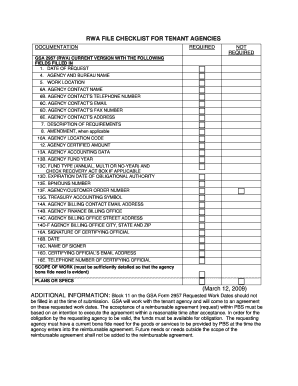
Rwa Form


What is the GSA ERETA Form?
The GSA ERETA form, also known as the General Services Administration Electronic Records Electronic Transfer Agreement, is a crucial document used by federal agencies to manage the transfer of electronic records. This form ensures that records are properly documented and safeguarded during the transfer process. It serves as a formal agreement between the transferring agency and the receiving entity, outlining the responsibilities of each party regarding the management of electronic records.
How to Use the GSA ERETA Form
To effectively use the GSA ERETA form, begin by gathering all necessary information related to the electronic records you intend to transfer. This includes details about the records, their format, and any associated metadata. After filling out the form, both parties must review it to ensure accuracy and completeness. Once finalized, the form should be signed by authorized representatives from both agencies, confirming their agreement to the terms outlined in the document.
Steps to Complete the GSA ERETA Form
Completing the GSA ERETA form involves several key steps:
- Collect all relevant information about the electronic records.
- Fill out the form accurately, ensuring all fields are completed.
- Review the form with the receiving agency to confirm details.
- Obtain signatures from authorized representatives of both parties.
- Submit the completed form as required by the agency’s guidelines.
Legal Use of the GSA ERETA Form
The GSA ERETA form is legally binding once it is signed by both parties. It complies with federal regulations governing the management of electronic records, ensuring that all transfers are conducted in accordance with established legal frameworks. This form protects the interests of both the transferring and receiving agencies by clearly defining the terms of the transfer and the responsibilities of each party.
Key Elements of the GSA ERETA Form
Several key elements are essential to the GSA ERETA form:
- Identification of Parties: Clearly states the names and roles of the transferring and receiving agencies.
- Description of Records: Provides detailed information about the electronic records being transferred.
- Transfer Conditions: Outlines the terms and conditions under which the records are transferred.
- Signatures: Requires signatures from authorized representatives to validate the agreement.
Form Submission Methods
The GSA ERETA form can typically be submitted through various methods, depending on agency protocols. Common submission methods include:
- Online Submission: Many agencies allow electronic submission through secure portals.
- Mail: The form can be printed and sent via postal service to the appropriate agency office.
- In-Person: Some agencies may require or allow in-person submission for verification purposes.
Quick guide on how to complete rwa form
Effortlessly prepare Rwa Form on any device
Web-based document management has become increasingly favored by companies and individuals alike. It offers an ideal eco-friendly alternative to conventional printed and signed documents, as you can easily locate the right form and securely keep it online. airSlate SignNow provides all the tools you require to create, modify, and electronically sign your documents quickly and without interruptions. Manage Rwa Form on any device using airSlate SignNow's Android or iOS applications and streamline any document-related task today.
How to modify and electronically sign Rwa Form with ease
- Locate Rwa Form and click Get Form to begin.
- Utilize the tools available to complete your document.
- Emphasize important sections of your documents or conceal sensitive information with tools specifically provided by airSlate SignNow for that purpose.
- Create your signature using the Sign tool, which takes mere seconds and holds the same legal validity as a traditional handwritten signature.
- Review the details and click on the Done button to save your changes.
- Choose your preferred method to send your form, whether by email, SMS, or invite link, or download it to your computer.
Leave behind worries about lost or misfiled documents, tedious form searching, or errors that necessitate reprinting new copies. airSlate SignNow fulfills all your document management requirements in just a few clicks from any device you choose. Modify and electronically sign Rwa Form to ensure effective communication throughout your form preparation journey with airSlate SignNow.
Create this form in 5 minutes or less
Create this form in 5 minutes!
How to create an eSignature for the rwa form
How to create an electronic signature for a PDF online
How to create an electronic signature for a PDF in Google Chrome
How to create an e-signature for signing PDFs in Gmail
How to create an e-signature right from your smartphone
How to create an e-signature for a PDF on iOS
How to create an e-signature for a PDF on Android
People also ask
-
What is gsa ereta and how can it benefit my business?
GSA ereta is a powerful tool designed to streamline document signing processes. By utilizing gsa ereta, businesses can enhance their workflow efficiency, reduce turnaround times, and ensure secure electronic signatures, all of which contribute to improved productivity.
-
How much does gsa ereta cost?
Pricing for gsa ereta varies based on the plan and features selected. airSlate SignNow offers flexible pricing tiers to accommodate businesses of all sizes, ensuring that you can find a cost-effective solution tailored to your needs.
-
What features are included with gsa ereta?
GSA ereta comes with a range of features including customizable templates, real-time tracking of documents, and integration with various third-party applications. These features are designed to provide a comprehensive solution for electronic signing and document management.
-
Can gsa ereta integrate with other software I use?
Yes, gsa ereta offers integration capabilities with a variety of popular third-party applications such as CRM systems and cloud storage services. This allows for a seamless workflow and enhances the overall user experience by connecting multiple tools in one place.
-
Is gsa ereta secure for sensitive documents?
Absolutely! gsa ereta prioritizes the security of your documents with industry-standard encryption and compliance with legal regulations. This ensures that your sensitive information remains protected throughout the signing process.
-
How does gsa ereta improve the document signing process?
gsa ereta signNowly improves the document signing process by eliminating paper-based methods and providing a faster, more efficient solution. Users can send, sign, and manage documents electronically, which greatly reduces the time and effort involved in traditional signing.
-
What types of documents can I sign using gsa ereta?
You can use gsa ereta to sign a variety of document types, including contracts, agreements, and forms. This versatility makes it ideal for businesses across various industries looking to streamline their document management.
Get more for Rwa Form
Find out other Rwa Form
- eSignature Hawaii Sports Living Will Safe
- eSignature Hawaii Sports LLC Operating Agreement Myself
- eSignature Maryland Real Estate Quitclaim Deed Secure
- eSignature Idaho Sports Rental Application Secure
- Help Me With eSignature Massachusetts Real Estate Quitclaim Deed
- eSignature Police Document Florida Easy
- eSignature Police Document Florida Safe
- How Can I eSignature Delaware Police Living Will
- eSignature Michigan Real Estate LLC Operating Agreement Mobile
- eSignature Georgia Police Last Will And Testament Simple
- How To eSignature Hawaii Police RFP
- Can I eSignature Minnesota Real Estate Warranty Deed
- How Do I eSignature Indiana Police Lease Agreement Form
- eSignature Police PPT Kansas Free
- How Can I eSignature Mississippi Real Estate Rental Lease Agreement
- How Do I eSignature Kentucky Police LLC Operating Agreement
- eSignature Kentucky Police Lease Termination Letter Now
- eSignature Montana Real Estate Quitclaim Deed Mobile
- eSignature Montana Real Estate Quitclaim Deed Fast
- eSignature Montana Real Estate Cease And Desist Letter Easy