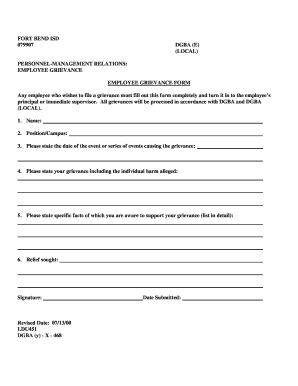
Fort Bend Isd Grievance Forms


What is the Fort Bend Isd Grievance Forms
The Fort Bend Isd grievance forms are official documents used by individuals to file complaints or grievances within the Fort Bend Independent School District. These forms serve as a structured way for students, parents, and staff to express their concerns regarding various issues, such as academic policies, disciplinary actions, or service-related matters. The forms ensure that grievances are documented and addressed in a systematic manner, promoting transparency and accountability within the district.
How to use the Fort Bend Isd Grievance Forms
Using the Fort Bend Isd grievance forms involves several straightforward steps. First, individuals should obtain the appropriate form, which can typically be found on the Fort Bend ISD website or through the district's administrative offices. Once the form is acquired, it should be filled out with accurate and detailed information regarding the grievance. After completing the form, individuals can submit it according to the instructions provided, ensuring that all necessary signatures and dates are included to validate the submission.
Steps to complete the Fort Bend Isd Grievance Forms
Completing the Fort Bend Isd grievance forms requires careful attention to detail. Follow these steps for a successful submission:
- Obtain the correct grievance form from the official Fort Bend ISD website or administrative office.
- Clearly state the nature of your grievance, providing specific details and context.
- Include relevant dates, names, and any supporting documentation that may strengthen your case.
- Review the form for accuracy and completeness before signing it.
- Submit the form through the designated method, whether online, by mail, or in person, as specified in the instructions.
Legal use of the Fort Bend Isd Grievance Forms
The legal use of the Fort Bend Isd grievance forms is crucial for ensuring that complaints are handled appropriately and in accordance with district policies and state regulations. These forms are designed to comply with relevant laws, providing a formal avenue for individuals to seek resolution. Proper completion and submission of the forms help protect the rights of the complainant and ensure that their grievances are taken seriously and investigated thoroughly.
Key elements of the Fort Bend Isd Grievance Forms
Key elements of the Fort Bend Isd grievance forms include the following:
- Contact Information: Names and contact details of the individual filing the grievance.
- Description of the Grievance: A clear and concise account of the issue being raised.
- Supporting Evidence: Any documents or information that support the grievance.
- Signature: The signature of the complainant, confirming the accuracy of the information provided.
- Date: The date on which the grievance is filed.
Form Submission Methods
Submitting the Fort Bend Isd grievance forms can be done through various methods. Individuals may choose to submit their forms online via the Fort Bend ISD portal, ensuring a quick and efficient process. Alternatively, forms can be mailed directly to the appropriate district office or delivered in person. It is important to follow the specific submission guidelines provided with the forms to ensure they are received and processed correctly.
Quick guide on how to complete fort bend isd grievance forms
Complete Fort Bend Isd Grievance Forms effortlessly on any gadget
Digital document management has gained traction among corporations and individuals. It serves as an ideal environmentally friendly alternative to conventional printed and signed documents, allowing you to obtain the necessary form and securely archive it online. airSlate SignNow equips you with all the tools required to create, modify, and eSign your documents promptly without delays. Manage Fort Bend Isd Grievance Forms on any gadget using airSlate SignNow Android or iOS applications and simplify any document-related task today.
How to modify and eSign Fort Bend Isd Grievance Forms with ease
- Locate Fort Bend Isd Grievance Forms and click Obtain Form to begin.
- Utilize the tools we provide to complete your document.
- Emphasize important sections of the documents or conceal sensitive information with tools specifically designed for that purpose by airSlate SignNow.
- Generate your eSignature using the Sign tool, which takes mere seconds and carries the same legal validity as a traditional handwritten signature.
- Review the details and click the Finish button to save your changes.
- Select how you wish to share your form, via email, text message (SMS), or invitation link, or download it to your computer.
Eliminate concerns about missing or misplaced documents, tedious form searches, or mistakes that necessitate printing new document copies. airSlate SignNow fulfills your document management needs in just a few clicks from any device you choose. Modify and eSign Fort Bend Isd Grievance Forms and ensure exceptional communication throughout your form preparation journey with airSlate SignNow.
Create this form in 5 minutes or less
Create this form in 5 minutes!
How to create an eSignature for the fort bend isd grievance forms
How to create an electronic signature for a PDF online
How to create an electronic signature for a PDF in Google Chrome
How to create an e-signature for signing PDFs in Gmail
How to create an e-signature right from your smartphone
How to create an e-signature for a PDF on iOS
How to create an e-signature for a PDF on Android
People also ask
-
What are Fort Bend ISD grievance forms?
Fort Bend ISD grievance forms are official documents used by employees and students to file complaints regarding various issues within the school district. These forms help ensure that grievances are documented, reviewed, and addressed appropriately according to district policies.
-
How can airSlate SignNow help with Fort Bend ISD grievance forms?
airSlate SignNow provides a user-friendly platform for completing and eSigning Fort Bend ISD grievance forms efficiently. With our solution, you can easily fill out the required information, add your electronic signature, and submit the form securely, streamlining the entire process.
-
Are there any costs associated with using airSlate SignNow for Fort Bend ISD grievance forms?
Yes, airSlate SignNow offers various pricing plans that cater to different needs. These plans are cost-effective, allowing you to choose the best option for managing Fort Bend ISD grievance forms without breaking your budget.
-
What features does airSlate SignNow offer for handling Fort Bend ISD grievance forms?
airSlate SignNow includes features like drag-and-drop form building, templates for Fort Bend ISD grievance forms, automated workflows, and secure cloud storage. These features ensure that you can easily create, manage, and track your grievance forms.
-
Is it possible to integrate airSlate SignNow with other tools for Fort Bend ISD grievance forms?
Absolutely! airSlate SignNow offers seamless integrations with a variety of tools such as Google Drive, Dropbox, and various CRM systems. This allows for enhanced workflow and easy access to your Fort Bend ISD grievance forms across multiple platforms.
-
Can I track the status of my Fort Bend ISD grievance forms sent through airSlate SignNow?
Yes, you can easily track the status of your Fort Bend ISD grievance forms sent through airSlate SignNow. The platform provides real-time notifications and status updates, so you always know where your forms are in the submission process.
-
What security measures does airSlate SignNow implement for Fort Bend ISD grievance forms?
airSlate SignNow prioritizes security and uses bank-level encryption to protect your Fort Bend ISD grievance forms. Additionally, it complies with GDPR and other regulations, ensuring that your data remains safe and confidential throughout the process.
Get more for Fort Bend Isd Grievance Forms
- Risk assessment for cardboard in healthcare form
- Affidavit of common law marriage kansas form
- Placement registration form
- Customs declaration form for passengers pdf
- The lorax full script copy and paste form
- Tort claim form california
- Internet is a network of fill in the blanks form
- Kitui county bursary application form
Find out other Fort Bend Isd Grievance Forms
- eSign Delaware Shareholder Agreement Template Now
- eSign Wyoming Shareholder Agreement Template Safe
- eSign Kentucky Strategic Alliance Agreement Secure
- Can I eSign Alaska Equipment Rental Agreement Template
- eSign Michigan Equipment Rental Agreement Template Later
- Help Me With eSignature Washington IOU
- eSign Indiana Home Improvement Contract Myself
- eSign North Dakota Architectural Proposal Template Online
- How To eSignature Alabama Mechanic's Lien
- Can I eSign Alabama Car Insurance Quotation Form
- eSign Florida Car Insurance Quotation Form Mobile
- eSign Louisiana Car Insurance Quotation Form Online
- Can I eSign Massachusetts Car Insurance Quotation Form
- eSign Michigan Car Insurance Quotation Form Online
- eSign Michigan Car Insurance Quotation Form Mobile
- eSignature Massachusetts Mechanic's Lien Online
- eSignature Massachusetts Mechanic's Lien Free
- eSign Ohio Car Insurance Quotation Form Mobile
- eSign North Dakota Car Insurance Quotation Form Online
- eSign Pennsylvania Car Insurance Quotation Form Mobile