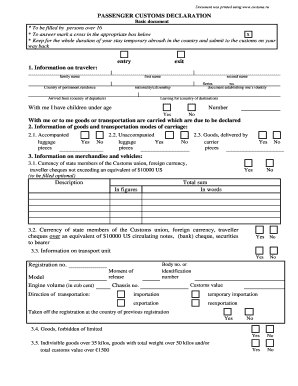
Customs Declaration Form for Passengers PDF


What is the customs declaration form for passengers PDF?
The customs declaration form for passengers is an essential document required by U.S. Customs and Border Protection (CBP) for individuals entering the United States. This form collects information about the goods and currency that travelers are bringing into the country. It ensures compliance with U.S. laws regarding the importation of items and helps customs officials assess duties and taxes that may apply. The form must be accurately completed and submitted to avoid penalties or delays at the border.
Steps to complete the customs declaration form for passengers PDF
Completing the customs declaration form for passengers involves several straightforward steps:
- Obtain the form: You can access the customs declaration form 6059B online or receive a paper copy upon arrival in the U.S.
- Provide personal information: Fill in your name, address, and flight details as required.
- Declare items: List all items you are bringing into the U.S., including gifts, food, and any items purchased abroad.
- Report currency: Indicate if you are carrying more than $10,000 in currency or monetary instruments.
- Sign and date: Ensure you sign the form to certify that the information provided is accurate.
How to obtain the customs declaration form for passengers PDF
The customs declaration form for passengers can be obtained in multiple ways. Travelers can download the form directly from the U.S. Customs and Border Protection website in PDF format. Alternatively, paper copies of the form are available at international airports and border crossings when entering the United States. It is advisable to fill out the form before arrival to expedite the customs process.
Legal use of the customs declaration form for passengers PDF
The customs declaration form for passengers is legally binding and must be completed truthfully. Providing false information or failing to declare items can lead to significant penalties, including fines and confiscation of goods. The form serves as a legal document that customs officials use to enforce laws regarding the importation of goods and to assess applicable duties and taxes. Compliance with the requirements outlined in the form is crucial for a smooth entry into the United States.
Key elements of the customs declaration form for passengers PDF
Several key elements must be included in the customs declaration form for passengers:
- Personal Information: Name, address, and contact details.
- Travel Information: Flight number and destination.
- Item Declaration: A comprehensive list of items being brought into the U.S.
- Currency Declaration: Disclosure of any currency or monetary instruments exceeding $10,000.
- Signature: A signed statement affirming the accuracy of the information provided.
Examples of using the customs declaration form for passengers PDF
Travelers commonly use the customs declaration form for passengers when returning from international trips. For instance, a traveler returning from Europe may declare souvenirs, gifts, and personal items purchased abroad. Another example includes a business traveler who must report equipment brought back for work purposes. Each scenario requires careful completion of the form to ensure compliance with U.S. customs regulations.
Quick guide on how to complete customs declaration form for passengers pdf
Complete Customs Declaration Form For Passengers Pdf effortlessly on any device
Web-based document management has gained traction among companies and individuals. It serves as an ideal eco-friendly alternative to conventional printed and signed paperwork, allowing you to obtain the necessary form and securely store it online. airSlate SignNow provides you with all the tools required to create, modify, and electronically sign your documents rapidly without delays. Manage Customs Declaration Form For Passengers Pdf across any platform with airSlate SignNow mobile applications for Android or iOS and streamline any document-related process today.
The easiest way to modify and electronically sign Customs Declaration Form For Passengers Pdf with minimal effort
- Find Customs Declaration Form For Passengers Pdf and click on Get Form to begin.
- Utilize the tools we provide to complete your form.
- Mark essential sections of your documents or obscure sensitive information with tools that airSlate SignNow specifically offers for that purpose.
- Create your electronic signature using the Sign tool, which takes mere seconds and holds the same legal validity as a conventional wet ink signature.
- Review all the details and click on the Done button to save your changes.
- Choose your preferred method to send your form, by email, SMS, or invitation link, or download it to your computer.
Say goodbye to lost or misplaced files, tedious form searches, or errors that require printing new copies of documents. airSlate SignNow meets all your document management needs in just a few clicks from your chosen device. Modify and electronically sign Customs Declaration Form For Passengers Pdf and ensure outstanding communication at every stage of the form preparation process with airSlate SignNow.
Create this form in 5 minutes or less
Create this form in 5 minutes!
How to create an eSignature for the customs declaration form for passengers pdf
How to create an electronic signature for a PDF online
How to create an electronic signature for a PDF in Google Chrome
How to create an e-signature for signing PDFs in Gmail
How to create an e-signature right from your smartphone
How to create an e-signature for a PDF on iOS
How to create an e-signature for a PDF on Android
People also ask
-
What is a customs declaration form?
A customs declaration form is a document that provides customs authorities with information about goods being imported or exported. This form includes details such as the value, quantity, and nature of the goods. Completing a customs declaration form accurately is essential to ensure compliance with customs regulations.
-
How can airSlate SignNow help with my customs declaration form?
airSlate SignNow streamlines the process of creating and signing your customs declaration form. With its user-friendly interface, you can quickly fill out, sign, and send the form electronically. This not only saves time but also ensures accuracy and compliance with customs requirements.
-
Is there a fee for using airSlate SignNow to manage my customs declaration form?
Yes, airSlate SignNow offers various pricing plans to accommodate different business needs. While there are fees associated with using the service, the cost-effective solution can save businesses time and resources in managing their customs declaration form and other documents.
-
What features does airSlate SignNow offer for customs declaration forms?
airSlate SignNow provides features such as electronic signature capabilities, document templates, and real-time tracking to manage your customs declaration form efficiently. Additionally, the platform allows for easy collaboration among team members, ensuring that all necessary signatories can complete the form seamlessly.
-
Can I integrate airSlate SignNow with other software for customs declaration forms?
Absolutely! airSlate SignNow offers integrations with various applications, making it easier to manage your customs declaration form within your existing workflows. Whether you use e-commerce platforms, CRMs, or accounting software, you can connect airSlate SignNow to enhance document management and streamline processes.
-
What are the benefits of using airSlate SignNow for customs declaration forms?
Using airSlate SignNow for customs declaration forms brings numerous benefits, such as reduced processing time and enhanced accuracy. The platform's electronic signature feature eliminates the hassle of paper-based documentation. Additionally, you can access your forms anytime, anywhere, ensuring you never miss a deadline.
-
Is the customs declaration form secure with airSlate SignNow?
Yes, airSlate SignNow prioritizes security and compliance for all documents, including your customs declaration form. The platform utilizes advanced encryption protocols to protect your data and includes authentication measures to ensure that only authorized users can access and sign your forms.
Get more for Customs Declaration Form For Passengers Pdf
- Call 800 245 3117 ext form
- Macquarie withdrawal form bank with macquariemacquarie
- My sanford chart adultteen proxy form sacred heart mercy
- This wyoming commercial lease agreement agreement made on form
- Free bill of sale forms pdf template form downloadfree texas bill of sale forms pdf word eformsfree bill of sale forms word pdf
- Tennessee residential rental application form
- Make typemodel form
- Buyers name quotbuyerquot with a mailing address of form
Find out other Customs Declaration Form For Passengers Pdf
- Electronic signature Illinois Rental application Myself
- How Can I Electronic signature Georgia Rental lease form
- Electronic signature New York Rental lease form Safe
- Electronic signature Kentucky Standard rental application Fast
- Electronic signature Arkansas Real estate document Online
- Electronic signature Oklahoma Real estate document Mobile
- Electronic signature Louisiana Real estate forms Secure
- Electronic signature Louisiana Real estate investment proposal template Fast
- Electronic signature Maine Real estate investment proposal template Myself
- eSignature Alabama Pet Addendum to Lease Agreement Simple
- eSignature Louisiana Pet Addendum to Lease Agreement Safe
- eSignature Minnesota Pet Addendum to Lease Agreement Fast
- Electronic signature South Carolina Real estate proposal template Fast
- Electronic signature Rhode Island Real estate investment proposal template Computer
- How To Electronic signature Virginia Real estate investment proposal template
- How To Electronic signature Tennessee Franchise Contract
- Help Me With Electronic signature California Consulting Agreement Template
- How To Electronic signature Kentucky Investment Contract
- Electronic signature Tennessee Consulting Agreement Template Fast
- How To Electronic signature California General Power of Attorney Template