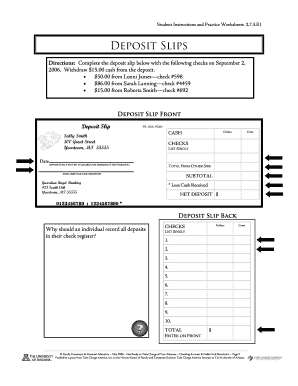
Checking Account and Debit Card Simulation Form


What is the checking account and debit card simulation?
The checking account and debit card simulation is a financial tool designed to help individuals understand how to manage their checking accounts and debit card usage effectively. This simulation allows users to practice various banking transactions, such as deposits, withdrawals, and balance inquiries, in a risk-free environment. It serves as an educational resource, enabling users to familiarize themselves with their banking options and the implications of their financial decisions.
How to use the checking account and debit card simulation
Using the checking account and debit card simulation involves several straightforward steps. First, users typically need to access the simulation platform, which may require creating an account. Once logged in, users can navigate through different scenarios that mimic real-life banking situations. This may include making deposits, checking balances, and understanding fees associated with transactions. Users can also experiment with budgeting and managing expenses, allowing them to gain confidence in their financial decision-making.
Steps to complete the checking account and debit card simulation
Completing the checking account and debit card simulation generally follows a structured process. Here are the key steps:
- Access the simulation: Log in to the platform where the simulation is hosted.
- Select a scenario: Choose from various banking situations to practice.
- Perform transactions: Engage in activities such as deposits, withdrawals, and transfers.
- Monitor your balance: Keep track of your account balance after each transaction.
- Review outcomes: Analyze the results of your transactions and learn from any mistakes.
Legal use of the checking account and debit card simulation
The checking account and debit card simulation is legally permissible as it serves an educational purpose. Users should ensure that they are using the simulation in accordance with any applicable laws and regulations. This includes adhering to privacy standards and ensuring that any personal information shared during the simulation is protected. The simulation does not replace actual banking services but provides a safe environment for learning and practice.
Key elements of the checking account and debit card simulation
Several key elements define the checking account and debit card simulation. These include:
- Transaction types: Users can practice various transactions, including deposits, withdrawals, and payments.
- Realistic scenarios: The simulation presents real-world banking situations to enhance learning.
- Feedback mechanisms: Users receive feedback on their choices, helping them understand the consequences of their financial decisions.
- User interface: An intuitive design allows for easy navigation and engagement.
Examples of using the checking account and debit card simulation
Examples of using the checking account and debit card simulation include:
- Budgeting practice: Users can simulate monthly budgeting to manage expenses effectively.
- Fee understanding: The simulation helps users learn about potential fees associated with overdrafts or ATM withdrawals.
- Transaction tracking: Users can practice tracking their spending and understanding their account statements.
Quick guide on how to complete checking account and debit card simulation
Complete Checking Account And Debit Card Simulation effortlessly on any device
Managing documents online has gained traction among businesses and individuals. It offers an excellent environmentally friendly solution to traditional printed and signed paperwork, as you can access the correct form and securely store it online. airSlate SignNow equips you with all the necessary tools to create, modify, and eSign your documents swiftly without delays. Administer Checking Account And Debit Card Simulation on any platform using airSlate SignNow's Android or iOS applications and simplify any document-related task today.
The easiest way to modify and eSign Checking Account And Debit Card Simulation without hassle
- Find Checking Account And Debit Card Simulation and then click Get Form to begin.
- Utilize the tools available to complete your form.
- Emphasize important sections of your documents or obscure sensitive information with the tools specifically designed for that purpose by airSlate SignNow.
- Generate your signature using the Sign tool, which takes mere seconds and carries the same legal validity as a conventional wet ink signature.
- Review the details and then click the Done button to save your changes.
- Select how you wish to send your form, whether by email, text message (SMS), invitation link, or download it to your computer.
Eliminate worries about lost or misplaced documents, tedious form retrieval, or mistakes that necessitate printing new copies. airSlate SignNow fulfills all your document management requirements in just a few clicks from any device you prefer. Alter and eSign Checking Account And Debit Card Simulation and foster exceptional communication throughout your form preparation process with airSlate SignNow.
Create this form in 5 minutes or less
Create this form in 5 minutes!
How to create an eSignature for the checking account and debit card simulation
How to create an electronic signature for a PDF online
How to create an electronic signature for a PDF in Google Chrome
How to create an e-signature for signing PDFs in Gmail
How to create an e-signature right from your smartphone
How to create an e-signature for a PDF on iOS
How to create an e-signature for a PDF on Android
People also ask
-
What is a checking account and debit card simulation?
A checking account and debit card simulation is a virtual experience that allows users to understand how to manage a checking account and utilize a debit card. It helps prospective customers familiarize themselves with transactions, budgeting, and banking features before opening a real account.
-
How can a checking account and debit card simulation benefit me?
Using a checking account and debit card simulation can help you make informed financial decisions. It allows you to practice managing funds, making payments, and budgeting without risking real money, giving you confidence in your financial choices.
-
Is the checking account and debit card simulation feature included in the airSlate SignNow plans?
Yes, the checking account and debit card simulation feature is included in our airSlate SignNow plans. It provides an excellent way for businesses and individuals to explore banking functionalities as part of our comprehensive document management solution.
-
How does the checking account and debit card simulation integrate with airSlate SignNow?
The checking account and debit card simulation seamlessly integrates with airSlate SignNow by allowing users to manage bank-related documentation digitally. This integration enhances your experience by streamlining the process of signing and sending financial documents securely.
-
Are there any costs associated with the checking account and debit card simulation?
The checking account and debit card simulation is offered with various pricing tiers in airSlate SignNow, catering to different business needs. Depending on the plan you choose, you can access this feature along with a range of other functionalities designed to optimize your workflows.
-
Can I customize my experience in the checking account and debit card simulation?
Yes, you can customize your experience in the checking account and debit card simulation. The platform allows users to set different scenarios and parameters, helping you tailor the simulation to match your financial goals and learning preferences.
-
What kind of support is available for the checking account and debit card simulation?
airSlate SignNow offers comprehensive support for users of the checking account and debit card simulation. Our customer service team is available to assist you with any queries or issues you may encounter, ensuring that you have a smooth and informative experience.
Get more for Checking Account And Debit Card Simulation
- Dispossessory proceeding form laurens county georgia
- Georgia crime information centergeorgia bureau of
- General instructions applicable to all georgia probate form
- Petition of personal representative for leave to sell form
- Master deferred compensation plan doc templatepdffiller form
- Justia determination by court that a person may act as form
- Petition for leave to convey or encumber property form
- Free 20 petition for leave to encroach on corpus georgia form
Find out other Checking Account And Debit Card Simulation
- eSignature Delaware Healthcare / Medical NDA Secure
- eSignature Florida Healthcare / Medical Rental Lease Agreement Safe
- eSignature Nebraska Finance & Tax Accounting Business Letter Template Online
- Help Me With eSignature Indiana Healthcare / Medical Notice To Quit
- eSignature New Jersey Healthcare / Medical Credit Memo Myself
- eSignature North Dakota Healthcare / Medical Medical History Simple
- Help Me With eSignature Arkansas High Tech Arbitration Agreement
- eSignature Ohio Healthcare / Medical Operating Agreement Simple
- eSignature Oregon Healthcare / Medical Limited Power Of Attorney Computer
- eSignature Pennsylvania Healthcare / Medical Warranty Deed Computer
- eSignature Texas Healthcare / Medical Bill Of Lading Simple
- eSignature Virginia Healthcare / Medical Living Will Computer
- eSignature West Virginia Healthcare / Medical Claim Free
- How To eSignature Kansas High Tech Business Plan Template
- eSignature Kansas High Tech Lease Agreement Template Online
- eSignature Alabama Insurance Forbearance Agreement Safe
- How Can I eSignature Arkansas Insurance LLC Operating Agreement
- Help Me With eSignature Michigan High Tech Emergency Contact Form
- eSignature Louisiana Insurance Rental Application Later
- eSignature Maryland Insurance Contract Safe