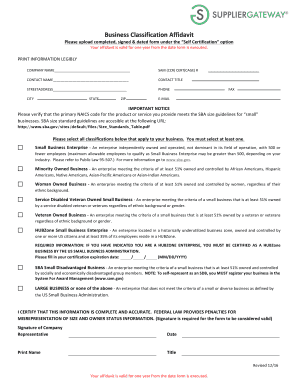
Business Classification Affidavit DOCX Form


What is the Business Classification Affidavit docx
The Business Classification Affidavit docx is a formal document used by businesses to declare their classification status. This affidavit is essential for various legal and administrative purposes, including tax reporting and compliance with state regulations. By completing this document, businesses can specify their type, such as a corporation, limited liability company (LLC), or partnership, which helps in determining their obligations and benefits under the law.
How to use the Business Classification Affidavit docx
To use the Business Classification Affidavit docx, businesses should first download the form from a reliable source. Once obtained, the business owner or authorized representative must fill in the required information accurately. This includes details about the business entity, such as its name, address, type, and relevant identification numbers. After completing the form, it must be signed and dated, ensuring compliance with any specific state requirements before submission.
Steps to complete the Business Classification Affidavit docx
Completing the Business Classification Affidavit docx involves several straightforward steps:
- Download the Business Classification Affidavit docx form from a trusted source.
- Open the document using compatible software, such as Microsoft Word or Google Docs.
- Fill in the required fields with accurate business information.
- Review the information for any errors or omissions.
- Sign the document electronically or by hand, depending on your submission method.
- Save the completed affidavit for your records.
- Submit the form according to the guidelines provided by the relevant authority.
Legal use of the Business Classification Affidavit docx
The legal use of the Business Classification Affidavit docx is crucial for ensuring that businesses are compliant with state and federal regulations. This document serves as a declaration of the business's classification, which can affect tax obligations, eligibility for certain programs, and legal protections. It is important to ensure that the affidavit is completed accurately and submitted to the appropriate authority to avoid potential legal issues.
Key elements of the Business Classification Affidavit docx
Key elements of the Business Classification Affidavit docx include:
- Business Name: The official name of the business entity.
- Business Address: The physical location where the business operates.
- Entity Type: The classification of the business, such as LLC, corporation, or partnership.
- Identification Numbers: Any relevant tax identification numbers or state registration numbers.
- Signature: The signature of the business owner or authorized representative, affirming the accuracy of the information provided.
State-specific rules for the Business Classification Affidavit docx
State-specific rules for the Business Classification Affidavit docx can vary significantly. Each state may have its own requirements regarding the form's content, submission process, and deadlines. It is essential for businesses to familiarize themselves with their state's regulations to ensure compliance. This may include additional documentation or specific formats that must be adhered to when submitting the affidavit.
Quick guide on how to complete business classification affidavit docx
Easily prepare Business Classification Affidavit docx on any device
Managing documents online has become increasingly popular among businesses and individuals. It serves as an ideal eco-friendly substitute for traditional printed and signed papers, as you can easily locate the correct form and securely store it online. airSlate SignNow provides all the necessary tools to create, modify, and electronically sign your documents quickly and efficiently. Handle Business Classification Affidavit docx across any platform with airSlate SignNow's Android or iOS applications and enhance any form-related process today.
How to modify and electronically sign Business Classification Affidavit docx effortlessly
- Obtain Business Classification Affidavit docx and click on Get Form to begin.
- Utilize the tools we provide to fill out your document.
- Emphasize important parts of your documents or redact sensitive information using the specialized tools available through airSlate SignNow.
- Create your electronic signature with the Sign function, which takes just seconds and holds the same legal validity as a conventional wet ink signature.
- Review the information and click on the Done button to save your adjustments.
- Choose your preferred method of sharing your form, whether by email, text message (SMS), invitation link, or by downloading it to your computer.
Eliminate concerns about lost or misplaced documents, tedious form searches, or mistakes that require printing new document copies. airSlate SignNow fulfills your document management needs with just a few clicks from your chosen device. Alter and electronically sign Business Classification Affidavit docx to ensure effective communication at every stage of the document preparation process using airSlate SignNow.
Create this form in 5 minutes or less
Create this form in 5 minutes!
How to create an eSignature for the business classification affidavit docx
How to create an electronic signature for a PDF online
How to create an electronic signature for a PDF in Google Chrome
How to create an e-signature for signing PDFs in Gmail
How to create an e-signature right from your smartphone
How to create an e-signature for a PDF on iOS
How to create an e-signature for a PDF on Android
People also ask
-
What is a Business Classification Affidavit docx and why is it important?
A Business Classification Affidavit docx is a legal document that helps classify your business for various regulatory purposes. It is essential for compliance with state and federal laws, making it crucial for business operations. Ensuring this document is properly prepared can also streamline processes like taxation and licensing.
-
How can airSlate SignNow help in creating a Business Classification Affidavit docx?
airSlate SignNow offers templates that simplify the creation of a Business Classification Affidavit docx. With its easy-to-use interface, businesses can fill out necessary information quickly and efficiently. Additionally, the platform streamlines document sharing and eSigning, ensuring a seamless workflow.
-
What are the pricing options for using airSlate SignNow for the Business Classification Affidavit docx?
airSlate SignNow provides various pricing plans to suit different business needs, including options for individual users and larger teams. Pricing is competitive and offers a cost-effective solution for managing documents, including the Business Classification Affidavit docx. Interested users can start with a free trial to assess its features before committing.
-
What features does airSlate SignNow include for managing Business Classification Affidavit docx?
Key features of airSlate SignNow include customizable templates, electronic signatures, and document tracking. These tools are designed to simplify the process of handling a Business Classification Affidavit docx efficiently. The platform also allows users to set reminders and automate workflows for better document management.
-
Can I integrate airSlate SignNow with other software for managing Business Classification Affidavit docx?
Yes, airSlate SignNow integrates seamlessly with various applications, including Google Drive, Dropbox, and CRM systems. This allows for easy importation and management of your Business Classification Affidavit docx alongside other documents. The integrations enhance collaboration and efficiency across different software platforms.
-
Is it safe to store my Business Classification Affidavit docx on airSlate SignNow?
Absolutely! airSlate SignNow prioritizes document security with encryption and compliance with industry standards. Storing your Business Classification Affidavit docx on the platform is safeguarded against unauthorized access, ensuring confidentiality and integrity of your sensitive business documents.
-
What benefits does eSigning provide for the Business Classification Affidavit docx?
eSigning your Business Classification Affidavit docx through airSlate SignNow offers convenience and speed. It eliminates the need for printing and scanning, allowing you to sign documents from anywhere, at any time. This not only accelerates document turnover but also enhances the overall efficiency of your business operations.
Get more for Business Classification Affidavit docx
- 1 original notice and petition for a money judgment form
- Fein the iowa district court for county form
- Fillable online cemetery caretaker fax email print pdffiller form
- Iowa judicial branch instructions for defendant responding form
- Petition for replevin form
- They do not understand the significance form
- Field 34 35 form
- Without a will you are an intestate form
Find out other Business Classification Affidavit docx
- How To Electronic signature Indiana Insurance Document
- Can I Electronic signature Virginia Education Word
- How To Electronic signature Louisiana Insurance Document
- Can I Electronic signature Florida High Tech Document
- Can I Electronic signature Minnesota Insurance PDF
- How Do I Electronic signature Minnesota Insurance Document
- How To Electronic signature Missouri Insurance Form
- How Can I Electronic signature New Jersey Insurance Document
- How To Electronic signature Indiana High Tech Document
- How Do I Electronic signature Indiana High Tech Document
- How Can I Electronic signature Ohio Insurance Document
- Can I Electronic signature South Dakota Insurance PPT
- How Can I Electronic signature Maine Lawers PPT
- How To Electronic signature Maine Lawers PPT
- Help Me With Electronic signature Minnesota Lawers PDF
- How To Electronic signature Ohio High Tech Presentation
- How Can I Electronic signature Alabama Legal PDF
- How To Electronic signature Alaska Legal Document
- Help Me With Electronic signature Arkansas Legal PDF
- How Can I Electronic signature Arkansas Legal Document