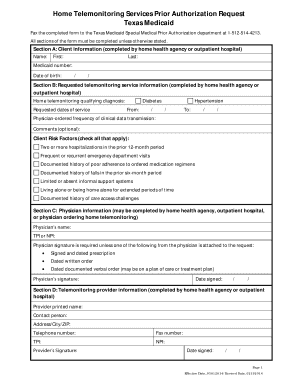
Home Telemonitoring Services Prior Authorization TMHP Com Form


What is the Home Telemonitoring Services Prior Authorization TMHP com
The Home Telemonitoring Services Prior Authorization TMHP com form is a crucial document used in the healthcare sector to obtain approval for telemonitoring services. This form is essential for healthcare providers seeking reimbursement for remote patient monitoring, ensuring that services meet the necessary guidelines and criteria set forth by health authorities. It streamlines the process of obtaining authorization, allowing providers to focus on patient care while ensuring compliance with state and federal regulations.
How to use the Home Telemonitoring Services Prior Authorization TMHP com
Using the Home Telemonitoring Services Prior Authorization TMHP com form involves several steps to ensure that all required information is accurately provided. First, gather all relevant patient information, including medical history and current health status. Next, complete the form with precise details about the telemonitoring services being requested. It is important to check for completeness and accuracy before submission, as errors can lead to delays in approval. Once completed, the form can be submitted electronically or via mail, depending on the specific requirements of the health plan.
Steps to complete the Home Telemonitoring Services Prior Authorization TMHP com
Completing the Home Telemonitoring Services Prior Authorization TMHP com form requires careful attention to detail. Follow these steps:
- Gather patient information, including demographics and insurance details.
- Provide a detailed description of the telemonitoring services being requested.
- Include supporting documentation, such as medical records or previous treatment plans.
- Review the form for accuracy and completeness.
- Submit the form through the preferred submission method outlined by the health plan.
Legal use of the Home Telemonitoring Services Prior Authorization TMHP com
The legal use of the Home Telemonitoring Services Prior Authorization TMHP com form is governed by various healthcare regulations. To be considered legally binding, the form must be filled out accurately and submitted in accordance with the guidelines established by health authorities. Compliance with laws such as HIPAA, which protects patient privacy, is essential when handling sensitive information. Additionally, ensuring that the form is signed by authorized personnel adds to its legal validity.
Key elements of the Home Telemonitoring Services Prior Authorization TMHP com
Several key elements must be included in the Home Telemonitoring Services Prior Authorization TMHP com form to ensure its effectiveness:
- Patient Information: Full name, date of birth, and insurance details.
- Provider Information: Name, contact details, and provider identification number.
- Service Details: Description of the telemonitoring services requested.
- Clinical Justification: Rationale for the need for telemonitoring services.
- Signature: Signature of the authorized provider or representative.
Eligibility Criteria
Eligibility for the Home Telemonitoring Services Prior Authorization TMHP com form typically includes specific criteria that must be met by both the patient and the provider. Patients must have a qualifying medical condition that necessitates telemonitoring, and providers must be enrolled with the appropriate health plan. Additionally, the services requested must align with the guidelines set forth by the health authorities, ensuring that they are medically necessary and appropriate for the patient's condition.
Quick guide on how to complete home telemonitoring services prior authorization tmhp com
Effortlessly Prepare Home Telemonitoring Services Prior Authorization TMHP com on Any Device
Digital document management has become increasingly popular among businesses and individuals alike. It offers a superb eco-friendly substitute for traditional printed and physically signed documentation, allowing you to obtain the necessary form and securely save it online. airSlate SignNow equips you with all the tools you need to create, modify, and eSign your documents quickly and efficiently. Handle Home Telemonitoring Services Prior Authorization TMHP com on any device using airSlate SignNow's Android or iOS applications and simplify any document-related task today.
How to modify and eSign Home Telemonitoring Services Prior Authorization TMHP com with ease
- Locate Home Telemonitoring Services Prior Authorization TMHP com and click Get Form to initiate.
- Utilize the tools we offer to complete your document.
- Emphasize important parts of your documents or redact confidential information with the tools specifically provided by airSlate SignNow for this purpose.
- Create your eSignature using the Sign tool, which takes just seconds and has the same legal validity as a conventional wet ink signature.
- Review the information thoroughly and click on the Done button to save your edits.
- Select your preferred method for sending your form, whether by email, SMS, invite link, or download it to your PC.
Eliminate the worry of lost or misfiled documents, tedious form searching, or mistakes that require printing new copies. airSlate SignNow meets all your document management needs in just a few clicks from any device you prefer. Alter and eSign Home Telemonitoring Services Prior Authorization TMHP com to guarantee outstanding communication throughout your form preparation process with airSlate SignNow.
Create this form in 5 minutes or less
Create this form in 5 minutes!
How to create an eSignature for the home telemonitoring services prior authorization tmhp com
How to create an electronic signature for a PDF online
How to create an electronic signature for a PDF in Google Chrome
How to create an e-signature for signing PDFs in Gmail
How to create an e-signature right from your smartphone
How to create an e-signature for a PDF on iOS
How to create an e-signature for a PDF on Android
People also ask
-
What is tmhp com and how does it relate to airSlate SignNow?
tmhp com is a portal that provides valuable information regarding healthcare programs in Texas. By integrating airSlate SignNow with tmhp com, users can effectively manage and eSign documents related to their healthcare services, streamlining the process signNowly.
-
How does airSlate SignNow improve document management for tmhp com users?
airSlate SignNow enhances document management for tmhp com users by offering a user-friendly interface that simplifies the eSigning process. This allows healthcare professionals to quickly gather signatures and share documents securely, ensuring compliance with industry regulations.
-
What pricing plans are available for airSlate SignNow when used in conjunction with tmhp com?
airSlate SignNow offers various pricing plans that cater to different business needs, making it affordable for users engaging with tmhp com. These plans typically include features such as unlimited templates, integrations, and advanced security options, providing great value.
-
What features make airSlate SignNow suitable for tmhp com?
Key features of airSlate SignNow that are particularly beneficial for tmhp com include customizable templates, advanced security measures, and real-time tracking of document statuses. These features enable users to ensure that all document processes are efficient and reliable.
-
Can airSlate SignNow integrate with other tools I use alongside tmhp com?
Yes, airSlate SignNow supports various integrations with popular tools and software that businesses may already use, including CRM systems and cloud storage services. This compatibility enhances the user experience for those managing documents within tmhp com.
-
What are the benefits of using airSlate SignNow for eSigning documents in the context of tmhp com?
Using airSlate SignNow for eSigning documents in the context of tmhp com provides numerous benefits, including time savings and increased efficiency. It eliminates the need for printing and scanning, which not only reduces operational costs but also promotes a greener approach to document handling.
-
Is airSlate SignNow compliant with legal standards for documents associated with tmhp com?
Absolutely! airSlate SignNow complies with all relevant legal standards for electronic signatures, including the ESIGN Act and UETA, ensuring that all documents processed through tmhp com are valid and enforceable. This compliance provides peace of mind for users handling sensitive information.
Get more for Home Telemonitoring Services Prior Authorization TMHP com
- Notice of hearing minors form
- Notice to file workers comp complaint form idaho department of administration
- Idaho housing and finance association borrower affidavit and form
- Pay both before and after any default described in section 6b of this note form
- Free idaho secured promissory note template wordpdf form
- Idaho fixed rate note installment payments secured commercial property form
- The commission connection idaho secretary of state form
- Idaho acknowledgmentsindividualus legal forms
Find out other Home Telemonitoring Services Prior Authorization TMHP com
- eSignature New York Police NDA Now
- eSignature North Carolina Police Claim Secure
- eSignature New York Police Notice To Quit Free
- eSignature North Dakota Real Estate Quitclaim Deed Later
- eSignature Minnesota Sports Rental Lease Agreement Free
- eSignature Minnesota Sports Promissory Note Template Fast
- eSignature Minnesota Sports Forbearance Agreement Online
- eSignature Oklahoma Real Estate Business Plan Template Free
- eSignature South Dakota Police Limited Power Of Attorney Online
- How To eSignature West Virginia Police POA
- eSignature Rhode Island Real Estate Letter Of Intent Free
- eSignature Rhode Island Real Estate Business Letter Template Later
- eSignature South Dakota Real Estate Lease Termination Letter Simple
- eSignature Tennessee Real Estate Cease And Desist Letter Myself
- How To eSignature New Mexico Sports Executive Summary Template
- Can I eSignature Utah Real Estate Operating Agreement
- eSignature Vermont Real Estate Warranty Deed Online
- eSignature Vermont Real Estate Operating Agreement Online
- eSignature Utah Real Estate Emergency Contact Form Safe
- eSignature Washington Real Estate Lease Agreement Form Mobile