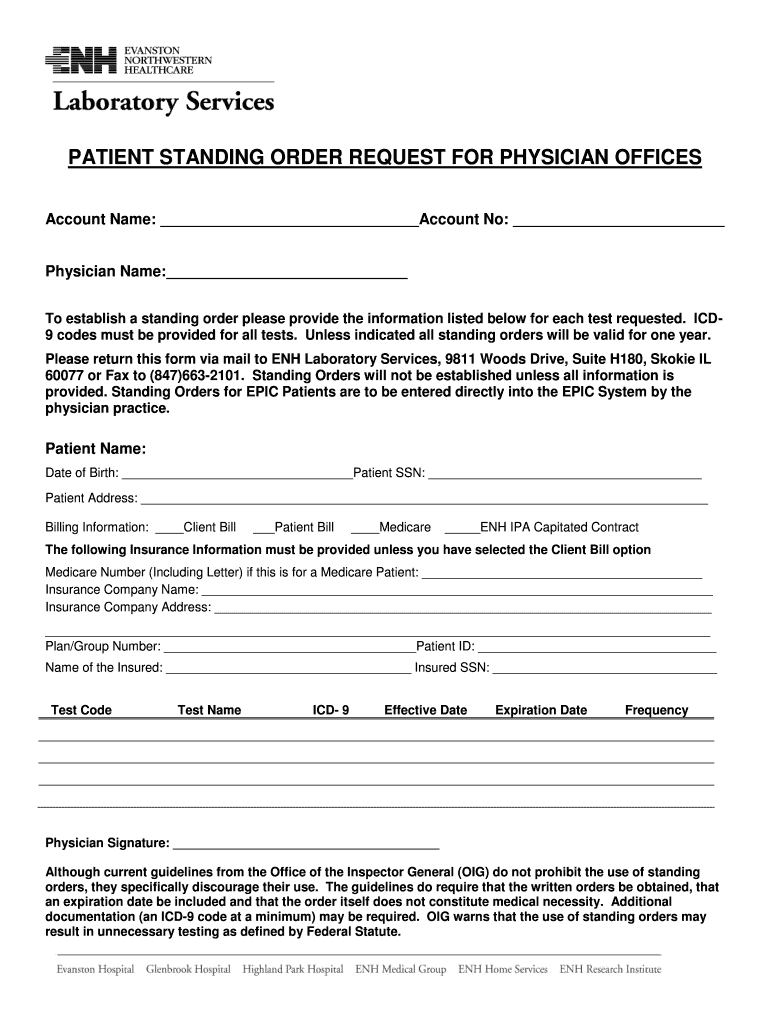
Patient Standing Order Blank Form Rtf Northshore


Understanding the Medical Standing Order Template
A medical standing order template is a pre-formulated document that allows healthcare providers to issue orders for specific medical services, procedures, or medications without requiring direct physician authorization for each individual case. This template is particularly useful in settings such as hospitals, clinics, and emergency services, where timely medical interventions are critical. By utilizing a standing order, healthcare professionals can streamline patient care and ensure that necessary treatments are administered promptly.
Key Elements of a Medical Standing Order Template
When creating a medical standing order template, it is essential to include several key elements to ensure clarity and compliance:
- Patient Identification: Include the patient's name, date of birth, and medical record number.
- Provider Information: Document the name and contact information of the healthcare provider issuing the order.
- Specific Orders: Clearly outline the procedures, medications, or tests authorized under the standing order.
- Indications: Specify the clinical situations or conditions under which the standing order may be executed.
- Duration: Indicate the time frame for which the standing order is valid.
- Signature and Date: Ensure there is a space for the provider's signature and the date the order was issued.
Steps to Complete the Medical Standing Order Template
Completing a medical standing order template involves several straightforward steps:
- Gather necessary patient information, including demographics and medical history.
- Consult with relevant healthcare providers to determine the appropriate orders.
- Fill in the template, ensuring all key elements are included and accurate.
- Review the completed template for compliance with institutional policies and legal regulations.
- Obtain the necessary signatures from authorized personnel.
- Distribute copies to relevant departments or personnel involved in patient care.
Legal Use of the Medical Standing Order Template
The legal use of a medical standing order template requires adherence to specific regulations and guidelines. In the United States, standing orders must comply with state laws and institutional policies. It is crucial to ensure that:
- The orders are within the scope of practice for the healthcare providers involved.
- All necessary consents have been obtained from the patient or their legal representative.
- Documentation is maintained accurately to support the medical decisions made under the standing order.
Examples of Using the Medical Standing Order Template
Examples of how a medical standing order template can be utilized include:
- Administering vaccines during a public health initiative without individual physician orders.
- Ordering laboratory tests for patients presenting with specific symptoms in an emergency room setting.
- Providing standing orders for medication administration in a nursing home to ensure timely care for residents.
Obtaining a Medical Standing Order Template
Healthcare facilities can obtain a medical standing order template through various means:
- Consulting with legal counsel or compliance officers to ensure the template meets regulatory requirements.
- Accessing templates provided by professional medical associations or healthcare organizations.
- Creating a custom template tailored to the specific needs of the facility and patient population.
Quick guide on how to complete patient standing order blank formrtf northshore
Complete Patient Standing Order Blank Form rtf Northshore effortlessly on any device
Digital document supervision has gained traction among organizations and individuals alike. It offers an excellent eco-friendly substitute for conventional printed and signed paperwork, allowing you to acquire the correct form and securely preserve it online. airSlate SignNow equips you with all the tools necessary to create, edit, and eSign your documents swiftly and without delays. Manage Patient Standing Order Blank Form rtf Northshore on any device using airSlate SignNow's Android or iOS applications and enhance any document-related activity today.
How to edit and eSign Patient Standing Order Blank Form rtf Northshore with ease
- Obtain Patient Standing Order Blank Form rtf Northshore and click on Get Form to begin.
- Utilize the tools we provide to complete your document.
- Emphasize signNow sections of your documents or obscure sensitive details with tools that airSlate SignNow specifically offers for that purpose.
- Generate your signature with the Sign feature, which takes seconds and holds the same legal validity as a conventional wet ink signature.
- Review all the details and click on the Done button to save your amendments.
- Select your preferred method to send your form, via email, SMS, or invitation link, or download it to your computer.
Eliminate concerns about lost or disorganized documents, tedious form searches, or errors that necessitate printing new document copies. airSlate SignNow meets your document management needs in just a few clicks from any device you choose. Edit and eSign Patient Standing Order Blank Form rtf Northshore and ensure excellent communication at every stage of the form preparation process with airSlate SignNow.
Create this form in 5 minutes or less
FAQs
-
How do I respond to a request for a restraining order? Do I need to fill out a form?
As asked of me specifically;The others are right, you will likely need a lawyer. But to answer your question, there is a response form to respond to a restraining order or order of protection. Worst case the form is available at the courthouse where your hearing is set to be heard in, typically at the appropriate clerk's window, which may vary, so ask any of the clerk's when you get there.You only have so many days to respond, and it will specify in the paperwork.You will also have to appear in court on the date your hearing is scheduled.Most courts have a department that will help you respond to forms at no cost. I figure you are asking because you can't afford an attorney which is completely understandable.The problem is that if you aren't represented and the other person is successful in getting a temporary restraining order made permanent in the hearing you will not be allowed at any of the places the petitioner goes, without risking arrest.I hope this helps.Not given as legal advice-
-
How do I write qualification details in order to fill out the AIIMS application form if a student is appearing in 12th standard?
There must be provision in the form for those who are taking 12 th board exam this year , so go through the form properly before filling it .
-
You have the chance to fill out the money amount in a blank check. But you will have to use it in order to improve your life, your family's life and your friends' life. How much money would you ask for?
Just like User, I am doing quite well already, even though I do have to work. Then again, the question asks to improve not only my life but the life of my family and friends as well. Why not go one further? I'd like to improve the life of humanity as a whole. I'd ask for 30,000 euros so I could easily live for the duration of one year and could still invest in some small things. Then I would try to set up the Dutch branch of Circle of Reason. I firmly believe that everyone's life becomes better by becoming just a bit more rational than we are already. I would add my knowledge of and experience with mindfulness to the mix. I would set up a good website or really pay someone else to help me with that. I would invest some small amount of money in publicity. On top of that, I would fill the hours I had left over with volunteer work, probably for the Red Cross, since I already work for them. I'm sorry I can't give you a breakdown of the total amount; it is a guesstimate. I don't need anything for myself so it was hard to think of exact numbers.
Create this form in 5 minutes!
How to create an eSignature for the patient standing order blank formrtf northshore
How to generate an eSignature for your Patient Standing Order Blank Formrtf Northshore in the online mode
How to generate an eSignature for the Patient Standing Order Blank Formrtf Northshore in Google Chrome
How to make an electronic signature for signing the Patient Standing Order Blank Formrtf Northshore in Gmail
How to make an eSignature for the Patient Standing Order Blank Formrtf Northshore straight from your smartphone
How to make an eSignature for the Patient Standing Order Blank Formrtf Northshore on iOS
How to create an eSignature for the Patient Standing Order Blank Formrtf Northshore on Android
People also ask
-
What is a physician standing orders template?
A physician standing orders template is a standardized document that allows medical professionals to outline specific orders for patient care without needing to issue individual instructions each time. This template enhances efficiency in healthcare settings by providing clear guidelines for various procedures and treatments.
-
How can I create a physician standing orders template using airSlate SignNow?
Creating a physician standing orders template with airSlate SignNow is simple and intuitive. You can start with a blank template or customize an existing one, adding necessary fields and signatures to ensure compliance with your healthcare standards.
-
What are the key features of airSlate SignNow’s physician standing orders template?
The key features of airSlate SignNow’s physician standing orders template include easy drag-and-drop editing, customizable fields, and secure electronic signatures. Additionally, it provides templates that can be accessed and shared seamlessly among medical staff for efficient care delivery.
-
How does using a physician standing orders template improve patient care?
Using a physician standing orders template improves patient care by streamlining workflows and ensuring consistency in treatment protocols. This practice minimizes the chances of errors and enables timely patient interventions, ultimately enhancing overall healthcare delivery.
-
What are the pricing options for airSlate SignNow if I need a physician standing orders template?
airSlate SignNow offers flexible pricing plans that cater to various business needs. Whether you're a small practice or a larger healthcare organization, you can find a subscription that includes access to physician standing orders templates at a competitive price, ensuring a cost-effective solution.
-
Can I integrate airSlate SignNow with other healthcare software for managing physician standing orders templates?
Yes, airSlate SignNow provides robust integrations with various healthcare management systems and electronic health records (EHR) platforms. This allows you to streamline the use of physician standing orders templates and sync data across different applications for enhanced operational efficiency.
-
Is it secure to use airSlate SignNow for physician standing orders templates?
Absolutely! airSlate SignNow is dedicated to maintaining the highest security standards. Your physician standing orders templates are protected with advanced encryption and access controls, ensuring that sensitive patient information is always secure.
Get more for Patient Standing Order Blank Form rtf Northshore
- Arizona pre qualification form
- Gender reassignment surgery gender reassignment surgery 252263299 form
- Application for driving permit jamaicatax form
- Good neighbor care w2 form
- F242 130 000 form
- Ca 20 01 form
- Except that in part v sections d and e distributions must be form
- Chore contract template 787750869 form
Find out other Patient Standing Order Blank Form rtf Northshore
- How Do I eSignature Alaska Life Sciences Presentation
- Help Me With eSignature Iowa Life Sciences Presentation
- How Can I eSignature Michigan Life Sciences Word
- Can I eSignature New Jersey Life Sciences Presentation
- How Can I eSignature Louisiana Non-Profit PDF
- Can I eSignature Alaska Orthodontists PDF
- How Do I eSignature New York Non-Profit Form
- How To eSignature Iowa Orthodontists Presentation
- Can I eSignature South Dakota Lawers Document
- Can I eSignature Oklahoma Orthodontists Document
- Can I eSignature Oklahoma Orthodontists Word
- How Can I eSignature Wisconsin Orthodontists Word
- How Do I eSignature Arizona Real Estate PDF
- How To eSignature Arkansas Real Estate Document
- How Do I eSignature Oregon Plumbing PPT
- How Do I eSignature Connecticut Real Estate Presentation
- Can I eSignature Arizona Sports PPT
- How Can I eSignature Wisconsin Plumbing Document
- Can I eSignature Massachusetts Real Estate PDF
- How Can I eSignature New Jersey Police Document