Comsec Form 16


What is the Comsec Form 16
The Comsec Form 16 is a critical document used primarily in the context of communications security. It serves to manage and document the handling of sensitive information and materials within organizations. This form is essential for ensuring compliance with security protocols and regulations, particularly in government and defense sectors.
How to use the Comsec Form 16
Using the Comsec Form 16 involves several key steps to ensure proper documentation and compliance. First, identify the specific information that needs to be documented. Next, accurately fill out all required fields, including details about the materials being handled and the personnel involved. After completing the form, it should be reviewed for accuracy and completeness before submission. Proper usage helps maintain security integrity and accountability.
Steps to complete the Comsec Form 16
Completing the Comsec Form 16 requires careful attention to detail. Follow these steps:
- Gather necessary information regarding the materials and personnel.
- Fill in the form clearly, ensuring all required fields are completed.
- Review the form for any errors or omissions.
- Obtain necessary approvals from relevant authorities.
- Submit the completed form as per your organization’s guidelines.
Legal use of the Comsec Form 16
The legal use of the Comsec Form 16 is governed by various regulations that ensure the protection of sensitive information. Compliance with these regulations is crucial for maintaining security and avoiding legal repercussions. The form must be completed accurately and submitted in accordance with established protocols to uphold its legal standing.
Key elements of the Comsec Form 16
Key elements of the Comsec Form 16 include:
- Identification Information: Details about the personnel handling the materials.
- Material Description: A clear description of the sensitive materials involved.
- Security Measures: Documentation of the security measures in place for handling the materials.
- Approval Signatures: Required signatures from authorized personnel to validate the form.
Who Issues the Form
The Comsec Form 16 is typically issued by government agencies or organizations that handle sensitive information. These entities are responsible for establishing the protocols and guidelines for the use of the form, ensuring that it meets legal and security requirements.
Quick guide on how to complete comsec form 16
Effortlessly prepare comsec form 16 on any device
Digital document management has gained traction among businesses and individuals. It serves as an ideal eco-friendly alternative to traditional printed and signed papers, allowing you to access the necessary form and securely save it online. airSlate SignNow provides you with all the essential tools to create, edit, and electronically sign your documents quickly and without delays. Manage afcomsec form 16 on any device using airSlate SignNow's Android or iOS applications and streamline any document-related workflow today.
The simplest way to modify and eSign comsec form 16 with ease
- Locate afcomsec16 fillable and click on Get Form to begin.
- Utilize the tools available to complete your document.
- Highlight important sections of the documents or redact sensitive information with tools specifically provided by airSlate SignNow for that purpose.
- Create your signature using the Sign feature, which takes mere seconds and carries the same legal validity as a conventional wet ink signature.
- Review the details and click on the Done button to save your modifications.
- Select how you wish to send your form, via email, SMS, invitation link, or download it to your computer.
Eliminate concerns over lost or misplaced documents, tedious form searches, or mistakes that necessitate the printing of new document copies. airSlate SignNow meets your document management needs in just a few clicks from any device you prefer. Modify and eSign afcomsec form 16 and guarantee effective communication throughout the entire document preparation process with airSlate SignNow.
Create this form in 5 minutes or less
Related searches to afcomsec16 fillable
Create this form in 5 minutes!
How to create an eSignature for the afcomsec form 16
How to create an electronic signature for a PDF online
How to create an electronic signature for a PDF in Google Chrome
How to create an e-signature for signing PDFs in Gmail
How to create an e-signature right from your smartphone
How to create an e-signature for a PDF on iOS
How to create an e-signature for a PDF on Android
People also ask afcomsec16 fillable
-
What is the afcomsec form 16 and how can airSlate SignNow help?
The afcomsec form 16 is a crucial document used for various official processes. With airSlate SignNow, you can easily create, send, and eSign the afcomsec form 16 securely and efficiently, saving you time and reducing errors.
-
How does pricing work for using airSlate SignNow for the afcomsec form 16?
airSlate SignNow offers a range of pricing plans to suit different business needs when managing the afcomsec form 16. Whether you're an individual or part of a large team, you can find an affordable solution that fits your budget while providing comprehensive features.
-
What are the main features of airSlate SignNow for handling the afcomsec form 16?
Key features of airSlate SignNow for the afcomsec form 16 include automated workflows, templates, real-time tracking, and secure cloud storage. These functionalities streamline the document management process, making it easier to collaborate and ensure compliance.
-
Are there any benefits to using airSlate SignNow for the afcomsec form 16?
Yes, using airSlate SignNow for the afcomsec form 16 offers numerous benefits, including enhanced security for sensitive documents, reduced turnaround time for signatures, and improved organization of your documents. This leads to greater efficiency and productivity in your operations.
-
Can I integrate airSlate SignNow with other tools for the afcomsec form 16?
Absolutely! airSlate SignNow can easily integrate with a variety of third-party applications, including CRM systems and cloud storage solutions. This allows you to streamline your workflow for the afcomsec form 16 and connect it with tools you already use.
-
Is it easy to get started with airSlate SignNow for the afcomsec form 16?
Yes, getting started with airSlate SignNow for the afcomsec form 16 is straightforward. Users can sign up for a free trial, explore the platform, and access helpful resources to ensure a smooth transition to digital document management.
-
What support options are available for airSlate SignNow users dealing with the afcomsec form 16?
airSlate SignNow provides comprehensive support, including a knowledge base, email support, and live chat assistance. This ensures that if you have any questions or need help with the afcomsec form 16, expert guidance is just a click away.
Get more for afcomsec form 16
- Bill of sale with warranty for corporate seller oklahoma form
- Bill of sale without warranty by individual seller oklahoma form
- Bill of sale without warranty by corporate seller oklahoma form
- Reaffirmation agreement oklahoma form
- Verification of matrix and certification of matrix on disk by attorney oklahoma form
- Verification of creditors matrix oklahoma form
- Verification of creditors matrix oklahoma 497323219 form
- Correction statement and agreement oklahoma form
Find out other comsec form 16
- Sign Colorado Sports Lease Agreement Form Simple
- How To Sign Iowa Real Estate LLC Operating Agreement
- Sign Iowa Real Estate Quitclaim Deed Free
- How To Sign Iowa Real Estate Quitclaim Deed
- Sign Mississippi Orthodontists LLC Operating Agreement Safe
- Sign Delaware Sports Letter Of Intent Online
- How Can I Sign Kansas Real Estate Job Offer
- Sign Florida Sports Arbitration Agreement Secure
- How Can I Sign Kansas Real Estate Residential Lease Agreement
- Sign Hawaii Sports LLC Operating Agreement Free
- Sign Georgia Sports Lease Termination Letter Safe
- Sign Kentucky Real Estate Warranty Deed Myself
- Sign Louisiana Real Estate LLC Operating Agreement Myself
- Help Me With Sign Louisiana Real Estate Quitclaim Deed
- Sign Indiana Sports Rental Application Free
- Sign Kentucky Sports Stock Certificate Later
- How Can I Sign Maine Real Estate Separation Agreement
- How Do I Sign Massachusetts Real Estate LLC Operating Agreement
- Can I Sign Massachusetts Real Estate LLC Operating Agreement
- Sign Massachusetts Real Estate Quitclaim Deed Simple