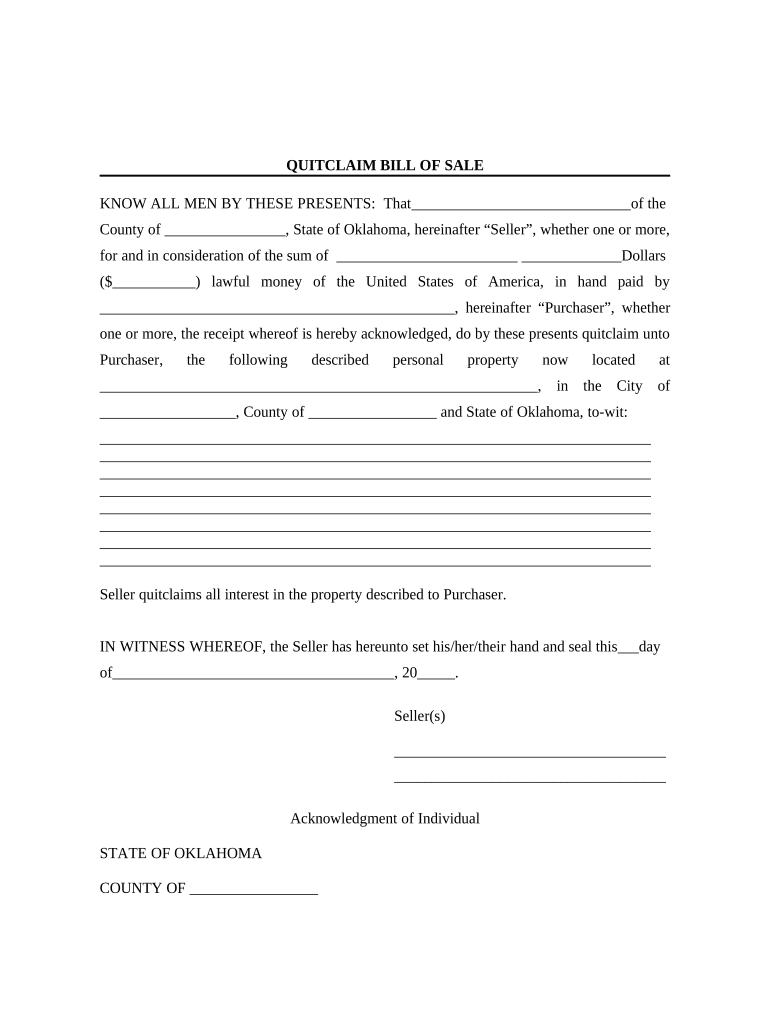
Bill of Sale Without Warranty by Individual Seller Oklahoma Form


What is the Bill Of Sale Without Warranty By Individual Seller Oklahoma
The Bill of Sale Without Warranty by Individual Seller in Oklahoma is a legal document used to transfer ownership of personal property from one individual to another without any guarantees regarding the condition of the item sold. This type of bill of sale is particularly important for private sales, as it protects the seller from future claims related to the item’s condition. It typically includes details such as the names and addresses of both the buyer and seller, a description of the item being sold, the sale price, and the date of the transaction.
Key Elements of the Bill Of Sale Without Warranty By Individual Seller Oklahoma
When creating a Bill of Sale Without Warranty by Individual Seller in Oklahoma, several key elements must be included to ensure it is legally binding and effective:
- Identification of Parties: Full names and addresses of both the buyer and seller.
- Description of the Item: A detailed description of the item being sold, including any identifying numbers or characteristics.
- Purchase Price: The agreed-upon price for the sale, which should be clearly stated.
- Date of Sale: The date when the transaction takes place.
- Disclaimer of Warranty: A clear statement indicating that the sale is made without any warranties, thus protecting the seller.
- Signatures: Signatures of both parties to validate the agreement.
Steps to Complete the Bill Of Sale Without Warranty By Individual Seller Oklahoma
Completing a Bill of Sale Without Warranty by Individual Seller in Oklahoma involves several straightforward steps:
- Gather Information: Collect all necessary details about the buyer, seller, and the item being sold.
- Draft the Document: Use a template or create a document that includes all key elements.
- Review the Document: Ensure that all information is accurate and that the disclaimer of warranty is clearly stated.
- Sign the Document: Both parties should sign the bill of sale in the presence of a witness if possible.
- Distribute Copies: Provide a copy of the signed document to both the buyer and seller for their records.
Legal Use of the Bill Of Sale Without Warranty By Individual Seller Oklahoma
The Bill of Sale Without Warranty by Individual Seller is legally recognized in Oklahoma, provided it meets the necessary requirements. This document serves as proof of the transaction and can be used in legal situations to demonstrate the terms of the sale. It is essential for both parties to understand that this type of bill of sale limits the seller's liability regarding the item's condition after the sale.
How to Use the Bill Of Sale Without Warranty By Individual Seller Oklahoma
Using the Bill of Sale Without Warranty by Individual Seller in Oklahoma is straightforward. Once completed and signed, the document should be presented to the buyer as proof of ownership transfer. The buyer can use this document to register the item, if applicable, or to provide proof of purchase in case of disputes. It is advisable for both parties to keep their copies in a safe place for future reference.
State-Specific Rules for the Bill Of Sale Without Warranty By Individual Seller Oklahoma
In Oklahoma, specific rules govern the use of a Bill of Sale Without Warranty. While the document itself does not need to be notarized, having it notarized can add an extra layer of verification. Additionally, certain items, such as vehicles, may require additional documentation for registration purposes. It's important to check state regulations to ensure compliance with all legal requirements surrounding the sale of specific items.
Quick guide on how to complete bill of sale without warranty by individual seller oklahoma
Effortlessly Prepare [SKS] on Any Device
Managing documents online has become increasingly popular among companies and individuals alike. It offers an ideal eco-friendly substitute for traditional printed and signed paperwork, allowing you to obtain the necessary form and securely store it online. airSlate SignNow equips you with all the features you need to create, modify, and electronically sign your documents swiftly and without delay. Manage [SKS] on any platform using the airSlate SignNow apps for Android or iOS and elevate your document-centric processes today.
How to Modify and Electronically Sign [SKS] Effortlessly
- Obtain [SKS] and then click Get Form to commence.
- Utilize the tools we provide to complete your form.
- Emphasize important sections of the documents or obscure sensitive information using tools specifically designed for that by airSlate SignNow.
- Create your signature with the Sign feature, which takes just seconds and has the same legal validity as a conventional handwritten signature.
- Review all the details and then click on the Done button to save your changes.
- Decide how you wish to deliver your form, whether by email, SMS, or invite link, or download it to your computer.
Eliminate concerns about lost or misfiled documents, tedious form navigation, or errors that necessitate printing new copies. airSlate SignNow addresses all your document management needs in just a few clicks from any device you prefer. Modify and electronically sign [SKS] and ensure effective communication at every stage of the form preparation process with airSlate SignNow.
Create this form in 5 minutes or less
Related searches to Bill Of Sale Without Warranty By Individual Seller Oklahoma
Create this form in 5 minutes!
People also ask
-
What is a Bill Of Sale Without Warranty By Individual Seller Oklahoma?
A Bill Of Sale Without Warranty By Individual Seller Oklahoma is a legal document used to transfer ownership of an item from one individual to another without any warranties or guarantees. This document is essential when selling personal property in Oklahoma, ensuring both parties understand the terms of the sale. Utilizing this document helps protect the seller from future claims regarding the item sold.
-
What does a Bill Of Sale Without Warranty include?
A Bill Of Sale Without Warranty By Individual Seller Oklahoma generally includes the names and addresses of both the buyer and seller, a detailed description of the item, the sale price, and the date of transaction. Additionally, it should state that the sale is conducted 'as-is,' meaning the seller does not take responsibility for any potential issues with the item after the sale is complete. This clarity helps both parties avoid disputes in the future.
-
Is a Bill Of Sale Without Warranty By Individual Seller Oklahoma required by law?
While a Bill Of Sale Without Warranty By Individual Seller Oklahoma is not always legally required, it is highly recommended for the protection of both parties involved. This document serves as proof of sale and can be crucial for future ownership disputes or claims. It is especially important for high-value items or vehicles to establish clear ownership transfer.
-
How can I create a Bill Of Sale Without Warranty By Individual Seller Oklahoma?
Creating a Bill Of Sale Without Warranty By Individual Seller Oklahoma is easy with airSlate SignNow's user-friendly platform. Simply select the template, fill in the required details about the transaction, and customize it as needed. Once completed, you can easily eSign the document and send it to the other party for their signature, ensuring a smooth transaction process.
-
Can I use airSlate SignNow to store my Bill Of Sale Without Warranty documents?
Yes, airSlate SignNow allows you to securely store your Bill Of Sale Without Warranty By Individual Seller Oklahoma and other important documents. Our cloud-based storage ensures that you can access your documents anytime and anywhere. This feature not only keeps your documents organized but also provides peace of mind knowing they are safely stored.
-
Are there any costs associated with creating a Bill Of Sale Without Warranty By Individual Seller Oklahoma using airSlate SignNow?
airSlate SignNow offers a cost-effective solution for creating a Bill Of Sale Without Warranty By Individual Seller Oklahoma, with various pricing plans to fit different needs. You can start with a free trial to explore the platform and its features. After the trial, subscription plans are available for ongoing access to all document creation and eSignature capabilities.
-
What are the benefits of using airSlate SignNow for my Bill Of Sale Without Warranty?
Using airSlate SignNow for your Bill Of Sale Without Warranty By Individual Seller Oklahoma provides numerous benefits, including a streamlined eSigning process and the ability to manage documents digitally. It minimizes paperwork, saves time, and helps ensure the authenticity of signatures with secure features. This efficiency translates to a smoother transaction experience for both buyers and sellers.
Get more for Bill Of Sale Without Warranty By Individual Seller Oklahoma
Find out other Bill Of Sale Without Warranty By Individual Seller Oklahoma
- Sign Oklahoma General Partnership Agreement Online
- Sign Tennessee Non-Compete Agreement Computer
- Sign Tennessee Non-Compete Agreement Mobile
- Sign Utah Non-Compete Agreement Secure
- Sign Texas General Partnership Agreement Easy
- Sign Alabama LLC Operating Agreement Online
- Sign Colorado LLC Operating Agreement Myself
- Sign Colorado LLC Operating Agreement Easy
- Can I Sign Colorado LLC Operating Agreement
- Sign Kentucky LLC Operating Agreement Later
- Sign Louisiana LLC Operating Agreement Computer
- How Do I Sign Massachusetts LLC Operating Agreement
- Sign Michigan LLC Operating Agreement Later
- Sign Oklahoma LLC Operating Agreement Safe
- Sign Rhode Island LLC Operating Agreement Mobile
- Sign Wisconsin LLC Operating Agreement Mobile
- Can I Sign Wyoming LLC Operating Agreement
- Sign Hawaii Rental Invoice Template Simple
- Sign California Commercial Lease Agreement Template Free
- Sign New Jersey Rental Invoice Template Online