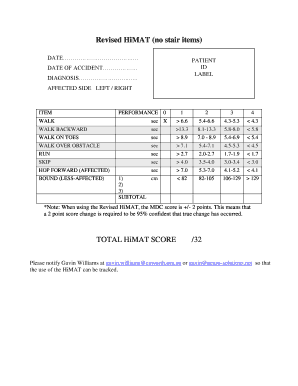
Revised HiMAT No Stair Items Form


What is the Revised HiMAT no Stair Items
The Revised HiMAT no Stair Items is a standardized assessment tool designed to evaluate mobility and functional performance in individuals with various physical conditions. It focuses on measuring the ability to navigate environments without stairs, making it particularly useful for rehabilitation professionals and clinicians. The assessment provides valuable insights into a patient's mobility capabilities, helping to tailor treatment plans effectively.
How to use the Revised HiMAT no Stair Items
Using the Revised HiMAT no Stair Items involves a structured process where practitioners administer the assessment in a controlled environment. The evaluator observes the participant as they perform specific tasks that simulate real-life mobility challenges. This method ensures accurate data collection, allowing for a comprehensive analysis of the individual's functional abilities. Proper training in administering the assessment is recommended to ensure consistency and reliability in results.
Steps to complete the Revised HiMAT no Stair Items
Completing the Revised HiMAT no Stair Items involves several key steps:
- Preparation: Ensure all necessary materials are available, including the assessment form and any required equipment.
- Participant Briefing: Explain the assessment process to the participant, ensuring they understand what to expect.
- Assessment Administration: Guide the participant through each task, observing and recording their performance accurately.
- Data Analysis: Review the collected data to evaluate mobility and functional performance.
- Feedback: Provide constructive feedback to the participant based on the assessment results.
Legal use of the Revised HiMAT no Stair Items
The Revised HiMAT no Stair Items is legally recognized when used in clinical settings, provided it adheres to established guidelines and protocols. Its results can be utilized in treatment planning and insurance documentation, making compliance with relevant regulations essential. Practitioners must ensure that they maintain confidentiality and follow ethical standards when handling patient information.
Key elements of the Revised HiMAT no Stair Items
Several key elements define the Revised HiMAT no Stair Items, including:
- Standardized Tasks: The assessment includes specific tasks that reflect common mobility challenges.
- Scoring System: A clear scoring system allows for objective evaluation of performance.
- Clinical Relevance: The tool is designed to provide insights that are directly applicable to clinical practice.
- Patient-Centered Approach: Focuses on the individual's unique mobility needs and capabilities.
Examples of using the Revised HiMAT no Stair Items
Examples of using the Revised HiMAT no Stair Items include:
- Rehabilitation Settings: Used by physical therapists to assess recovery progress in patients post-surgery.
- Clinical Trials: Employed in research studies to evaluate the effectiveness of new treatment methods.
- Insurance Assessments: Utilized to determine eligibility for mobility-related benefits.
Quick guide on how to complete revised himat no stair items
Complete Revised HiMAT no Stair Items effortlessly on any device
Digital document management has gained traction among organizations and individuals alike. It offers an ideal eco-friendly substitute for traditional printed and signed papers, allowing you to easily locate the right form and safely store it online. airSlate SignNow equips you with all the tools necessary to create, modify, and eSign your documents quickly and without interruptions. Manage Revised HiMAT no Stair Items on any platform with airSlate SignNow Android or iOS applications and enhance any document-centric task today.
The easiest way to modify and eSign Revised HiMAT no Stair Items without hassle
- Locate Revised HiMAT no Stair Items and click on Get Form to begin.
- Utilize the tools we provide to fill out your form.
- Emphasize pertinent sections of your documents or redact sensitive information with the tools that airSlate SignNow offers specifically for that purpose.
- Generate your eSignature using the Sign feature, which takes mere seconds and holds the same legal validity as a conventional wet ink signature.
- Review all the details and click on the Done button to save your changes.
- Choose how you'd like to send your form, via email, SMS, invitation link, or download it to your computer.
Say goodbye to lost or misplaced documents, tedious form searching, and errors that require printing new document copies. airSlate SignNow addresses your document management needs in just a few clicks from any device you prefer. Edit and eSign Revised HiMAT no Stair Items and ensure outstanding communication at every step of your form preparation with airSlate SignNow.
Create this form in 5 minutes or less
Create this form in 5 minutes!
How to create an eSignature for the revised himat no stair items
How to create an electronic signature for a PDF online
How to create an electronic signature for a PDF in Google Chrome
How to create an e-signature for signing PDFs in Gmail
How to create an e-signature right from your smartphone
How to create an e-signature for a PDF on iOS
How to create an e-signature for a PDF on Android
People also ask
-
What is himat pdf and how does it work with airSlate SignNow?
Himat pdf is a document format that airSlate SignNow supports for easy eSigning and management. This means you can upload, sign, and send himat pdf files seamlessly, improving workflow efficiency and reducing paperwork.
-
Is there a cost associated with using himat pdf features on airSlate SignNow?
Yes, airSlate SignNow offers various pricing plans that include features for managing himat pdf documents. These plans are designed to fit different business sizes and needs, ensuring you get the right tools at a cost-effective price.
-
What are the key features of airSlate SignNow for handling himat pdf?
AirSlate SignNow provides features like document editing, customizable templates, and secure eSignatures specifically for himat pdf files. These tools enhance the user experience and streamline document workflows.
-
How can airSlate SignNow benefit businesses using himat pdf?
By integrating airSlate SignNow with himat pdf, businesses can reduce turnaround times for contracts and agreements. The efficiency of electronic signatures saves valuable time and resources, allowing for quicker decision-making.
-
Can I integrate airSlate SignNow with other software using himat pdf?
Absolutely! airSlate SignNow allows integration with numerous third-party applications, making it easy to work with himat pdf files across platforms. This enhances collaboration and ensures documents are always accessible when needed.
-
Are there any limitations to using himat pdf with airSlate SignNow?
While airSlate SignNow supports himat pdf extensively, occasional compatibility issues may arise with very complex documents. However, the platform is continuously updated to support various document formats effectively.
-
What security measures does airSlate SignNow implement for himat pdf?
AirSlate SignNow prioritizes security with robust encryption and secure cloud storage for all documents, including himat pdf. This ensures that sensitive information remains protected throughout the signing process.
Get more for Revised HiMAT no Stair Items
- Control number ky p023 pkg form
- Control number ky p029 pkg form
- Control number ky p031 pkg form
- Kentucky lease agreement with option to purchase form
- Kentucky prenuptial agreement form downloadus legal
- Control number ky p037 pkg form
- Plumbing contractors forms packageus legal forms
- Control number ky p041 pkg form
Find out other Revised HiMAT no Stair Items
- eSignature Georgia Construction Residential Lease Agreement Easy
- eSignature Kentucky Construction Letter Of Intent Free
- eSignature Kentucky Construction Cease And Desist Letter Easy
- eSignature Business Operations Document Washington Now
- How To eSignature Maine Construction Confidentiality Agreement
- eSignature Maine Construction Quitclaim Deed Secure
- eSignature Louisiana Construction Affidavit Of Heirship Simple
- eSignature Minnesota Construction Last Will And Testament Online
- eSignature Minnesota Construction Last Will And Testament Easy
- How Do I eSignature Montana Construction Claim
- eSignature Construction PPT New Jersey Later
- How Do I eSignature North Carolina Construction LLC Operating Agreement
- eSignature Arkansas Doctors LLC Operating Agreement Later
- eSignature Tennessee Construction Contract Safe
- eSignature West Virginia Construction Lease Agreement Myself
- How To eSignature Alabama Education POA
- How To eSignature California Education Separation Agreement
- eSignature Arizona Education POA Simple
- eSignature Idaho Education Lease Termination Letter Secure
- eSignature Colorado Doctors Business Letter Template Now