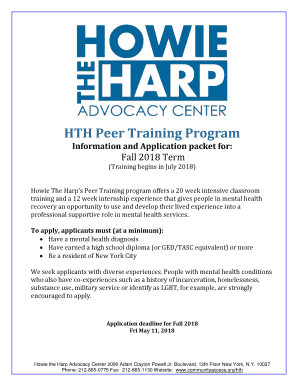
Howie the Harp Application Form


What is the Howie The Harp Application
The Howie The Harp application is a specialized form designed to assist individuals in accessing mental health services and support. This application serves as a gateway for individuals seeking to connect with resources that promote mental well-being and recovery. It is particularly useful for those who may require assistance in navigating the mental health system, ensuring they receive the necessary care and support tailored to their needs.
How to use the Howie The Harp Application
Using the Howie The Harp application involves several straightforward steps. First, individuals need to gather the required information, including personal details and any relevant medical history. Next, they can fill out the application form, ensuring all sections are completed accurately. Once the form is completed, it can be submitted electronically or printed and mailed, depending on the preferred method of submission. It is essential to review the application for completeness before submission to avoid delays in processing.
Steps to complete the Howie The Harp Application
Completing the Howie The Harp application can be broken down into a series of clear steps:
- Gather necessary personal information, including name, address, and contact details.
- Collect any relevant medical history or documentation that may support your application.
- Fill out the application form accurately, ensuring all required fields are completed.
- Review the application for any errors or omissions.
- Submit the application either online or via mail, based on your preference.
Legal use of the Howie The Harp Application
The Howie The Harp application is legally recognized when completed according to established guidelines. It is important that individuals understand the legal implications of their submissions, including the requirement for accurate information. The application must comply with relevant privacy laws and regulations to protect personal information. Ensuring compliance with these legal standards helps maintain the integrity of the application process and fosters trust in the services provided.
Key elements of the Howie The Harp Application
Several key elements are essential to the Howie The Harp application, including:
- Personal Information: Basic details about the applicant, such as name and contact information.
- Medical History: Information regarding past mental health treatments and diagnoses.
- Support Needs: A section detailing the specific types of support or services the applicant is seeking.
- Consent: A statement where the applicant agrees to the terms and conditions of service.
Eligibility Criteria
Eligibility for the Howie The Harp application typically includes factors such as age, residency, and specific mental health needs. Applicants must be residents of the United States and may need to demonstrate a history of mental health challenges to qualify for certain services. Understanding these criteria is crucial for individuals to determine their eligibility before applying.
Quick guide on how to complete howie the harp application 2020
Accomplish howie the harp application 2020 effortlessly on any device
Digital document management has gained traction among businesses and individuals. It offers an ideal eco-friendly alternative to conventional printed and signed documents, as you can easily find the right form and securely save it online. airSlate SignNow provides you with all the resources necessary to generate, modify, and eSign your documents promptly without delays. Manage howie the harp on any device using airSlate SignNow Android or iOS applications and enhance any document-related task today.
The simplest method to modify and eSign howie the harp application 2020 with ease
- Find howie the harp application 2021 and click Get Form to begin.
- Utilize the tools we offer to finalize your document.
- Emphasize important sections of the documents or redact sensitive information with tools that airSlate SignNow provides specifically for that purpose.
- Generate your signature using the Sign tool, which takes seconds and has the same legal standing as a conventional wet ink signature.
- Review the information and click on the Done button to save your changes.
- Select your preferred method for delivering your form, whether by email, text message (SMS), invite link, or download it to your computer.
Eliminate the hassle of lost or misplaced documents, tedious form searching, or errors that necessitate printing new document copies. airSlate SignNow addresses all your document management needs in just a few clicks from any device of your choosing. Modify and eSign howie the harp and ensure seamless communication at any stage of your form preparation process with airSlate SignNow.
Create this form in 5 minutes or less
Related searches to howie the harp application 2021
Create this form in 5 minutes!
How to create an eSignature for the howie the harp
How to create an electronic signature for a PDF online
How to create an electronic signature for a PDF in Google Chrome
How to create an e-signature for signing PDFs in Gmail
How to create an e-signature right from your smartphone
How to create an e-signature for a PDF on iOS
How to create an e-signature for a PDF on Android
People also ask howie the harp application 2021
-
What is Howie the Harp?
Howie the Harp is a digital resource that provides information about mental health and recovery. It aligns with the core mission of airSlate SignNow to empower individuals with accessible tools, making it easier for them to manage important documents in their lives.
-
How can I integrate Howie the Harp with airSlate SignNow?
Integrating Howie the Harp with airSlate SignNow offers a seamless way to enhance your workflow. By using Howie the Harp, you can easily manage and eSign documents related to mental health resources, making the process more efficient and organized.
-
What pricing options are available for using Howie the Harp with airSlate SignNow?
airSlate SignNow offers competitive pricing plans tailored to different business needs. Although Howie the Harp itself is a free resource, utilizing it with airSlate SignNow ensures that you can efficiently manage documents without additional costs.
-
What features does airSlate SignNow provide for Howie the Harp users?
airSlate SignNow provides a variety of features that benefit Howie the Harp users, including document templates, real-time collaboration, and automated workflows. These features ensure that users can focus on what matters most—their mental health and recovery.
-
What are the benefits of using airSlate SignNow alongside Howie the Harp?
Using airSlate SignNow alongside Howie the Harp allows for efficient document management while prioritizing mental health. You gain access to eSigning capabilities and a user-friendly interface, which enhances your productivity and helps to streamline important processes.
-
Is it secure to use airSlate SignNow for documents related to Howie the Harp?
Yes, airSlate SignNow takes security seriously, using encryption and compliance protocols to protect your documents. This ensures that sensitive information related to Howie the Harp remains confidential while being easily accessible when needed.
-
Can I use airSlate SignNow on mobile devices while engaging with Howie the Harp?
Absolutely! airSlate SignNow is fully optimized for mobile devices, allowing you to manage and eSign documents related to Howie the Harp on-the-go. This flexibility ensures that you can access essential documents whenever and wherever you need them.
Get more for howie the harp
- Florida marriage license application form florida marriage license application form listify
- Ssa 8001 form 2015 2019
- Part iia of form adv firm brochure cadaret grant amp co
- Field trip waiver form
- Form f 7 passenger capacity allocation request form commuter
- Form 59 notice from tenant to landlord pinellasclerk
- Village of brookfield alley paving petition mail brookfieldil form
- Download book free alcpt form 73 pdf download book free alcpt form 73 pdf
Find out other howie the harp application 2020
- eSign New Jersey Real Estate Limited Power Of Attorney Later
- eSign Alabama Police LLC Operating Agreement Fast
- eSign North Dakota Real Estate Business Letter Template Computer
- eSign North Dakota Real Estate Quitclaim Deed Myself
- eSign Maine Sports Quitclaim Deed Easy
- eSign Ohio Real Estate LLC Operating Agreement Now
- eSign Ohio Real Estate Promissory Note Template Online
- How To eSign Ohio Real Estate Residential Lease Agreement
- Help Me With eSign Arkansas Police Cease And Desist Letter
- How Can I eSign Rhode Island Real Estate Rental Lease Agreement
- How Do I eSign California Police Living Will
- Can I eSign South Dakota Real Estate Quitclaim Deed
- How To eSign Tennessee Real Estate Business Associate Agreement
- eSign Michigan Sports Cease And Desist Letter Free
- How To eSign Wisconsin Real Estate Contract
- How To eSign West Virginia Real Estate Quitclaim Deed
- eSign Hawaii Police Permission Slip Online
- eSign New Hampshire Sports IOU Safe
- eSign Delaware Courts Operating Agreement Easy
- eSign Georgia Courts Bill Of Lading Online