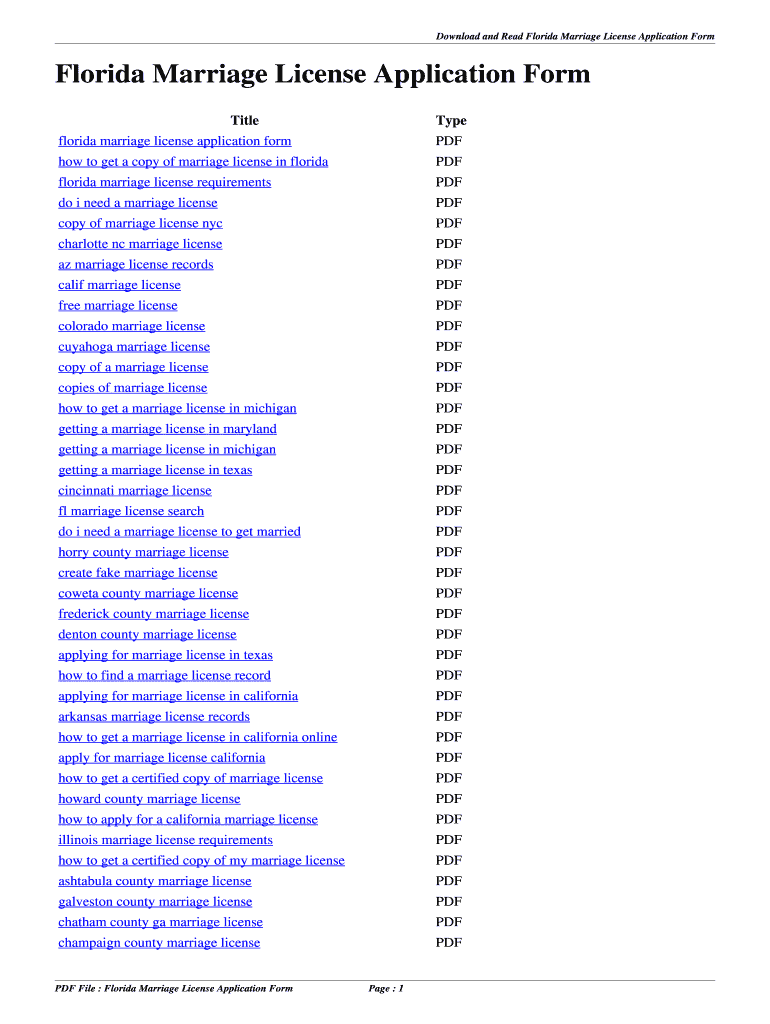
Florida Marriage License Application Form Florida Marriage License Application Form Listify


Understanding the Florida Marriage License Application
The Florida marriage license application is a legal document required for couples intending to marry in Florida. This form serves as an official request for a marriage license, which is necessary to formalize the union. The application includes essential information such as the names of both parties, their dates of birth, and identification details. It is crucial to ensure that all information is accurate and complete, as any discrepancies can delay the approval process.
Steps to Complete the Florida Marriage License Application
Completing the Florida marriage license application involves several straightforward steps. First, both parties must fill out the application form, which can be obtained online as a PDF or in person at a county clerk's office. Next, the couple should gather required documents, including valid photo identification and proof of residency if applicable. After filling out the form, it must be submitted to the clerk's office, where the couple may need to pay a fee. It is advisable to check with the local clerk for any specific requirements or additional documentation that may be needed.
Required Documents for the Application
When applying for a Florida marriage license, certain documents are necessary. Each applicant must provide a valid form of identification, such as a driver's license, state ID, or passport. If either party has been previously married, they should also bring documentation of the divorce or death certificate of the former spouse, if applicable. Additionally, some counties may require proof of residency or social security numbers, so it is important to verify local requirements before submitting the application.
State-Specific Rules for the Marriage License Application
Florida has specific regulations governing the marriage license application process. Both parties must be at least eighteen years old to apply without parental consent. If one or both applicants are under eighteen, they must obtain consent from a parent or guardian and meet additional requirements. Florida does not impose a waiting period for marriage licenses, meaning couples can marry immediately after obtaining their license. However, the license must be used within sixty days of issuance.
How to Obtain the Florida Marriage License Application
The Florida marriage license application can be easily obtained in several ways. Couples can download the application as a PDF from the official county clerk's website or visit the local clerk's office to receive a physical copy. Many counties also allow couples to begin the application process online, which can save time when visiting the office. It is important to ensure that the correct version of the application is being used, as some counties may have slightly different forms.
Legal Use of the Florida Marriage License Application
The Florida marriage license application is legally binding once completed and submitted to the appropriate authorities. It is essential for couples to understand that the application itself does not constitute a marriage; it is merely a request for a marriage license. Once the license is issued, it must be signed by an officiant during the marriage ceremony to be valid. Couples should keep a copy of the marriage license for their records, as it is needed for legal purposes, such as name changes or benefits.
Quick guide on how to complete florida marriage license application form florida marriage license application form listify
Complete Florida Marriage License Application Form Florida Marriage License Application Form Listify seamlessly on any device
Online document management has become increasingly favored by companies and individuals alike. It offers an ideal eco-friendly substitute for traditional printed and signed documents, as you can easily find the right form and securely keep it online. airSlate SignNow provides you with all the features you need to create, adjust, and electronically sign your documents swiftly without obstacles. Manage Florida Marriage License Application Form Florida Marriage License Application Form Listify on any platform with airSlate SignNow Android or iOS applications and enhance any document-based process today.
The simplest way to alter and eSign Florida Marriage License Application Form Florida Marriage License Application Form Listify effortlessly
- Find Florida Marriage License Application Form Florida Marriage License Application Form Listify and click Get Form to begin.
- Utilize the tools we offer to complete your form.
- Mark important sections of the documents or obscure sensitive data with tools provided by airSlate SignNow specifically for this purpose.
- Generate your signature using the Sign tool, which takes mere seconds and carries the same legal validity as a conventional wet ink signature.
- Review all the details and click on the Done button to save your changes.
- Select how you wish to send your form, via email, text message (SMS), invitation link, or download it to your computer.
Eliminate concerns about lost or misplaced documents, tedious form searches, or errors that necessitate printing new document copies. airSlate SignNow addresses your document management needs in just a few clicks from any device you prefer. Modify and eSign Florida Marriage License Application Form Florida Marriage License Application Form Listify and guarantee effective communication at every stage of your form preparation process with airSlate SignNow.
Create this form in 5 minutes or less
FAQs
-
What are the steps to be done to get a learner’s license from RTO once we fill the online application form?
This is for Mumbai RTO. After you fill the appl from, you get an appointment date via SMS.Take a printout of the learner's form (I don't remember which one since my driving school handled the forms for me), attach a passport sized photo, sign the documents, attach copies of your birth certificate and aadhaar card.On the appointment day, go to the RTO with an electricity bill as address proof, original aadhaar card and birth certificate for verification. Pay the learner's fees (mine was 375 INR), get your documents verified, wait in the common area then take the test when your turn comes. I think we had 30 seconds for every question, 9/15 must be answered correctly to pass the test.Immediately after the test you'll receive your learner's license.
-
How do I fill out an application form to open a bank account?
I want to believe that most banks nowadays have made the process of opening bank account, which used to be cumbersome, less cumbersome. All you need to do is to approach the bank, collect the form, and fill. However if you have any difficulty in filling it, you can always call on one of the banks rep to help you out.
-
How many application forms does a person need to fill out in his/her lifetime?
As many as you want to !
Create this form in 5 minutes!
How to create an eSignature for the florida marriage license application form florida marriage license application form listify
How to create an eSignature for your Florida Marriage License Application Form Florida Marriage License Application Form Listify in the online mode
How to generate an eSignature for your Florida Marriage License Application Form Florida Marriage License Application Form Listify in Google Chrome
How to make an eSignature for putting it on the Florida Marriage License Application Form Florida Marriage License Application Form Listify in Gmail
How to generate an electronic signature for the Florida Marriage License Application Form Florida Marriage License Application Form Listify right from your smartphone
How to generate an eSignature for the Florida Marriage License Application Form Florida Marriage License Application Form Listify on iOS
How to make an eSignature for the Florida Marriage License Application Form Florida Marriage License Application Form Listify on Android devices
People also ask
-
What is the florida marriage license application pdf and how can I obtain it?
The florida marriage license application pdf is an official document that couples need to fill out to obtain a marriage license in Florida. You can typically download this PDF from the county clerk’s office website or access it through airSlate SignNow for a streamlined process.
-
How do I complete the florida marriage license application pdf using airSlate SignNow?
To complete the florida marriage license application pdf with airSlate SignNow, simply upload the PDF to our platform, fill in the required fields, and eSign it electronically. This process makes it convenient and quick to finalize your application without any hassle.
-
What are the costs associated with the florida marriage license application pdf?
While the airSlate SignNow service itself is affordable, the cost of obtaining a florida marriage license varies by county in Florida. Make sure to check with your local county clerk's office for the exact fees related to your marriage license application pdf.
-
Are there any benefits to using airSlate SignNow for the florida marriage license application pdf?
Using airSlate SignNow for your florida marriage license application pdf offers several benefits, including ease of use, secure eSigning, and the ability to track your application progress. Plus, it reduces the time and effort needed to gather physical signatures.
-
Can I store my completed florida marriage license application pdf in airSlate SignNow?
Yes, airSlate SignNow allows you to store your completed florida marriage license application pdf securely in the cloud. This way, you can access it anytime, ensuring that you have the necessary documents on hand for your upcoming marriage.
-
How does airSlate SignNow ensure the security of my florida marriage license application pdf?
AirSlate SignNow prioritizes security by employing advanced encryption and authentication methods. Your florida marriage license application pdf is securely stored and transmitted, protecting your personal information throughout the process.
-
Does airSlate SignNow integrate with other applications for my florida marriage license application pdf?
Yes, airSlate SignNow seamlessly integrates with various applications, allowing you to manage your florida marriage license application pdf alongside other essential tools. This integration ensures a cohesive workflow, making it easier for you to keep track of all your important documents.
Get more for Florida Marriage License Application Form Florida Marriage License Application Form Listify
- Copy of personnel action notice pan xlsx thunderbird aviation form
- Palmetto gba refund form
- March 8th 1100am to 200pm fish fry order form
- Va form 10 0114r
- Appendix 6 dcd 185 002 arp appeal form department of public dpscs maryland
- Learning agreement template form
- Learner agreement template form
- Learning pod agreement template form
Find out other Florida Marriage License Application Form Florida Marriage License Application Form Listify
- How Can I eSignature Kentucky Co-Branding Agreement
- How Can I Electronic signature Alabama Declaration of Trust Template
- How Do I Electronic signature Illinois Declaration of Trust Template
- Electronic signature Maryland Declaration of Trust Template Later
- How Can I Electronic signature Oklahoma Declaration of Trust Template
- Electronic signature Nevada Shareholder Agreement Template Easy
- Electronic signature Texas Shareholder Agreement Template Free
- Electronic signature Mississippi Redemption Agreement Online
- eSignature West Virginia Distribution Agreement Safe
- Electronic signature Nevada Equipment Rental Agreement Template Myself
- Can I Electronic signature Louisiana Construction Contract Template
- Can I eSignature Washington Engineering Proposal Template
- eSignature California Proforma Invoice Template Simple
- eSignature Georgia Proforma Invoice Template Myself
- eSignature Mississippi Proforma Invoice Template Safe
- eSignature Missouri Proforma Invoice Template Free
- Can I eSignature Mississippi Proforma Invoice Template
- eSignature Missouri Proforma Invoice Template Simple
- eSignature Missouri Proforma Invoice Template Safe
- eSignature New Hampshire Proforma Invoice Template Mobile