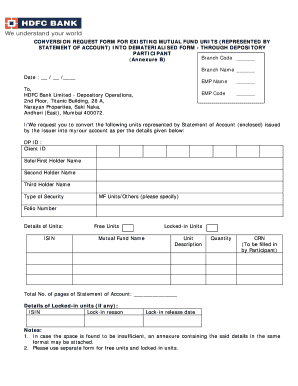
Conversion Request Form for Existing Mutual Fund HDFC Securities


What is the Conversion Request Form for Existing Mutual Fund HDFC Securities
The Conversion Request Form for Existing Mutual Fund HDFC Securities is a specific document used by investors to request the conversion of their existing mutual fund units into different plans or schemes offered by HDFC Securities. This form is essential for ensuring that the conversion process adheres to regulatory standards and meets the investor's preferences. By completing this form, investors can effectively manage their mutual fund investments and optimize their portfolio according to their financial goals.
How to use the Conversion Request Form for Existing Mutual Fund HDFC Securities
Using the Conversion Request Form is straightforward. First, ensure you have the correct form, which can typically be downloaded from the HDFC Securities website or obtained from their customer service. Fill in the required details, including your personal information, existing mutual fund details, and the specific conversion request. Once completed, you can submit the form electronically or via traditional mail, depending on your preference and the submission options provided by HDFC Securities.
Steps to complete the Conversion Request Form for Existing Mutual Fund HDFC Securities
Completing the Conversion Request Form involves several key steps:
- Download the form from the HDFC Securities website or request a physical copy.
- Fill in your personal information accurately, including your name, address, and contact details.
- Provide details about your existing mutual fund, such as the scheme name and unit holdings.
- Specify the new plan or scheme you wish to convert to.
- Sign and date the form to validate your request.
- Submit the form according to the submission guidelines provided by HDFC Securities.
Key elements of the Conversion Request Form for Existing Mutual Fund HDFC Securities
The key elements of the Conversion Request Form include:
- Investor Information: Personal details of the investor, including name and contact information.
- Existing Mutual Fund Details: Information about the current mutual fund, such as the scheme name and unit balance.
- Requested Conversion: The specific plan or scheme the investor wishes to convert to.
- Signature: A section for the investor's signature to authorize the conversion request.
- Date: The date on which the form is completed and submitted.
Legal use of the Conversion Request Form for Existing Mutual Fund HDFC Securities
The legal use of the Conversion Request Form is governed by various regulations that ensure the protection of investor rights and compliance with financial laws. When completed and submitted correctly, the form serves as a legally binding document that authorizes HDFC Securities to process the conversion request. It is important that investors understand the terms and conditions associated with their mutual fund investments and ensure that their requests comply with applicable laws.
Form Submission Methods (Online / Mail / In-Person)
Investors have multiple options for submitting the Conversion Request Form. These include:
- Online Submission: Many investors prefer to submit the form electronically through the HDFC Securities online portal, which offers a convenient and quick method.
- Mail: The form can be printed and mailed to the designated address provided by HDFC Securities.
- In-Person: Investors may also choose to visit a local HDFC Securities branch to submit the form directly, allowing for immediate confirmation of receipt.
Quick guide on how to complete conversion request form for existing mutual fund hdfc securities
Complete Conversion Request Form For Existing Mutual Fund HDFC Securities effortlessly on any device
Digital document management has become increasingly favored by companies and individuals. It offers an ideal eco-friendly substitute for conventional printed and signed documents, as you can access the correct form and securely store it online. airSlate SignNow provides all the tools required to create, modify, and eSign your documents promptly without delays. Manage Conversion Request Form For Existing Mutual Fund HDFC Securities on any platform with airSlate SignNow Android or iOS applications and enhance any document-based task today.
The easiest way to modify and eSign Conversion Request Form For Existing Mutual Fund HDFC Securities without stress
- Find Conversion Request Form For Existing Mutual Fund HDFC Securities and click on Get Form to begin.
- Utilize the tools we provide to finalize your document.
- Emphasize important sections of your documents or conceal sensitive information with tools that airSlate SignNow offers specifically for that purpose.
- Create your eSignature using the Sign tool, which takes a few seconds and holds the same legal validity as a traditional wet ink signature.
- Review all the information and click on the Done button to save your changes.
- Select how you would like to deliver your form: via email, text message (SMS), or invitation link, or download it to your computer.
Say goodbye to lost or misplaced documents, tedious form searches, or mistakes that require printing new document copies. airSlate SignNow addresses your document management needs with just a few clicks from any device you choose. Modify and eSign Conversion Request Form For Existing Mutual Fund HDFC Securities and ensure effective communication at every stage of your form preparation process with airSlate SignNow.
Create this form in 5 minutes or less
Create this form in 5 minutes!
How to create an eSignature for the conversion request form for existing mutual fund hdfc securities
How to create an electronic signature for a PDF online
How to create an electronic signature for a PDF in Google Chrome
How to create an e-signature for signing PDFs in Gmail
How to create an e-signature right from your smartphone
How to create an e-signature for a PDF on iOS
How to create an e-signature for a PDF on Android
People also ask
-
What is the Conversion Request Form For Existing Mutual Fund HDFC Securities?
The Conversion Request Form For Existing Mutual Fund HDFC Securities is a document that allows investors to convert their existing mutual fund holdings into different schemes within HDFC Securities. This form simplifies the process, ensuring a seamless transition while maintaining compliance with regulations. By using this form, you can efficiently manage your investments according to your evolving financial goals.
-
How do I fill out the Conversion Request Form For Existing Mutual Fund HDFC Securities?
Filling out the Conversion Request Form For Existing Mutual Fund HDFC Securities typically requires your personal details, existing fund information, and the preferred scheme for conversion. It’s important to be precise to avoid any processing delays. Detailed instructions are usually provided on the form itself or on the HDFC Securities website.
-
Are there any fees associated with the Conversion Request Form For Existing Mutual Fund HDFC Securities?
Generally, the process of submitting the Conversion Request Form For Existing Mutual Fund HDFC Securities does not incur any direct fees. However, it is prudent to review the specific terms and conditions related to your investment schemes, as certain conversions may have associated charges depending on the fund policies.
-
What benefits can I expect from using the Conversion Request Form For Existing Mutual Fund HDFC Securities?
The Conversion Request Form For Existing Mutual Fund HDFC Securities offers several benefits, including enhanced flexibility in managing your investments and the opportunity to optimize your portfolio based on market changes. It also helps simplify administrative tasks, allowing you to focus more on strategic investment decisions.
-
Is the Conversion Request Form For Existing Mutual Fund HDFC Securities available online?
Yes, the Conversion Request Form For Existing Mutual Fund HDFC Securities is available online through the HDFC Securities website. This digital access makes it convenient for investors to fill out and submit the form at their convenience, reducing paperwork and speeding up processing times.
-
How long does it take to process the Conversion Request Form For Existing Mutual Fund HDFC Securities?
Processing the Conversion Request Form For Existing Mutual Fund HDFC Securities typically takes a few business days, but this may vary based on the specifics of your request and the current workload of HDFC Securities. Keeping an eye on your email for confirmation will help track the progress of your request.
-
Can I track my Conversion Request Form For Existing Mutual Fund HDFC Securities submission?
After submitting the Conversion Request Form For Existing Mutual Fund HDFC Securities, you should receive a confirmation email. This email will often include details on how to track the status of your request through the HDFC Securities online portal, ensuring transparency and peace of mind during the process.
Get more for Conversion Request Form For Existing Mutual Fund HDFC Securities
- Conduct will be used as a defense to any eviction proceeding where i will request punitive form
- Remedies which are available to me in this situation including punitive damages form
- Punitive damages be assessed against you if you do not relent in this malicious retaliatory form
- Serving notices during tenancy province of british columbia form
- Motion and order to recognize foreign judgments form
- Have passed until 20 form
- Notice to owner of obligation arising from conractcorporation form
- Installment agreement conservationtools form
Find out other Conversion Request Form For Existing Mutual Fund HDFC Securities
- Electronic signature New Hampshire Healthcare / Medical Credit Memo Easy
- Electronic signature New Hampshire Healthcare / Medical Lease Agreement Form Free
- Electronic signature North Dakota Healthcare / Medical Notice To Quit Secure
- Help Me With Electronic signature Ohio Healthcare / Medical Moving Checklist
- Electronic signature Education PPT Ohio Secure
- Electronic signature Tennessee Healthcare / Medical NDA Now
- Electronic signature Tennessee Healthcare / Medical Lease Termination Letter Online
- Electronic signature Oklahoma Education LLC Operating Agreement Fast
- How To Electronic signature Virginia Healthcare / Medical Contract
- How To Electronic signature Virginia Healthcare / Medical Operating Agreement
- Electronic signature Wisconsin Healthcare / Medical Business Letter Template Mobile
- Can I Electronic signature Wisconsin Healthcare / Medical Operating Agreement
- Electronic signature Alabama High Tech Stock Certificate Fast
- Electronic signature Insurance Document California Computer
- Electronic signature Texas Education Separation Agreement Fast
- Electronic signature Idaho Insurance Letter Of Intent Free
- How To Electronic signature Idaho Insurance POA
- Can I Electronic signature Illinois Insurance Last Will And Testament
- Electronic signature High Tech PPT Connecticut Computer
- Electronic signature Indiana Insurance LLC Operating Agreement Computer