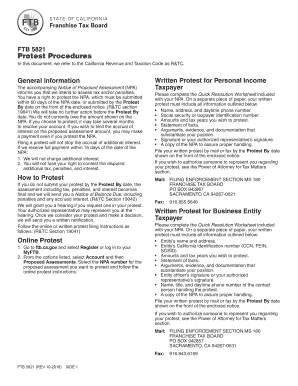
Ftb 5821 Form


What is the Ftb 5821
The Ftb 5821 form is a specific tax form used by individuals and businesses in the state of California. It is primarily utilized for reporting income and expenses related to certain business activities. Understanding the purpose of this form is essential for compliance with state tax regulations. The Ftb 5821 helps ensure that taxpayers accurately report their financial information, which is crucial for determining tax liabilities and eligibility for various deductions.
How to use the Ftb 5821
Using the Ftb 5821 involves several key steps to ensure accurate completion. First, gather all necessary financial documents, including income statements and expense receipts. Next, carefully fill out the form, ensuring that all sections are completed accurately. It is important to review the form for any errors or omissions before submission. Once completed, the form can be submitted electronically or by mail, depending on your preference and the requirements set by the California Franchise Tax Board.
Steps to complete the Ftb 5821
Completing the Ftb 5821 requires a systematic approach. Follow these steps for a smooth process:
- Gather all relevant financial documents, including income and expense records.
- Download the Ftb 5821 form from the California Franchise Tax Board website.
- Fill out the form, ensuring to provide accurate information in each section.
- Double-check the form for completeness and accuracy.
- Submit the completed form electronically or via mail as per your preference.
Legal use of the Ftb 5821
The legal use of the Ftb 5821 is governed by California tax laws. To ensure that the form is legally binding, it must be filled out accurately and submitted within the designated time frame. Compliance with the California Franchise Tax Board's regulations is essential to avoid penalties or legal issues. Proper use of the Ftb 5821 not only helps in fulfilling tax obligations but also supports transparency and accountability in business practices.
Required Documents
When completing the Ftb 5821, certain documents are required to support the information provided on the form. These typically include:
- Income statements from all business activities.
- Receipts for any deductible expenses.
- Previous year’s tax returns for reference.
- Any additional documentation requested by the California Franchise Tax Board.
Form Submission Methods
The Ftb 5821 can be submitted through various methods, providing flexibility for taxpayers. The available submission methods include:
- Online submission through the California Franchise Tax Board's website.
- Mailing a physical copy of the form to the appropriate address.
- In-person submission at designated tax offices, if applicable.
Quick guide on how to complete ftb 5821
Complete Ftb 5821 effortlessly on any gadget
Digital document management has gained signNow traction among businesses and individuals. It serves as an ideal eco-friendly substitute for traditional printed and signed documents, allowing you to locate the appropriate form and securely store it online. airSlate SignNow equips you with all the tools necessary to create, alter, and eSign your files quickly without delays. Manage Ftb 5821 on any gadget using airSlate SignNow's Android or iOS applications and streamline any document-related process today.
How to modify and eSign Ftb 5821 effortlessly
- Obtain Ftb 5821 and click Get Form to begin.
- Utilize the tools we provide to fill out your document.
- Emphasize important sections of your documents or obscure sensitive information with tools specifically provided by airSlate SignNow for that purpose.
- Create your signature using the Sign tool, which takes mere seconds and carries the same legal validity as a conventional wet ink signature.
- Review the details and click on the Done button to save your modifications.
- Choose how you wish to send your form, via email, SMS, or invitation link, or download it to your computer.
Eliminate concerns over lost or misplaced documents, tedious form searches, or mistakes that necessitate printing new copies. airSlate SignNow caters to all your document management needs in just a few clicks from a device of your preference. Modify and eSign Ftb 5821 and ensure outstanding communication at every stage of the form preparation process with airSlate SignNow.
Create this form in 5 minutes or less
Create this form in 5 minutes!
How to create an eSignature for the ftb 5821
How to create an electronic signature for a PDF online
How to create an electronic signature for a PDF in Google Chrome
How to create an e-signature for signing PDFs in Gmail
How to create an e-signature right from your smartphone
How to create an e-signature for a PDF on iOS
How to create an e-signature for a PDF on Android
People also ask
-
What is FTB 5821 and how does it relate to airSlate SignNow?
FTB 5821 is a specific form used for California tax filings. airSlate SignNow simplifies the process of signing and submitting FTB 5821 forms, allowing users to electronically sign documents securely, thereby streamlining tax compliance.
-
How much does airSlate SignNow cost for FTB 5821 e-signatures?
airSlate SignNow offers various pricing plans tailored to fit different business needs. Users can choose a plan that allows unlimited e-signatures, including functionalities related to FTB 5821, at a cost-effective monthly rate.
-
What features does airSlate SignNow provide for FTB 5821 document management?
With airSlate SignNow, you can upload, customize, and send FTB 5821 documents for signing. The platform also offers features like templates, automated workflows, and real-time tracking, making it easy to manage tax forms.
-
Can airSlate SignNow integrate with accounting software for FTB 5821 submissions?
Yes, airSlate SignNow integrates seamlessly with various accounting software platforms. This allows users to automate the process of handling FTB 5821 submissions, ensuring accurate and timely filings.
-
What are the benefits of using airSlate SignNow for FTB 5821?
Using airSlate SignNow for FTB 5821 provides numerous benefits, including reduced turnaround time for document signing and enhanced security. The platform also helps ensure compliance with electronic signature laws, which can be invaluable during tax season.
-
Is airSlate SignNow secure for signing FTB 5821 forms?
Absolutely! airSlate SignNow uses industry-standard encryption and security measures to protect sensitive information during the signing process of FTB 5821 forms. Users can trust that their data remains safe and confidential.
-
How can I get started with airSlate SignNow for my FTB 5821 needs?
Getting started with airSlate SignNow is easy. Simply sign up for a free trial, explore the features for managing and signing FTB 5821, and see how the platform can meet your e-signature needs effectively.
Get more for Ftb 5821
- Please bring your payment for the following form
- Please let me know if there is anything else you need form
- Amount due in accordance with the laws of the state of louisiana form
- Parish of and state of louisiana to wit form
- City of parish of and state of louisiana to wit form
- Western district of louisianaunited states bankruptcy court form
- Sellers andor buyers shall correct andor replace any closing document at the request of form
- The property at the address described above flood zone status is form
Find out other Ftb 5821
- Help Me With Electronic signature Arkansas Legal PDF
- How Can I Electronic signature Arkansas Legal Document
- How Can I Electronic signature California Legal PDF
- Can I Electronic signature Utah High Tech PDF
- How Do I Electronic signature Connecticut Legal Document
- How To Electronic signature Delaware Legal Document
- How Can I Electronic signature Georgia Legal Word
- How Do I Electronic signature Alaska Life Sciences Word
- How Can I Electronic signature Alabama Life Sciences Document
- How Do I Electronic signature Idaho Legal Form
- Help Me With Electronic signature Arizona Life Sciences PDF
- Can I Electronic signature Colorado Non-Profit Form
- How To Electronic signature Indiana Legal Form
- How To Electronic signature Illinois Non-Profit Document
- Can I Electronic signature Kentucky Legal Document
- Help Me With Electronic signature New Jersey Non-Profit PDF
- Can I Electronic signature New Jersey Non-Profit Document
- Help Me With Electronic signature Michigan Legal Presentation
- Help Me With Electronic signature North Dakota Non-Profit Document
- How To Electronic signature Minnesota Legal Document