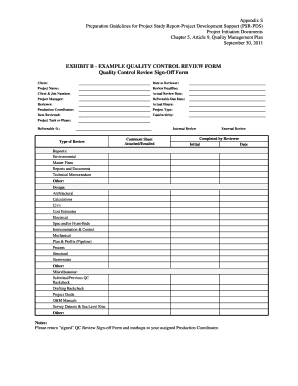
EXHIBIT B EXAMPLE QUALITY CONTROL REVIEW FORM Quality Dot Ca


Understanding the Quality Control Form
The quality control form is a crucial document used to ensure that products or services meet specific standards and regulations. It serves as a systematic tool for documenting the quality assurance process, identifying defects, and implementing corrective actions. Organizations utilize this form to maintain high-quality standards and improve operational efficiency. The form typically includes sections for product details, inspection criteria, and the results of quality assessments.
Steps to Complete the Quality Control Form
Completing a quality control form involves several key steps to ensure accuracy and compliance. First, gather all necessary information regarding the product or service being evaluated. Next, fill in the required fields, including descriptions, inspection dates, and any relevant specifications. It is essential to conduct thorough inspections and document findings clearly. Finally, review the completed form for any errors before submission to ensure it meets organizational standards.
Legal Use of the Quality Control Form
The quality control form holds legal significance as it can serve as evidence of compliance with industry regulations and standards. To ensure its legal validity, organizations must adhere to relevant laws, such as the Occupational Safety and Health Administration (OSHA) regulations or other applicable quality standards. Proper documentation through this form can protect businesses in case of disputes or audits, demonstrating due diligence in quality assurance practices.
Key Elements of the Quality Control Form
Essential components of a quality control form typically include:
- Product Information: Details about the product or service being evaluated.
- Inspection Criteria: Specific standards or benchmarks used during the evaluation.
- Inspection Results: Findings from the quality assessment, including pass/fail status.
- Corrective Actions: Steps taken to address any identified issues or defects.
- Signatures: Required approvals from relevant personnel to validate the form.
Obtaining the Quality Control Form
Organizations can obtain a quality control form through various channels. Many companies create their own customized forms tailored to their specific quality assurance processes. Alternatively, standardized quality control forms are available online in PDF format for download. These templates can be easily modified to fit the particular needs of a business while ensuring compliance with industry standards.
Digital vs. Paper Version of the Quality Control Form
Choosing between a digital and paper version of the quality control form depends on organizational preferences and operational needs. Digital forms offer advantages such as easy editing, secure storage, and streamlined sharing among team members. They can also integrate with electronic signature solutions, enhancing the signing process. In contrast, paper forms may be preferred in environments where digital tools are less accessible or where physical documentation is required for compliance purposes.
Quick guide on how to complete quality control form
Effortlessly complete quality control form on any device
Managing documents online has become increasingly popular among businesses and individuals. It offers an ideal eco-friendly alternative to traditional printed and signed papers, allowing you to access the required forms and securely store them online. airSlate SignNow equips you with all the necessary tools to create, edit, and electronically sign your documents swiftly without delays. Manage quality control form on any platform using airSlate SignNow's Android or iOS applications and streamline any document-related processes today.
How to edit and electronically sign quality control form pdf with ease
- Find quality control form and select Get Form to begin.
- Utilize the tools we offer to complete your document.
- Emphasize important sections of the documents or obscure sensitive information with the tools provided by airSlate SignNow specifically for this purpose.
- Create your electronic signature using the Sign tool, which only takes seconds and carries the same legal validity as a conventional wet ink signature.
- Review the details and click on the Done button to save your modifications.
- Select your preferred method for delivering your form, whether by email, SMS, or invitation link, or download it to your computer.
Say goodbye to lost or misplaced documents, tedious searches for forms, or errors that necessitate printing new copies. airSlate SignNow addresses your document management needs in just a few clicks from a device of your choice. Edit and electronically sign quality control form pdf to ensure excellent communication throughout the form preparation process with airSlate SignNow.
Create this form in 5 minutes or less
Create this form in 5 minutes!
How to create an eSignature for the quality control form pdf
How to create an electronic signature for a PDF online
How to create an electronic signature for a PDF in Google Chrome
How to create an e-signature for signing PDFs in Gmail
How to create an e-signature right from your smartphone
How to create an e-signature for a PDF on iOS
How to create an e-signature for a PDF on Android
People also ask quality control form pdf
-
What is a quality control form, and how does it work?
A quality control form is a document used to ensure that products or services meet specified standards and criteria. With airSlate SignNow, you can easily create and customize quality control forms that streamline the review process, allowing for efficient tracking and management of quality checks.
-
What features does airSlate SignNow provide for quality control forms?
airSlate SignNow offers a variety of features for quality control forms, including customizable templates, eSigning capabilities, and automated workflows. These features help businesses save time, reduce errors, and enhance collaboration among team members during the quality assurance process.
-
How can I save money using airSlate SignNow for my quality control forms?
airSlate SignNow is a cost-effective solution that allows businesses to manage their quality control forms without the need for expensive software. By streamlining the workflow and improving efficiency, companies can reduce operational costs and increase productivity, making it a smart financial choice.
-
Can I integrate airSlate SignNow with other software for quality control forms?
Yes, airSlate SignNow offers seamless integration with a variety of software platforms, enhancing the functionality of your quality control forms. This allows you to connect with tools like CRM systems or project management applications, making it easier to manage quality assurance processes.
-
How do I create a quality control form using airSlate SignNow?
Creating a quality control form with airSlate SignNow is simple and user-friendly. You can start with a customizable template, add specific fields to capture the necessary data, and then publish it for your team to use, all in a matter of minutes.
-
What benefits do quality control forms provide for my business?
Quality control forms help ensure consistency and reliability in your products and services. By using airSlate SignNow's quality control forms, businesses can improve compliance, enhance customer satisfaction, and reduce rework due to errors, ultimately driving better business outcomes.
-
Is support available for users of airSlate SignNow for quality control forms?
Yes, airSlate SignNow offers comprehensive support for all users, including those working with quality control forms. Whether you need help with setup, troubleshooting, or optimizing your forms, their knowledgeable support team is available to assist you.
Get more for quality control form
- Tenants maintenance repair request form oregon
- Guaranty attachment to lease for guarantor or cosigner oregon form
- Amendment to lease or rental agreement oregon form
- Warning notice due to complaint from neighbors oregon form
- Lease subordination agreement oregon form
- Apartment rules and regulations oregon form
- Agreed cancellation of lease oregon form
- Amendment of residential lease oregon form
Find out other quality control form pdf
- Electronic signature Wisconsin Charity Lease Agreement Mobile
- Can I Electronic signature Wisconsin Charity Lease Agreement
- Electronic signature Utah Business Operations LLC Operating Agreement Later
- How To Electronic signature Michigan Construction Cease And Desist Letter
- Electronic signature Wisconsin Business Operations LLC Operating Agreement Myself
- Electronic signature Colorado Doctors Emergency Contact Form Secure
- How Do I Electronic signature Georgia Doctors Purchase Order Template
- Electronic signature Doctors PDF Louisiana Now
- How To Electronic signature Massachusetts Doctors Quitclaim Deed
- Electronic signature Minnesota Doctors Last Will And Testament Later
- How To Electronic signature Michigan Doctors LLC Operating Agreement
- How Do I Electronic signature Oregon Construction Business Plan Template
- How Do I Electronic signature Oregon Construction Living Will
- How Can I Electronic signature Oregon Construction LLC Operating Agreement
- How To Electronic signature Oregon Construction Limited Power Of Attorney
- Electronic signature Montana Doctors Last Will And Testament Safe
- Electronic signature New York Doctors Permission Slip Free
- Electronic signature South Dakota Construction Quitclaim Deed Easy
- Electronic signature Texas Construction Claim Safe
- Electronic signature Texas Construction Promissory Note Template Online