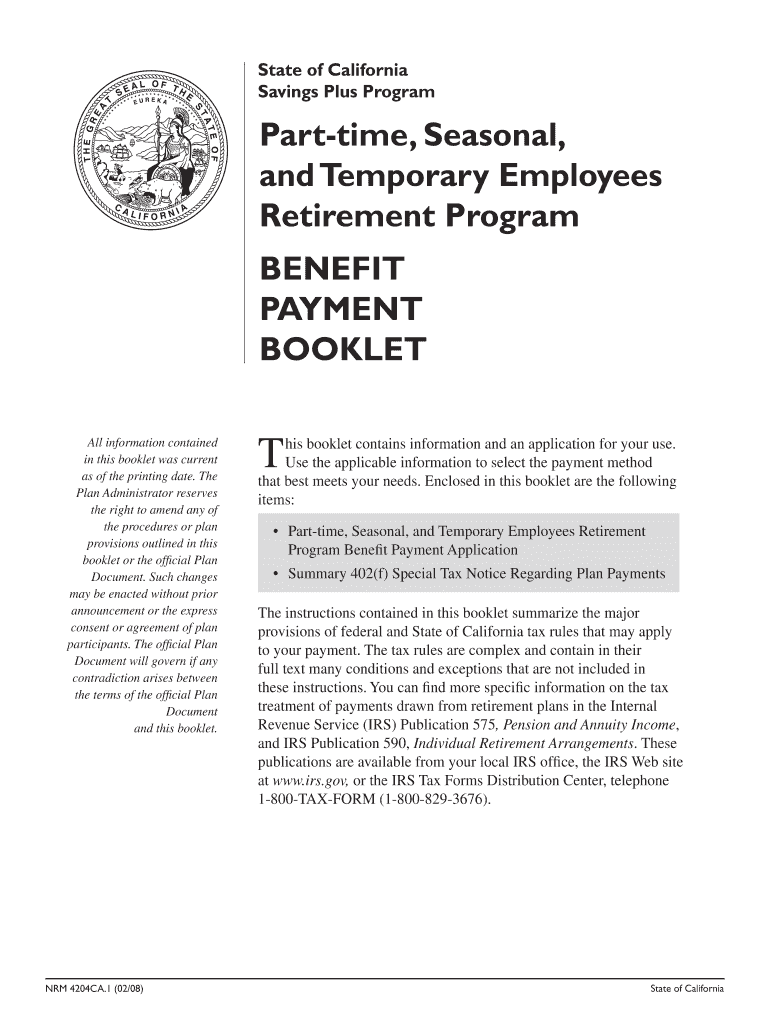
Part Time, Seasonal, and Temporary Employees Retirement Program Fresnostate Form


Understanding the Part-Time, Seasonal, and Temporary Employees Retirement Program
The Part-Time, Seasonal, and Temporary Employees Retirement Program at Fresno State is designed to provide retirement benefits to eligible employees who work on a part-time or temporary basis. This program ensures that even those who may not work full-time have access to essential retirement savings options. It is crucial for participants to understand the eligibility criteria, which typically include the duration of employment and hours worked. Familiarity with these details helps employees maximize their benefits and plan for their financial future.
Steps to Complete the Part-Time, Seasonal, and Temporary Employees Retirement Program Form
Completing the Fresno State forms for the retirement program involves several straightforward steps. First, gather all necessary personal information, including your Social Security number and employment details. Next, carefully read through the form to ensure you understand each section. Fill out the required fields accurately, and make sure to review your entries for any errors before submission. Finally, sign the document electronically using a secure eSignature tool, which provides a digital certificate for legal compliance.
Legal Use of the Part-Time, Seasonal, and Temporary Employees Retirement Program Form
The legal validity of the Fresno State forms is essential for ensuring that your retirement benefits are properly processed. Under U.S. law, electronic signatures are recognized as legally binding, provided they meet specific criteria. Using a platform that complies with the ESIGN Act and UETA ensures that your electronic signature holds up in legal contexts. This compliance is vital for safeguarding your rights and ensuring that your form is accepted by the institution.
Eligibility Criteria for the Part-Time, Seasonal, and Temporary Employees Retirement Program
Eligibility for the Part-Time, Seasonal, and Temporary Employees Retirement Program typically depends on several factors. Employees must have a minimum number of hours worked within a specified timeframe. Additionally, certain employment classifications may be required to participate. Understanding these criteria is crucial for employees to determine their eligibility and take advantage of the retirement benefits offered by Fresno State.
Required Documents for the Part-Time, Seasonal, and Temporary Employees Retirement Program
When completing the Fresno State forms, specific documents are necessary to support your application. Commonly required documents include proof of employment, identification, and any previous retirement account information. Having these documents ready can streamline the process and ensure that your application is processed without delays. It is advisable to check the latest requirements on the official Fresno State website or contact the relevant department for any updates.
Form Submission Methods for the Part-Time, Seasonal, and Temporary Employees Retirement Program
Submitting the Fresno State forms can be done through various methods, depending on your preference and the institution's guidelines. Options typically include online submission via a secure portal, mailing the completed form to the designated office, or delivering it in person. Each method has its own set of instructions, so it is important to follow the specified guidelines to ensure that your form is received and processed efficiently.
Quick guide on how to complete fresno state forms
Complete fresno state forms effortlessly on any device
Online document management has become increasingly popular among businesses and individuals. It offers an ideal eco-friendly alternative to traditional printed and signed documents, allowing you to locate the right form and securely store it online. airSlate SignNow equips you with all the tools necessary to create, modify, and eSign your documents quickly without delays. Manage fresno state forms on any device using airSlate SignNow's Android or iOS applications and simplify any document-centered process today.
The simplest way to modify and eSign retirement program template with ease
- Locate fresno state forms and then click Get Form to begin.
- Utilize the tools we provide to complete your form.
- Emphasize important sections of your documents or redact sensitive information with tools specifically offered by airSlate SignNow for that purpose.
- Create your signature with the Sign tool, which takes only seconds and holds the same legal validity as a conventional wet ink signature.
- Review all the details and then click on the Done button to save your modifications.
- Choose your preferred method to send your form, via email, SMS, or invitation link, or download it to your computer.
Eliminate concerns about lost or misplaced files, tedious form searches, or mistakes that require reprinting new copies. airSlate SignNow addresses all your document management needs in just a few clicks from your chosen device. Modify and eSign retirement program template and ensure excellent communication at any stage of your form preparation with airSlate SignNow.
Create this form in 5 minutes or less
FAQs retirement program template
-
How much time and money does it take for a new startup (<50 employees) to fill out the paperwork to become a group for the purpose of negotiating for health insurance for their founders and employees?
I'm not sure if this is a purely exploratory question or if you're inferring that you're planning on navigating the group health insurance market without the assistance of a broker. If the latter, I'd caution against it for several reasons (which I'll omit for now for the sake of brevity).To get a group quote, generally all that's needed is an employee census. Some states apply a modifier to the rate depending on the overall health of the group members (for a very accurate quote, employees may need to fill out general health statements).Obtaining rates themselves can take a few minutes (for states like CA which don't have a signNow health modifier) to several days.I suspect your cor question is the time/effort required once you've determined the most appropriate plan design for your company. This is variable depending on how cohesive your employee base is.Best case scenario - if all employees are in one location and available at the same time, I could bring an enrollment team and get all the paperwork done in the course of 1-3 hours depending on the size of your group. In the vast majority of cases, the employer's paperwork is typically around 6 pages of information, and the employee applications about 4-8 pages. Individually none of them take more than several minutes to complete.Feel free to contact me directly if you have specific questions or concerns.
-
Which American tax forms will you need to fill out if you have a full-time job and you started a small business of which you are the only employee?
If you are operating as a sole prietor, you would simply note the results of your operation on a Schedule C, and attach it to your form 1040. If however you have a Subchapter S corporation or an LLC you would have to fill out the pass through tax returns for them, and the profit or loss from your business would be reported to you on a K1 form which would also become part of your 1040 form. If you have a Subchapter C corporation, you would need to complete one of the 1120 tax returns. You may want to visit Bizdoks at www.bizdoks.com for a better understanding why operating under the sole proprietor form of business may not be in your best interest.
-
How could I be able to view a copy of my USPS change of address form? It’s been months since I filled it out, and I forgot whether I checked the box on the form as a “temporary” or “permanent” move. Silly question, but I honestly forgot.
To inquire about your change of address, contact a post office. You will not be able to view a copy of the form you filled out, but the information is entered into a database. They can tell you if it is temporary or permanent.
Related searches to fresno state forms
Create this form in 5 minutes!
How to create an eSignature for the retirement program template
How to create an eSignature for your Part Time Seasonal And Temporary Employees Retirement Program Fresnostate in the online mode
How to generate an electronic signature for your Part Time Seasonal And Temporary Employees Retirement Program Fresnostate in Google Chrome
How to create an eSignature for signing the Part Time Seasonal And Temporary Employees Retirement Program Fresnostate in Gmail
How to generate an electronic signature for the Part Time Seasonal And Temporary Employees Retirement Program Fresnostate from your smart phone
How to create an electronic signature for the Part Time Seasonal And Temporary Employees Retirement Program Fresnostate on iOS devices
How to create an eSignature for the Part Time Seasonal And Temporary Employees Retirement Program Fresnostate on Android OS
People also ask retirement program template
-
What are Fresno State forms available on airSlate SignNow?
Fresno State forms available on airSlate SignNow include vital documents for students and faculty, such as enrollment forms and financial aid applications. You can easily upload, edit, and send these forms for electronic signatures. This feature streamlines the process and ensures that all signatures are collected efficiently.
-
How much does it cost to use airSlate SignNow for Fresno State forms?
airSlate SignNow offers competitive pricing plans tailored for both individuals and organizations looking to manage Fresno State forms. With a variety of subscription options, you can select one that fits your needs and budget. Additionally, there is often a free trial that allows you to explore features before making a commitment.
-
Can I integrate airSlate SignNow with other software for Fresno State forms?
Yes, airSlate SignNow offers integration with various applications that can help manage Fresno State forms more effectively. Popular integrations include Google Drive, Dropbox, and Microsoft 365, allowing for seamless document handling and storage. This capability enhances productivity by connecting your existing tools to the signing process.
-
What benefits does airSlate SignNow provide for managing Fresno State forms?
Using airSlate SignNow to manage Fresno State forms provides numerous benefits, including improved workflow efficiency and reduced paperwork. The platform allows for faster processing times and enhanced collaboration among users. By going digital, you also minimize storage needs and environmental impact.
-
Is airSlate SignNow secure for handling Fresno State forms?
Absolutely, airSlate SignNow prioritizes security for all documents, including Fresno State forms. The platform employs encryption protocols and secure cloud storage to protect sensitive information. Compliance with regulatory standards further ensures that your documents are safe and secure throughout the signing process.
-
How can I get started with airSlate SignNow for Fresno State forms?
Getting started with airSlate SignNow for Fresno State forms is easy! Simply sign up for a free trial, then navigate to the templates section to find forms specific to Fresno State. Once you have your forms, you can customize them and start sending them for signatures immediately.
-
What features does airSlate SignNow offer for Fresno State forms?
airSlate SignNow includes a variety of features tailored for Fresno State forms, such as template creation, real-time tracking, and automated reminders. These functions are designed to streamline the signing process and enhance user experience. With a user-friendly interface, you’ll find it easy to manage your forms efficiently.
Get more for fresno state forms
- Patient assistance program application form
- Bijlage 32 pdf form
- Prentice hall foundations geometry answer key 446352102 form
- Sight reduction form 316039756
- Illinois unified certification program form
- Texas residency questionnaire houston baptist university hbu form
- Chai sacco 355701750 form
- Unifor grievance form
Find out other retirement program template
- eSign Iowa Courts Emergency Contact Form Online
- eSign Kentucky Courts Quitclaim Deed Easy
- How To eSign Maryland Courts Medical History
- eSign Michigan Courts Lease Agreement Template Online
- eSign Minnesota Courts Cease And Desist Letter Free
- Can I eSign Montana Courts NDA
- eSign Montana Courts LLC Operating Agreement Mobile
- eSign Oklahoma Sports Rental Application Simple
- eSign Oklahoma Sports Rental Application Easy
- eSign Missouri Courts Lease Agreement Template Mobile
- Help Me With eSign Nevada Police Living Will
- eSign New York Courts Business Plan Template Later
- Can I eSign North Carolina Courts Limited Power Of Attorney
- eSign North Dakota Courts Quitclaim Deed Safe
- How To eSign Rhode Island Sports Quitclaim Deed
- Help Me With eSign Oregon Courts LLC Operating Agreement
- eSign North Dakota Police Rental Lease Agreement Now
- eSign Tennessee Courts Living Will Simple
- eSign Utah Courts Last Will And Testament Free
- eSign Ohio Police LLC Operating Agreement Mobile