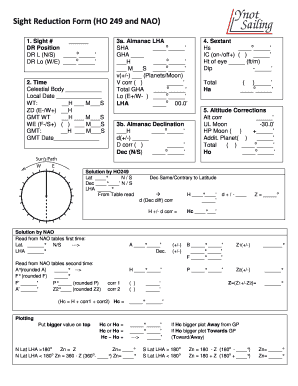
Sight Reduction Form


What is the Sight Reduction Form
The Sight Reduction Form is a crucial document used primarily in navigation and aviation. It allows users to calculate their position based on celestial observations. This form is essential for ensuring accurate navigation, particularly for pilots and mariners who rely on celestial navigation methods. By using this form, navigators can convert celestial measurements into a usable format, helping them determine their location on the Earth’s surface.
How to use the Sight Reduction Form
Using the Sight Reduction Form involves several key steps. First, gather the necessary celestial data, including the altitude and azimuth of celestial bodies. Next, input this data into the appropriate sections of the form. The form typically includes fields for time, date, and location, which are essential for accurate calculations. Once all data is entered, follow the prescribed mathematical procedures to derive your position. This process may require additional tools, such as a calculator or navigational software, to ensure precision.
Steps to complete the Sight Reduction Form
Completing the Sight Reduction Form involves a systematic approach:
- Step 1: Collect celestial data, including the angles of celestial bodies observed.
- Step 2: Record the time and date of the observations, noting your geographical location.
- Step 3: Input the gathered data into the respective fields of the form.
- Step 4: Perform the necessary calculations to determine your position.
- Step 5: Review your calculations for accuracy and completeness.
Legal use of the Sight Reduction Form
The Sight Reduction Form is legally recognized in various contexts, particularly in aviation and maritime navigation. When used correctly, it provides a legitimate means of establishing one’s position, which is critical for safety and compliance with navigation regulations. Ensuring that the form is completed accurately and in accordance with established guidelines is essential for legal validity. This adherence to protocol helps protect navigators in case of disputes or regulatory scrutiny.
Key elements of the Sight Reduction Form
Several key elements are integral to the Sight Reduction Form, including:
- Celestial Data: Accurate measurements of celestial bodies.
- Time and Date: Essential for determining the correct position.
- Geographical Location: The observer's location is critical for accurate calculations.
- Calculation Procedures: Clear guidelines for deriving position from the input data.
Examples of using the Sight Reduction Form
Examples of the Sight Reduction Form’s application include:
- A pilot using the form to navigate during a flight over open water.
- A sailor relying on celestial navigation to determine their position when GPS is unavailable.
- Students in navigation courses practicing their skills by filling out the form based on hypothetical celestial observations.
Quick guide on how to complete sight reduction form
Effortlessly Prepare sight reduction form on Any Device
Managing documents online has gained traction among businesses and individuals. It offers an ideal environmentally friendly substitute for conventional printed and signed forms, allowing you to access the correct version and securely keep it online. airSlate SignNow equips you with all the necessary tools to create, modify, and electronically sign your documents quickly without interruptions. Work on reduction form across any device using the airSlate SignNow Android or iOS applications and enhance any document-related process today.
How to Modify and Electronically Sign sight reduction form Without Any Hassle
- Obtain sight cai form and then click Get Form to initiate the process.
- Utilize the tools we provide to fill in your document.
- Emphasize important sections of your documents or redact sensitive details with dedicated tools that airSlate SignNow offers specifically for such tasks.
- Create your signature using the Sign tool, which takes only seconds and holds the same legal validity as a conventional ink signature.
- Review the information and click on the Done button to save your modifications.
- Decide how you wish to deliver your form, via email, SMS, or invite link, or download it to your computer.
Put aside worries about lost or misfiled documents, tedious form searching, or errors that necessitate printing new document copies. airSlate SignNow meets your document management needs in just a few clicks from any device of your choice. Edit and electronically sign reduction form to ensure excellent communication at every stage of the form preparation process with airSlate SignNow.
Create this form in 5 minutes or less
Create this form in 5 minutes!
How to create an eSignature for the reduction form
How to create an electronic signature for a PDF online
How to create an electronic signature for a PDF in Google Chrome
How to create an e-signature for signing PDFs in Gmail
How to create an e-signature right from your smartphone
How to create an e-signature for a PDF on iOS
How to create an e-signature for a PDF on Android
People also ask sight cai form
-
What is a sight reduction form?
A sight reduction form is a document used to simplify the process of obtaining precise navigational fixes. This form helps mariners and pilots reduce sight readings effectively, ensuring accuracy during navigation. Using tools like airSlate SignNow can streamline the creation and sharing of these forms digitally.
-
How does airSlate SignNow support the sight reduction form process?
airSlate SignNow provides a user-friendly platform for creating, sending, and signing sight reduction forms electronically. This automation eliminates paper-based processes, saving time and reducing errors. Additionally, error-proof templates can enhance the accuracy of the sight reduction forms generated.
-
What features does airSlate SignNow offer for sight reduction forms?
With airSlate SignNow, you can customize sight reduction forms with your branding, add required fields for user input, and enable e-signatures. The platform also offers document tracking and reminders to ensure timely completion of these forms. These features help streamline the workflow associated with sight reduction forms.
-
Is there a cost associated with using airSlate SignNow for sight reduction forms?
Yes, there is a pricing plan for using airSlate SignNow, which is generally cost-effective for businesses. The platform offers various tiers to accommodate different usage needs, making it affordable to manage sight reduction forms effectively. You can choose a plan that suits your organization's size and needs.
-
Can I integrate airSlate SignNow with other software for sight reduction forms?
Absolutely! airSlate SignNow offers various integrations with popular software solutions to enhance your workflow. You can connect it with tools like Google Drive, Salesforce, and others, allowing seamless handling of sight reduction forms across different platforms. This functionality helps you maintain efficiency and organization.
-
How secure are the sight reduction forms created with airSlate SignNow?
Security is a top priority at airSlate SignNow. All sight reduction forms are protected with state-of-the-art encryption and comply with industry standards for data confidentiality. You can rest assured that sensitive navigation data will remain secure and accessible only to authorized users.
-
Are there any mobile capabilities for managing sight reduction forms?
Yes, airSlate SignNow is optimized for mobile use, allowing you to manage sight reduction forms on-the-go. You can create, sign, and send these forms from any device, providing flexibility for users in the field. This mobile capability is particularly beneficial for nautical and aviation professionals making critical navigational decisions.
Get more for reduction form
- Inner healing and deliverance guillermo maldonado pdf form
- Online application form for unza ide
- Student council permission slip form
- Tint waiver virginia form
- Hsmv 74036 form
- The wisdom of psychopaths read online form
- Form nom 84 bond and bail bond upon appeal section districtcourtkendrapara nic
- Julian calendar form
Find out other sight reduction form
- How To Integrate Sign in Banking
- How To Use Sign in Banking
- Help Me With Use Sign in Banking
- Can I Use Sign in Banking
- How Do I Install Sign in Banking
- How To Add Sign in Banking
- How Do I Add Sign in Banking
- How Can I Add Sign in Banking
- Can I Add Sign in Banking
- Help Me With Set Up Sign in Government
- How To Integrate eSign in Banking
- How To Use eSign in Banking
- How To Install eSign in Banking
- How To Add eSign in Banking
- How To Set Up eSign in Banking
- How To Save eSign in Banking
- How To Implement eSign in Banking
- How To Set Up eSign in Construction
- How To Integrate eSign in Doctors
- How To Use eSign in Doctors