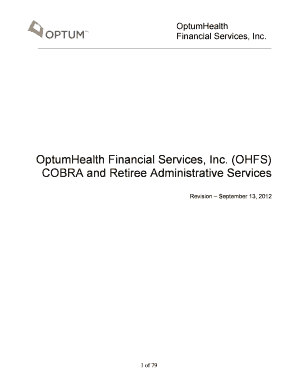
Optumhealthfinancial Form


What is the Optumhealthfinancial
The Optumhealthfinancial is a comprehensive financial management tool designed to streamline the handling of health-related expenses and insurance claims. This platform provides users with access to a range of services, including billing, payment processing, and claims management. By utilizing the Optumhealthfinancial, individuals and businesses can efficiently manage their healthcare finances, ensuring that all transactions are recorded accurately and securely.
How to use the Optumhealthfinancial
To effectively use the Optumhealthfinancial, users should first create an account on the official website. Once registered, individuals can log in to access their dashboard, where they can view their financial information, submit claims, and track payments. The platform offers user-friendly navigation, allowing users to easily locate necessary forms and resources for managing their healthcare finances. Regularly updating personal and insurance information ensures seamless processing of claims and payments.
Steps to complete the Optumhealthfinancial
Completing the Optumhealthfinancial involves several key steps:
- Log into your Optumhealthfinancial account.
- Navigate to the claims submission section.
- Fill out the required forms accurately, ensuring all necessary information is included.
- Attach any supporting documents, such as receipts or medical records.
- Review your submission for accuracy before finalizing.
- Submit the claim electronically through the platform.
Following these steps helps ensure that claims are processed efficiently, reducing delays in reimbursement.
Legal use of the Optumhealthfinancial
The legal use of the Optumhealthfinancial is governed by various laws and regulations that ensure the protection of user data and the integrity of financial transactions. Compliance with the Electronic Signatures in Global and National Commerce Act (ESIGN) and the Uniform Electronic Transactions Act (UETA) is essential for the validity of electronic signatures and documents submitted through the platform. Users should familiarize themselves with these legal frameworks to understand their rights and responsibilities when utilizing the Optumhealthfinancial.
Key elements of the Optumhealthfinancial
Several key elements define the functionality and effectiveness of the Optumhealthfinancial:
- User-friendly interface: Designed for ease of use, allowing users to navigate the platform effortlessly.
- Secure document submission: Ensures that all sensitive information is transmitted securely, protecting user data.
- Real-time tracking: Users can monitor the status of their claims and payments, providing transparency throughout the process.
- Comprehensive support: Access to customer service and resources to assist users with any questions or issues.
Examples of using the Optumhealthfinancial
Common scenarios for utilizing the Optumhealthfinancial include:
- Submitting a claim for a recent medical procedure.
- Tracking payments for ongoing treatment plans.
- Reviewing past claims and payment history for tax purposes.
- Managing out-of-pocket expenses related to healthcare services.
These examples illustrate how the platform can facilitate better financial management for healthcare-related expenses.
Quick guide on how to complete optumhealthfinancial
Effortlessly Prepare optumhealthfinancial on Any Device
Managing documents online has become increasingly popular among businesses and individuals alike. It offers an ideal eco-friendly alternative to traditional printed and signed paperwork, allowing you to easily find the necessary form and securely store it online. airSlate SignNow provides all the tools required to swiftly create, edit, and eSign your documents without delays. Handle adminservices optumhealth on any device with the airSlate SignNow apps for Android or iOS and streamline any document-based process today.
Edit and eSign https adminservices optumhealthfinancial com with Ease
- Locate adminservices optumhealth financial and click on Get Form to begin.
- Utilize the tools we offer to complete your form.
- Highlight pertinent sections of your documents or obscure sensitive information using the tools specifically designed for that purpose by airSlate SignNow.
- Create your eSignature using the Sign tool, which takes mere seconds and carries the same legal validity as a conventional wet ink signature.
- Review the information and click on the Done button to save your revisions.
- Choose your preferred method for delivering your form: via email, SMS, or invite link, or download it to your computer.
Eliminate concerns about lost or mislaid files, tedious form searches, or errors that require printing new document copies. airSlate SignNow meets your document management needs in just a few clicks from any device you prefer. Modify and eSign adminservices optumhealthfinancial com to ensure effective communication throughout the entire form preparation process with airSlate SignNow.
Create this form in 5 minutes or less
Related searches to adminservices optum financial
Create this form in 5 minutes!
How to create an eSignature for the adminservices optum
How to create an electronic signature for a PDF online
How to create an electronic signature for a PDF in Google Chrome
How to create an e-signature for signing PDFs in Gmail
How to create an e-signature right from your smartphone
How to create an e-signature for a PDF on iOS
How to create an e-signature for a PDF on Android
People also ask adminservices optumhealth
-
What is airSlate SignNow and how does it relate to adminservices optumhealth financial?
airSlate SignNow is an eSignature solution that allows businesses to send and sign documents seamlessly. Specifically for adminservices optumhealth financial, it offers streamlined document workflows that simplify contract management, improving efficiency and compliance.
-
How does airSlate SignNow enhance the adminservices optumhealth financial process?
By using airSlate SignNow, adminservices optumhealth financial can automate document routing and signing, eliminating the need for manual processes. This not only speeds up transactions but also reduces errors, ensuring a more reliable financial service experience.
-
What are the pricing plans for airSlate SignNow for adminservices optumhealth financial users?
airSlate SignNow offers several pricing tiers designed to fit different business needs. For users in adminservices optumhealth financial, we recommend contacting our sales team for tailored pricing that accommodates bulk signing and advanced features.
-
What features does airSlate SignNow provide for adminservices optumhealth financial?
airSlate SignNow includes a variety of features beneficial for adminservices optumhealth financial, such as templates, automated workflows, and real-time tracking of document status. Additionally, these features support compliance with financial regulations and improve audit readiness.
-
Can airSlate SignNow be integrated with other software for adminservices optumhealth financial?
Yes, airSlate SignNow offers numerous integrations with popular software that can enhance the adminservices optumhealth financial workflow. This includes CRM systems, financial applications, and document management solutions to streamline overall operational efficiency.
-
How secure is airSlate SignNow for handling adminservices optumhealth financial documents?
Security is a top priority for airSlate SignNow, especially when handling sensitive adminservices optumhealth financial documents. Our platform employs bank-grade encryption and complies with industry standards to ensure that all documents are safeguarded against unauthorized access.
-
What are the benefits of using airSlate SignNow for adminservices optumhealth financial professionals?
The main benefits of using airSlate SignNow for adminservices optumhealth financial professionals include increased efficiency, reduced paperwork, and enhanced customer satisfaction. These advantages translate into quicker turnaround times for financial agreements and improved client relations.
Get more for https adminservices optumhealthfinancial com
- Demand for direct payment rhode island form
- Quitclaim deed by two individuals to husband and wife rhode island form
- Warranty deed from two individuals to husband and wife rhode island form
- Rhode island deed 497325059 form
- Rhode island llc 497325060 form
- Renunciation and disclaimer of joint tenant or tenancy interest rhode island form
- Ri lien form
- Quitclaim deed by two individuals to llc rhode island form
Find out other adminservices optumhealth financial
- eSign North Dakota Copyright License Agreement Free
- How Do I eSign Idaho Medical Records Release
- Can I eSign Alaska Advance Healthcare Directive
- eSign Kansas Client and Developer Agreement Easy
- eSign Montana Domain Name Registration Agreement Now
- eSign Nevada Affiliate Program Agreement Secure
- eSign Arizona Engineering Proposal Template Later
- eSign Connecticut Proforma Invoice Template Online
- eSign Florida Proforma Invoice Template Free
- Can I eSign Florida Proforma Invoice Template
- eSign New Jersey Proforma Invoice Template Online
- eSign Wisconsin Proforma Invoice Template Online
- eSign Wyoming Proforma Invoice Template Free
- eSign Wyoming Proforma Invoice Template Simple
- How To eSign Arizona Agreement contract template
- eSign Texas Agreement contract template Fast
- eSign Massachusetts Basic rental agreement or residential lease Now
- How To eSign Delaware Business partnership agreement
- How Do I eSign Massachusetts Business partnership agreement
- Can I eSign Georgia Business purchase agreement