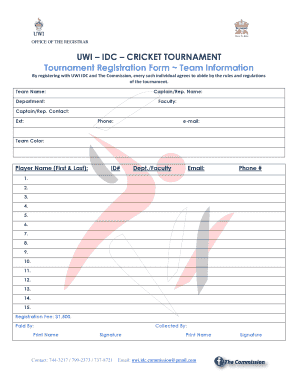
UWI IDC CRICKET TOURNAMENT Form


What is the UWI IDC CRICKET TOURNAMENT
The UWI IDC Cricket Tournament is an annual cricket competition that showcases talent from various regions. It serves as a platform for players to demonstrate their skills and compete at a high level. The tournament typically involves teams from different institutions, promoting sportsmanship and camaraderie among participants. The event not only highlights cricketing talent but also fosters community engagement and support for the sport.
Steps to complete the UWI IDC CRICKET TOURNAMENT
Completing the UWI IDC Cricket Tournament form involves several key steps to ensure proper registration and participation. First, gather all necessary personal information, including player details and team affiliation. Next, accurately fill out the form, ensuring all required fields are completed. After filling out the form, review it for any errors or omissions. Finally, submit the form electronically or as instructed, ensuring you meet any deadlines specified by the tournament organizers.
Legal use of the UWI IDC CRICKET TOURNAMENT
The legal use of the UWI IDC Cricket Tournament form is essential for ensuring compliance with regulations governing sports events. Participants must understand the terms and conditions associated with the tournament, including liability waivers and consent forms. By signing the form, players agree to abide by the rules set forth by the tournament organizers, which helps maintain a fair and safe environment for all participants.
Key elements of the UWI IDC CRICKET TOURNAMENT
Several key elements define the UWI IDC Cricket Tournament, including eligibility criteria, registration processes, and competition rules. Eligibility criteria typically outline age limits and team composition requirements. The registration process involves completing the tournament form and submitting any necessary fees. Additionally, competition rules govern gameplay, ensuring that all matches are conducted fairly and in accordance with established cricketing standards.
Form Submission Methods
Participants can submit the UWI IDC Cricket Tournament form through various methods, including online submission, mail, or in-person delivery. Online submission is often the most efficient method, allowing for quick processing and confirmation. If opting for mail, ensure the form is sent well before the deadline to avoid delays. In-person submission may be required in certain circumstances, providing an opportunity for immediate clarification of any questions regarding the form.
Examples of using the UWI IDC CRICKET TOURNAMENT
Examples of using the UWI IDC Cricket Tournament form include registering a new team, updating player information, or submitting a request for special accommodations. Each scenario requires careful attention to detail to ensure that all necessary information is provided. For instance, when registering a new team, it is crucial to include all player names and contact information to facilitate communication and coordination throughout the tournament.
Quick guide on how to complete uwi idc cricket tournament
Effortlessly Prepare [SKS] on Any Device
Cloud document management has become increasingly popular among organizations and individuals alike. It serves as an ideal eco-friendly alternative to traditional printed and signed documents, as you can easily locate the correct template and securely store it online. airSlate SignNow equips you with all the necessary tools to create, modify, and electronically sign your documents quickly and without interruptions. Handle [SKS] from any device with the airSlate SignNow Android or iOS applications and simplify any document-related tasks today.
How to Modify and Electronically Sign [SKS] with Ease
- Obtain [SKS] and click Get Form to begin.
- Make use of the tools we offer to complete your document.
- Emphasize important sections of your documents or obscure confidential information using tools specifically designed for that purpose by airSlate SignNow.
- Create your electronic signature using the Sign tool, which takes only seconds and holds the same legal validity as a conventional wet ink signature.
- Review all details and click on the Done button to save your changes.
- Select your preferred method for sharing your form, whether via email, SMS, invite link, or download it to your computer.
Eliminate concerns about lost or misplaced files, tedious form searching, or errors requiring new document copies to be printed. airSlate SignNow addresses your document management requirements within a few clicks from any device you choose. Adjust and electronically sign [SKS] to ensure excellent communication at any stage of the form preparation process with airSlate SignNow.
Create this form in 5 minutes or less
Create this form in 5 minutes!
How to create an eSignature for the uwi idc cricket tournament
How to create an electronic signature for a PDF online
How to create an electronic signature for a PDF in Google Chrome
How to create an e-signature for signing PDFs in Gmail
How to create an e-signature right from your smartphone
How to create an e-signature for a PDF on iOS
How to create an e-signature for a PDF on Android
People also ask
-
What is the UWI IDC Cricket Tournament?
The UWI IDC Cricket Tournament is a premier cricket competition organized by the University of the West Indies Institute of Caribbean Studies, showcasing talent and fostering camaraderie among cricket enthusiasts in the region.
-
How can I participate in the UWI IDC Cricket Tournament?
To participate in the UWI IDC Cricket Tournament, interested teams or players should register through the official tournament website. Details about the registration process and eligibility criteria will be provided on the site, ensuring a smooth entry for all participants.
-
What are the benefits of attending the UWI IDC Cricket Tournament?
Attending the UWI IDC Cricket Tournament allows spectators to witness high-level cricket, connect with fellow fans, and support their local teams. Additionally, it's a great opportunity to engage in community events and enjoy a festive atmosphere.
-
What features can fans expect at the UWI IDC Cricket Tournament?
Fans attending the UWI IDC Cricket Tournament can expect various features, including live commentary, merchandise stalls, food vendors, and interactive fan zones. These elements enhance the overall experience and celebrate the spirit of cricket.
-
Where can I find tickets for the UWI IDC Cricket Tournament?
Tickets for the UWI IDC Cricket Tournament can be purchased directly from the official tournament website or authorized vendors. Pricing details and seating options will be listed to accommodate every fan's preference.
-
Is there a specific schedule for the UWI IDC Cricket Tournament matches?
Yes, the UWI IDC Cricket Tournament features a detailed match schedule available on its official website. Fans can view dates, times, and venues for all matches to plan their attendance accordingly.
-
What integration options are available for sponsors of the UWI IDC Cricket Tournament?
Sponsors of the UWI IDC Cricket Tournament can benefit from various integration options, including brand placements, promotional activities, and digital engagement through the tournament's platforms. Partnerships allow sponsors to signNow a vibrant audience of cricket lovers.
Get more for UWI IDC CRICKET TOURNAMENT
- Legal last will and testament form for divorced and remarried person with mine yours and ours children rhode island
- Legal last will and testament form with all property to trust called a pour over will rhode island
- Written revocation of will rhode island form
- Last will and testament for other persons rhode island form
- Notice to beneficiaries of being named in will rhode island form
- Estate planning questionnaire and worksheets rhode island form
- Document locator and personal information package including burial information form rhode island
- Demand to produce copy of will from heir to executor or person in possession of will rhode island form
Find out other UWI IDC CRICKET TOURNAMENT
- Help Me With eSignature Michigan High Tech Emergency Contact Form
- eSignature Louisiana Insurance Rental Application Later
- eSignature Maryland Insurance Contract Safe
- eSignature Massachusetts Insurance Lease Termination Letter Free
- eSignature Nebraska High Tech Rental Application Now
- How Do I eSignature Mississippi Insurance Separation Agreement
- Help Me With eSignature Missouri Insurance Profit And Loss Statement
- eSignature New Hampshire High Tech Lease Agreement Template Mobile
- eSignature Montana Insurance Lease Agreement Template Online
- eSignature New Hampshire High Tech Lease Agreement Template Free
- How To eSignature Montana Insurance Emergency Contact Form
- eSignature New Jersey High Tech Executive Summary Template Free
- eSignature Oklahoma Insurance Warranty Deed Safe
- eSignature Pennsylvania High Tech Bill Of Lading Safe
- eSignature Washington Insurance Work Order Fast
- eSignature Utah High Tech Warranty Deed Free
- How Do I eSignature Utah High Tech Warranty Deed
- eSignature Arkansas Legal Affidavit Of Heirship Fast
- Help Me With eSignature Colorado Legal Cease And Desist Letter
- How To eSignature Connecticut Legal LLC Operating Agreement