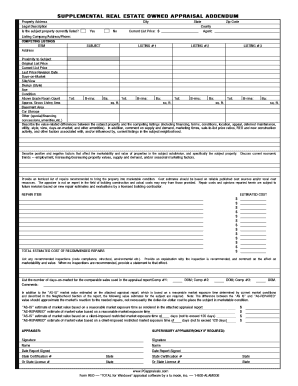
Reo Addendum Form


What is the reo addendum form?
The reo addendum form is a supplemental document used in real estate transactions, particularly in the context of properties that have been foreclosed and are now owned by a lender or bank. This form provides additional details or modifications to the original purchase agreement and is essential for clarifying terms related to the sale of real estate owned (REO) properties. It often includes information about repairs, disclosures, and specific conditions that must be met by the buyer or seller.
How to use the reo addendum form
Using the reo addendum form involves several key steps. First, ensure that the form is correctly filled out to reflect any changes or additional terms agreed upon by both parties. It is important to attach this addendum to the main purchase agreement to ensure that all terms are legally binding. After completing the form, both the buyer and seller should sign it to acknowledge their agreement to the new terms. Once signed, the addendum becomes part of the official transaction documentation.
Steps to complete the reo addendum form
Completing the reo addendum form requires careful attention to detail. Follow these steps for accurate completion:
- Gather all necessary information, including the original purchase agreement and any relevant details about the property.
- Fill in the property address and the names of all parties involved in the transaction.
- Clearly outline any modifications or additional terms being proposed, such as changes to the purchase price or specific conditions related to repairs.
- Review the form for accuracy and completeness before signing.
- Ensure that all parties sign and date the addendum to validate it.
Key elements of the reo addendum form
Several key elements should be included in the reo addendum form to ensure its effectiveness. These elements typically consist of:
- The names and contact information of all parties involved in the transaction.
- A clear description of the property, including its address and any relevant identifiers.
- Specific terms and conditions that modify the original purchase agreement.
- Signatures of all parties to confirm their agreement to the modifications.
- Dates indicating when the addendum was signed.
Legal use of the reo addendum form
The reo addendum form must be used in compliance with local and federal real estate laws to be considered legally binding. It is essential that all modifications outlined in the addendum are clear and agreed upon by both parties. Failure to adhere to legal requirements could result in disputes or complications during the transaction process. Consulting with a real estate attorney may be beneficial to ensure compliance with applicable laws and regulations.
Examples of using the reo addendum form
There are various scenarios where the reo addendum form may be utilized. Common examples include:
- When a buyer requests repairs to be made before finalizing the sale.
- If there are changes to the financing terms due to appraisal issues.
- When additional contingencies, such as inspections or financing approvals, need to be added to the original agreement.
Quick guide on how to complete reo addendum form
Prepare Reo Addendum Form effortlessly on any device
Digital document management has gained traction among businesses and individuals alike. It offers an ideal environmentally-friendly alternative to traditional printed and signed documents, allowing you to locate the appropriate form and securely store it online. airSlate SignNow equips you with all the necessary features to create, modify, and electronically sign your documents swiftly without complications. Manage Reo Addendum Form on any device using airSlate SignNow's Android or iOS applications and streamline any document-oriented process today.
The simplest method to edit and electronically sign Reo Addendum Form without hassle
- Locate Reo Addendum Form and click on Get Form to initiate.
- Utilize the tools we offer to complete your form.
- Emphasize pertinent sections of the documents or black out sensitive information with tools specifically provided by airSlate SignNow for that purpose.
- Create your signature using the Sign tool, which takes mere seconds and has the same legal validity as a traditional hand-signed signature.
- Review the information and click on the Done button to save your modifications.
- Choose your preferred method to send your form, whether by email, SMS, invitation link, or download it to your computer.
Eliminate worries about lost or misplaced files, tedious form searches, or mistakes that necessitate printing new document copies. airSlate SignNow fulfills all your document management needs in just a few clicks from any device you prefer. Edit and electronically sign Reo Addendum Form for seamless communication throughout the form preparation process with airSlate SignNow.
Create this form in 5 minutes or less
Create this form in 5 minutes!
How to create an eSignature for the reo addendum form
How to create an electronic signature for a PDF online
How to create an electronic signature for a PDF in Google Chrome
How to create an e-signature for signing PDFs in Gmail
How to create an e-signature right from your smartphone
How to create an e-signature for a PDF on iOS
How to create an e-signature for a PDF on Android
People also ask
-
What is an reo form for heloc?
An reo form for heloc is a specific document used in Home Equity Lines of Credit transactions to outline the terms and conditions related to the equity in your home. This form typically captures crucial details such as loan amount, interest rate, and repayment terms, simplifying the borrowing process.
-
How can airSlate SignNow help with the reo form for heloc?
airSlate SignNow streamlines the process of completing and signing your reo form for heloc by offering a user-friendly platform to eSign documents securely. This eliminates the need for printing and faxing, thereby saving time and increasing efficiency during your loan application process.
-
What are the costs associated with using airSlate SignNow for an reo form for heloc?
airSlate SignNow offers a variety of pricing plans tailored to meet the needs of individuals and businesses. With flexible options, you can find a plan that fits your budget while ensuring you have access to features that simplify the handling of your reo form for heloc.
-
Does airSlate SignNow offer templates for reo forms for heloc?
Yes, airSlate SignNow provides customizable templates that can help you create an effective reo form for heloc. These templates are designed to make the documentation process smoother, ensuring all necessary fields are properly filled out.
-
Is it safe to store my reo form for heloc documents in airSlate SignNow?
Absolutely! airSlate SignNow prioritizes security, employing advanced encryption and compliance measures to protect your reo form for heloc documents. This ensures that your sensitive information remains confidential and secure throughout the eSigning process.
-
Can I integrate airSlate SignNow with other apps to manage my reo form for heloc?
Yes, airSlate SignNow offers integrations with various third-party applications, enabling you to manage your reo form for heloc and other documents seamlessly. This ensures that all your processes are streamlined and that your data is centralized for easy access.
-
What are the benefits of using airSlate SignNow for the reo form for heloc?
Using airSlate SignNow for your reo form for heloc saves you time and enhances convenience with its electronic signing capabilities. Additionally, it improves workflow efficiency, reduces paperwork, and facilitates collaboration with lenders or financial institutions.
Get more for Reo Addendum Form
- And the heirs at law form
- Circuit court clerks manual civil chapter 4 pre trial form
- Jackson county tn court records form
- In the court of appeals of the state of mississippi no 2016 ca form
- Recent mississippi decisions concerning adult form
- Bill text ms sb28282019regular sessionenrolled form
- Petition for approval of final accounting form
- Guardianship and conservatorshipfrequently asked form
Find out other Reo Addendum Form
- Sign Vermont Construction Rental Lease Agreement Safe
- Sign Utah Construction Cease And Desist Letter Computer
- Help Me With Sign Utah Construction Cease And Desist Letter
- Sign Wisconsin Construction Purchase Order Template Simple
- Sign Arkansas Doctors LLC Operating Agreement Free
- Sign California Doctors Lease Termination Letter Online
- Sign Iowa Doctors LLC Operating Agreement Online
- Sign Illinois Doctors Affidavit Of Heirship Secure
- Sign Maryland Doctors Quitclaim Deed Later
- How Can I Sign Maryland Doctors Quitclaim Deed
- Can I Sign Missouri Doctors Last Will And Testament
- Sign New Mexico Doctors Living Will Free
- Sign New York Doctors Executive Summary Template Mobile
- Sign New York Doctors Residential Lease Agreement Safe
- Sign New York Doctors Executive Summary Template Fast
- How Can I Sign New York Doctors Residential Lease Agreement
- Sign New York Doctors Purchase Order Template Online
- Can I Sign Oklahoma Doctors LLC Operating Agreement
- Sign South Dakota Doctors LLC Operating Agreement Safe
- Sign Texas Doctors Moving Checklist Now