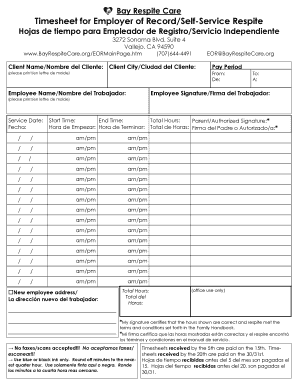
Bay Respite Care Timesheets Form


What is the Bay Respite Care Timesheets
The bay respite care timesheets are essential documents used to track the hours worked by caregivers providing respite care services. These timesheets serve as a record of the services rendered, ensuring accurate billing and compliance with funding requirements. They typically include details such as the caregiver's name, the dates of service, the hours worked each day, and the type of care provided. Proper completion of these timesheets is crucial for both caregivers and the agencies that oversee respite care programs.
How to use the Bay Respite Care Timesheets
Using the bay respite care timesheets involves several straightforward steps. First, caregivers should accurately fill in their personal information and the details of the care recipient. Next, they must log the dates and times of service, ensuring that all hours worked are documented. It is important to double-check for any errors before submitting the timesheet. Once completed, the timesheet can be submitted electronically or printed out for physical submission, depending on the requirements of the agency or organization overseeing the respite care services.
Steps to complete the Bay Respite Care Timesheets
Completing the bay respite care timesheets requires careful attention to detail. Follow these steps for accurate submission:
- Gather necessary information, including the names of the caregiver and care recipient.
- Document the dates and times of each caregiving session, ensuring all hours are accounted for.
- Include any specific notes regarding the type of care provided during each session.
- Review the completed timesheet for accuracy and completeness.
- Submit the timesheet as per the guidelines provided by the overseeing agency.
Legal use of the Bay Respite Care Timesheets
The legal use of bay respite care timesheets is governed by various regulations that ensure the protection of both caregivers and care recipients. These timesheets must be completed accurately to comply with funding requirements and to serve as legal documentation of the services provided. In the event of an audit or inquiry, properly filled timesheets can demonstrate compliance with state and federal regulations. It is essential to retain copies of submitted timesheets for record-keeping purposes.
Key elements of the Bay Respite Care Timesheets
Key elements of the bay respite care timesheets include:
- Caregiver Information: Name, contact details, and identification number.
- Care Recipient Information: Name and relevant medical or care details.
- Service Dates: Specific dates when care was provided.
- Hours Worked: Total hours for each date, broken down into specific time slots if necessary.
- Type of Care: Description of the services rendered during each session.
Examples of using the Bay Respite Care Timesheets
Examples of using bay respite care timesheets can vary based on the specific needs of the care recipient. For instance, a caregiver may document hours spent providing personal care, such as bathing or dressing, as well as time spent engaging in recreational activities or preparing meals. Each entry should reflect the actual services provided to ensure accurate billing and compliance with care program requirements. By consistently using the timesheets, caregivers can help maintain transparency and accountability in their services.
Quick guide on how to complete bay respite care timesheets
Easily create Bay Respite Care Timesheets on any device
Digital document management has become increasingly favored by businesses and individuals alike. It serves as an ideal eco-conscious alternative to conventional printed and signed documents, allowing you to locate the correct form and securely store it online. airSlate SignNow provides all the tools required to create, modify, and electronically sign your documents swiftly and without issues. Manage Bay Respite Care Timesheets on any device with airSlate SignNow's Android or iOS applications and simplify any document-driven process today.
The simplest way to alter and electronically sign Bay Respite Care Timesheets effortlessly
- Find Bay Respite Care Timesheets and click on Get Form to begin.
- Utilize the tools we provide to complete your form.
- Highlight important sections of the documents or obscure sensitive information with tools specifically available from airSlate SignNow for this purpose.
- Create your signature using the Sign feature, which takes mere seconds and holds the same legal validity as a traditional handwritten signature.
- Review all the details and click on the Done button to save your changes.
- Select your preferred method of sending your form, whether by email, SMS, invite link, or download it to your computer.
Eliminate concerns about lost or misplaced documents, tedious form searches, or mistakes that necessitate printing new copies. airSlate SignNow meets all your document management needs in just a few clicks from any device you choose. Edit and electronically sign Bay Respite Care Timesheets and ensure excellent communication at every stage of your form preparation process with airSlate SignNow.
Create this form in 5 minutes or less
Create this form in 5 minutes!
How to create an eSignature for the bay respite care timesheets
How to create an electronic signature for a PDF online
How to create an electronic signature for a PDF in Google Chrome
How to create an e-signature for signing PDFs in Gmail
How to create an e-signature right from your smartphone
How to create an e-signature for a PDF on iOS
How to create an e-signature for a PDF on Android
People also ask
-
What are bay respite care timesheets and how are they used?
Bay respite care timesheets are essential documents used to track the hours worked by caregivers providing respite care. These timesheets help ensure accurate billing and proper communication of service hours, making them vital for both providers and clients.
-
How can airSlate SignNow streamline my bay respite care timesheets?
AirSlate SignNow offers an intuitive platform that simplifies the creation, sharing, and signing of bay respite care timesheets. With our electronic signature capabilities, you can quickly get timesheets signed by caregivers and clients, enhancing efficiency and reducing processing time.
-
What features does airSlate SignNow provide for handling bay respite care timesheets?
AirSlate SignNow provides features such as template creation, automated reminders, and secure document storage specifically for bay respite care timesheets. These tools not only streamline the workflow but also ensure compliance and data integrity.
-
Is airSlate SignNow cost-effective for managing bay respite care timesheets?
Yes, airSlate SignNow is a cost-effective solution for managing bay respite care timesheets. Our pricing plans are designed to fit businesses of all sizes, allowing you to choose the option that best meets your budget while providing all the necessary features.
-
Can I integrate airSlate SignNow with other software for bay respite care timesheets?
Absolutely! AirSlate SignNow offers seamless integrations with various software applications that can be used alongside bay respite care timesheets. This ensures your workflow remains uninterrupted and enhances collaboration among your team.
-
What benefits does eSigning offer for bay respite care timesheets?
eSigning bay respite care timesheets through airSlate SignNow provides signNow benefits including faster turnaround times, reduced paper use, and improved accuracy. It eliminates the hassle of physical signatures, allowing caregivers to sign documents from anywhere, anytime.
-
How can I ensure the security of my bay respite care timesheets?
AirSlate SignNow prioritizes the security of your bay respite care timesheets by implementing advanced encryption and security protocols. You can trust that your sensitive data is protected while being easily accessible to authorized users only.
Get more for Bay Respite Care Timesheets
- In the chancery court of county mississippi plaintiff vs form
- Stock transfer agreement sec form
- Motion to dismiss shareholder derivative claims form
- This agreement made and entered into this the day of 2000 form
- In the chancery court of the form
- Ex2 2htm secgov form
- Borrowing fundsfree legal forms
- Action by unanimous written consent in lieu of form
Find out other Bay Respite Care Timesheets
- Electronic signature Washington High Tech Contract Computer
- Can I Electronic signature Wisconsin High Tech Memorandum Of Understanding
- How Do I Electronic signature Wisconsin High Tech Operating Agreement
- How Can I Electronic signature Wisconsin High Tech Operating Agreement
- Electronic signature Delaware Legal Stock Certificate Later
- Electronic signature Legal PDF Georgia Online
- Electronic signature Georgia Legal Last Will And Testament Safe
- Can I Electronic signature Florida Legal Warranty Deed
- Electronic signature Georgia Legal Memorandum Of Understanding Simple
- Electronic signature Legal PDF Hawaii Online
- Electronic signature Legal Document Idaho Online
- How Can I Electronic signature Idaho Legal Rental Lease Agreement
- How Do I Electronic signature Alabama Non-Profit Profit And Loss Statement
- Electronic signature Alabama Non-Profit Lease Termination Letter Easy
- How Can I Electronic signature Arizona Life Sciences Resignation Letter
- Electronic signature Legal PDF Illinois Online
- How Can I Electronic signature Colorado Non-Profit Promissory Note Template
- Electronic signature Indiana Legal Contract Fast
- Electronic signature Indiana Legal Rental Application Online
- Electronic signature Delaware Non-Profit Stock Certificate Free