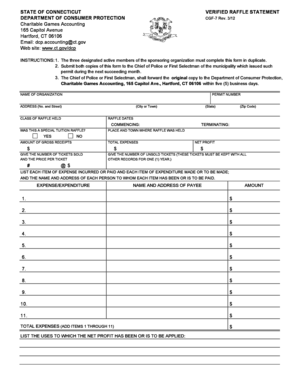
STATE of CONNECTICUT VERIFIED RAFFLE STATEMENT Form


What is the STATE OF CONNECTICUT VERIFIED RAFFLE STATEMENT
The STATE OF CONNECTICUT VERIFIED RAFFLE STATEMENT is a legal document required for organizations conducting raffles in Connecticut. This form ensures that the raffle complies with state regulations and provides transparency regarding the use of funds raised. It typically includes details about the raffle, such as the purpose, dates, and the organization’s information. The verified statement is essential for maintaining the integrity of the raffle process and protecting participants.
How to use the STATE OF CONNECTICUT VERIFIED RAFFLE STATEMENT
To use the STATE OF CONNECTICUT VERIFIED RAFFLE STATEMENT, organizations must first complete the form accurately. This involves providing all necessary information, such as the organization’s name, address, and the details of the raffle. Once filled out, the form must be signed by an authorized representative of the organization. It is crucial to ensure that all information is correct to avoid any legal issues or penalties.
Steps to complete the STATE OF CONNECTICUT VERIFIED RAFFLE STATEMENT
Completing the STATE OF CONNECTICUT VERIFIED RAFFLE STATEMENT involves several key steps:
- Gather necessary information about the raffle, including the date, location, and purpose.
- Fill out the form with accurate details about the organization and the raffle.
- Have the form reviewed by an authorized representative to ensure accuracy.
- Sign the form where indicated to validate the submission.
- Submit the completed form to the appropriate state agency as required.
Legal use of the STATE OF CONNECTICUT VERIFIED RAFFLE STATEMENT
The legal use of the STATE OF CONNECTICUT VERIFIED RAFFLE STATEMENT is governed by Connecticut state laws regarding charitable gaming. Organizations must ensure compliance with these laws to avoid penalties. The form serves as a declaration that the raffle is conducted in accordance with state regulations, and it must be submitted prior to the raffle event. Failure to submit the form or inaccuracies within it can lead to legal repercussions.
Key elements of the STATE OF CONNECTICUT VERIFIED RAFFLE STATEMENT
Key elements of the STATE OF CONNECTICUT VERIFIED RAFFLE STATEMENT include:
- The name and address of the organization conducting the raffle.
- The purpose of the raffle and how the proceeds will be used.
- The date and location of the raffle event.
- Details about the prizes being offered.
- A declaration of compliance with state laws regarding raffles.
State-specific rules for the STATE OF CONNECTICUT VERIFIED RAFFLE STATEMENT
Connecticut has specific rules governing the use of the STATE OF CONNECTICUT VERIFIED RAFFLE STATEMENT. Organizations must adhere to these regulations, which include limitations on the types of organizations eligible to conduct raffles, the maximum value of prizes, and the requirement for proper licensing. Understanding these rules is essential for ensuring that the raffle operates legally and successfully.
Quick guide on how to complete state of connecticut verified raffle statement
Prepare STATE OF CONNECTICUT VERIFIED RAFFLE STATEMENT effortlessly on any device
Digital document management has become increasingly favored by businesses and individuals. It offers an excellent eco-friendly substitute for traditional printed and signed papers, allowing you to find the necessary form and safely keep it online. airSlate SignNow equips you with all the tools needed to create, modify, and eSign your documents quickly without delays. Manage STATE OF CONNECTICUT VERIFIED RAFFLE STATEMENT on any device using airSlate SignNow's Android or iOS applications and streamline any document-related process today.
The simplest way to edit and eSign STATE OF CONNECTICUT VERIFIED RAFFLE STATEMENT with ease
- Locate STATE OF CONNECTICUT VERIFIED RAFFLE STATEMENT and click Get Form to begin.
- Utilize the tools we offer to complete your form.
- Emphasize important sections of your documents or redact sensitive details using tools that airSlate SignNow specifically provides for that purpose.
- Generate your signature with the Sign tool, which takes mere seconds and carries the same legal validity as an old-fashioned wet ink signature.
- Review all the details and click on the Done button to save your modifications.
- Select how you wish to send your form, whether by email, SMS, or invitation link, or download it to your computer.
Eliminate concerns about lost or misplaced documents, tedious form searching, or errors that necessitate printing new copies. airSlate SignNow addresses all your document management needs in just a few clicks from any device of your choosing. Edit and eSign STATE OF CONNECTICUT VERIFIED RAFFLE STATEMENT and ensure outstanding communication throughout your form preparation with airSlate SignNow.
Create this form in 5 minutes or less
Create this form in 5 minutes!
How to create an eSignature for the state of connecticut verified raffle statement
How to create an electronic signature for a PDF online
How to create an electronic signature for a PDF in Google Chrome
How to create an e-signature for signing PDFs in Gmail
How to create an e-signature right from your smartphone
How to create an e-signature for a PDF on iOS
How to create an e-signature for a PDF on Android
People also ask
-
What is a STATE OF CONNECTICUT VERIFIED RAFFLE STATEMENT?
A STATE OF CONNECTICUT VERIFIED RAFFLE STATEMENT is a legal document that verifies compliance with state regulations when conducting raffles. This statement is essential for organizations in Connecticut to ensure that their raffle activities are compliant and transparent to participants.
-
How can airSlate SignNow help with the STATE OF CONNECTICUT VERIFIED RAFFLE STATEMENT?
AirSlate SignNow streamlines the process of creating and signing the STATE OF CONNECTICUT VERIFIED RAFFLE STATEMENT. Our platform offers templates and eSignature capabilities, making it easy to generate and manage this important document while ensuring legal compliance.
-
What features does airSlate SignNow offer for handling raffle statements?
AirSlate SignNow provides features such as customizable templates, secure eSigning, and document tracking, all designed to simplify the creation and management of the STATE OF CONNECTICUT VERIFIED RAFFLE STATEMENT. These tools make it easier to stay organized and ensure timely submission.
-
Is airSlate SignNow cost-effective for nonprofits needing a STATE OF CONNECTICUT VERIFIED RAFFLE STATEMENT?
Yes, airSlate SignNow offers competitive pricing tailored for nonprofits, making it cost-effective for organizations that need to create a STATE OF CONNECTICUT VERIFIED RAFFLE STATEMENT. Our plans are designed to fit any budget while providing essential features for document management.
-
Can I integrate airSlate SignNow with other tools for managing raffle documents?
Absolutely! AirSlate SignNow integrates seamlessly with various tools and platforms that help manage fundraising activities. This allows for smooth data transfer, making the process of generating a STATE OF CONNECTICUT VERIFIED RAFFLE STATEMENT more efficient.
-
What are the benefits of using airSlate SignNow for raffle statement compliance?
Using airSlate SignNow for the STATE OF CONNECTICUT VERIFIED RAFFLE STATEMENT offers the benefits of increased efficiency, enhanced security, and simplified compliance with state regulations. You'll save time and reduce paper usage, allowing your organization to focus on fundraising efforts.
-
How secure is my data when using airSlate SignNow for raffle statements?
AirSlate SignNow prioritizes security by using advanced encryption and compliance measures to protect your data. When you create a STATE OF CONNECTICUT VERIFIED RAFFLE STATEMENT, you can trust that your information is safe and secure throughout the entire process.
Get more for STATE OF CONNECTICUT VERIFIED RAFFLE STATEMENT
- Medtronic bladder diary form
- Recruitment process flowchart form
- Ihss contra costa county form
- Techniques in prayer therapy pdf form
- Interact club certification form
- The effect of conceptual change and literacy strategies on students in high school science classes form
- Modelo 950 ayuntamiento leganes form
- Spiritual gifts test pdf 437393845 form
Find out other STATE OF CONNECTICUT VERIFIED RAFFLE STATEMENT
- How To eSignature Kentucky Government Warranty Deed
- eSignature Mississippi Government Limited Power Of Attorney Myself
- Can I eSignature South Dakota Doctors Lease Agreement Form
- eSignature New Hampshire Government Bill Of Lading Fast
- eSignature Illinois Finance & Tax Accounting Purchase Order Template Myself
- eSignature North Dakota Government Quitclaim Deed Free
- eSignature Kansas Finance & Tax Accounting Business Letter Template Free
- eSignature Washington Government Arbitration Agreement Simple
- Can I eSignature Massachusetts Finance & Tax Accounting Business Plan Template
- Help Me With eSignature Massachusetts Finance & Tax Accounting Work Order
- eSignature Delaware Healthcare / Medical NDA Secure
- eSignature Florida Healthcare / Medical Rental Lease Agreement Safe
- eSignature Nebraska Finance & Tax Accounting Business Letter Template Online
- Help Me With eSignature Indiana Healthcare / Medical Notice To Quit
- eSignature New Jersey Healthcare / Medical Credit Memo Myself
- eSignature North Dakota Healthcare / Medical Medical History Simple
- Help Me With eSignature Arkansas High Tech Arbitration Agreement
- eSignature Ohio Healthcare / Medical Operating Agreement Simple
- eSignature Oregon Healthcare / Medical Limited Power Of Attorney Computer
- eSignature Pennsylvania Healthcare / Medical Warranty Deed Computer