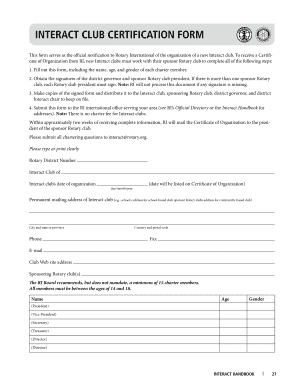
Interact Club Certification Form


What is the Interact Club Certification Form
The Interact Club Certification Form is a document used by Interact Clubs to officially certify their membership and participation in various activities. This form serves as a record of the club's achievements, member involvement, and compliance with organizational standards. It is essential for clubs to maintain their status and recognition within the broader Rotary framework.
How to use the Interact Club Certification Form
Using the Interact Club Certification Form involves several straightforward steps. First, gather all necessary information, including member names, club activities, and any relevant achievements. Next, fill out the form accurately, ensuring that all details are correct. Once completed, the form can be submitted electronically or printed and sent via mail, depending on the requirements of the overseeing Rotary district.
Steps to complete the Interact Club Certification Form
Completing the Interact Club Certification Form requires careful attention to detail. Begin by entering the club's name and identification number. Follow this by listing all active members and their roles within the club. Include a summary of the club's activities over the past year, highlighting any community service projects or events. Finally, review the form for accuracy before submitting it to ensure that it reflects the club's accomplishments accurately.
Legal use of the Interact Club Certification Form
The Interact Club Certification Form must be completed in compliance with applicable laws and regulations governing nonprofit organizations. This includes ensuring that all member information is accurate and that the club adheres to the guidelines set forth by Rotary International. Proper use of the form helps maintain the club's legal standing and supports transparency in its operations.
Key elements of the Interact Club Certification Form
Key elements of the Interact Club Certification Form include the club's name, member roster, a summary of activities, and signatures from club officers. Each section must be filled out thoroughly to provide a complete picture of the club's operations and achievements. These elements are crucial for the certification process and help validate the club's efforts to the Rotary district.
Form Submission Methods
The Interact Club Certification Form can be submitted through various methods, including online submission via the Rotary district's website, mailing a printed version, or delivering it in person at district meetings. Each method has its own timeline and requirements, so it is important to check the specific guidelines provided by the district for timely processing.
Examples of using the Interact Club Certification Form
Examples of using the Interact Club Certification Form include submitting it after completing a successful community service project or at the end of the school year to summarize the club's activities. Clubs may also use the form to apply for awards or recognition within the Rotary framework, showcasing their commitment to service and leadership development.
Quick guide on how to complete interact certification form
Effortlessly Prepare interact certification form on Any Device
Managing documents online has gained traction among businesses and individuals. It offers an excellent environmentally friendly alternative to conventional printed and signed documents, as you can access the necessary form and securely store it on the web. airSlate SignNow equips you with all the essential tools to create, modify, and electronically sign your documents quickly without delays. Handle interact club certification form on any platform using airSlate SignNow's Android or iOS applications and simplify any document-related process today.
How to Edit and Electronically Sign interact certification form with Ease
- Obtain interact certificate and click Get Form to begin.
- Utilize the tools available to complete your document.
- Emphasize important sections of the documents or redact sensitive information using tools specifically designed for that purpose by airSlate SignNow.
- Create your signature using the Sign feature, which takes mere seconds and carries the same legal validity as a traditional wet ink signature.
- Review the details and click on the Done button to save your modifications.
- Select your preferred method to send your form, whether by email, text message (SMS), invitation link, or download it to your computer.
Eliminate concerns about lost or misplaced documents, tiresome form searches, or errors that necessitate reprinting new copies. airSlate SignNow meets all your document management needs with just a few clicks from any device. Edit and electronically sign interact club certification form to ensure effective communication throughout your form preparation process with airSlate SignNow.
Create this form in 5 minutes or less
Related searches to interact certificate
Create this form in 5 minutes!
How to create an eSignature for the interact club certification form
How to create an electronic signature for a PDF online
How to create an electronic signature for a PDF in Google Chrome
How to create an e-signature for signing PDFs in Gmail
How to create an e-signature right from your smartphone
How to create an e-signature for a PDF on iOS
How to create an e-signature for a PDF on Android
People also ask interact certificate
-
What is the interact club certification form used for?
The interact club certification form is designed to document membership and achievements within an Interact club. It helps clubs maintain records of participation and can be utilized for recognition and awards. This form can streamline your club's administrative processes and ensure all members receive the acknowledgment they deserve.
-
How do I fill out the interact club certification form?
To fill out the interact club certification form, simply access it through our user-friendly platform. You'll need to provide relevant details about your club members and their contributions. With airSlate SignNow, you can easily edit, sign, and submit the form digitally, ensuring a quick and efficient process.
-
Is there a cost associated with using the interact club certification form?
Using the interact club certification form is part of our affordable pricing plans. We offer competitive rates that cater to various needs, allowing clubs of all sizes to benefit from our resources. Visit our pricing page to find a plan that suits your budget and requirements.
-
Can I customize the interact club certification form?
Absolutely! The interact club certification form can be easily customized to meet the specific needs of your club. You can add your club’s logo, modify fields, and adjust the layout using airSlate SignNow's intuitive editing tools to create a form that reflects your brand.
-
What are the benefits of using airSlate SignNow for the interact club certification form?
With airSlate SignNow, you can efficiently manage your interact club certification form online. The benefits include easy eSigning, secure storage, and quick sharing with club members. This not only saves time but also enhances the reliability and professionalism of your club's documentation.
-
How does airSlate SignNow integrate with other tools for the interact club certification form?
airSlate SignNow offers seamless integrations with various applications, allowing you to connect your interact club certification form with tools you already use. Whether it's integration with CRM systems, email platforms, or cloud storage services, we ensure that your documentation process remains cohesive and organized.
-
Can I track the status of the interact club certification form?
Yes, airSlate SignNow provides real-time tracking for your interact club certification form. You can monitor who has viewed, signed, or completed the form, ensuring transparency and accountability within your club operations. This feature helps you manage the certification process effectively.
Get more for interact club certification form
- Catahoula nwr permit form
- Staff disqualification declaration form
- W4p form
- How to fill out dependent verification worksheet idoc form
- Release of responsibility for discharge against medical advice mp5407 med pass form
- Cremation directive form
- Neuma order form showcase custom vinyl windows and doors
- Clermont county jobs and family services form
Find out other interact certification form
- Can I Electronic signature Minnesota Government Quitclaim Deed
- Help Me With Electronic signature Mississippi Government Confidentiality Agreement
- Electronic signature Kentucky Finance & Tax Accounting LLC Operating Agreement Myself
- Help Me With Electronic signature Missouri Government Rental Application
- Can I Electronic signature Nevada Government Stock Certificate
- Can I Electronic signature Massachusetts Education Quitclaim Deed
- Can I Electronic signature New Jersey Government LLC Operating Agreement
- Electronic signature New Jersey Government Promissory Note Template Online
- Electronic signature Michigan Education LLC Operating Agreement Myself
- How To Electronic signature Massachusetts Finance & Tax Accounting Quitclaim Deed
- Electronic signature Michigan Finance & Tax Accounting RFP Now
- Electronic signature Oklahoma Government RFP Later
- Electronic signature Nebraska Finance & Tax Accounting Business Plan Template Online
- Electronic signature Utah Government Resignation Letter Online
- Electronic signature Nebraska Finance & Tax Accounting Promissory Note Template Online
- Electronic signature Utah Government Quitclaim Deed Online
- Electronic signature Utah Government POA Online
- How To Electronic signature New Jersey Education Permission Slip
- Can I Electronic signature New York Education Medical History
- Electronic signature Oklahoma Finance & Tax Accounting Quitclaim Deed Later