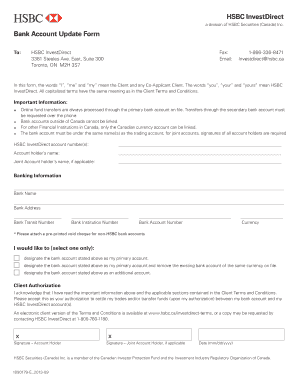
Bank Account Update Form HSBC Hsbc


What is the Bank Account Update Form HSBC
The Bank Account Update Form HSBC is a document used by customers to update their personal or business banking information with HSBC. This form is essential for ensuring that the bank has the most current details regarding account holders, which can include changes to addresses, phone numbers, or account beneficiaries. Properly completing this form helps maintain accurate records and ensures that all communications and transactions are directed to the correct locations.
How to use the Bank Account Update Form HSBC
Using the Bank Account Update Form HSBC involves a few straightforward steps. First, obtain the form from HSBC's official website or a local branch. Next, fill out the necessary fields with accurate information, ensuring that all changes are clearly indicated. Once completed, the form can be submitted digitally through HSBC's online banking platform or delivered to a branch in person. It is important to keep a copy for your records until you receive confirmation from the bank regarding the updates.
Steps to complete the Bank Account Update Form HSBC
Completing the Bank Account Update Form HSBC requires attention to detail. Here are the steps to follow:
- Download or request the form from HSBC.
- Fill in your account number and personal identification information.
- Clearly indicate the changes you wish to make, such as a new address or phone number.
- Sign and date the form to validate your request.
- Submit the form through the designated method, either online or in person.
Legal use of the Bank Account Update Form HSBC
The Bank Account Update Form HSBC is legally binding once it has been properly completed and submitted. This means that any changes made through the form are recognized by the bank and must be honored. It is crucial to ensure that all information provided is accurate and truthful, as any discrepancies may lead to complications or delays in processing your updates.
Required Documents
When completing the Bank Account Update Form HSBC, you may need to provide supporting documentation. This can include:
- A government-issued ID to verify your identity.
- Proof of address, such as a utility bill or lease agreement, if you are changing your address.
- Any additional documents requested by HSBC to support your update.
Form Submission Methods
The Bank Account Update Form HSBC can be submitted through various methods to accommodate customer preferences:
- Online submission via HSBC's secure online banking portal.
- Mailing the completed form to your local HSBC branch.
- In-person delivery at any HSBC branch location.
Quick guide on how to complete bank account update form hsbc hsbc
Complete Bank Account Update Form HSBC Hsbc effortlessly on any device
Digital document management has gained popularity among businesses and individuals. It serves as an ideal environmentally-friendly alternative to traditional printed and signed paperwork, allowing you to find the necessary form and securely store it online. airSlate SignNow equips you with all the resources necessary to create, modify, and eSign your documents quickly without delays. Handle Bank Account Update Form HSBC Hsbc on any platform with airSlate SignNow's Android or iOS applications and enhance any document-driven process today.
The easiest way to modify and eSign Bank Account Update Form HSBC Hsbc effortlessly
- Find Bank Account Update Form HSBC Hsbc and click on Get Form to begin.
- Make use of the tools we provide to finalize your document.
- Highlight important sections of your documents or obscure sensitive information with tools specifically designed for that purpose by airSlate SignNow.
- Create your eSignature using the Sign feature, which takes mere seconds and carries the same legal validity as a conventional wet ink signature.
- Review all the details and then click the Done button to save your updates.
- Decide how you wish to share your form, whether by email, text message (SMS), invitation link, or download it to your computer.
Forget about lost or misfiled documents, tedious form searching, or errors that necessitate printing new document versions. airSlate SignNow meets all your document management needs in just a few clicks from any device of your choosing. Modify and eSign Bank Account Update Form HSBC Hsbc and ensure effective communication at every step of the form preparation process with airSlate SignNow.
Create this form in 5 minutes or less
Create this form in 5 minutes!
How to create an eSignature for the bank account update form hsbc hsbc
How to create an electronic signature for a PDF online
How to create an electronic signature for a PDF in Google Chrome
How to create an e-signature for signing PDFs in Gmail
How to create an e-signature right from your smartphone
How to create an e-signature for a PDF on iOS
How to create an e-signature for a PDF on Android
People also ask
-
What is the Bank Account Update Form HSBC Hsbc used for?
The Bank Account Update Form HSBC Hsbc is designed to help customers securely update their banking information with HSBC. This form can streamline the process of maintaining accurate account details, ensuring your transactions are processed without delays.
-
How can I access the Bank Account Update Form HSBC Hsbc?
You can easily access the Bank Account Update Form HSBC Hsbc through the official HSBC website or by contacting customer service. It is also available on airSlate SignNow for a more user-friendly experience.
-
Is there a cost associated with using the Bank Account Update Form HSBC Hsbc?
Using the Bank Account Update Form HSBC Hsbc on airSlate SignNow is generally part of the subscription plan, which offers cost-effective solutions for document management. You can choose a plan that suits your business needs, ensuring you get the most value.
-
Can I eSign the Bank Account Update Form HSBC Hsbc?
Yes, airSlate SignNow allows you to eSign the Bank Account Update Form HSBC Hsbc securely. This feature not only simplifies the signing process but also ensures that your updates are legally binding and recognized.
-
What are the benefits of using airSlate SignNow for the Bank Account Update Form HSBC Hsbc?
By using airSlate SignNow for the Bank Account Update Form HSBC Hsbc, you gain a fast and hassle-free way to manage your banking updates. The platform enhances collaboration, improves document security, and provides an efficient digital signing process.
-
Can I integrate the Bank Account Update Form HSBC Hsbc with other tools?
Yes, airSlate SignNow supports various integrations that allow you to connect the Bank Account Update Form HSBC Hsbc with other business applications. This helps streamline your workflow and ensures all your financial documents are effectively managed in one place.
-
What should I do if I encounter issues with the Bank Account Update Form HSBC Hsbc?
If you experience any issues with the Bank Account Update Form HSBC Hsbc, you can signNow out to HSBC customer support for assistance. Additionally, airSlate SignNow provides helpful resources and customer service to resolve any technical difficulties.
Get more for Bank Account Update Form HSBC Hsbc
- The forgotten pleading serves as guide to determining form
- Dependent adult and elder abuse unitsioux county iowa form
- Rule 608 a witnessfederal rules of evidenceus lawlii form
- Ms admit order denying msj but granting motion for form
- The plaintiff bases his lawsuit on the age discrimination form
- North americawomen and justiceus lawlii legal form
- Jackson v leggett 186 miss 123casetext form
- State law summary overview of the state of mississippi form
Find out other Bank Account Update Form HSBC Hsbc
- eSign Massachusetts Personal loan contract template Simple
- How Do I eSign Massachusetts Personal loan contract template
- How To eSign Mississippi Personal loan contract template
- How Do I eSign Oklahoma Personal loan contract template
- eSign Oklahoma Managed services contract template Easy
- Can I eSign South Carolina Real estate contracts
- eSign Texas Renter's contract Mobile
- How Do I eSign Texas Renter's contract
- eSign Hawaii Sales contract template Myself
- How Can I eSign Washington Real estate sales contract template
- How To eSignature California Stock Certificate
- How Can I eSignature Texas Stock Certificate
- Help Me With eSign Florida New employee checklist
- How To eSign Illinois Rental application
- How To eSignature Maryland Affidavit of Identity
- eSignature New York Affidavit of Service Easy
- How To eSignature Idaho Affidavit of Title
- eSign Wisconsin Real estate forms Secure
- How To eSign California Real estate investment proposal template
- eSignature Oregon Affidavit of Title Free